Mitsubishi Electric is one of the popular PLC manufacturers in the world. Mitsubishi offers free PLC programming courses for automation engineers to learn about the PLC basics, industrial networks, types of products, and PLC software.
Mitsubishi provides two types of e-learning materials on PLC basics and programming.
The first category is in the form of setup files (“.exe”) for each PLC training course.
The second category is in the form of PDF document files for each PLC training course.
Free Mitsubishi PLC Course
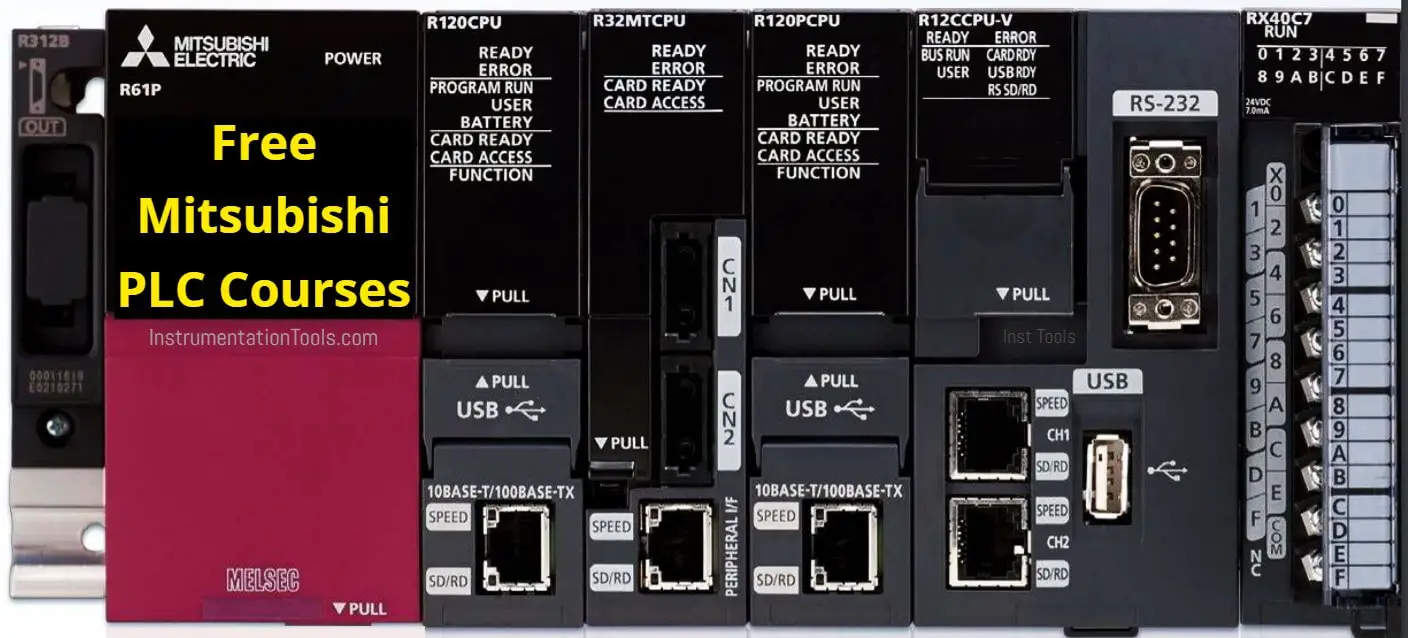
Learn how to use the PLC course setup/application files.
Follow the below-mentioned steps.
- You must have a laptop or desktop.
- Download the .exe application files for the PLC training course.
- Right-click on the application files (.exe).
- Click on the “Run as Administrator” option.
- Now a Pop-up window may open and click on “Yes”. (optional)
- Now PLC course will be opened.
- Repeat the above steps for other course modules.
Also Check: Mitsubishi PLC Videos
Follow the below animation to start learning the Mitsubishi programmable logic controllers using the downloaded learning material.
Wait and Watch from the beginning to understand how to use the PLC course files.
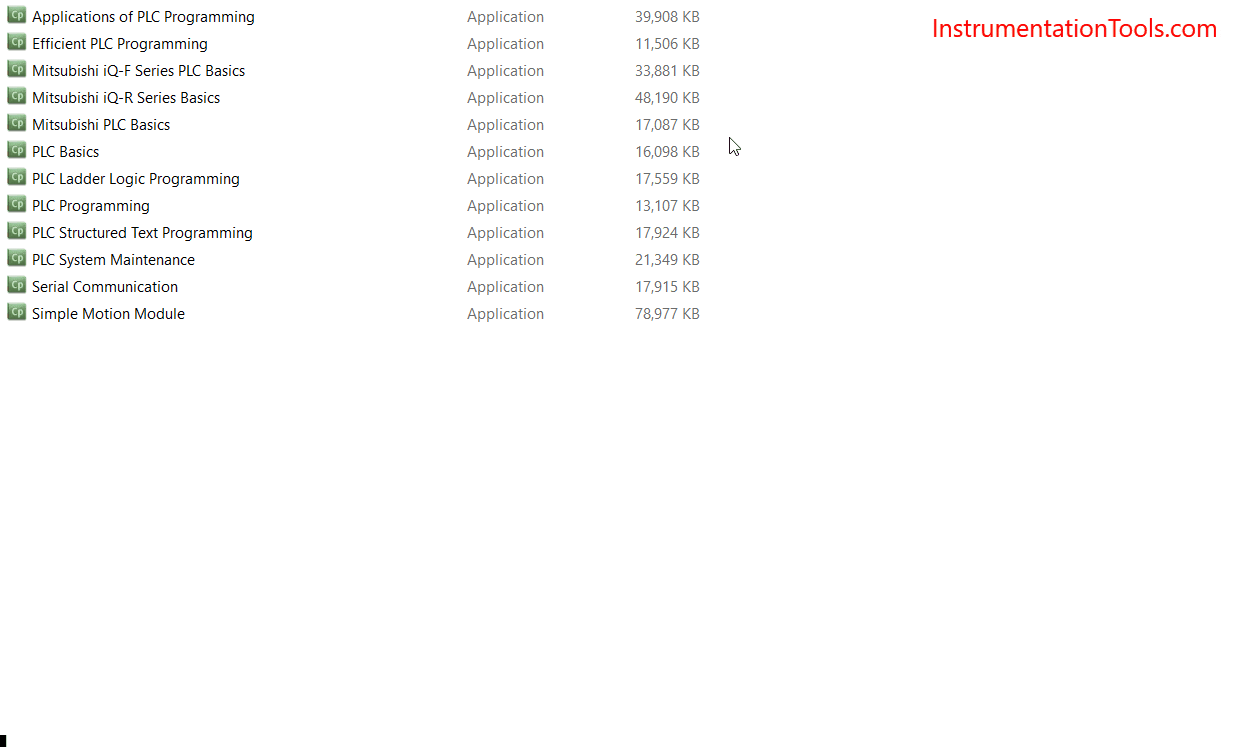
You can download the PLC course files from the below table.
| Mitsubishi PLC Training | Course |
|---|---|
| Mitsubishi PLC Programming Basics | Download |
| Mitsubishi PLC Structure Text Programming | Download |
| Mitsubishi PLC System Maintenance | Download |
| Mitsubishi PLC Applications | Download |
| Serial Communication Training | Download |
| Mitsubishi iQ-F (FX5) Series PLC Training | Download |
| Mitsubishi iQ-F (FX5) Simple Motion Module | Download |
| Mitsubishi Q-Series PLC Basic Course | Download |
| Mitsubishi L-Series PLC Basic Course | Download |
| Mitsubishi iQ-R Series PLC Training | Download |
| PLC Applications | Download |
| Good PLC Programming | Download |
The below table provides the Mitsubishi training courses on ladder logic programming, industrial automation communication, and PLC programming software.
| Industrial Networks & Software | Course |
|---|---|
| Ethernet Training Course | Download |
| Mitsubishi GX-Works 2 Software Basic Training Course | Download |
| Mitsubishi GX-Works 2 Software Advanced Training Course | Download |
| Mitsubishi GX-Works 3 Software Training Course | Download |
| Mitsubishi MR-J4 Servo – Basic Training Course | Download |
| CC-Link Training Course | Download |
| CC-Link iE Field Training Course | Download |
Mitsubishi PLC Tutorials
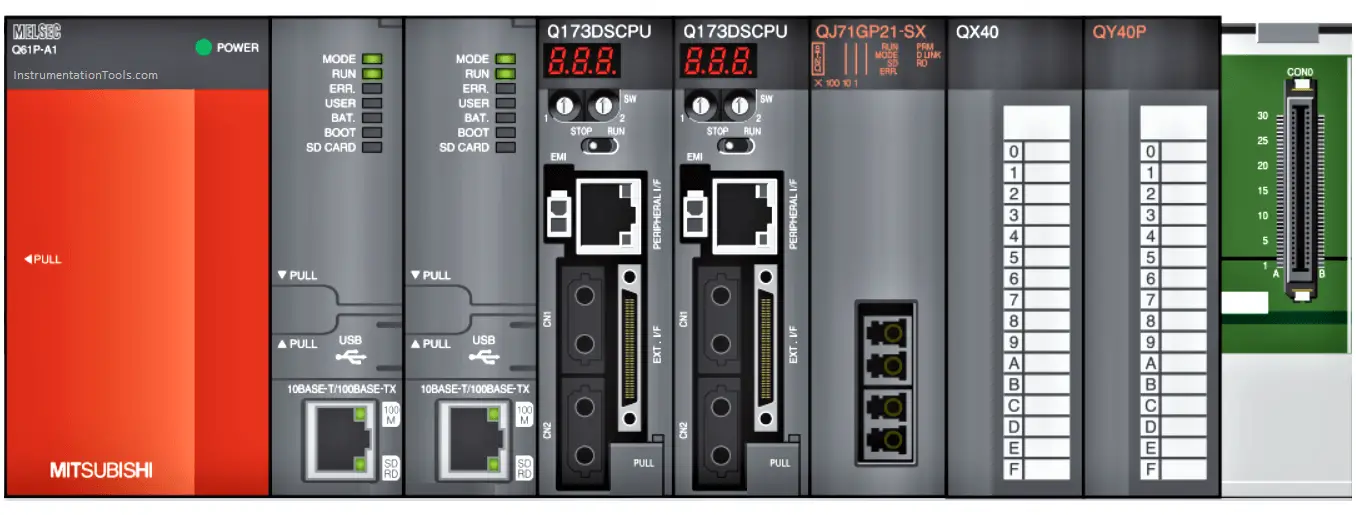
The below table provides the Mitsubishi PLC tutorials and training courses in the form of PDF documents.
| PLC Tutorials | |
|---|---|
| PLC Training for beginners | Click Here |
| PLC Ladder Programing | Click Here |
| HMI Training for beginners | Click Here |
| PLC Structured Text Programing (ST) | Click Here |
| PLC System Maintenance Training for beginners | Click Here |
| Efficient PLC Programming | Click Here |
| Industrial Network Training for beginners | Click Here |
| Inverters Training for beginners | Click Here |
| Applications of PLC Programming | Click Here |
| Ladder Diagram Tutorial | Click Here |
| Industrial Robots Training for beginners | Click Here |
| Position Control Training for beginners | Click Here |
| Servo Training for beginners | Click Here |
| Power Distribution Control Training for beginners | Click Here |
| Process Control System Training for beginners | Click Here |
| Positioning Training Course | Click Here |
| MELSEC Process Control | Click Here |
| Human-Machine Interface (HMI) – GOT | Click Here |
| Manufacturing Visualization Basics | Click Here |
| Safety System Training Course | Click Here |
| Safety CPU Basics | Click Here |
| Low-Voltage Circuit Breaker Training | Click Here |
| Contactors and Motor Starters Training | Click Here |
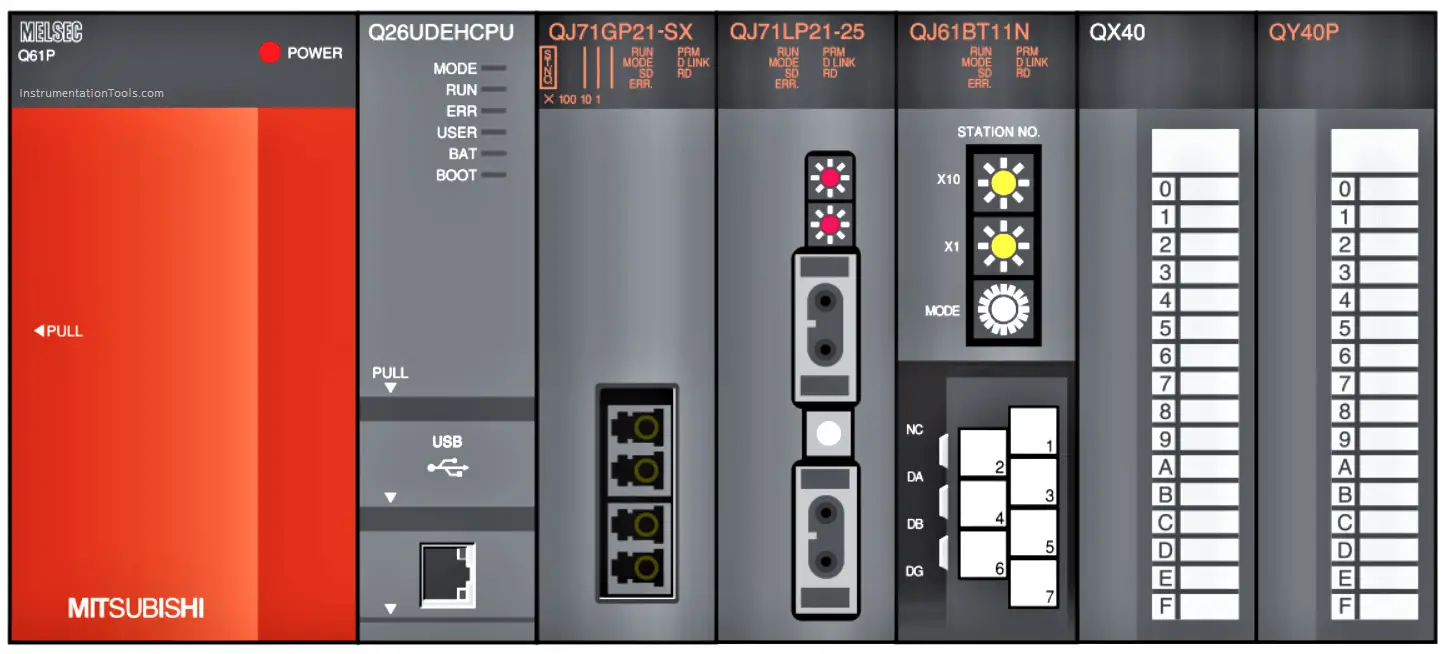
The below table provides the PLC training course documents on different PLC products of Mitsubishi and their PLC software programming.
| Mitsubishi PLC Software | |
|---|---|
| GX Works 2 Basics PLC Tutorials | Click Here |
| GX Works 2 Advanced PLC Tutorials | Click Here |
| GX Works 3 (Ladder) PLC Tutorials | Click Here |
| MELSEC iQ-F Series PLC Tutorials | Click Here |
| MELSEC iQ-R Series Basics PLC Tutorials | Click Here |
| MELSEC-L Series PLC Tutorials | Click Here |
| MELSEC-Q Series PLC Tutorials | Click Here |
The below table provides the training course documents on serial communication, ethernet, CC-link industrial communication.
| Industrial Communication | |
|---|---|
| Serial Communication Training Course | Click Here |
| Ethernet Training Course | Click Here |
| Intelligent Function Module | Click Here |
| CC-Link Training Course | Click Here |
| CC-Link IE Field Network | Click Here |
| CC-Link IE Controller Network | Click Here |
| CC-Link IE TSN | Click Here |
| Basics of CC-Link | Click Here |
Source: Mitsubishi
If you liked this article, then please subscribe to our YouTube Channel for PLC and SCADA video tutorials.
You can also follow us on Facebook and Twitter to receive daily updates.
Industrial Automation Courses
- Free Siemens PLC Training
- Free Allen Bradley PLC Training
- Free InTouch SCADA Training
- Free Wincc SCADA Training
- Free PLC Basic Training
- Free Instrumentation Training

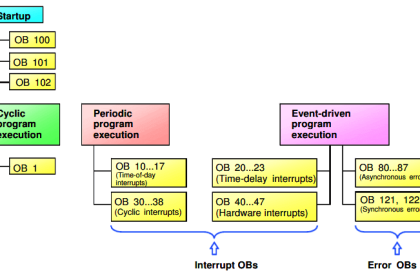

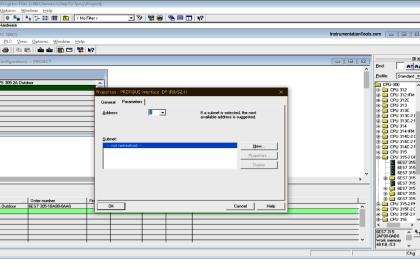
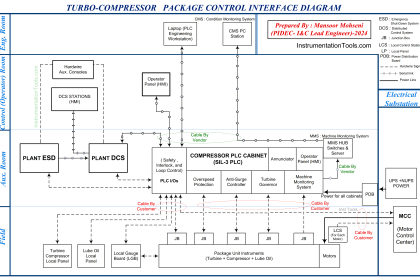
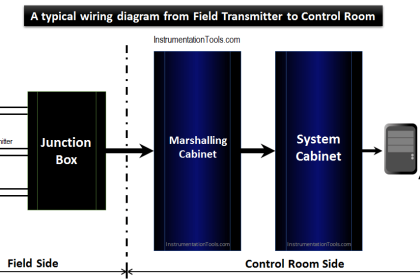
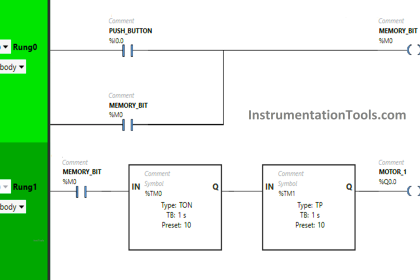

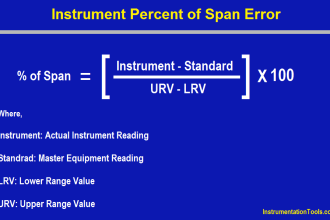




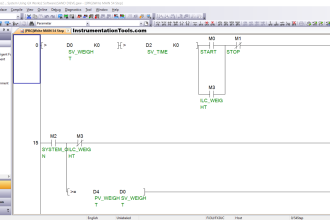
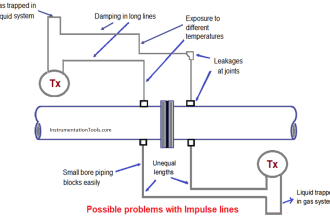
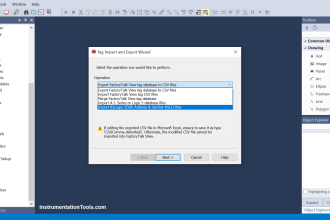

how can i open .exe file in browser ( Mitsubishi plc Program) because this file is not open in chrome browser. please send me information in this regard, so i can start course on mitsubishi plc.
It’s already mentioned. Please read the given instructions.
Refer to the animation provided in the post for using the .exe PLC files.
Sir which system require to open .exe file. In my pc its shows that can’t open this .exe file.
1. Any Desktop or Laptop.
2. Open the .exe file with the “Run as admin” option.
3. A window may appear
4. Click the Open anyway or Run anyway option.
Will I get a certificate?
For this course, NO.
For the remaining courses, you will get the certificate from Automation Community.
Note: Right now we have an issue with it. It will be fixed very soon.
Please,I’m interested in the training , notifying me anytime this problem is fixed
.exe file is not opening just showing a small pop-up f(i )
Follow the given animation (procedure) from the start.
Can I take courses for this traning?
How
Will i get a certificate for doing Mitsubishi plc course.?
No, You get the certificate for these courses only.
https://learn.automationcommunity.com/courses/
Sir
After following the steps mentioned, it doesn’t open. I think it requires adobe flash player. I think adobe stops this product from 2020