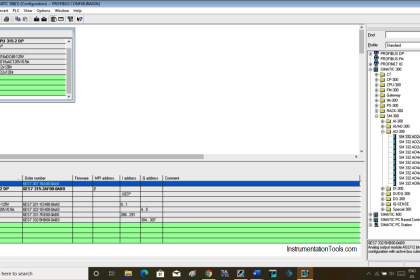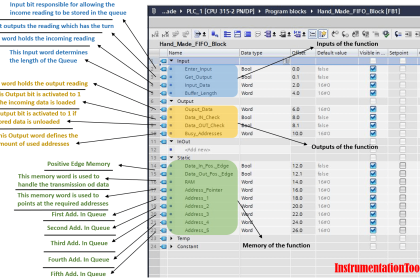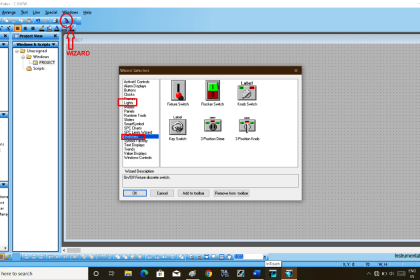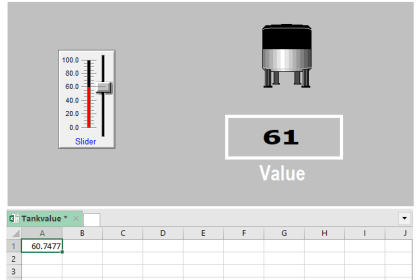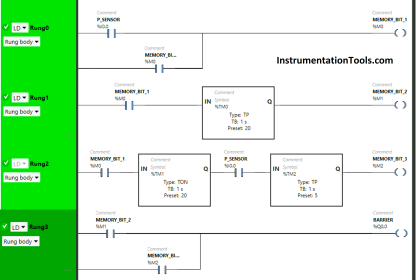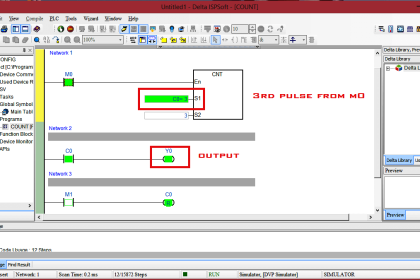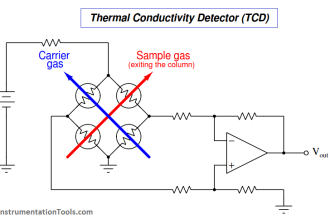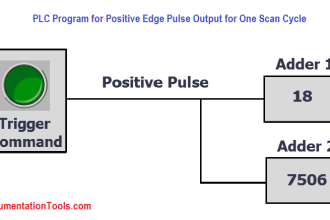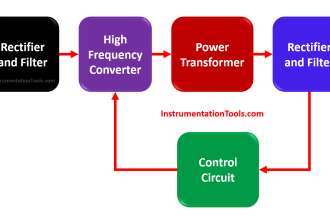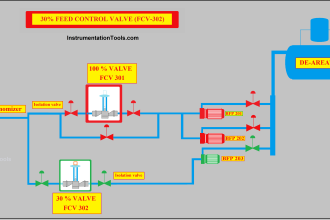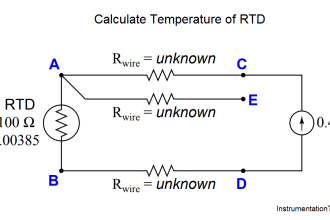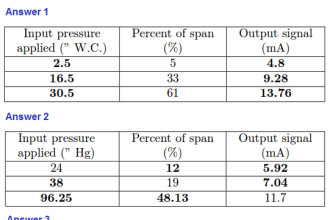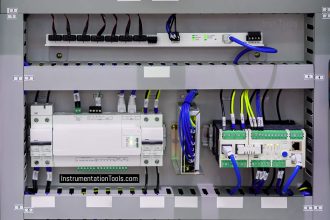In this post, we will understand how to do a simulation in Schneider PLCs.
For any programmer, it is necessary to test PLC programs on simulation. This helps them in checking the logic without any hardware required.
In this article, we will understand how to do a simulation in various Schneider PLC software like Unity Pro, Machine Expert Basic, and HVAC.
Simulation in Unity Pro Schneider PLC
In this software, there are two modes of operation –
- Standard mode and
- Simulation mode.
In standard mode, you can check the logic by connecting it to the PLC.
But, in simulation mode, you can check the logic by connecting it in simulation. That means, no hardware is required and the programmer can do all the same things that he does when he goes online in PLC.
Refer to the below images for steps to follow in simulation.
Step 1:
Click the Simulation option in the PLC menu as shown below image.
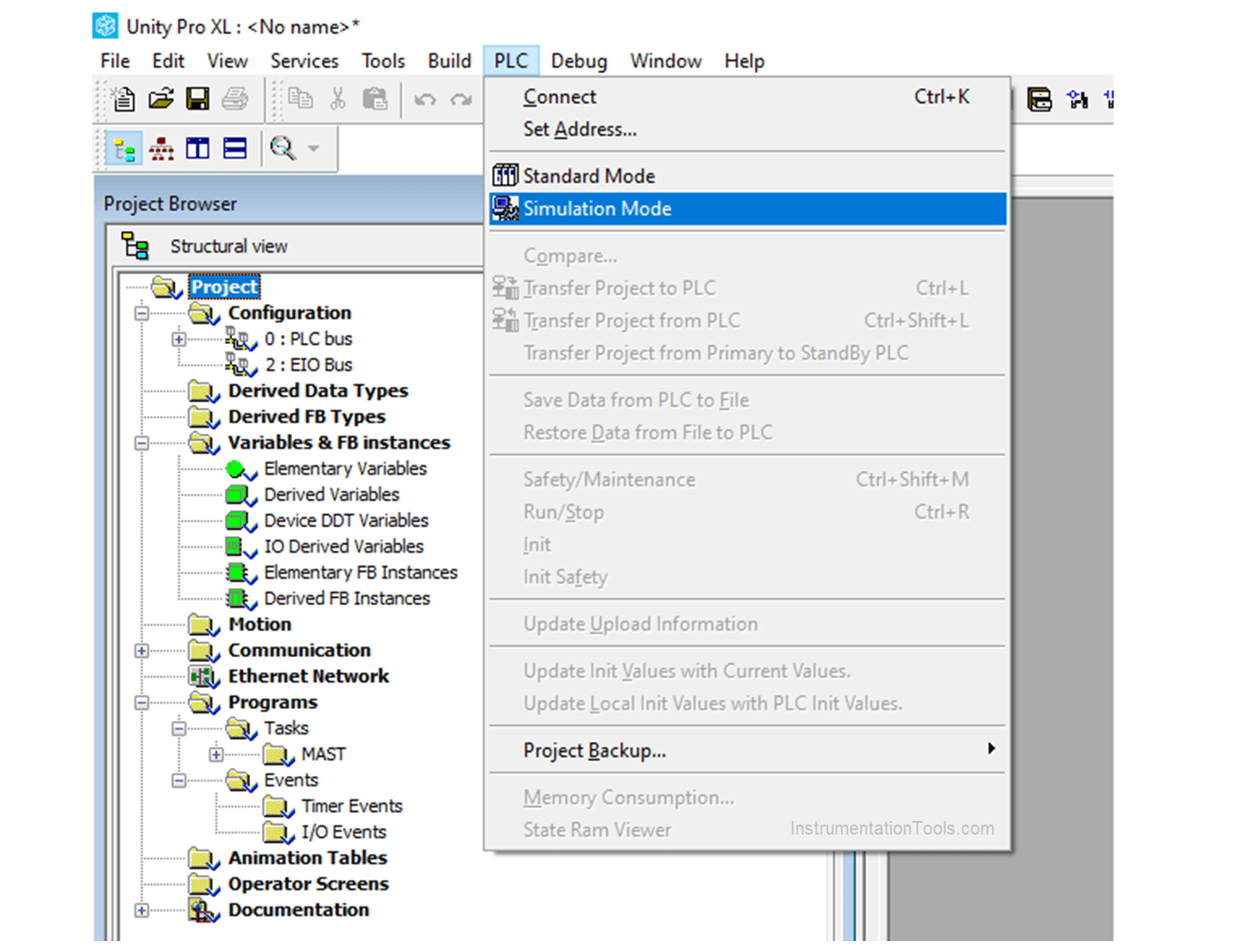
Step 2:
Click Set Address in the PLC menu.
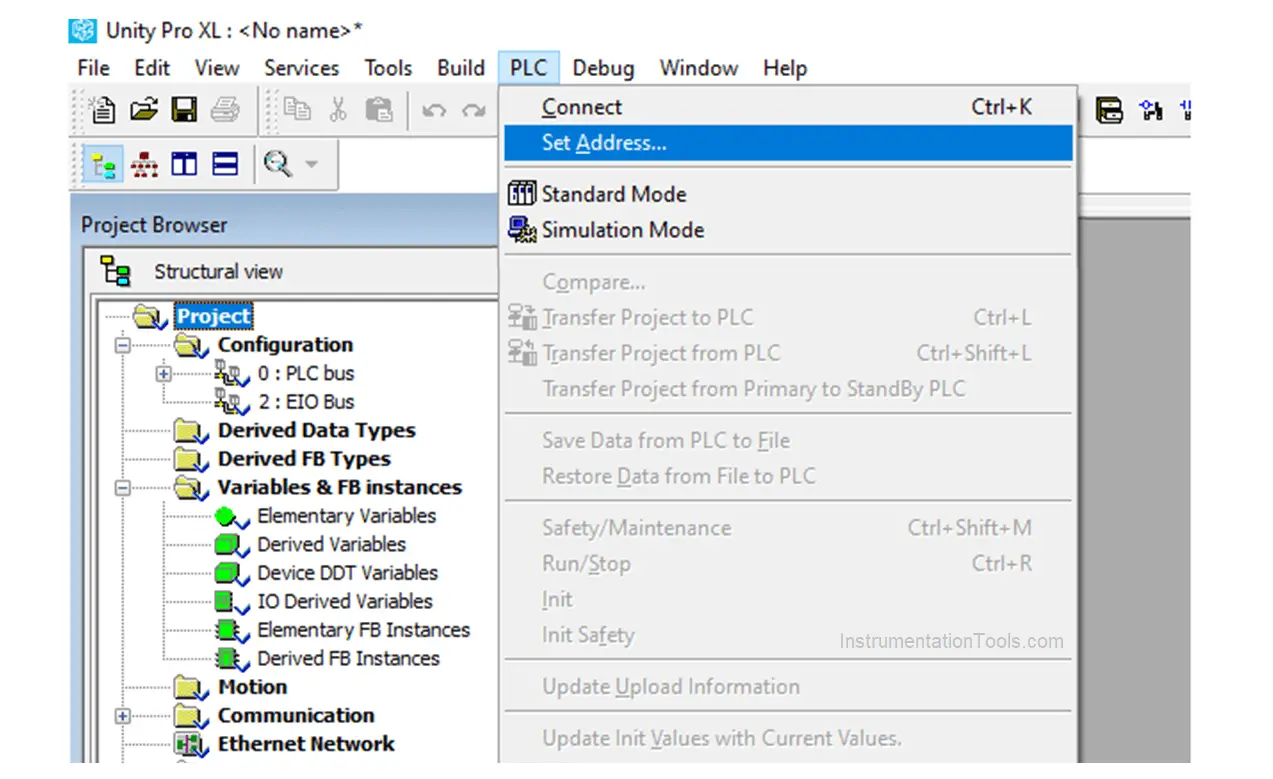
Step 3:
Check whether the IP address of 127.0.0.1 is entered correctly in the address bar of the simulator as shown below image.
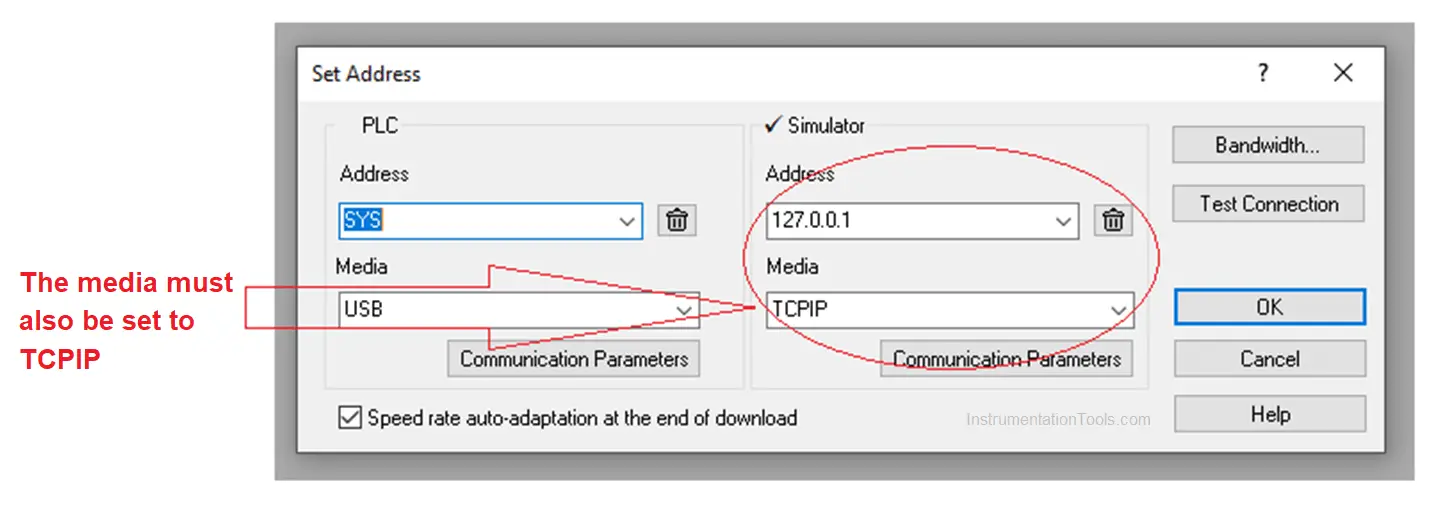
Step 4:
Click Connect in the PLC menu option.
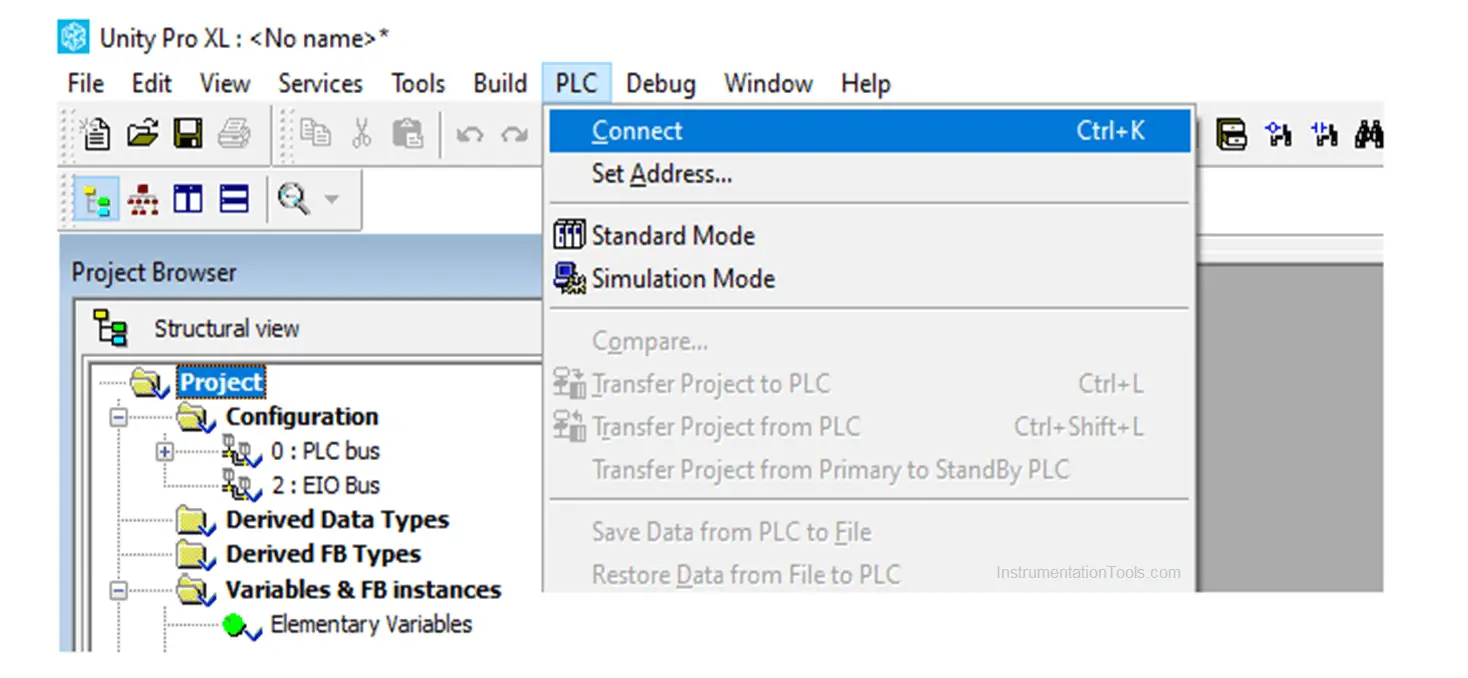
Step 5:
Click Transfer Project to PLC option as shown below image.
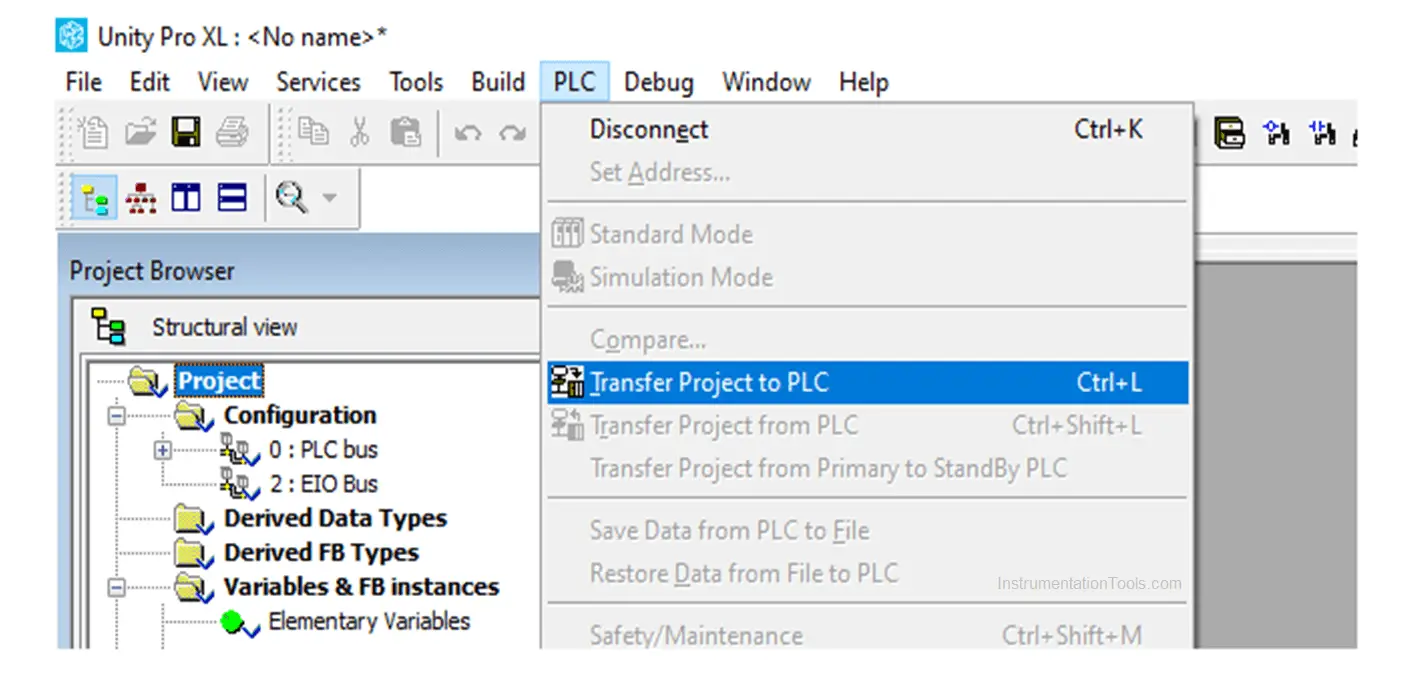
Step 6:
After download, a popup window will appear to put the PLC in run mode.
Click OK then you can do the PLC simulation.
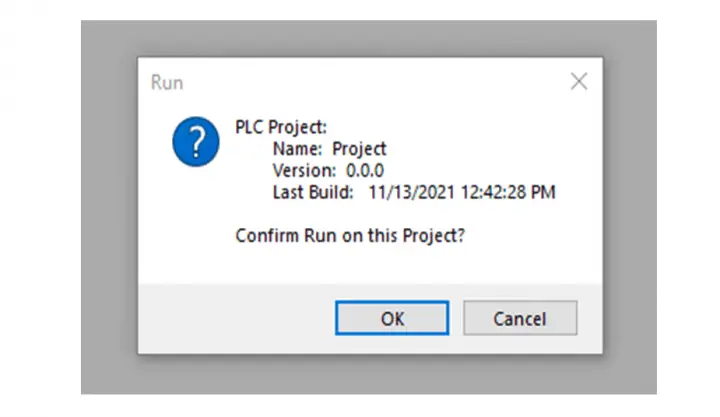
With these steps, you can check the logic in simulation mode. Note that the IP address must be 127.0.0.1 for simulation mode. You cannot put any other address for simulation.
Simulation in Machine Expert Basic
Refer to the below image. You just have to click Launch Simulator as shown below.
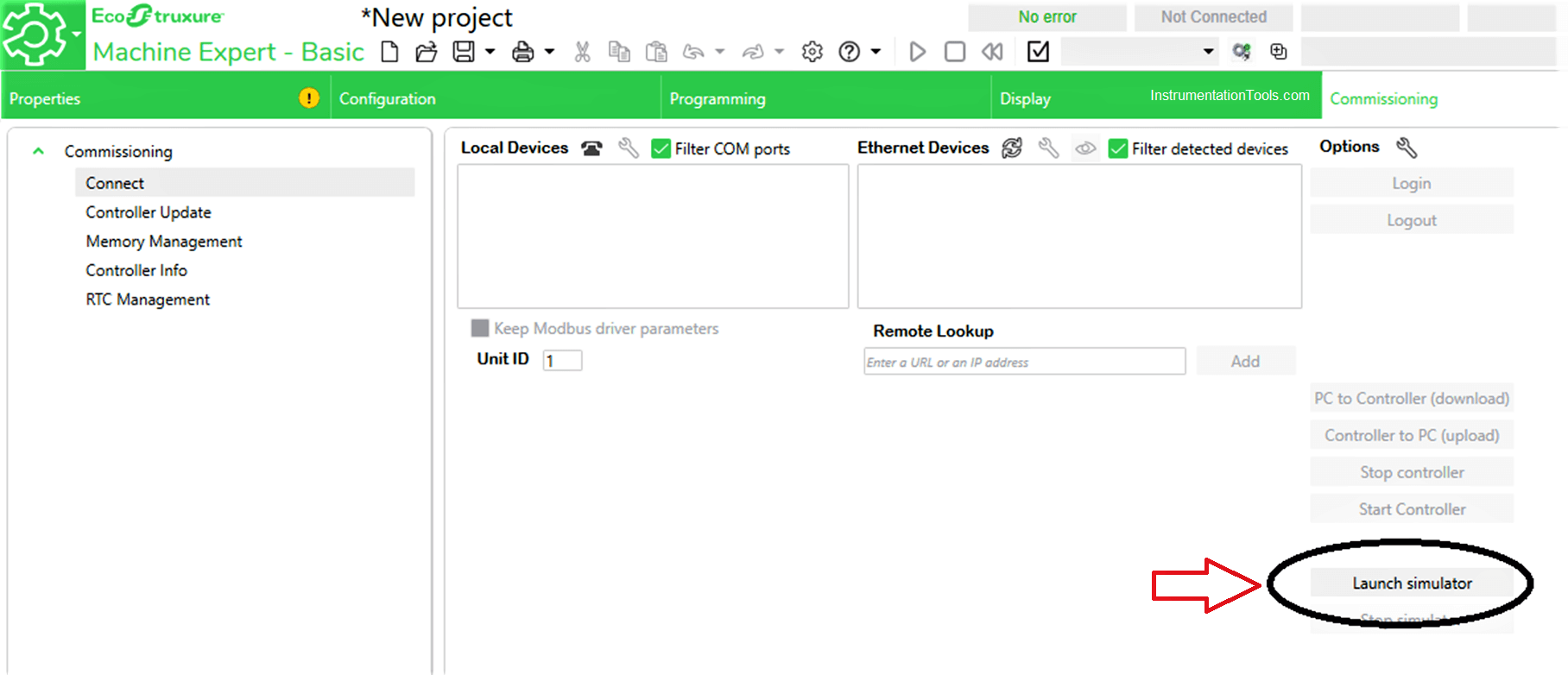
It too takes the IP address of 127.0.0.1. After the program has been downloaded, just put the PLC in run mode and you can check it in simulation.
Simulation in Machine Expert
Refer to the image below. You just have to click Simulation as shown.
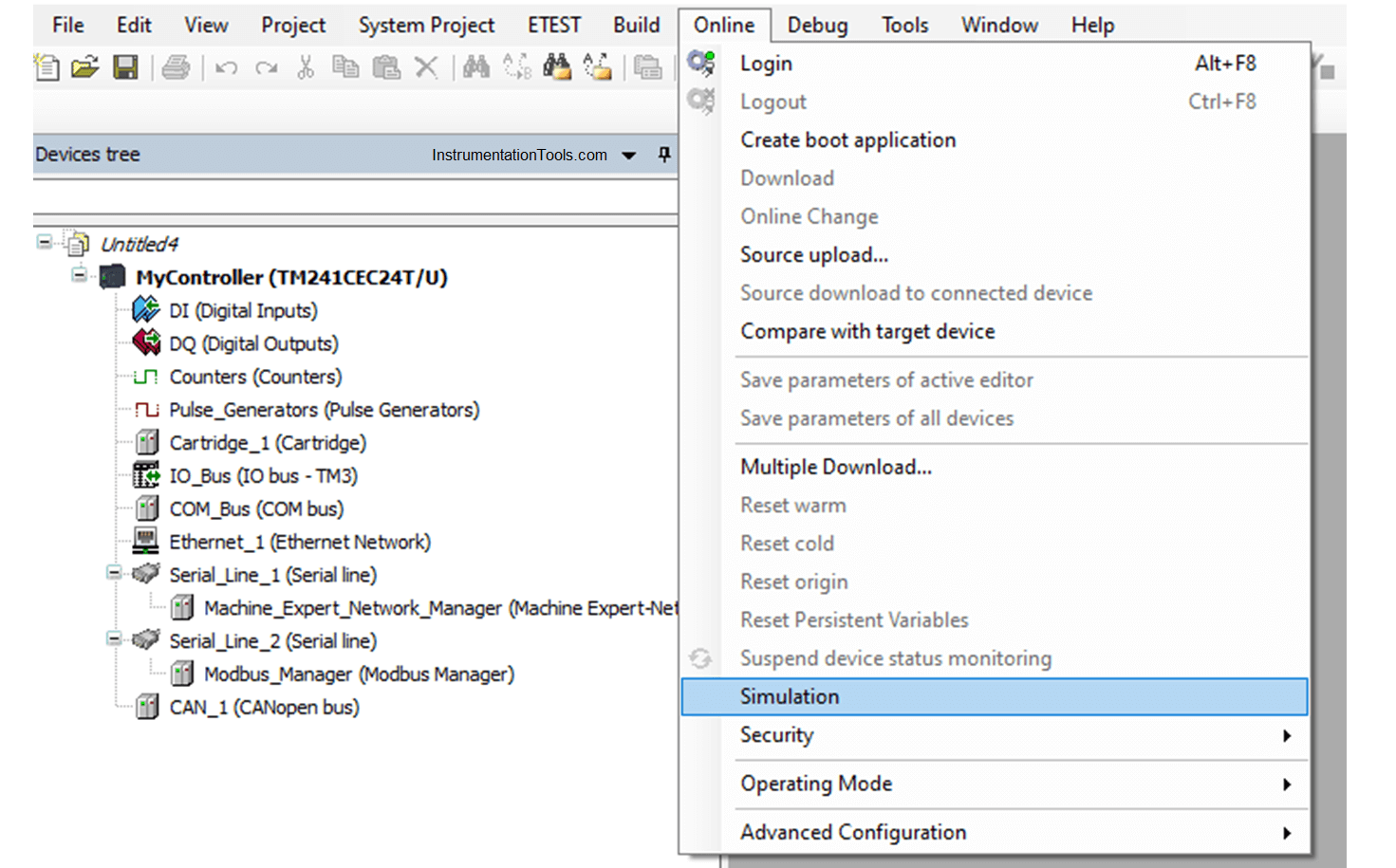
After the program has been downloaded, just put the PLC in run mode and you can check it in simulation.
But, in this software, there is no IP address assigned for simulation mode.
Simulation in Machine Expert HVAC
Refer to the image below. You just have to click Simulation mode as shown.
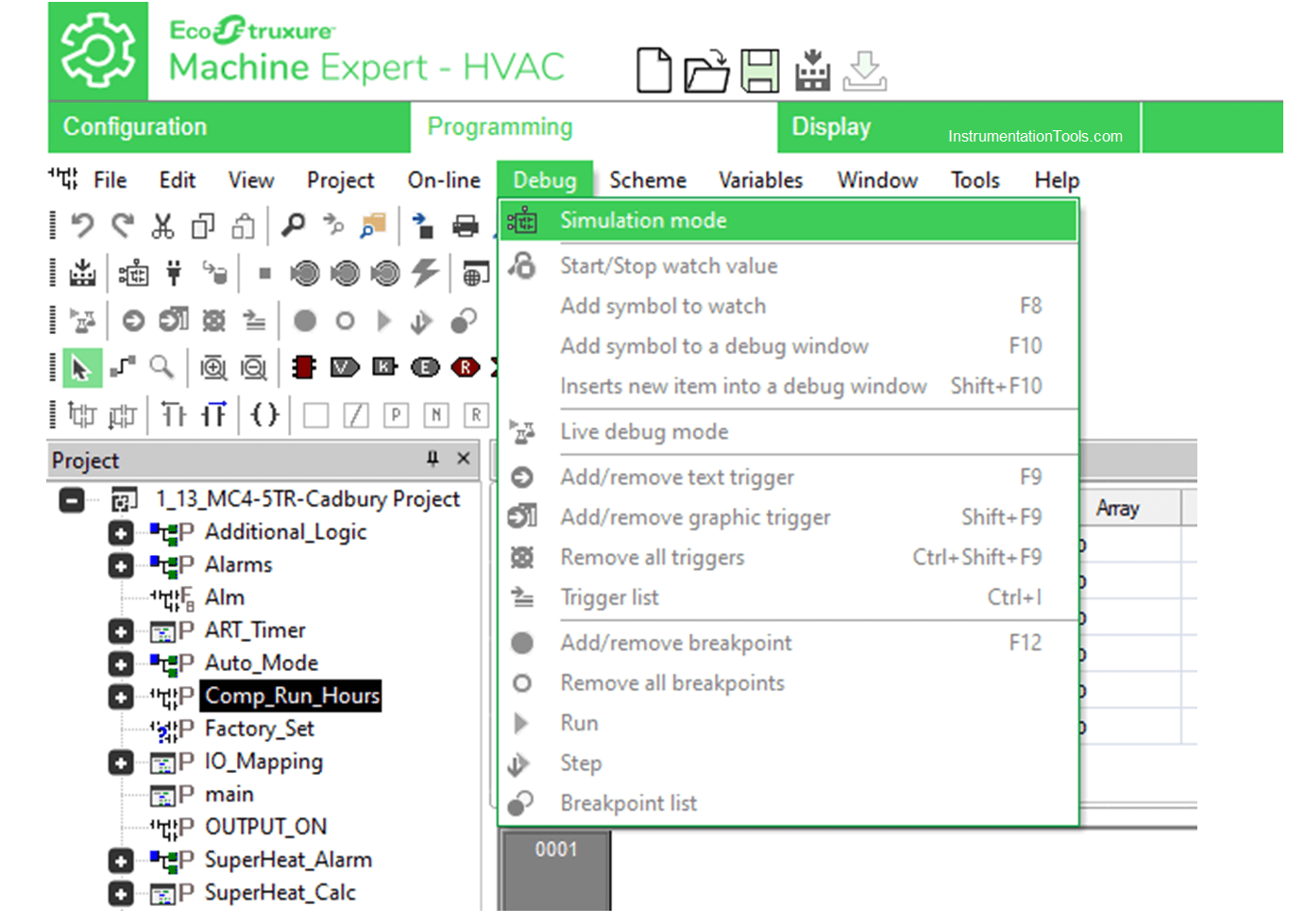
After the program has been downloaded, just put the PLC in run mode and you can check it in simulation.
But, in this software, there is no IP address assigned for simulation mode.
In this way, we have seen how to simulate Schneider PLCs.
If you liked this article, then please subscribe to our YouTube Channel for Instrumentation, Electrical, PLC, and SCADA video tutorials.
You can also follow us on Facebook and Twitter to receive daily updates.
Read Next: