In this PLC program, automatic door operation is designed using PLC programming to open or close the door when detecting the object. Here the object is nothing but a car.
Automatic Door Operation
The below simulation shows the automatic door system operation.
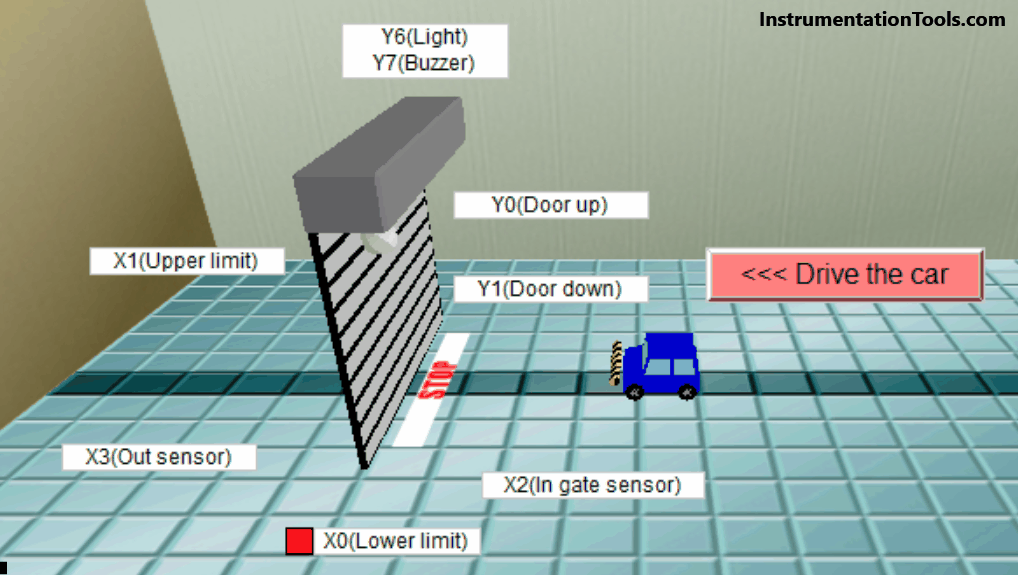
Inputs and Outputs
| Type | Device No. | Device name | Operation |
|---|---|---|---|
| Input | X0 | Lower limit | ON when door reaches lower limit. |
| Input | X1 | Upper limit | ON when door reaches upper limit. |
| Input | X2 | In gate sensor | ON when object approaches the door. |
| Input | X3 | Out sensor | ON when object leaves the door. |
| Input | YO | Door up | Moves up when YO is ON. |
| Output | Y1 | Door down | Moves down when Y1 is ON. |
| Output | Y6 | Light | Lit when Y6 is ON. |
| Output | Y7 | Buzzer | Sounds when Y7 is ON (Lamp on screen is lit). |
Program Description
As the car approaches the entrance, the door moves up. An In-gate sensor X2 is used to detect the car’s presence at the entrance.
The moment the car drives through, the door moves down. An Out-gate sensor X3 is used to detect the car’s presence after crossing the door.
The upward movement of the door halts when the upper limit switch (X1) gets activated.
Similarly, the door’s downward motion stops when the lower limit switch (X0) gets engaged.
The door remains up as long as the car is detected within the range of the entrance (In gate sensor X2) and exit (Out sensor X3).
A buzzer (Y7) buzzes as a signal for the door’s movement.
While the car is within the detection range, between the In gate sensor (X2) and the Out sensor (X3), a light (Y6) remains illuminated.
The status of the door’s movement is indicated by the lighting or extinguishing of four indicator lamps on the control panel.
Manual control of the door is possible. Buttons on the control panel can be pressed to either open (⬆Door up) or close (⬇Door down) the door.
PLC Programming
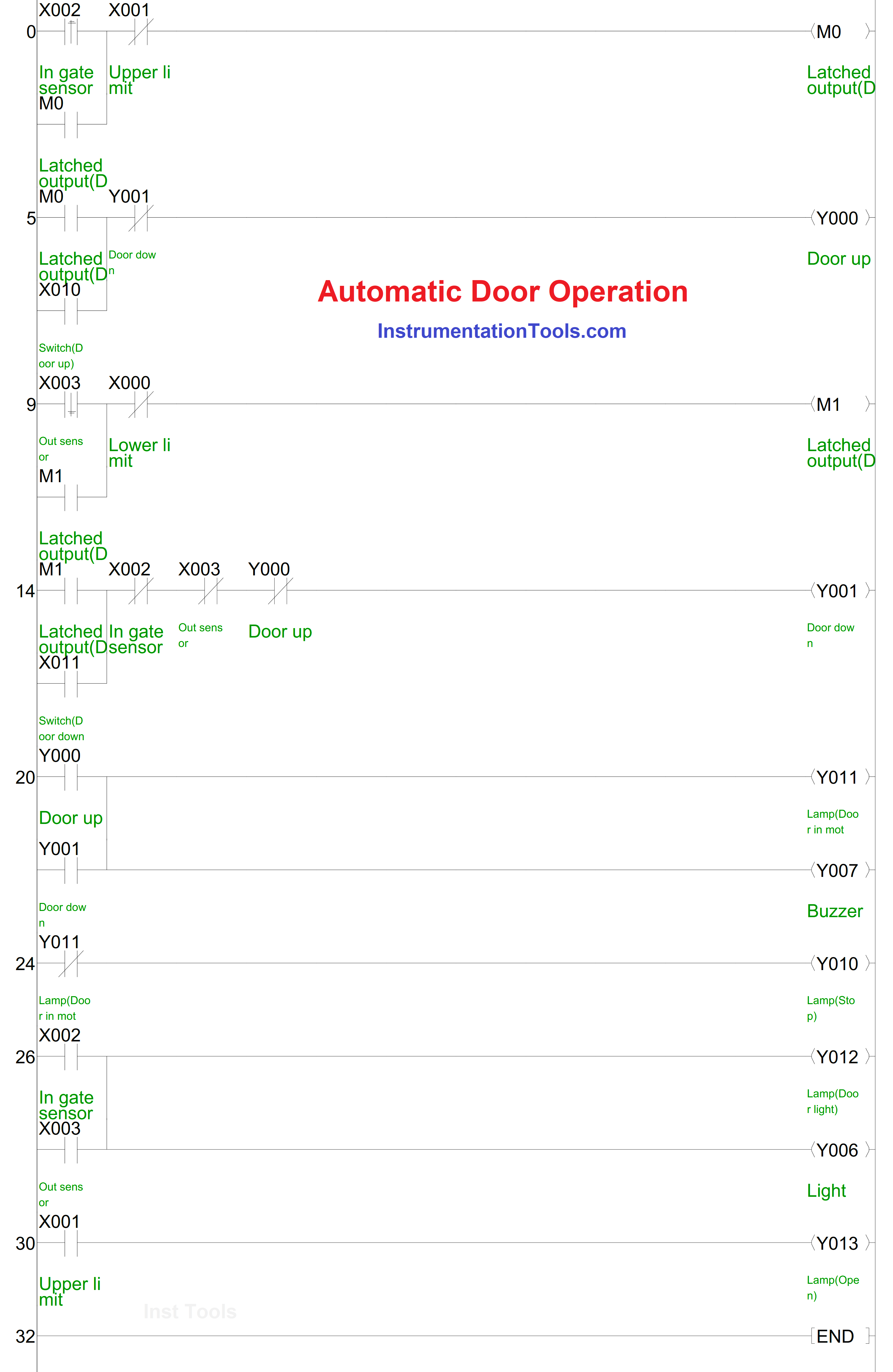
Source: Mitsubishi Electric
If you liked this article, then please subscribe to our YouTube Channel for Instrumentation, Electrical, PLC, and SCADA video tutorials.
You can also follow us on Facebook and Twitter to receive daily updates.
Read Next:
- How to Read the PLC Datasheet?
- Memory Bits in Siemens PLC
- FIFO and LIFO Sequences in PLC
- PLC Start-up Organization Block
- Why 24 Volts DC Power Supply?