This is a PLC Program for Automatic Parameter initialization when power up.
Parameter Initialization When Power UP
Problem Description
In many applications, it is necessary to initialize some data when the machine is powered up.
Sometimes due to power failure, the value in some parameters becomes zero.
Due to this problem, the operator has to feed all data again or every time during power failure.
When the machine gets powered up, at that time necessary parameters should be initialized automatically.
Here we discuss this issue with some basic ladder logic.
Problem Diagram
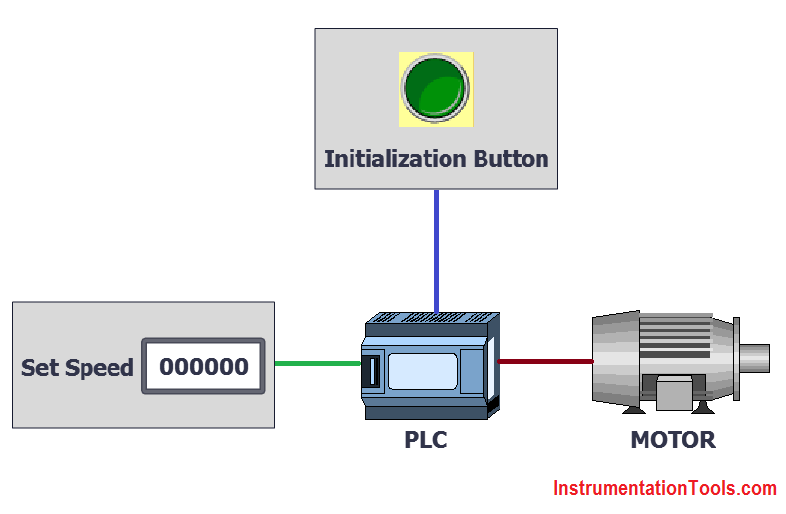
Problem Solution
In this case, we need to write the logic in the PLC program so all parameters will be initialized automatically.
We can also set a manual initialization button so the operator can initialize data while the machine operation is running.
Here we will consider the machine set speed as data and it will be initialized automatically when the machine turns on.
If the operator wants to reinitialize the set speed during the running cycle then he needs to do it through the initialization button.
PLC Ladder diagram
Here is the PLC program Automatic Parameter initialization when powered up.
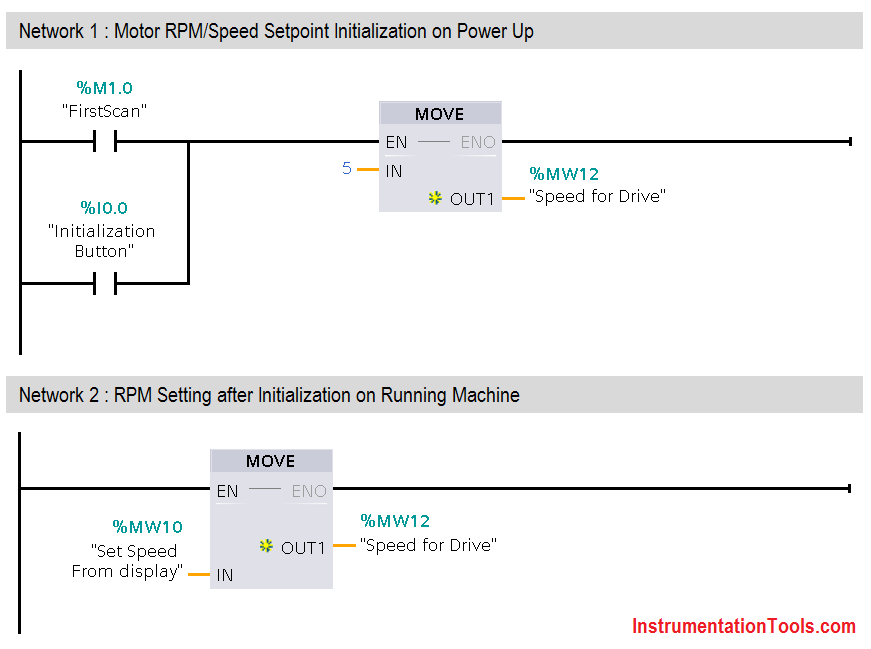
List of PLC inputs/outputs
Inputs List
- Parameter Initialization Button : I0.0
- MW10 : Set Speed form Display
Outputs List
- Mw12 : Speed for drive
Program Description
- For this application we use S7-1200 PLC and TIA portal software for programming.
- This logic is used for parameter initialization.
- For first scan, we used here S7-1200 facilities of system Memory. Every PLC have its own system memory.
- Always ON bit, always OFF bit, first scan bit, and diagnostic status changed are the system memory for S7-1200 PLC.
- We can configure any memory address “M” for system memory. Here we configured M1.0 for first scan bit which is used for parameter initialization.
- We write for parameter initialization in Network 1. Here we use NO contact of First scan bit (M1.0) for moving initial 5 RPM in MW12(Speed for drive).By using MOVE instruction 5 RPM will be moved in MW12 . Add NO contact of Parameter Initialization Button (I0.0) for moving Initial 5RPM in MW12 (Speed for drive) manually.
- For editing data manually in running cycle we write logic in Network 2. Here operator can enter data in MW10 (SET SPEED) from the display and it will go in MW12(Speed for drive).
- For Example, Say we need to enter 100 RPM speed from display it will be written in word MW10 (Set Speed from display) and as per logic it will be moved in MW12 (Speed for drive), so motor will run on 100 RPM.
Runtime Test Cases
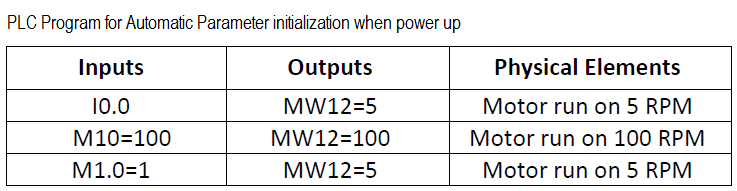
Note: The above PLC Logic provided for basic idea about application of PLC Program for Automatic Parameter Initialization when Power UP. The Logic is limited and not complete application.
If you liked this article, then please subscribe to our YouTube Channel for PLC and SCADA video tutorials.
You can also follow us on Facebook and Twitter to receive daily updates.
Read Next:
- PLC Separate Different Size Objects
- Automatic Empty Bottle detection using PLC
- PLC Program for Paint Spraying
- Siemens PLC configuration in TIA Portal
- PLC Selective Execution of the Application
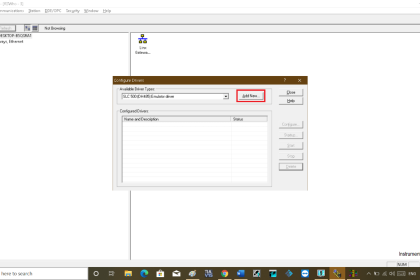


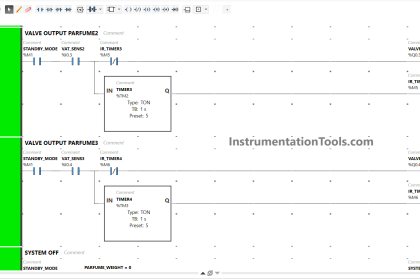




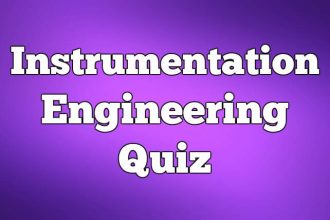
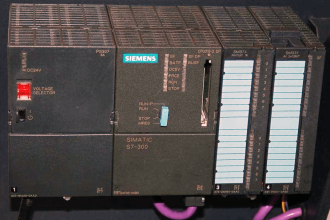


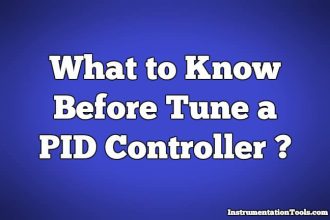
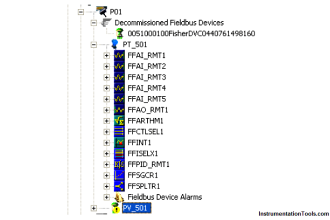
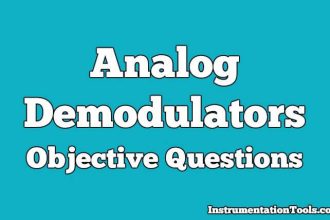
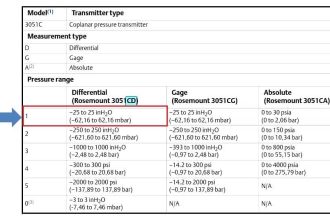

Sir please make artical about loadcell ladder logic programing how to program and calibration.