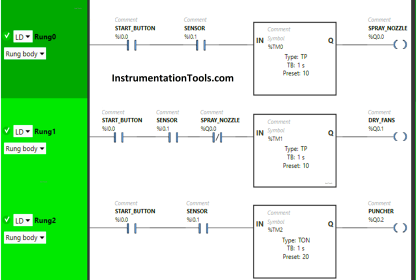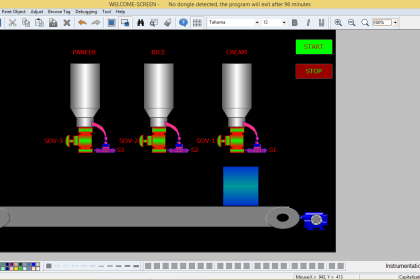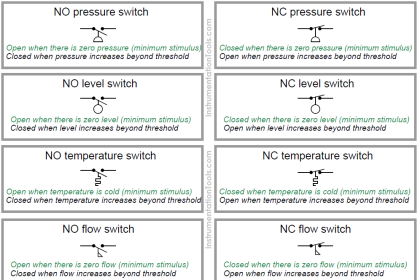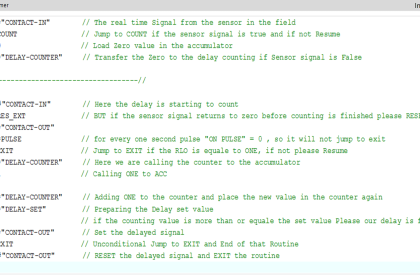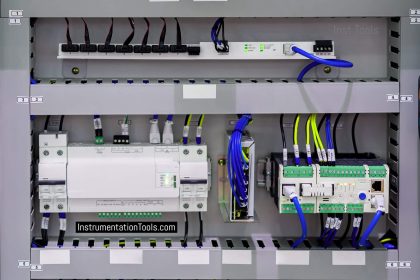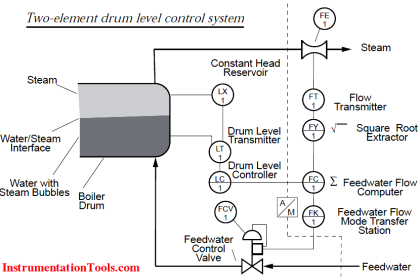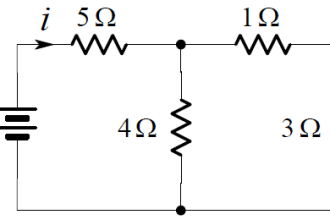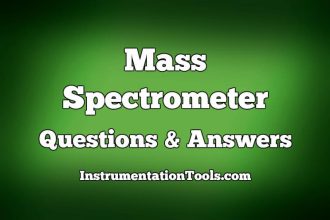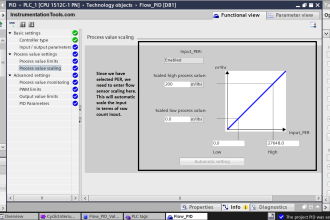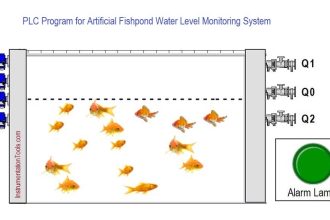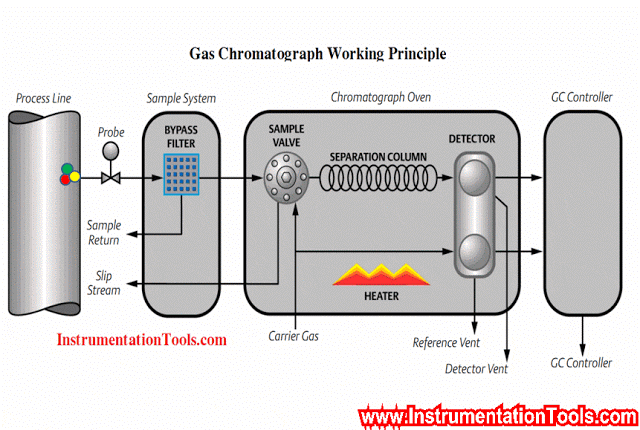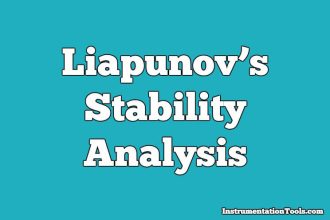When you work with various types of automation system software, it is not necessary that you will always get a free version of it. Mostly, software providers license them for commercial use and gain income from them.
Automation System License

A licensed software version allows the user to access the software for a lifetime, without any interruption. So, licensing plays a very important role in software usage.
Initially, a software license was available for only one user at a time. But nowadays, due to the advent of technology, a new type of licensing is used in the recent few years. This is called a floating license.
Types of Software License
Before you proceed to licensing, it is first necessary to understand what the types of licenses used first of all are.
The license of software is categorized majorly into two types –
- Soft key
- Hard key
Soft Key
A soft key, as the name implies, is a type in which the license is done by installing a software key or code provided by the manufacturer.
Once the software key is entered, it will bind with that corresponding PC through its MAC ID and complete the step, thus completing the licensing.
Hard Key
A hard key license is used by installing a USB stick-like device on the PC. This USB drive will then tell the PC that the software license has been purchased and can be used now. As soon as this stick is removed, the licensing is turned off. It again resumes on its insertion.
Every software designer thus needs to understand software modeling and management, so that the customers can get the required type according to their needs. Giving flexibility in licensing is essential because not everyone has the same type of budget. In this case, a floating license plays a very important role. Let us understand its concept more clearly.
A standard license is used to provide access to only one user at a time. This means, suppose you have a PC and you want to install the licensed software on it. In this case, once installed, only that computer or PC can be used for the software. It cannot be installed on any other PC. This restricts the user to only one PC for the usage of the software. To provide more flexibility, a floating license is used.
Floating License
A floating license can be used on different computers but only up to the number of licenses purchased with user management. But, only one user can use it at a time. If some other user sitting near another PC wants to use it, then the previous user needs to log out first from his session. Then, the second user can use the software. This means that only one user can use the software at a time, but on different PC’s according to his need.
Now, if there arises a need where two or multiple users need to access the software simultaneously, then there also comes a floating license for multiple users. It is costlier than a floating license for a single user but provides more flexibility to users for operating the software. This makes license modeling and architecture much easier to operate. You must be thinking how come the license knows which user is using the software and where it is logged in? Then, it is due to a central server. The license must be connected to its server for monitoring the current status of the user and login activity.
Now, you must be thinking that this can also be achieved by buying multiple standard licenses. This means, if there are four users for four PCs, then you can buy four standard licenses. But, it will become very expensive and instead, you can buy a single floating license that can cater to the demands of all four users; depending on whether they buy a floating license for a single user or a floating license for four users.
If you liked this article, then please subscribe to our YouTube Channel for Instrumentation, Electrical, PLC, and SCADA video tutorials.
You can also follow us on Facebook and Twitter to receive daily updates.
Read Next:
- What are AI, AO, DI, and DO?
- Offline and Online UPS Systems
- Modbus Driver for SCADA System
- Comparison of PNP and NPN Sensors
- Allen Bradley ControlLogix Architecture