This guide provides step-by-step RSLogix 5000 PLC Programming Procedure for Allen Bradley PLC ladder logic configurations.
RSLogix 5000 PLC Programming
1.Click on File>New2.It Pop Ups a new window.Fill the following data
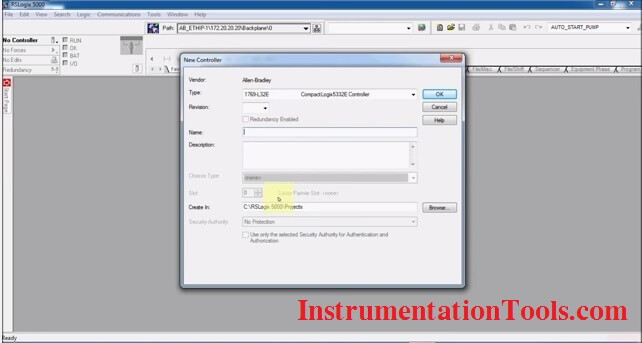 |
| RSLogix 5000 Programming Procedure |
Type – Select the processor.(Control logix processor family)
Revision – The latest available firmware version
Name – Name of your project
Description – Description of the project
Create in – Where you want to create your project in.
Security Authority – Give access to a specific user (Select no protection so that anyone can use it)
Click ok
3.Click on Controller organizer
Look down to the bottom
Also Read: Allen Bradley RSLogix 500 PLC Programming
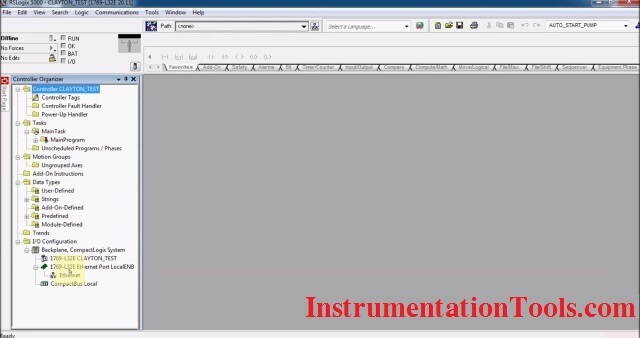 |
| Allen Bradley RSLogix 5000 PLC |
The processor and Ethernet port is auto configured.
For adding modules right click on compact bus local and click on new modules.
There you can see all available allen bradly modules which is made for the processor and select from it which you want to use.
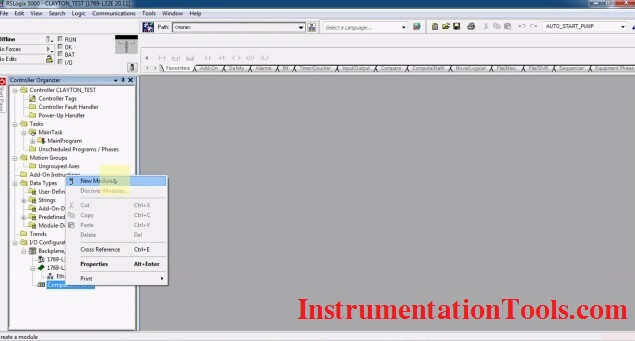 |
| RSLogix 5000 PLC Programming |
Name the card,select the appropriate firmware and click ok.
(You can choose the slot number for the card otherwise it will assign its own)
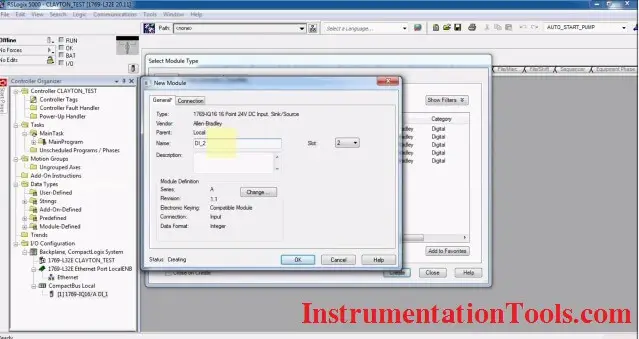 |
| RSLogix 5000 PLC Tutorials |
After adding the required the card save the project.
- Now click on main routine .
Here we can do the ladder logic programming .
5.After creating the ladder logic ,the program need to be downloaded
to controller at this time.Click on download.(Select the communication path).
Also Read: Allen Bradley SLC 500 Programming
If you liked this article, then please subscribe to our YouTube Channel for PLC and SCADA video tutorials.
You can also follow us on Facebook and Twitter to receive daily updates.
Read Next:
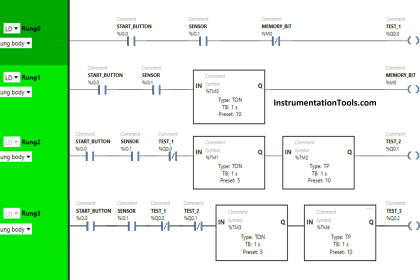
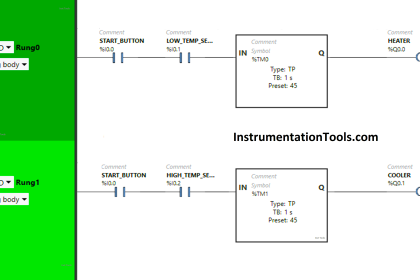
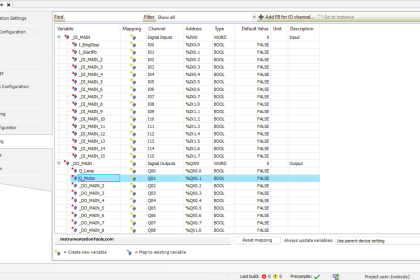
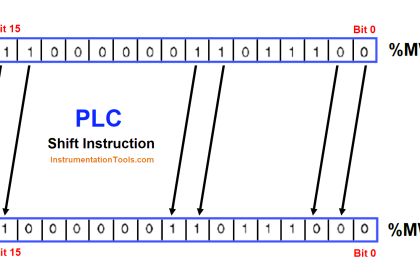
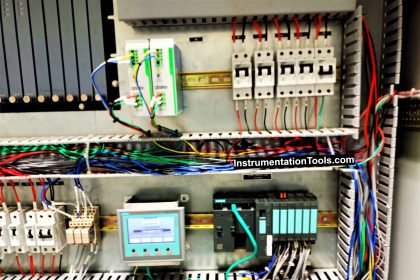

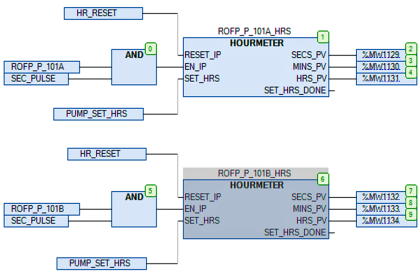
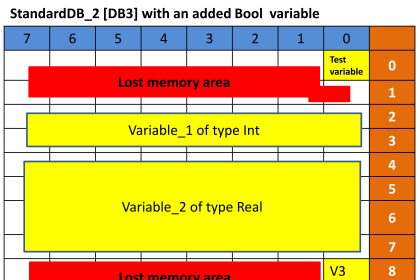



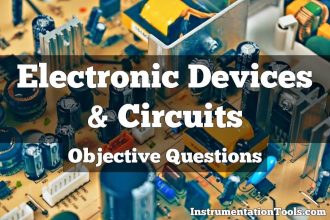
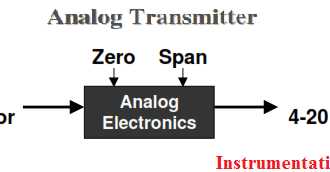
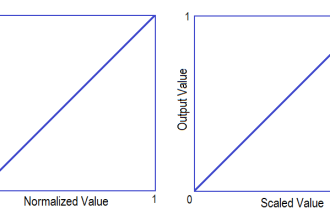
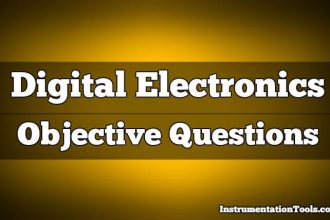
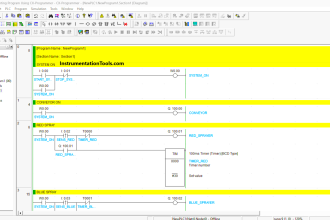

My Allen bradely redundancy system show disconnected.. what’s the problem.. also show module mismatch..plz help me
please i need try version allen bradley 1200 series A software.