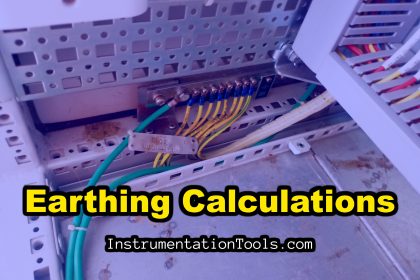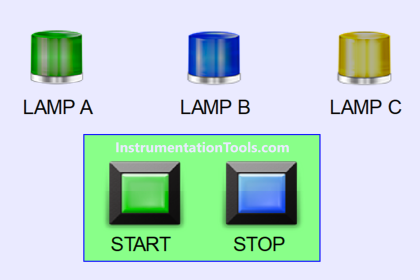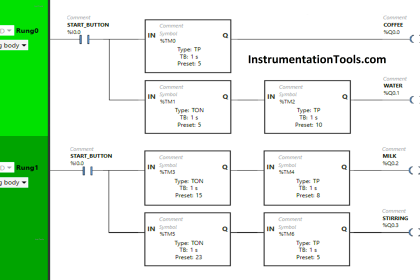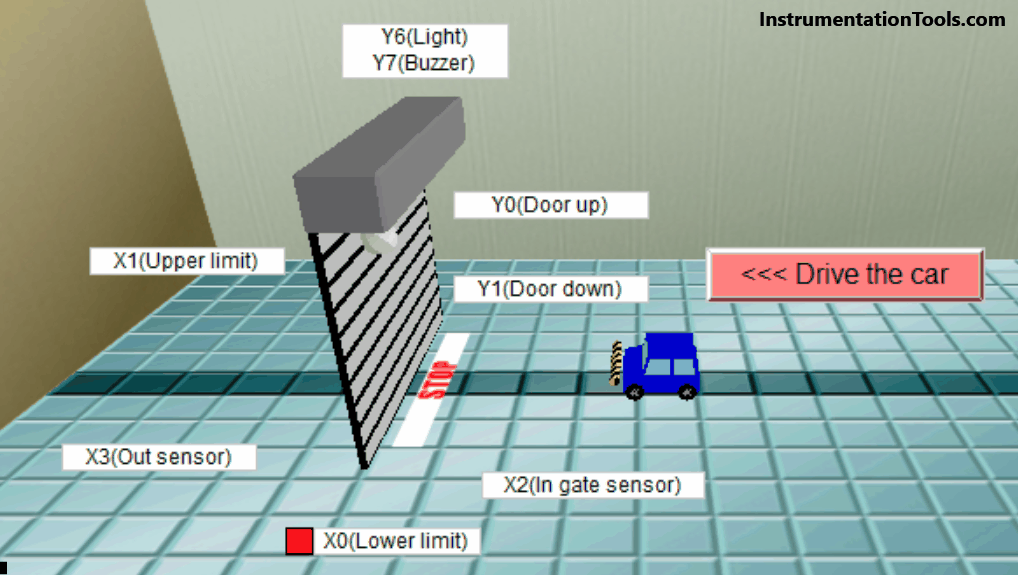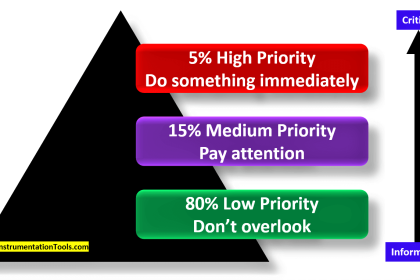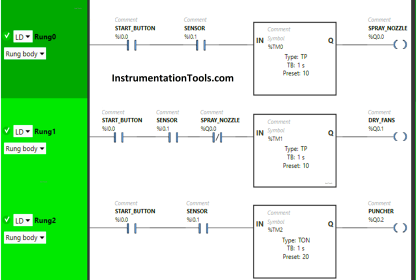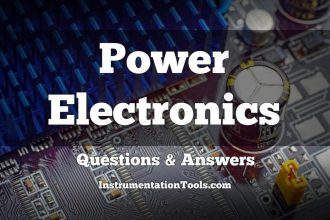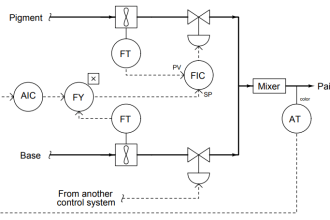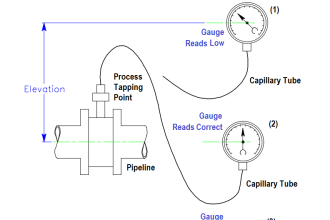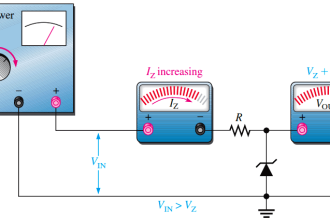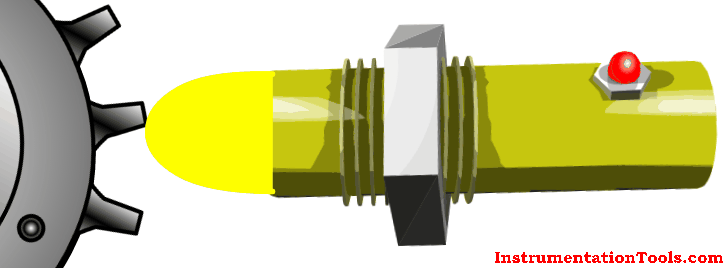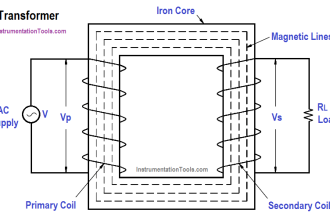In this article, we will learn about a watchdog timer in the Siemens PLC.
As we know that in the PLC when CPU process the logic it takes a certain amount of the time.
The amount of time the CPU takes to process the logic depends on the size of the program.
So, scanning from the first network to the end of the program is called one scan cycle.
For one scan cycle, time must not exceed defined cycle time and amount of time it takes to process the logic.
Watchdog Timer in PLC
To check a cycle time open TIA portal.
In the programming environment go to the main CPU. Do a right-click and click on online and diagnostics.
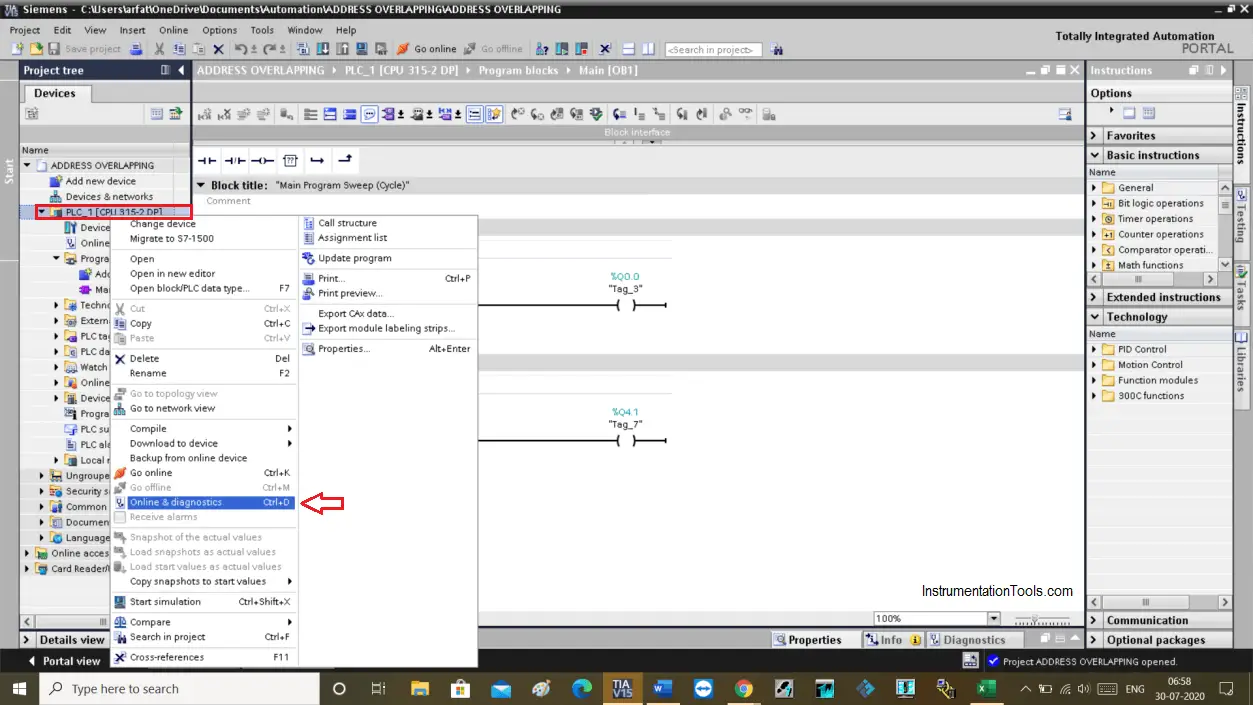
The following new window will open up. Choose the cycle time option from it.
One thing to note is that to see cycle time you must have to stay in the online mode. In the offline mode, you won’t see anything.
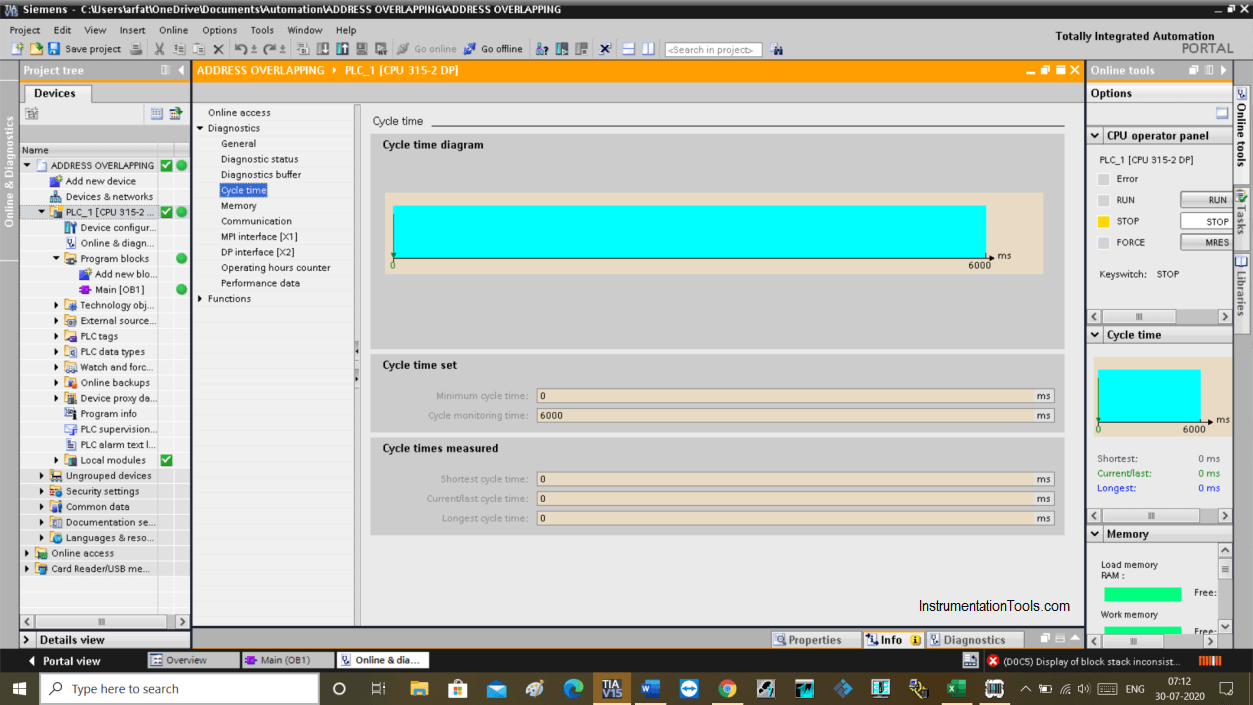
In the above window, you can see a cycle time. In the cycle time measured tab, you can see a cycle time of the current program.
In the cycle time set option, the maximum time limit Is set to 6000ms means 6 seconds. This is a scan time for one cycle.
So, while execution if cycle time exceeds 6000ms then it generates an error.
Here, it comes to the watchdog timer concept. Based on a scan time when the CPU executes the logic this electronic timer starts to calculate time in the background.
If cycle time exceeds more than defined time, this electronic timer produced an error.
So for this to work, the timer starts timing from the first network and reset its timing at the end of the network.
Due to programming error or any hardware error if the CPU fails to reset the timer then it produces a time-out error.
Watchdog timer helps to reset the CPU when these types of errors occur so that the PLC starts working again without any manual reset. If the errors occur repeatedly then the watchdog timer may not helpful, human intervention is required to troubleshoot the problem.
The scan time varies from cycle to cycle because sometime FCs and FBs are not executed, or due to the manual mode of the PID loops.
This is how watchdog timer works in the background while the execution of the program.
Author: Suhel Patel
If you liked this article, then please subscribe to our YouTube Channel for PLC and SCADA video tutorials.
You can also follow us on Facebook and Twitter to receive daily updates.
Read Next:
- What is PLC Scan Time?
- S7 1500 PLC Simulator
- Siemens Peripheral IOs
- Basics of DDE Protocol
- Trends in SCADA System