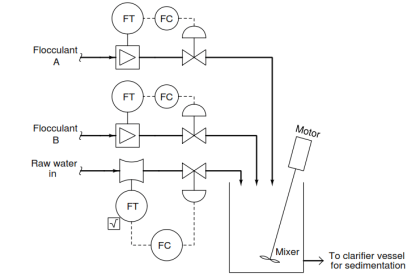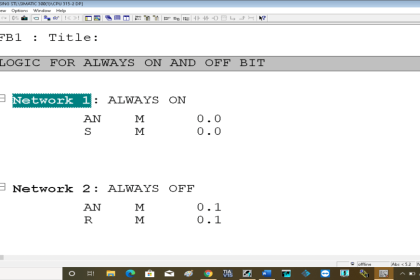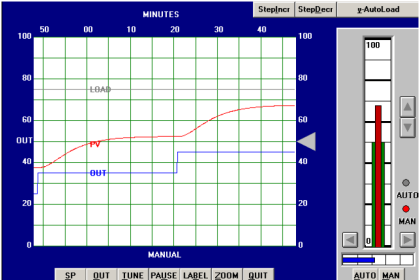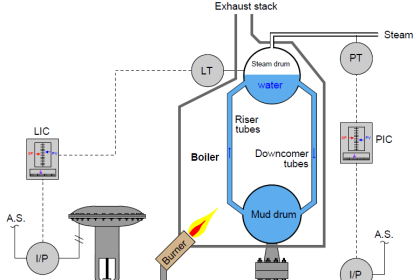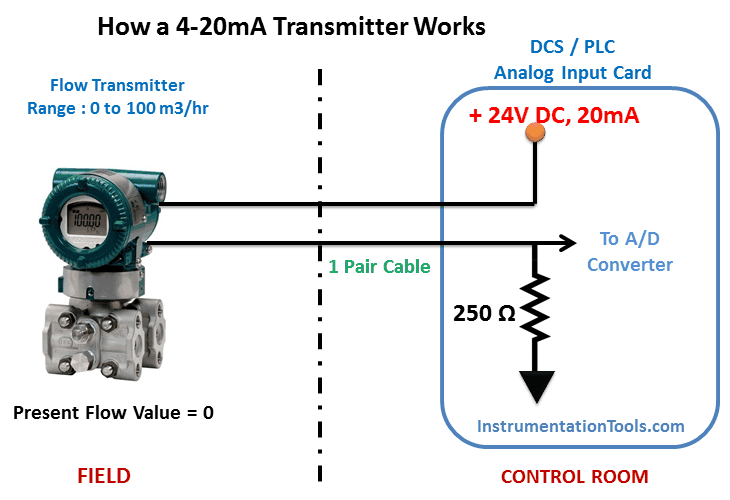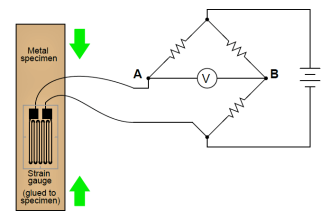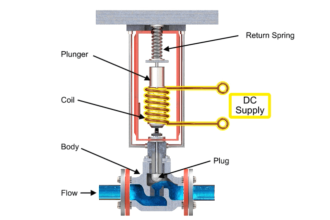The Protocol is nothing but a communication bridge. A communication bridge established between two software devices, or even between two persons can be called a protocol.
DDE was first introduced by Microsoft back in 1987.
So coming on to DDE protocol, DDE stands for Dynamic Data Exchange. As the name indicates, the data can be transmitted from time to time. That means the data can be transmitted or read on a real-time basis since it is a dynamic data exchange.
Dynamic Data Exchange (DDE)
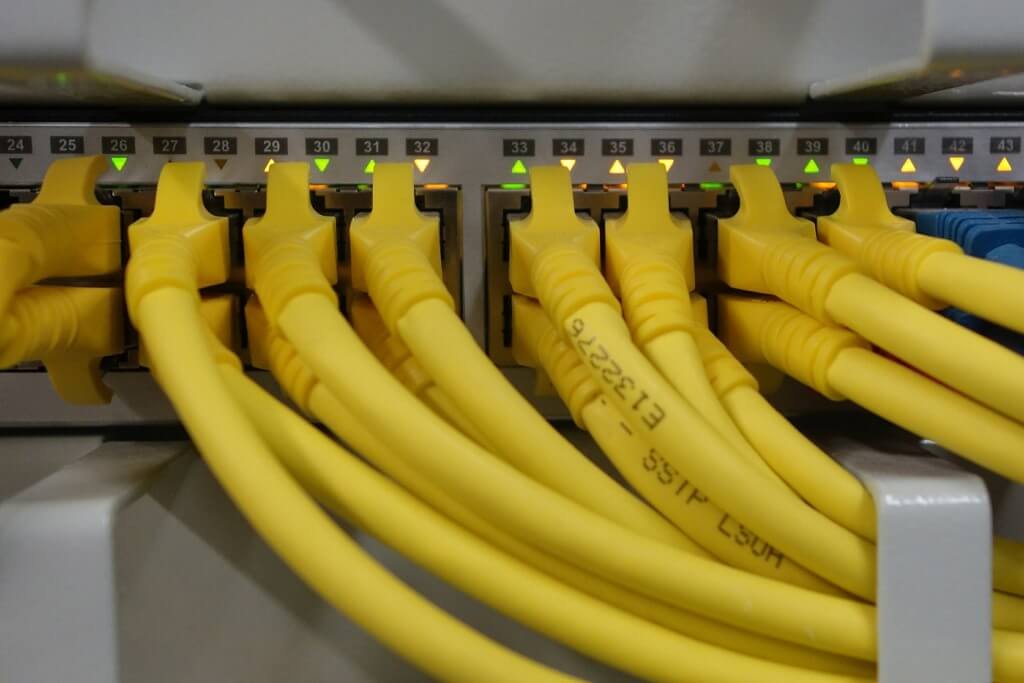
Dynamic Data Exchange (DDE) is an interprocess communication system that allows data to be communicated or shared between the applications in operating systems such as Windows.
Dynamic Data Exchange works based on client and server model communications. The client is the application that is requesting the data and the one that is providing the data is called server. DDE doesn’t use any specific functions or libraries. Which makes it easy for anyone to use this protocol.
DDE can be used to implement a broad range of application features that include linking to real-time data such as stock market updates, scientific instruments, or process control. It is also used in creating compound documents, such as a word processor document that includes a chart produced by a graphics application. In this instance, DDE updates the data on the chart when the source data is changed, while the rest of the document remains the same.
Dynamic Data Exchange makes use of shared memory and a set of commands, message formats, and protocols for communication and sharing.
There are many Automation Softwares that Support DDE protocol for communicating with other software.
Some of them are,
- Wonderware Intouch SCADA (Schneider Electric)
- RsLinx (Rockwell Automation)
Video Lesson
Refer to the following articles to see how the DDE protocol is implemented in automation software,
Communicating InTouch SCADA with Excel
Communicating RsLinx with Microsoft Excel
Communicating Intouch SCADA and RsLogix 500
Author: Abishek D
If you liked this article, then please subscribe to our YouTube Channel for PLC and SCADA video tutorials.
You can also follow us on Facebook and Twitter to receive daily updates.
Read Next:
- What is HART Protocol?
- Modbus, Fieldbus, Profibus
- DCS versus PLC Architecture
- Open Platform Communication
- SCADA Communication Protocol