We most often come across a three-way traffic jam in our city. This PLC program gives the solution to control heavy traffic jams using programmable logic control.
Traffic Light Control using PLC
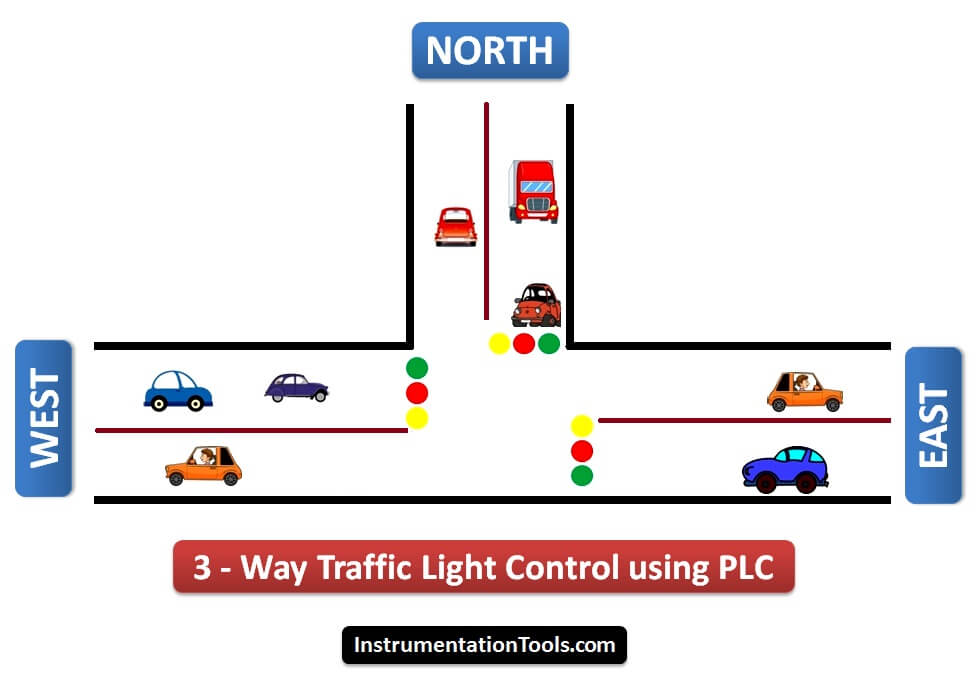
Problem Solution
- They are so many ways to write a program for traffic light control ex: sequencer output method but in this normal input, outputs and timers are used.
- Timers are used to give time delay for output to turn ON and OFF.
- Reset coil is used at the end to run the program continuously.
- Comparator blocks are used to reduce the number of timers used.
- Program done in AB RSLogix 500 Software.
List of Inputs and Outputs for Traffic Control System
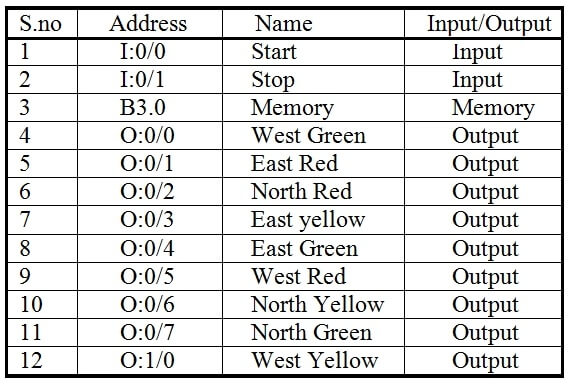
PLC Program for 3-way Traffic control System
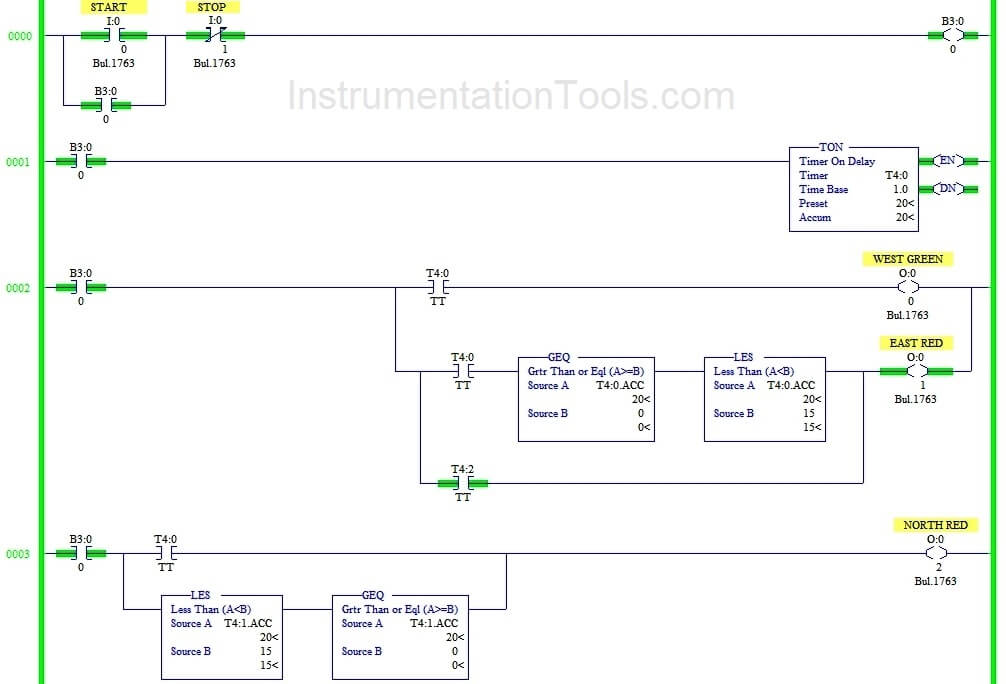
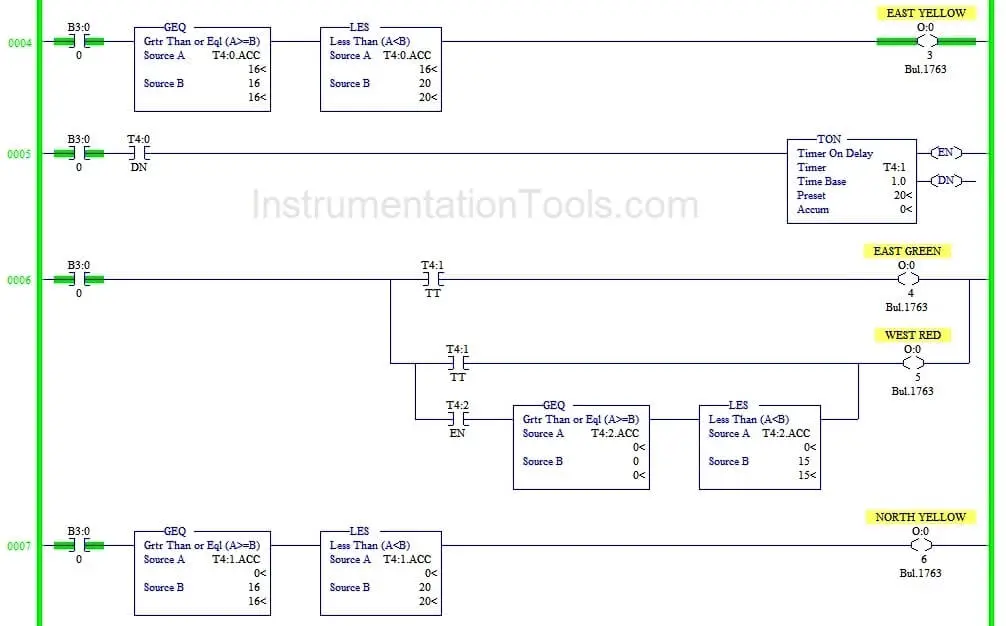
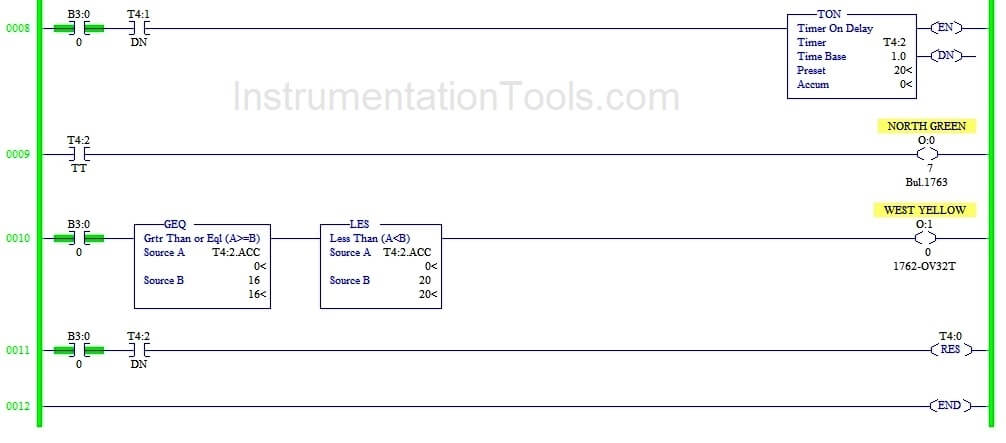
Below tabular column gives the Steps or sequence of outputs to turn ON.
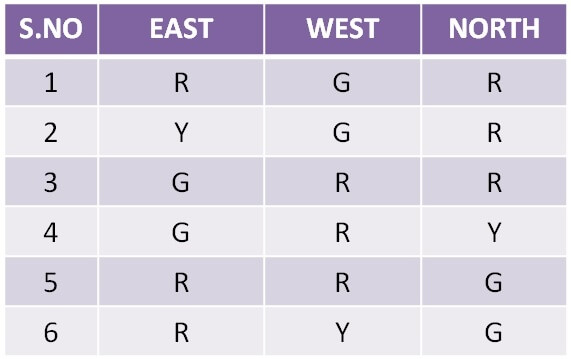
PLC Logic Description for 3-way Traffic Control System
RUNG000 :
This is a Latching rung to operate the system through Master Start and Stop PB.
RUNG001 and RUNG0002 :
Starting the timer to turn ON first output West Green so east and west should be in red.
Comparators in Parallel rung are used to turn OFF East red after 15 sec. Timer T4:2 timing bit in parallel contact used to turn ON East red again in 5th and 6Th Step. (Refer Above Tabular column for clarification)
RUNG 0003 :
Turning ON North Red up to 3rd step using T4:0 and T4:1’s timer timing bit and comparator blocks.
Rung 0004 :
Turn ON East yellow for 5 sec using comparator blocks. (Step 2nd)
Rung 0005-0006-0007-0008-0009-0010 :
The same procedures followed to turn ON further outputs. ( Refer Tabular column for a sequence of operation)
RUNG 0011 :
Reset coil is turned ON using T4:2 ‘s done bit to restart the cycle from beginning
The program runs continuously until STOP PB is pressed
Conclusion:
The above-explained 3 ways traffic light control using PLC is for example only. It may vary from real-time. We can use this example program to understand the working of timers and comparator block function in AB PLC.
If you liked this article, then please subscribe to our YouTube Channel for PLC and SCADA video tutorials.
You can also follow us on Facebook and Twitter to receive daily updates.
Read Next:



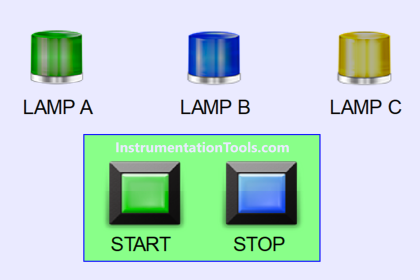

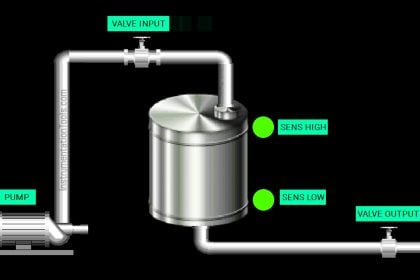
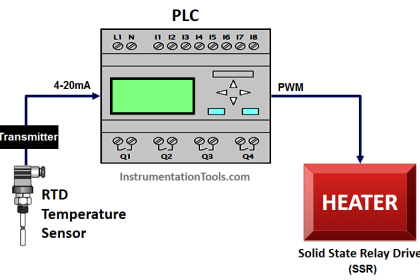
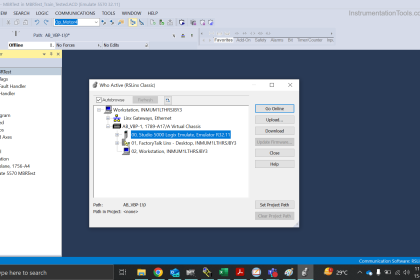
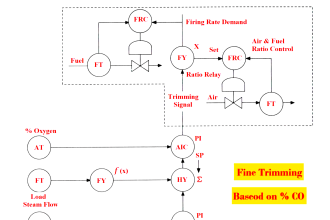
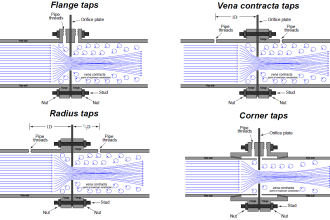
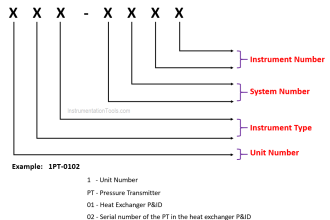
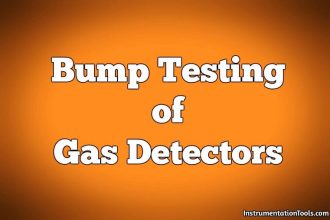
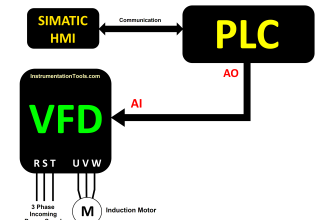
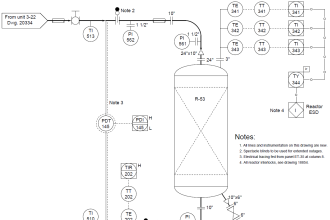
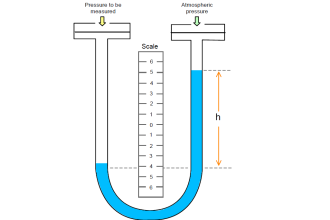


If it is possible and ok with you, can you get back the pdf downloading for your articles?
I loved the explanation and the graphic, it helped me.