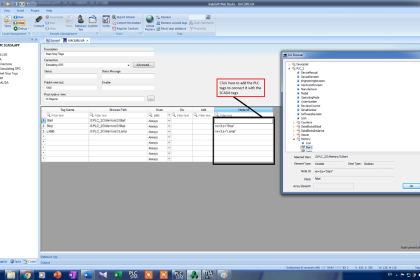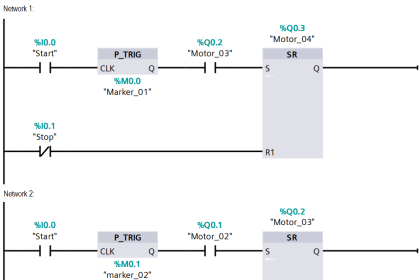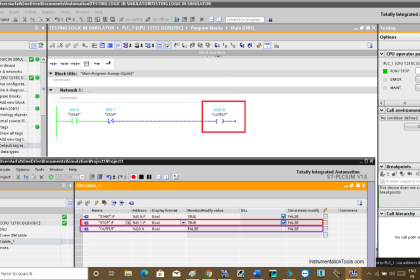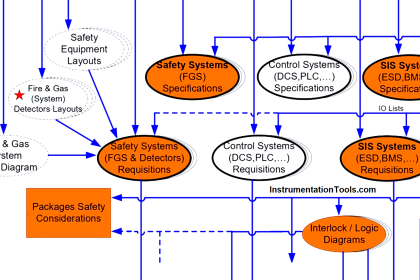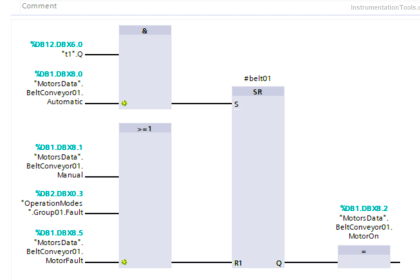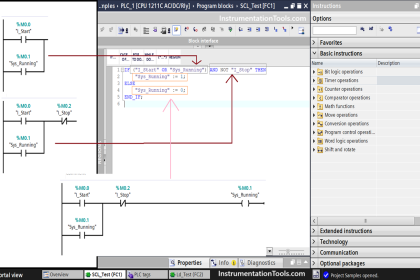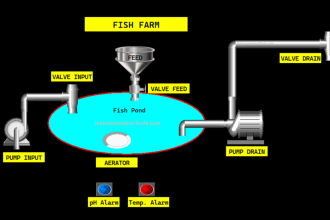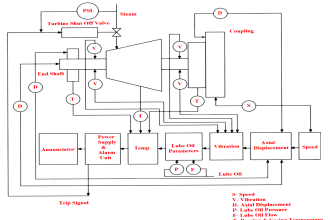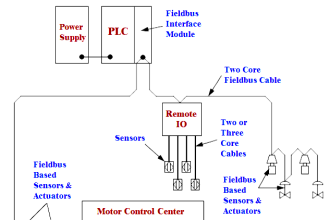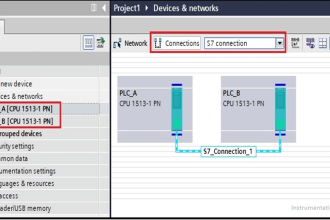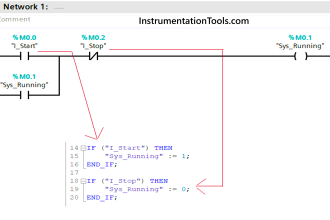In Rockwell PLC, software called RS Linx is used to establish communication with all the Rockwell automation devices, like PLC, HMI, and even simulation. Without this software, it is not possible to establish communication with the automation devices.
Basically, for using Rockwell software on your laptop, there are many separate software available for using PLC, HMI, simulation, and communication; and RS Linx plays a very important role. There are a total of 5 types of versions available for this software.
In this post, we will see the various types of software versions available for RS Linx in Rockwell automation.
What is RS Linx?
As discussed earlier, RS Linx is a software that is used to establish communication between Rockwell devices and Microsoft applications. Without this, you cannot even download a program in PLC. Also, the software allows for OPC DA communication.
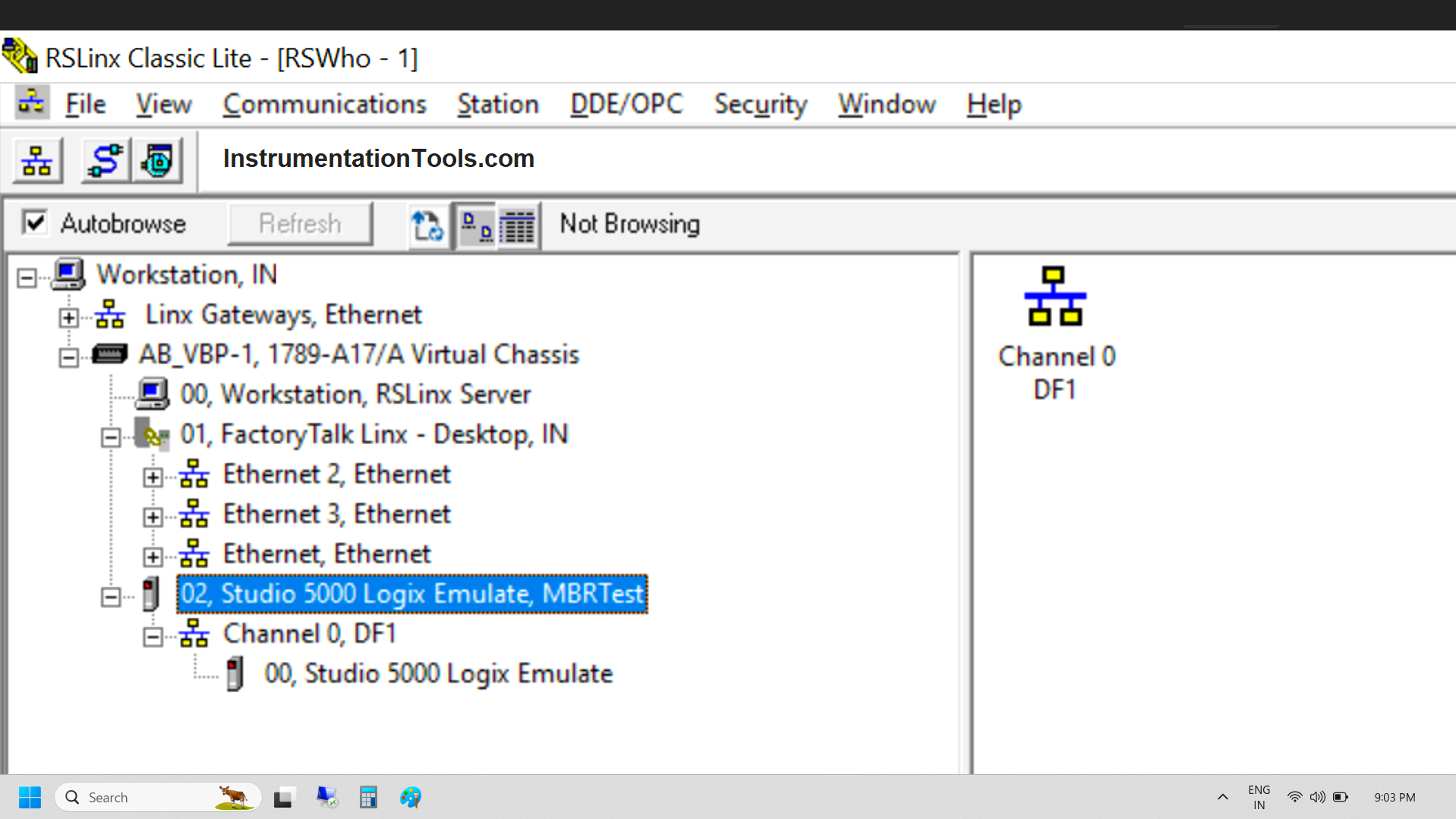
Refer to the above image for understanding. It shows the live browsing windows of the detected network devices and you just have to configure it for communication.
Unlike other software in different automation brands where you just have to plug in the cable to PLC and click connect, the same action cannot be done in Rockwell without this software. You need to compulsorily install it for communication.
All the types of communication drivers like Ethernet/IP, ControlNet, Device Net, DH+/DH485, DF1, and Emulator are supported in this software.
Applications of RS Linx
OPC server DA configuration to local clients – It allows access to various third-party devices and databases as OPC is an open-source protocol. Due to this, there is no worry about various software requirements as only one common software is enough.
DDE (Dynamic Data Exchange) – It is a tool through which Microsoft applications like Excel can talk directly with other third-party applications on the laptop. This makes data transfer easy, saves programming time, and exchanges of high-speed data with Rockwell software.
For example, you can create a macro button in Excel and by just clicking it, you can directly transfer data from Excel sheet to PLC software online.
Communication with all the Rockwell automation devices.
Types of RS Linx versions
The main types of RS Linx versions are mentioned below.
- RS Linx Lite
- RS Linx Single Node
- RS Linx Classic OEM
- RS Linx Gateway
RS Linx Lite
This is the most basic version of the software. In this, you can only communicate with Rockwell devices and also update firmware. Basically, the only simple function of browsing networks is available in this software.
RS Linx Single Node
This is the next step after the lite version. Here, you can connect to OPC and DDE, but only to one device. It does not support applications developed for API (application programming interface).
RS Linx Classic OEM
This is the next extension after a single node. In the previous version, you were able to connect to only a single device in OPC or DDE, this version allows you to connect to multiple devices. It also supports API applications.
RS Linx Gateway
This is the most advanced version of the software. As the name suggests, it supports gateway bridging. Gateway bridging means you get RS Linx Classic running on other workstations to access all configured drivers and bridge communication.
Basically, as different PCs have their corresponding network configurations in an automated plant, you get to access all of them through this version. This also permits multiple users to share a common configuration and can be used to limit direct connections to an automation network.
In this way, we saw the different versions of RS Linx software in Rockwell automation.
If you liked this article, then please subscribe to our YouTube Channel for Electrical, Electronics, Instrumentation, PLC, and SCADA video tutorials.
You can also follow us on Facebook and Twitter to receive daily updates.
Read Next:
- PLC Data Files and Program Files
- Testing Modbus Communication
- S7-1500 S7-1200 S7-400 S7-300
- Static and Temp Variables in PLC
- Power Supply Sizing for Systems