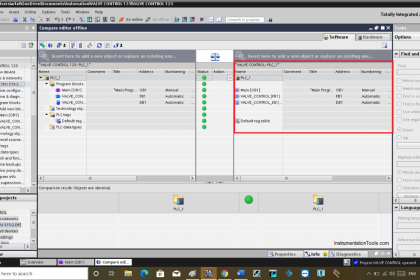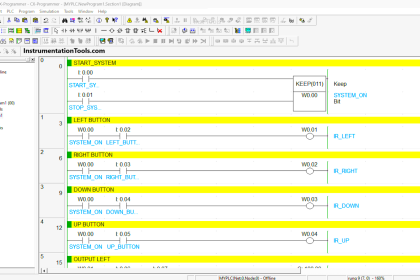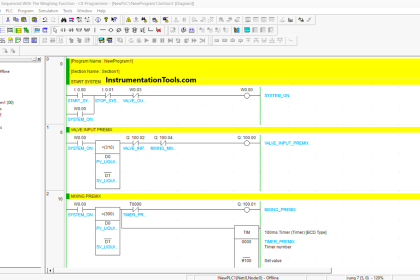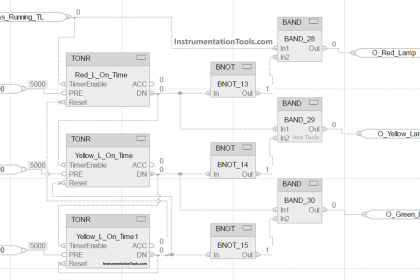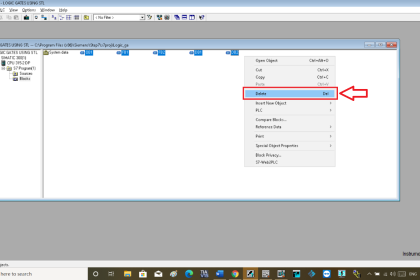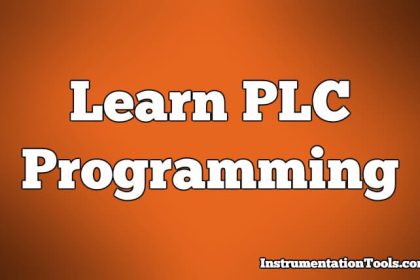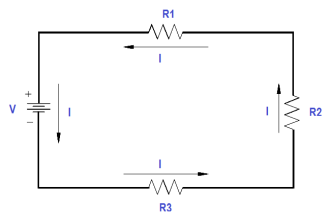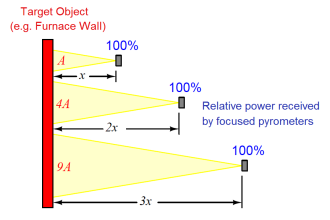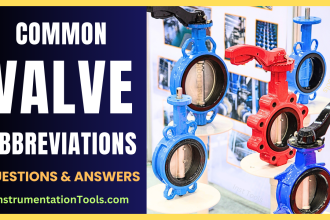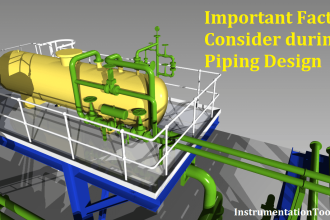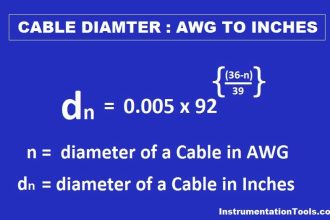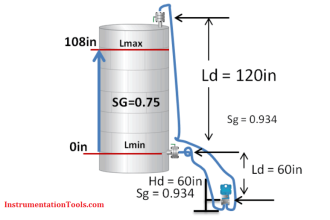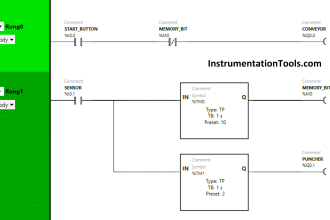In industrial automation, there are three types of IOs – Local, Remote, and Distributed. It defines whether the IOs are in a local electrical panel or a remote network panel. It is decided based on the location of field instruments from the panel. Different types of automation manufacturers have corresponding modules in their make, for working with remote IOs.
One such famous brand is Rockwell. In Rockwell PLC, the most used network adapter for IO communication is the AENT module. This module can be connected at a location other than the local PLC and is connected to it through Ethernet communication. The corresponding IOs are interfaced with the AENT module.
In this post, we will see the concept of the AENT module in Rockwell PLC.
AENT Module in Rockwell PLC
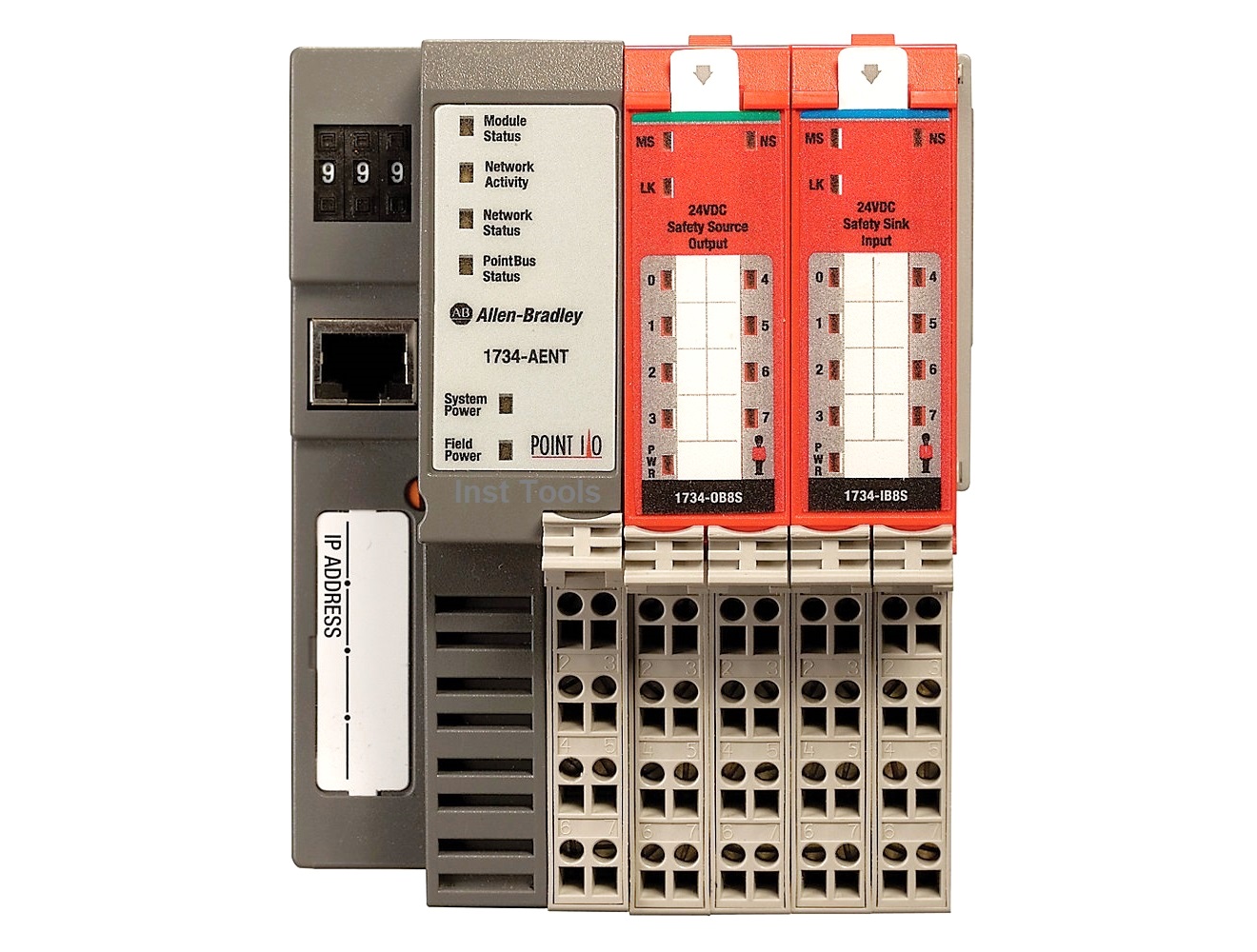
As discussed earlier, an AENT module is a type of remote IO adapter. The module does not have any CPU in it; it is just a network interface used to communicate field IO’s with the main PLC through Ethernet IP protocol. That means no logic can be written in the module as it will only read and write data of IO modules configured with it to the main PLC CPU.
You can connect a maximum of 64 IO modules with an AENT module, for interfacing. It is generally identified by the 1734-AENT series. Not only IO data, but you also get each and every diagnostic of the IO’s through this module. This makes troubleshooting much easier.
The module communication takes place through Ethernet IP protocol, and it has RJ45 ports in it for this. It can communicate in either half-duplex or full-duplex mode. The standard power supply for this module is 24V DC.
IP Address Configuration
There are three general methods through which IP address is set in the module –
- By setting the switches on it (it has three numbers which denote the last three digits of the IP address)
- Using BootP/DHCP software available from Rockwell
- Using IP configuration software available from Rockwell.
Once you set the IP address, you can then use the module for your communication with the main PLC.
In the PLC software (Studio 5000), the IO modules must be configured in this AENT module. These modules then communicate their IO status to the main CPU through the AENT module. This module can be used in star topology or tree topology.
LED Diagnostics
The module has the following LED in it for diagnostics – module status, network status, network activity, POINT Bus status, System power, and Field power. You can get a detailed description of each of the LEDs by reading its catalog. This helps in the detailed troubleshooting of the module.
One thing to be noted is that the power supply connected to the module can drive only a maximum of 10 IO modules; so, a power supply module is required after every 10 modules connected in the AENT.
Chassis Size
One of the most important terms related to this module is chassis size. Chassis size means the number of modules connected with AENT. For example, if 19 IO modules are used, then you must set the chassis size in the AENT configuration to 20.
The adapter stores this chassis size setting in non-volatile storage. When the adapter’s non-volatile chassis size does not match the actual number of modules present on its backplane, the adapter will not make any I/O connections. Also, once you are online, you are required to set this size online apart from offline configuration. After this step only you can use the module for communicating IO values with the main CPU.
AENT module is a higher range of adapter and so, is used only with three types of PLCs – Control Logix, Compact Logix, and Flex Logix. In this way, we saw the concept of the AENT module used in Rockwell PLC.
If you liked this article, then please subscribe to our YouTube Channel for Electrical, Electronics, Instrumentation, PLC, and SCADA video tutorials.
You can also follow us on Facebook and Twitter to receive daily updates.
Read Next:
- Comparison of Control Loops
- Top Best Practices of PLC Wiring
- Interposing Relay Panel Wiring
- Testing and Validation in PLC
- Site Commissioning Steps for PLC