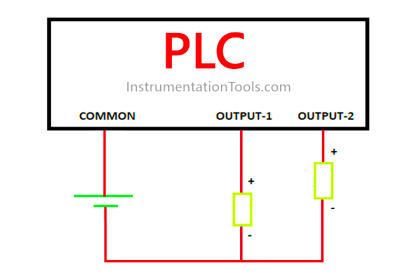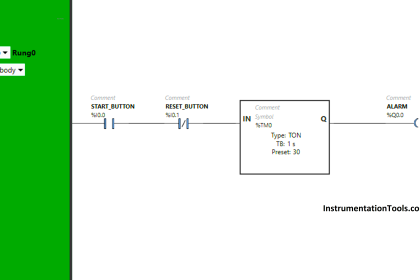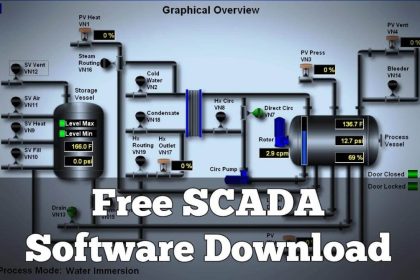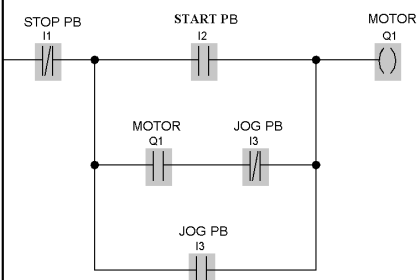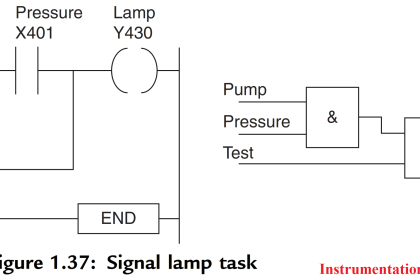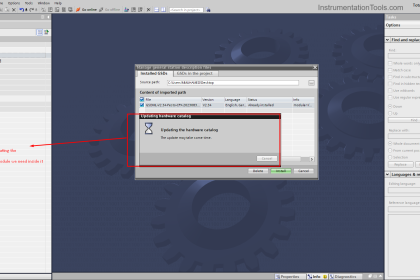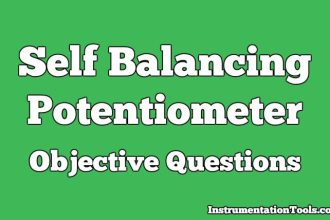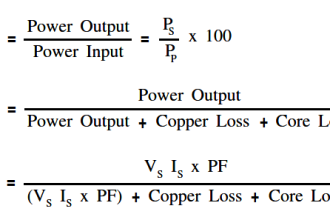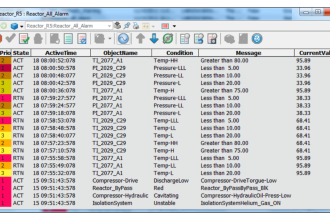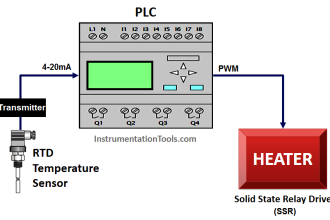The HMI or Human Machine Interface allows operators to “interface” with the system they oversee. It provides a visual overview of the automated system’s status and direct control of its operation.
An HMI’s graphical screens can be programmed to display important status and control information to the operator. Pictures, icons, sounds, and colors can all be used by HMIs to visually represent different operating conditions.
And many HMIs deploy touch screen technology for user interaction with elements displayed on the screen.
HMI Handbook
This HMI book consists of 14 chapters as mentioned in the below table.
| Chapter 1 | What is an HMI and What Can It Do for You? |
| Chapter 2 | Good HMI Software: What Capabilities to Look For |
| Chapter 3 | Pick and Place Your HMI |
| Chapter 4 | 16 Tips for an Effective HMI |
| Chapter 5 | Remote Monitoring with Embedded HMIs |
| Chapter 6 | Layered Security Goes Beyond Hardware |
| Chapter 7 | System Integrators Talk HMI Projects |
| Chapter 8 | Working with Objects |
| Chapter 9 | Events and Event Actions |
| Chapter 10 | Understanding Recipes |
| Chapter 11 | Data Logging and Trends |
| Chapter 12 | Project Simulation |
| Chapter 13 | Tutorial: Simple AC Drive Control Interface |
| Chapter 14 | Using C-more with Allen-Bradley PLCs |
Now that ‘What is an HMI?’ has been answered let’s talk about what they can do.
Let’s say you need to decrease the temperature of a PLC-controlled industrial oven in your plant. You could do that by connecting to the PLC with the programming software and making the program changes online.
Or you could install a potentiometer to adjust the temperature setpoint blindly without any real-time indication of how the system is reacting. Or you could enter the new value directly by tapping on the HMI screen.
By the way, the HMI also displays the current temperature of the oven, a historical plot of temperature fluctuations over time, and will warn you if you set the temperature too low. In this case, the HMI’s convenience and functionality wins hands down.
And that’s just one scenario. There are many situations where HMIs reign supreme over pilot devices. Think about modifications.
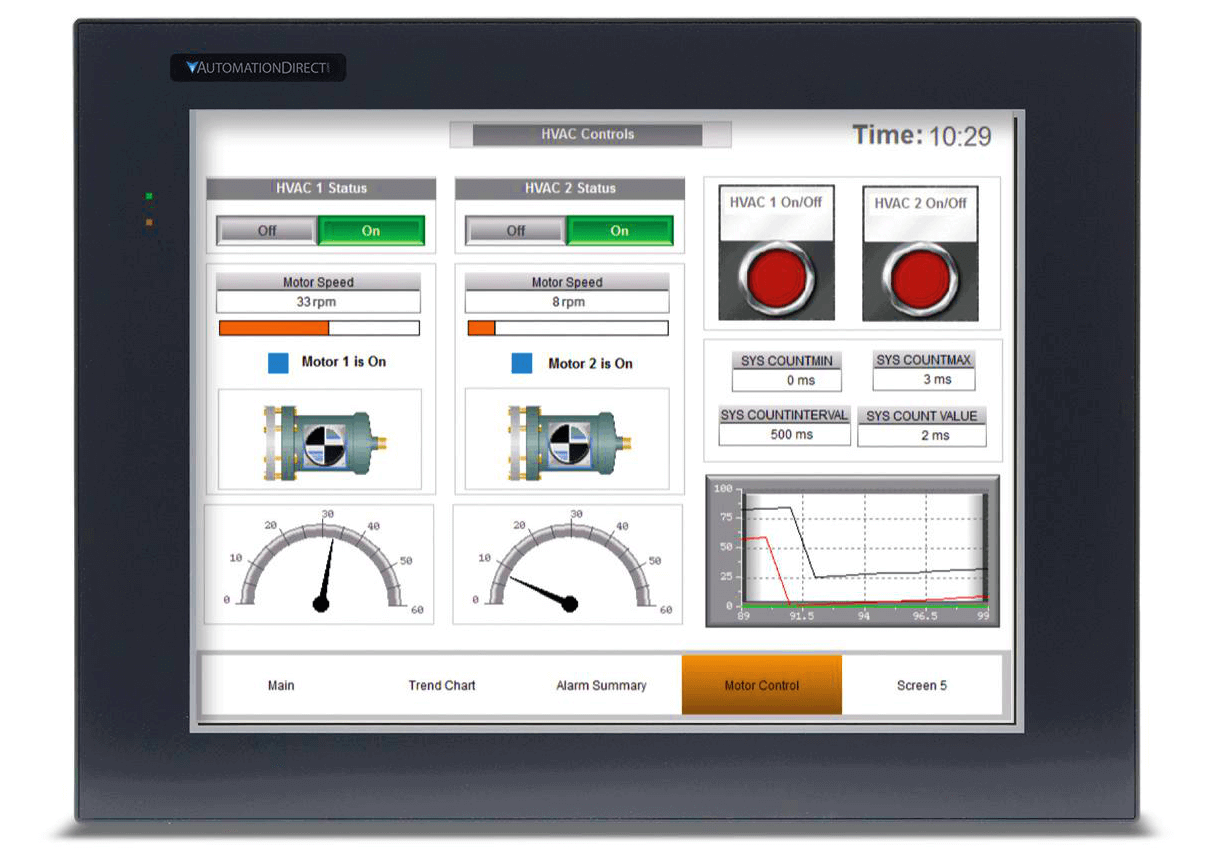
What would it take in terms of wiring and mounting to install three new pushbuttons on a control panel? Not to mention having to buy them in the first place. With an HMI, it’s all in the program.
Adding or removing objects, like buttons, on the screen takes no time at all and doesn’t cost anything extra.
In fact, most HMIs have object libraries that consist of numerous buttons, switches, dials, etc. that can be easily inserted into position on the HMI screen – usually with a simple drag and drop.
With the many graphical objects in one small HMI, you could replace hundreds of mechanical control devices around your plant.
| Title: | Practical Guide to HMI Selection, Design, and Operation |
| Author: | Automation Direct |
| Format: | |
| Size: | 4.18 MB |
| Pages: | 81 |
| Download: | Click Here |
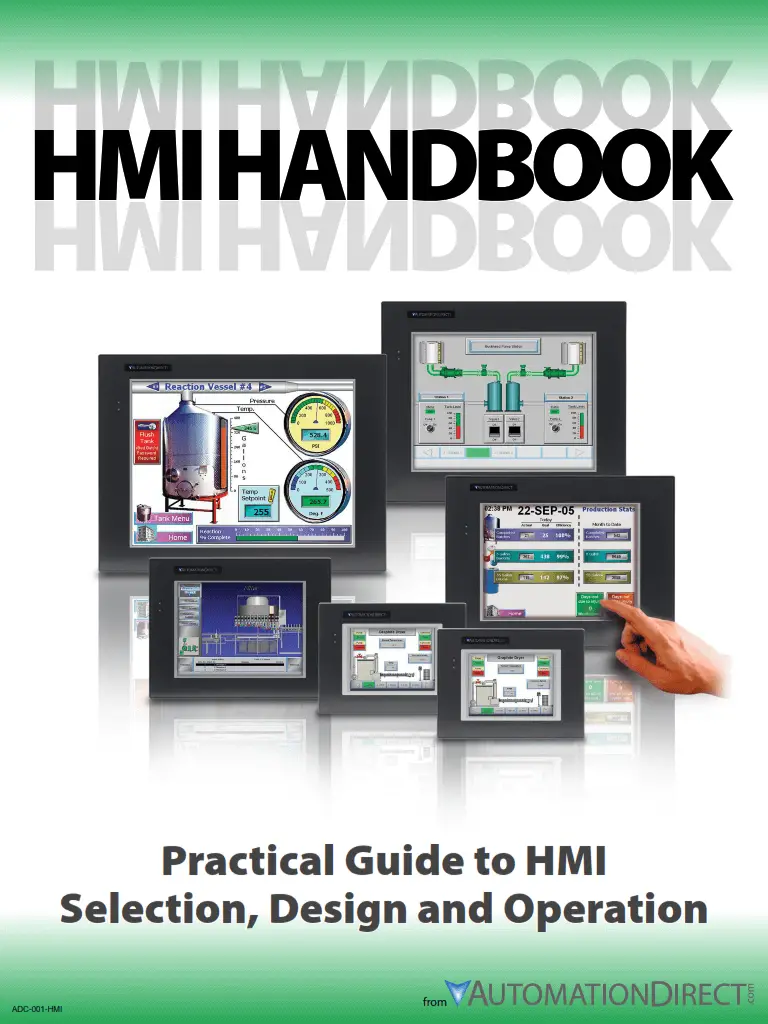
Also See: Industrial Automation Books