This article covers Multiple Position Calibration of Temperature Chamber.
Different Temperature chambers are Oven, Incubator, Refrigerator, Freezer, Walk-in Chamber, etc.
Large effective Volume should not be calibrated for a Single Position. Only Multi-Position (Mapping) is allowed.
Multi-Position Calibration of Temperature Bath is also called as Mapping of Temperature Chamber.
For Temperature Mapping, N-type Thermocouple is also acceptable along with RTD Sensor.
Placement of Temperature Sensor in Multi-Position Calibration depends upon Volume of Temperature Chamber and user-defined according to the position of sample material store in Oven, Incubator, etc.
Examples of Placement of Temperature Sensor
Placement of Temperature Sensor in Walk-in Chamber
The below figure shows a temperature chamber with a capacity of 27 temperature sensors.
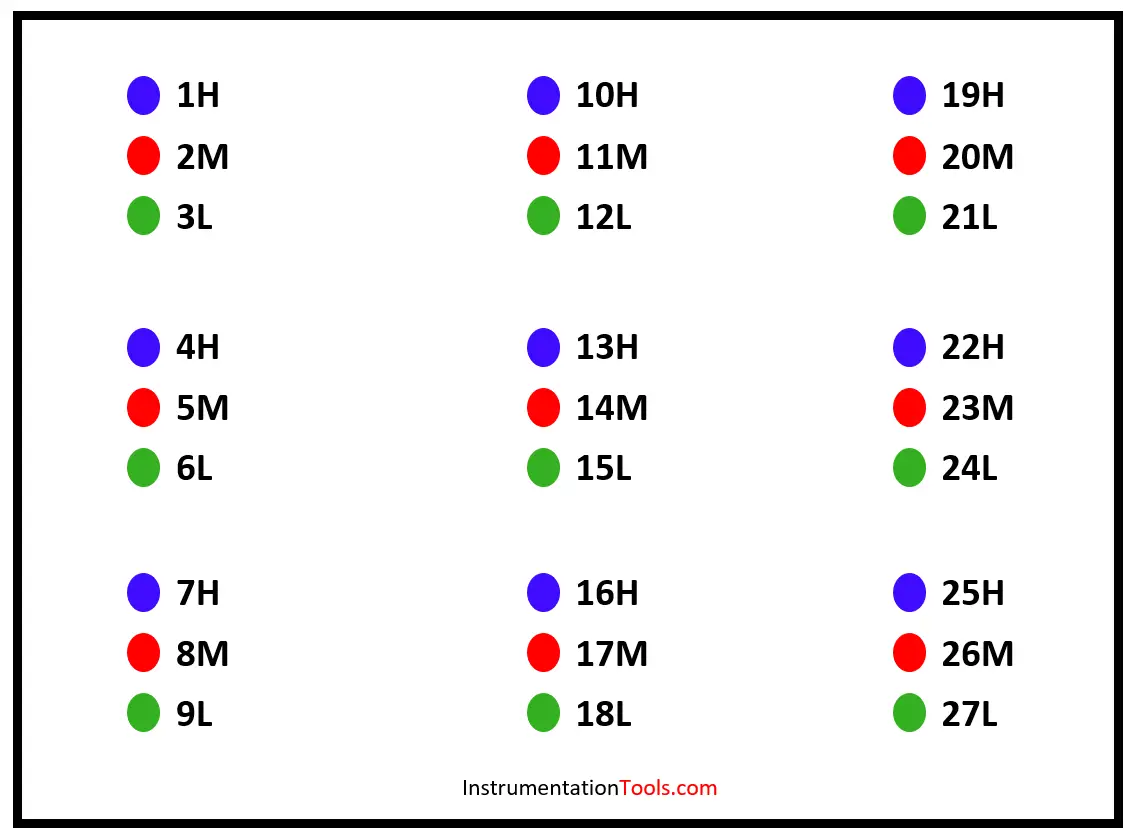
For example, consider the letters “1H” from the above picture.
1 – defines the number of Sensor,
H – Defines position i.e. Higher Shelf,
M – Defines position i.e. Middle Shelf,
L – Defines position i.e. Lower Shelf.
Placement of Temperature Sensor in Oven, Incubator. (Small Chamber)
The below figures show different types of temperature sensor placements in a temperature chamber.
Figure 2 has five sensor placements and figure 3 has three sensor placements.
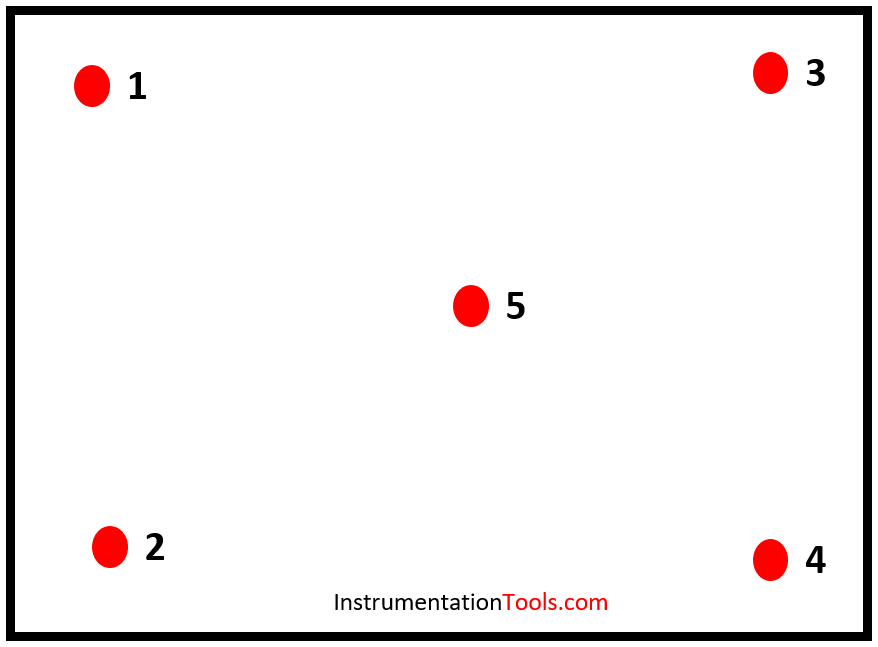
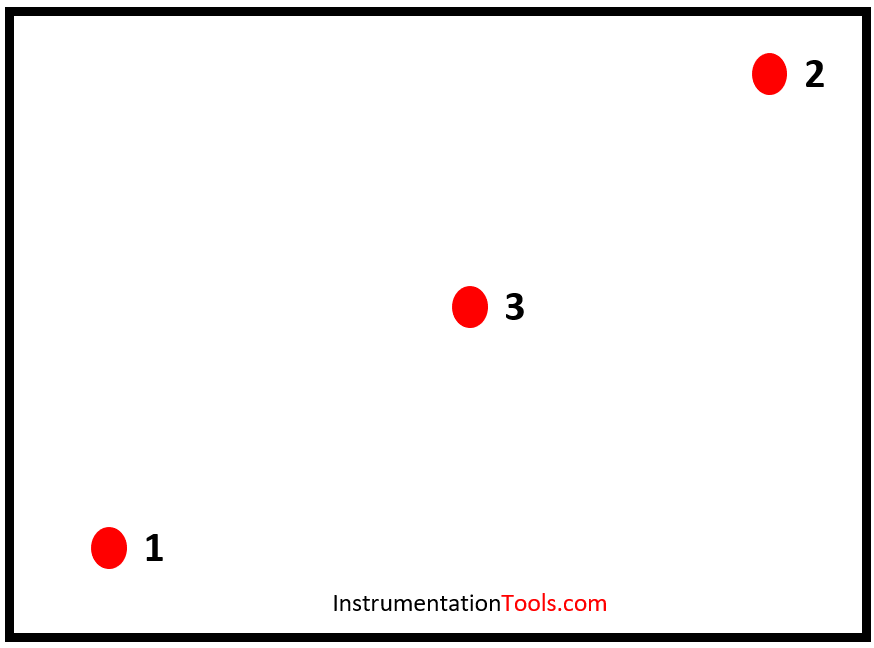
To adequately map each storage shelf, a suggested pattern is five sensors per shelf, one in each of the four corners and one in the center as shown in figure 2.
Another common pattern used for chambers is three sensors in diagonal patterns on each shelf as shown in figure 3.
Patterns of placement of temperature sensor is user defined.
Chambers should be mapped both empty and loaded with the actual product or with the simulated product.
Calibration Procedure of Temperature Chamber – Multiple Position
The following calibration procedure will help you to calibrate the temperature bath with a multiple position method.
Step 1:
Insert the Master RTD Sensor/Thermocouple into the Temperature Chamber (UUC) according to Fig 1, 2, or 3 or according to user requirement and size of the chamber.
Here we need Master RTD Sensor/Thermocouple more than 1 quantity as this is multi position calibration.
For Example:
Calibration according to Figure 1 needs 27 sensors. It’s not feasible to use 27 multi-function calibrators to read these sensors’ temperature readings. So we use a data logger.
Connect all these temperature sensors to a data logger to read the sensor output in temperature units like degrees Celsius. The data logger is simplified equipment to connect all the sensors and to read their respective readings easily.
Step 2:
Decide the calibration points after discussing with the end user.
The working range should be completely covered in these calibration points such as Minimum, Middle, and Maximum working points.
For e.g. – The calibration points of the Incubator are 25, 38, 50 degrees Celsius.
Step 3:
Set the first calibration point on Temperature Chamber (UUC).
Allow temperature chamber to attend the desired set temperature and Stabilize at first calibration point.
Allow UUC and Master indicators reading to stabilize at the setpoint.
Step 4:
Note down the UUC temperature reading displayed on indicator of Temperature chamber and Master RTD Sensor/Thermocouple reading.
Note- Temperature Chamber shows two readings, Set temperature and Actual Temperature, note down Actual temperature reading.
Take 5 readings at the single setpoint from all the locations of the Master Sensor.
Calculate the average reading for each calibration point at each location.
For e.g. Location-1 readings are 25.02, 25.06, 25.13, 25.04, and 25.08, average is 25.06
Do these calculations for each location for every calibration point.
Step 5:
Repeat Step 3 and Step 4 for other calibration points.
i.e., do the same calibration step for 28, 35, 50 degrees Celsius.
Record all the readings in your calibration sheet.
If you liked this article, then please subscribe to our YouTube Channel for Instrumentation, Electrical, PLC, and SCADA video tutorials.
You can also follow us on Facebook and Twitter to receive daily updates.
Read Next:
- Tolerance, Uncertainty, and Error
- Calibration Standard DKD-R-6-1
- Impulse Line Pressure Testing
- Calibration of Pressure Transmitter
- Calibration of Measuring Instrument


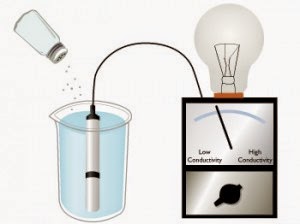






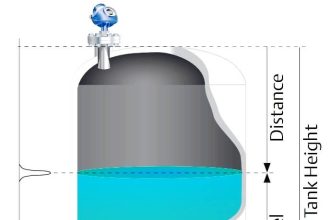
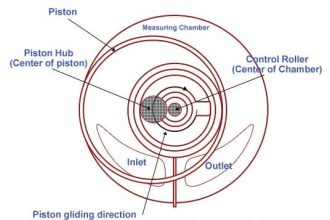
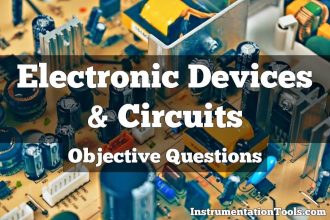
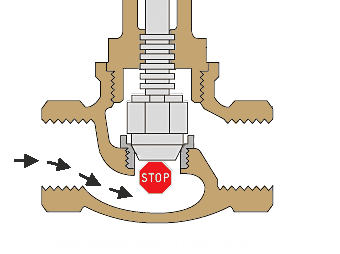
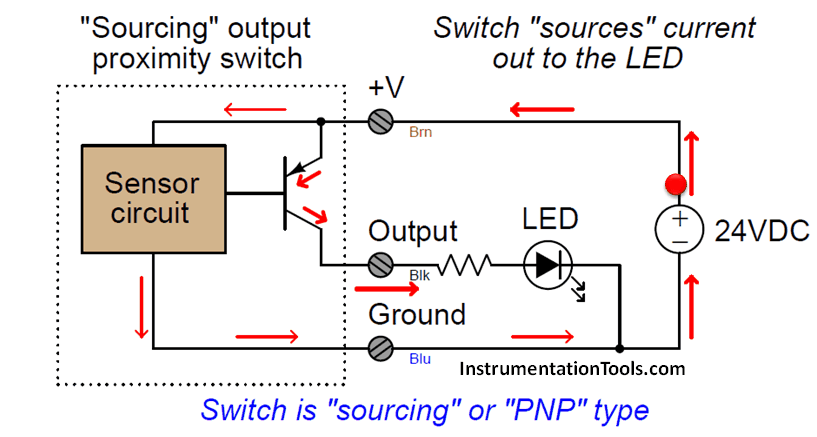
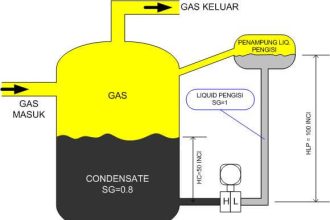
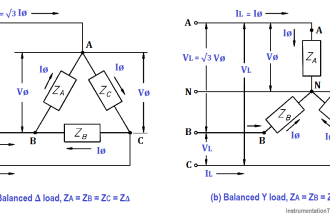

Pls specify if any related standards that claims this number of points mentioned in article