In this article, you will learn the configuration of Analog input (P-AIn) Process Graphics in Factory Talk view Studio.
We are going to Configure Analog Input as a temperature transmitter in FT view Studio with PlantPAx DCS Library 4.10.00.
It Helps you to view Analog Input as a better functionality with user-based objects which helps you understand and troubleshoot the operation.
Step 1: Open Factory Talk View Studio SE Application as shown below and click on Local Station/Network Distributed as per system architecture.
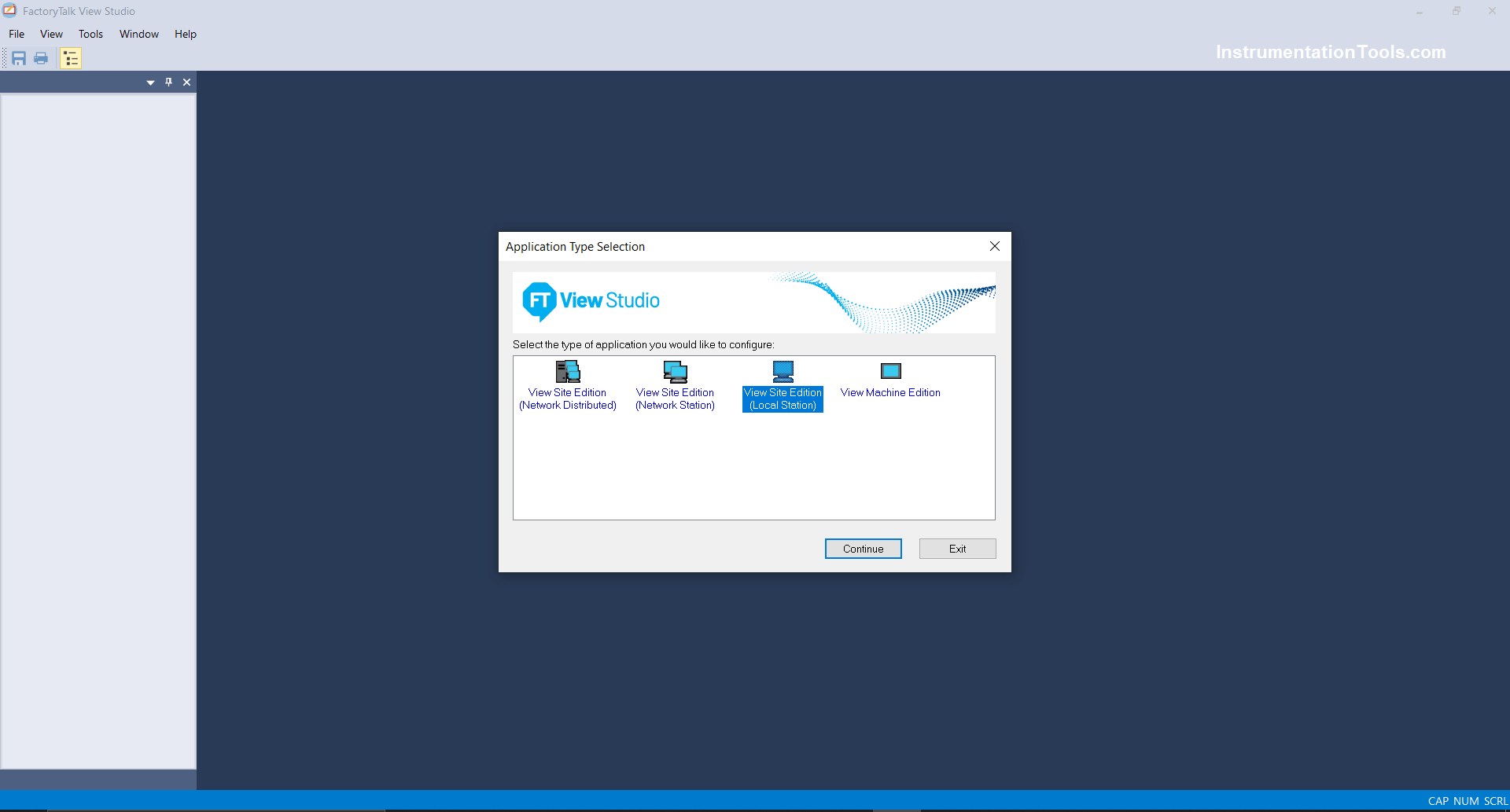
Step 2: After selecting the local station/Network Distributed click on a project created previously or create a new project.
In the language section, select the language appropriately or else it can lead to errors in process graphics.
Step 3: After Opening the Project Right Click on Display and Click on New, to create a new display.
Step 4: After creating a new project (I have created an Analog-Input display) open the P-AIN Graphics Library from the global objects section.
Step 5: Analog inputs in the library are applicable for the Analog input block, Analog input advance block, etc.
Select and copy PV Indicated by value Analog input from the library as shown below.
Since there are other analog input display bars also but which we are selecting are standard one which has all relevant objects needed for operation.
Step 6: Once copied in the display, right-click on the object and click on Global Object parameter values.
In#102: Enter Object Tag
In#103: Enter Path
In#120y: If an additional display parameter requires then you can enter X (*) or CC, which means it will help you to display the parameter popup as per your coordinates set in runtime (It is optional).
In#122: Enter as value 1 and click on OK.
Step 7: Same you can configure for required analog inputs such as Flow Transmitter, Pressure Transmitter, Weight Transmitters, etc.
Step 8: Click on the Runtime button to launch runtime.
Step 9: Click on create SE runtime (Client file)
Step 10: write the file name as you want, I have written it as PlantPAx, and click on continue.
Step 11: Select application type if it is a network distributed, then need to select HMI Server name and Initial Display name, if required you can select macros or else leave blank.
Step 12: Click on the Advanced button deselect all and select maximize the window and click on save and run.
Step 13: After clicking on run you will see Runtime Screen with Analog input as shown below.
Step 14: Click on Analog Input to view Faceplate as shown below.
Home Button shows Analog-Input value in units with trends as shown below image.
The settings button indicates your threshold and dead band values you can configure
here as well as in logic.
This button indicates Raw input and Process value from raw input through scaling.
Note: Signal failure is showing because I have not connected any IO modules.
The alarm Button shows HI, HIHI, LO, and LOLO alarms tab, they will flash when the analog input value reaches beyond defined limits.
Trend Button shows Actual real-time data or value of transmitter you can view logged value for a specific time.
The conveyor sorting machine is widely used in the packing industries using the PLC program…
Learn the example of flip-flop PLC program for lamps application using the ladder logic to…
In this article, you will learn the STAR DELTA programming using PLC controller to start…
Lube oil consoles of rotary equipment packages in industrial process plants are usually equipped with…
Rotating equipment packages such as pumps, compressors, turbines need the lube oil consoles for their…
This article explains how to blink lights in ladder logic with a detailed explanation video…