The term “loop” can refer to the entire “control loop” from primary element (sensor) through the transmitter, and controller, to the valve positioner, and the final control element (valve).
The term “loop” can also refer to a “current loop” which is the 4-20 mA circuit in series from the current generator through the loads and back. “Loop check” (“loop test ”) refers to checking of a 4- 20 mA loop to ensure it functions correctly.
Loop Checks
This tutorial explains the common principles of loop checking as they apply to various kinds of Smart devices.
The detail procedure varies slightly depending on the manufacturer. Refer to the device instruction manual. But once the common principles in this tutorial are understood, the product manual becomes easier to understand.
Loop Check
The major commissioning difference between 4-20 mA/HART and Fieldbus is that 4-20 mA/HART requires five point loop check, but Fieldbus, PROFIBUS, and WirelessHART do not.
Analog Loop Check
Distortion of analog signals is not detected; known as “covert failure” meaning the error is undetected and goes unnoticed. For this reason a loop check is done at commissioning to verify the integrity of the 4-20 mA current loop.
The loop check is typically done in 5 points to verify linearity; at 4 mA, 8 mA, 12 mA, 16 mA, and 20 mA And these may be checked in reverse order also. Indeed it may also be a good idea to test < 3.6 mA and >21 mA to verify correct NAMUR NE43 failure alarm indication in the control system.
The loop check verifies multiple aspects of the 4-20 mA current loop:
- Current signal is not limited (e.g. due to excessive load / insufficient voltage)
- Current signal is not biased (e.g. due to ground loop)
- Range mismatch (transmitter range and control system range)
- Non-linearity (intermediate signal conditioners)
It may be good practice to periodically perform loop check to verify the integrity of the current loop has not degraded over time or range mismatch as a result of device replacement etc. has been introduced.
Additionally, take the opportunity to perform loop check whenever a 4-20 mA/HART device is installed, replaced, repaired, calibrated, or otherwise worked on.
Many 4-20 mA/HART devices have multiple analog signals such as a Coriolis mass flow transmitter may have as many as three current loops that should be checked.
A 4-20 mA/HART control valve positioner will have one current loop for the valve setpoint and may also have a second current loop for actual position feedback. All signal loops should be checked.
Digital Loop Check
A fundamental property of digital technology is that digital signals can be transmitted perfectly, without error and that digital signals can be replicated infinitely. FOUNDATION fieldbus, PROFIBUS-PA, and WirelessHART devices are completely digital signals.
There is no analog 4-20 mA and therefore a traditional loop check need not be made for digital communication. That is, for Fieldbus, PROFIBUS, and WirelessHART no 5-point loop check is required because distortion of a digital signal is detected thanks to the error checking which is part of digital communication.
During Transmitters configuration, we have to look after Device address very carefully otherwise it may mapped in a wrong way or some devices readings may swapped in control systems graphics.
The digital signal is rejected if it has been distorted. This is known as an “overt failure” meaning the error is detected and annunciated. As a result, if the signal is received, it is received correctly, if not, somebody is notified.
So if a transmitter using only digital communication measures 123.45 degrees C, the exact same number is received in the control system end. This is why a loop check is not required for digital communication.
It should be noted that there is no ranging in the transmitter when only digital communication is used, so there is no chance of range mismatch between a bus device or wireless transmitter and system causing an error.
Therefore physical input need not be injected, a simple plausibility check based on the prevailing condition is made; such as ambient temperature, atmospheric pressure, empty tank, or no flow etc. Check the measurement status to confirm that it is ‘Good’ meaning the sensor is healthy.
Therefore, for pure digital communication, to simulate 0%, 25%, 50%, 75%, and 100% as a kind of digital loop check is not necessary. It is the nature of digital signals that if one value comes through correctly, then other values will also work.
Discrete devices using digital communication such as a FOUNDATION fieldbus on-off valve, electric actuator / Motor Operated Valve (MOV), or a PROFIBUS-PA level switch also do not require a traditional loop check.
Lastly, it should be noted that although HART is digital, 4-20 mA is not. In most plants the system is using the real-time 4-20 mA signal, and therefore analog loop check should be carried out to ensure the 4-20 mA is functioning properly.
since it is the 4-20 mA signal which the control system actually uses for control, not the digital HART signal. It is possible for the digital HART signal to give a correct indication while the analog 4-20 mA signal is in error due to excessive load or ground loop etc.
In some applications such as remote wellhead monitoring where fast updates are not required, HART devices may be used in a pure digital multi-drop topology using only the digital HART communication, no analog 4-20 mA. In such applications, a 4-20 mA loop check is not required since the current signal is not used.
Also Read : Loop Checking Procedure of HART Transmitters
Source : Eddl.org
If you liked this article, then please subscribe to our YouTube Channel for PLC and SCADA video tutorials.
You can also follow us on Facebook and Twitter to receive daily updates.
Read Next:
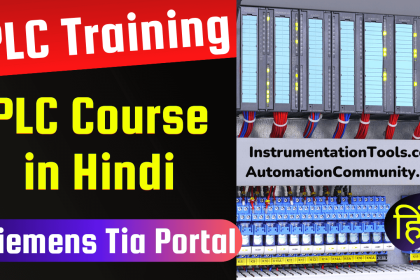
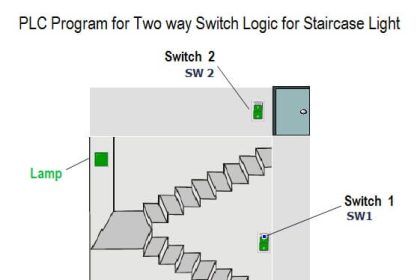
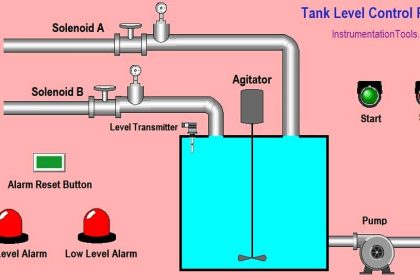
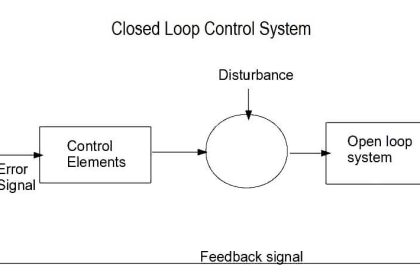
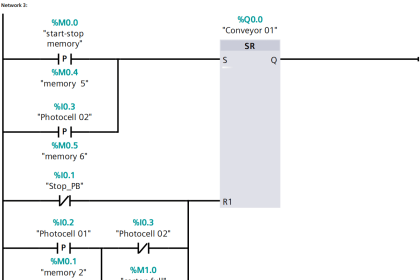
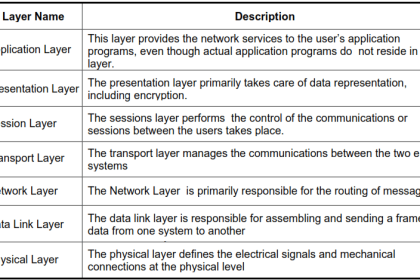


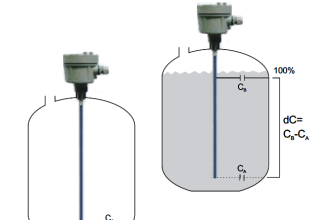
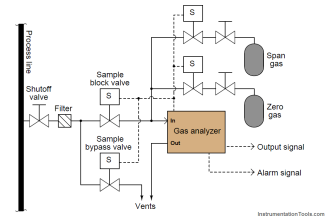

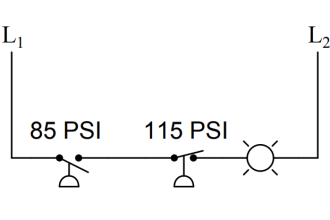
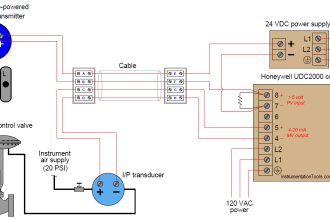

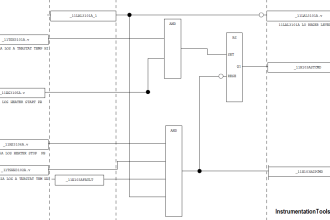


Mr Bharadwaj, my appreciations for your valuable efforts to share the knowledge. Excellent
Thank You…
Great link to many useful tools. Great for helping to mentor new grads and techs.
Question – do you have any links to instrumentation / Electrical Maintinance procedures, practices or guidelines?
If not I have a large number of them for a number of different devices
Dearn Mr. WARREN
I would request to pl. provide those links to the instrumentation & electrical maintenance procedures and guidelines. As I, being a I&C maintenance engineer, need in my work.
Would be highly grateful.
Best regards,
MUNEER BHUTTA
I am an electrical eng. Sir your post is more valuable for me and increase my knowledge….thnk u sir…
Thanks Sir
Thank you very much Sir.
very important subject ,i would like to put them in PDF format
Easy to understand and related to field