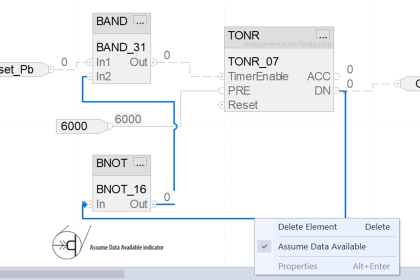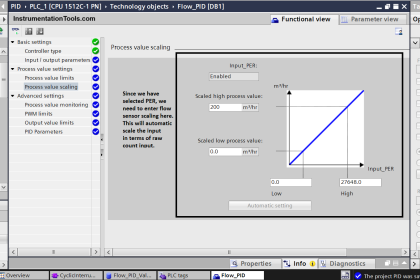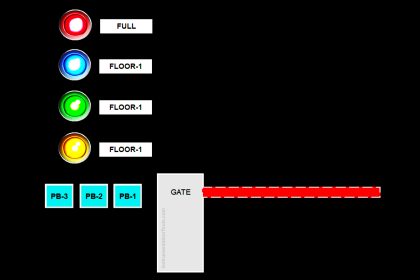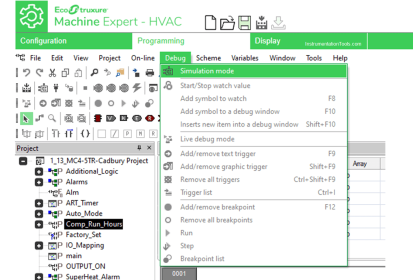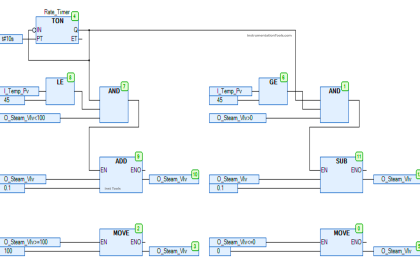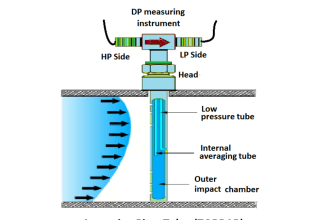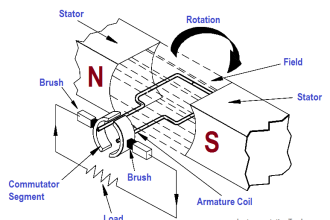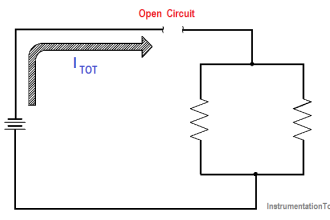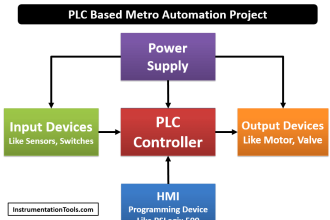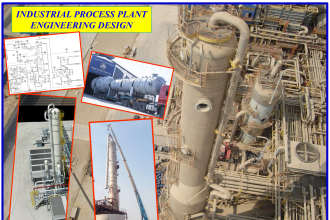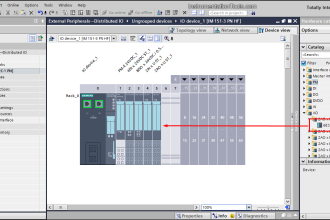Monitoring and redundancy of your safety components (inputs, outputs, sensors, and actuators) are very crucial aspects of the safety standards, being able to monitor the failure of your components and keeping the safety function alive even when a failure occurs will ensure a high-performance level of your safety circuit.
In this article, we will take about one safety instruction available in safety PLCs that enable monitoring and redundancy for one-channel inputs. This is the 1oo2 evaluation with discrepancy analysis safety instruction.
Contents:
- Why redundancy in safety circuits is very important?
- Redundancy in safety PLCs.
- Types of digital input signals in safety circuits.
- Dual channel input, equivalent.
- Dual channel input, non-equivalent.
- Single channel input.
- What is 1oo2 evaluation?
- Why do I need 1oo2 in safety?
- What is EV1oo2DI safety instruction in TIA Portal?
- How does EV1oo2DI work?
- Simple coding example.
- Hardware configuration.
- Software coding.
- Simulation.
Why Redundancy in Safety Circuits is very Important?
Redundancy is very important in any safety control circuit because it provides monitoring capabilities for your inputs and outputs. Any time the behavior of two redundant components is not as expected to be, the safety circuit will interpret this as a failure in the system, a failure that might cause risk to workers or the machine and proper action will be taken.
Another important advantage of the redundancy presented in safety circuits is the ability to keep the safety function alive, even when a failure occurs.
Redundancy in Safety PLC
Safety PLCs provide redundancy in both software and hardware. For each line of code, you create the safety PLC will create a redundant code and both codes will be executed at the same time, and the results will be compared to each other, if they are found to be different, the safety PLC will assume an internal fault has occurred and will trigger the safety function.
The same goes for the hardware level, for example, the safety input modules will have dual channel inputs that can be used with dual channel sensors or contacts, and internal diagnoses will be done to check the health of the safety module and also the input sensor.
Types of Digital Input Signals in Safety Circuits
The main types of digital input signals in safety circuits are mentioned as follows.
- Dual channel input, equivalent
- Dual channel input, non-equivalent
- Single channel input.
Dual Channel Input, Equivalent
As you can see from picture 1, an equivalent dual channel sensor will have two contacts that are mechanically dependent on each other, these contact will both be NO contacts or NC contacts, hence the name equivalent. This type of input redundancy provides extra monitoring to the input signal, or it is called 1oo2 evaluation.
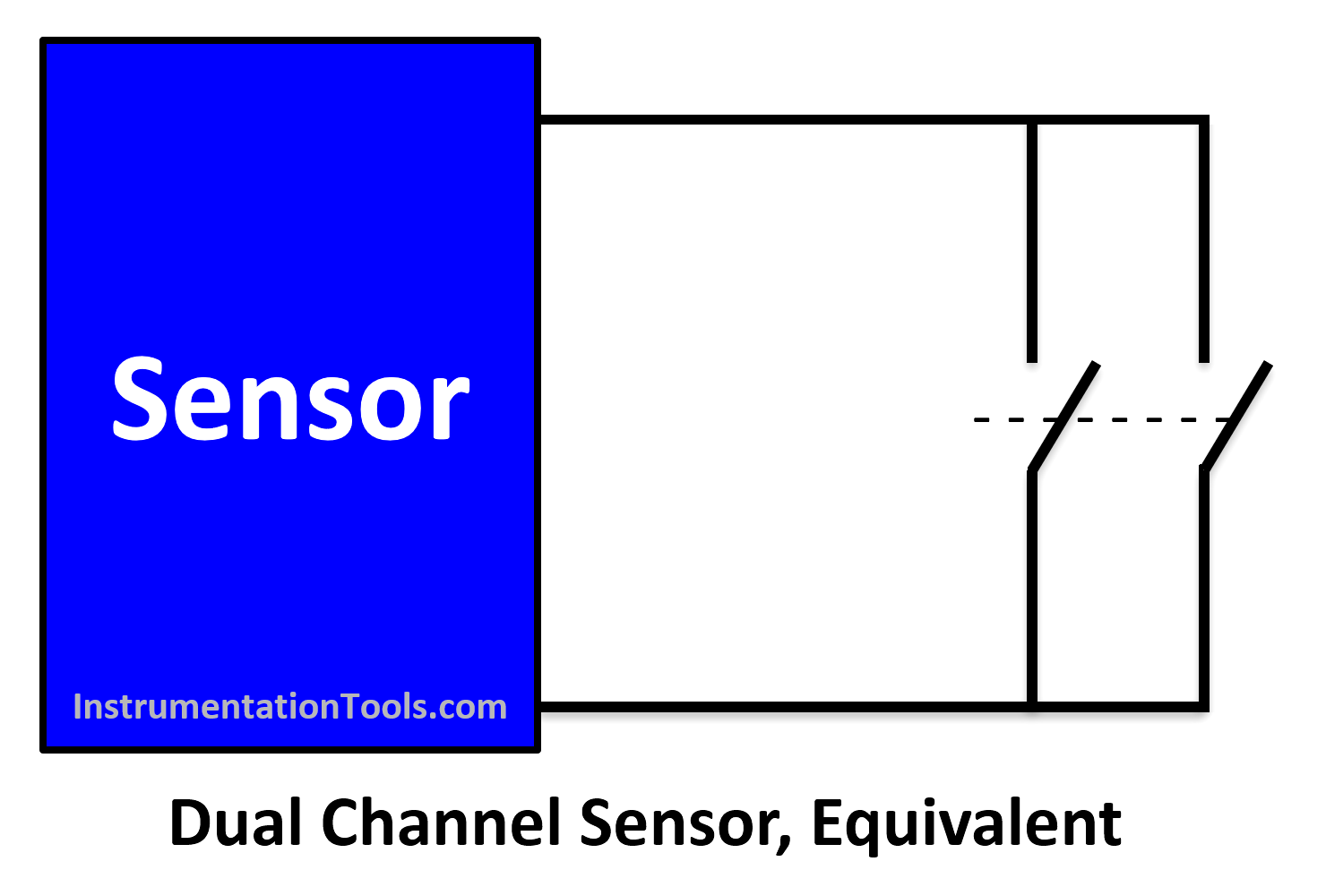
The safety module will monitor the status of the two channels and make sure they are opening and closing together at the same time or within an allowed Discrepancy time.
If the two contacts were found to be of different status for a time greater than the discrepancy time, then internal failure of the sensor might have occurred, and the safety function will be triggered.
Dual Channel Input, Non-equivalent
As you see in picture 2, in a non-equivalent channel, the contact will be opposite to each other, but they are still mechanically dependent on each other. The difference now is that the behavior of the two contacts will be opposite to one another.
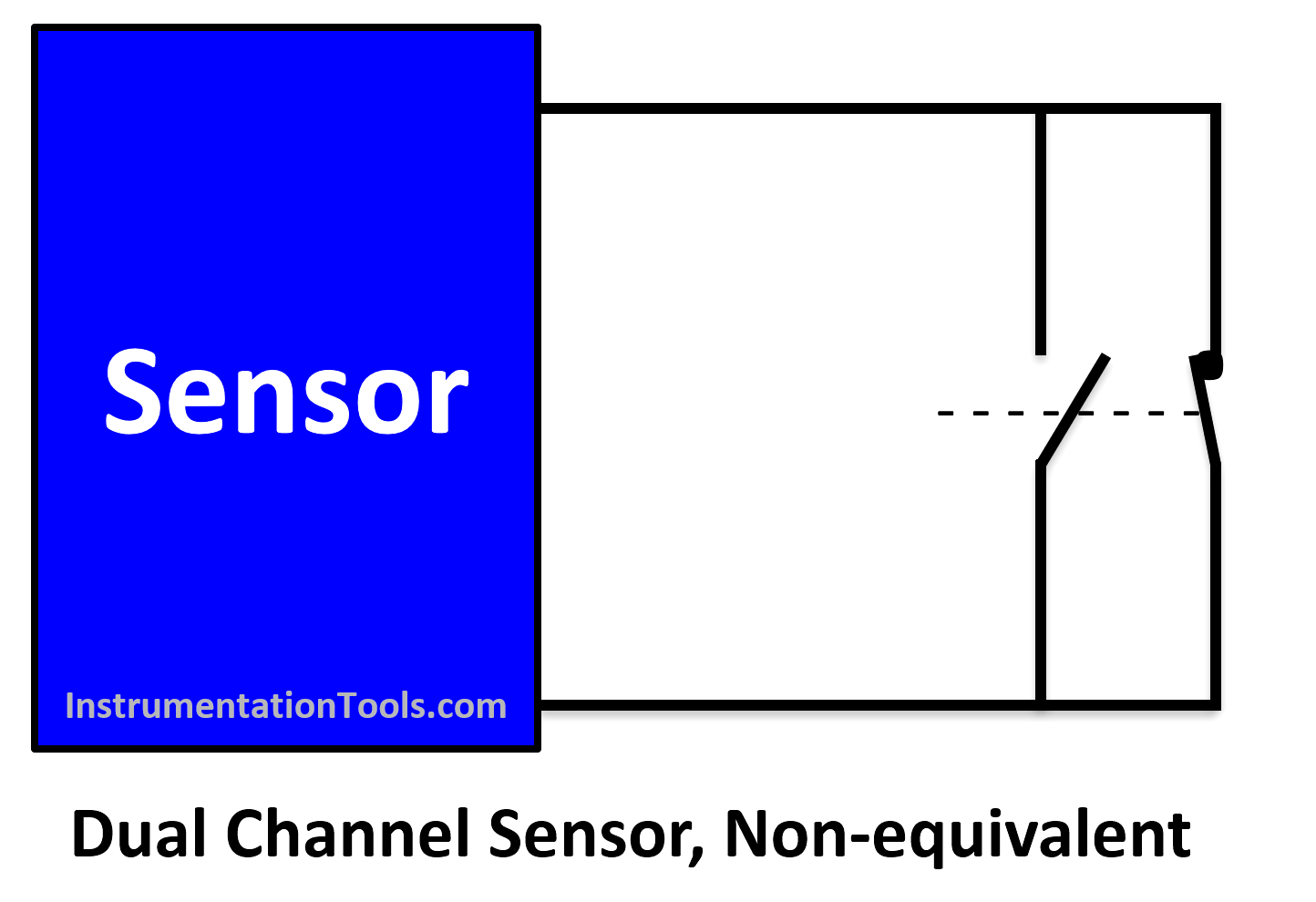
So, the safety module will monitor the case of each contact (1oo2 evaluation), and if they were found to be both opened or both closed at the same time. then an internal failure of the sensor might have occurred, and the safety function will be triggered.
Single Channel Input
As you can see in picture 3, a single channel input will have only one contact that is open or closed, a safety control circuit that uses this type of sensor is prone to losing the safety function if an internal failure of the sensor has occurred because there is no means of detecting if the sensor has failed.
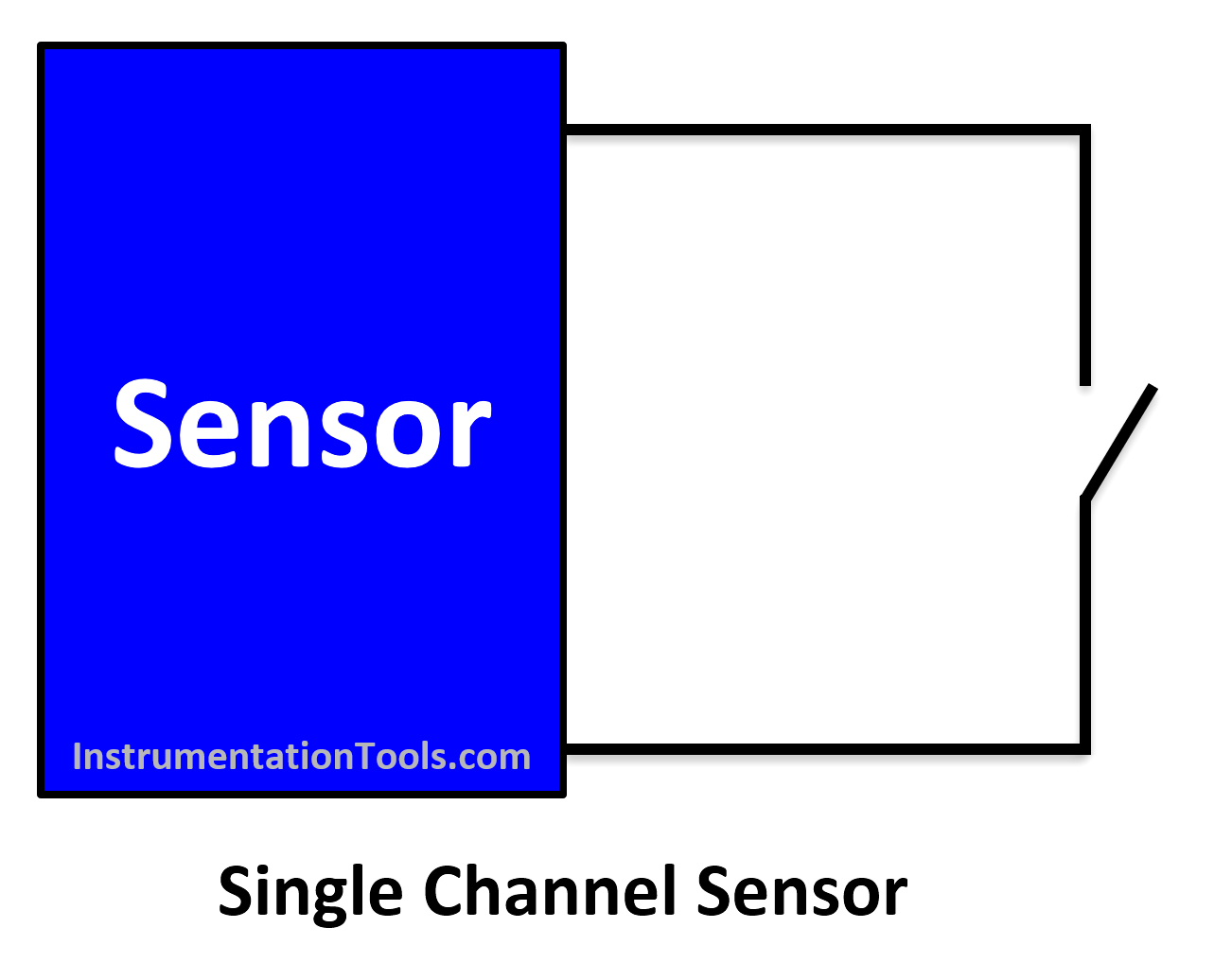
This however can change if we used the 1oo2 evaluation with discrepancy analysis safety function of a safety PLC or EV1oo2DI safety instruction. This is the topic of our article.
What is 1oo2 Evaluation?
A 1oo2 evaluation is when you have a dual channel input and a safety input module that monitors those two channels against each other. The safety input module will evaluate the two channels depending on whether they are equivalent or non-equivalent contacts. And it will be able to detect if a failure has occurred in one of those channels.
Let us take an example of a 1oo2 evaluation of an Emergency push button.
The push button is equipped with two contacts. Both contacts open and close nearly at the same time (a few milliseconds difference is possible).
A 1oo2 input has two physical channels (let us say the left and the right channel).
One contact is connected to the left channel, and the second to the right one. That is on the hardware side. But in your software program, you interrogate only one bit, because it is the safety input module that evaluates if both contacts deliver the same information.
In case of discrepancy (the contacts deliver a different status in case of equivalent channels) the safety module will either passivate the faulty channel or passivate the whole module, depending on the configuration you make. See picture 4.
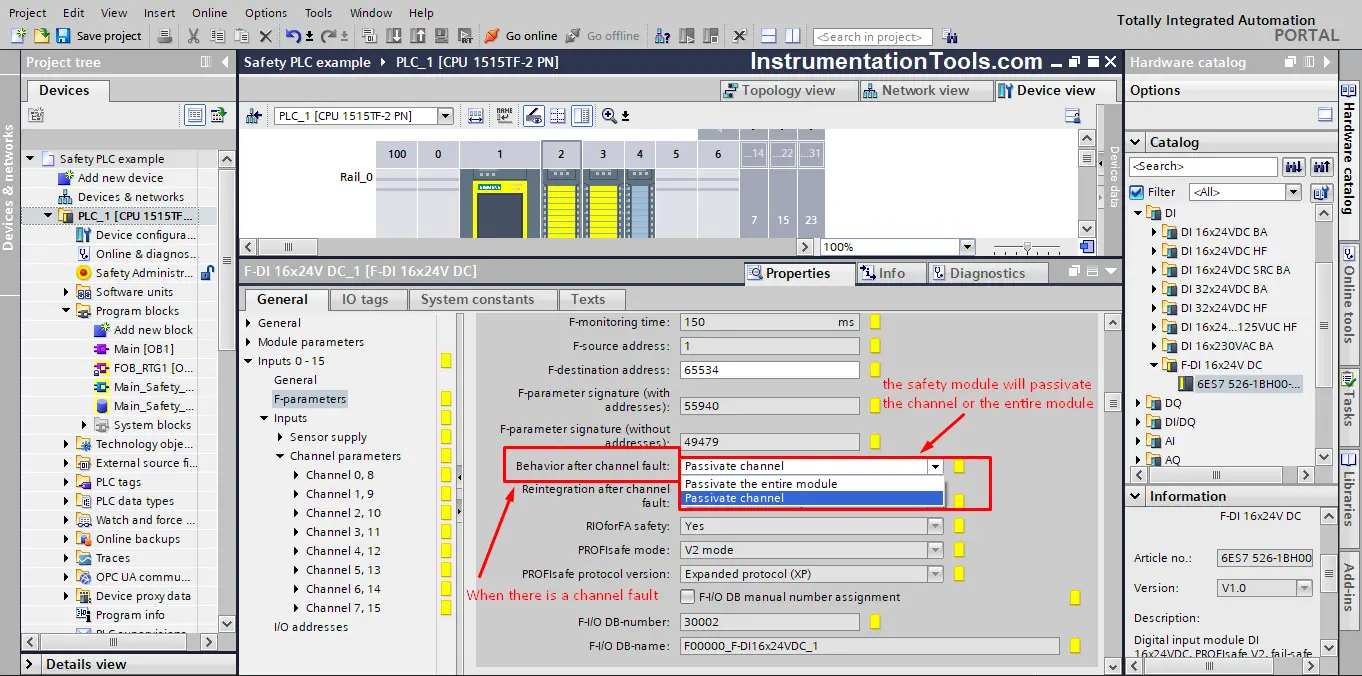
As you can see from picture 4, when the safety input module detects a fault in a channel, it will passivate the faulted channel or the entire module, depending on your configuration.
But either way, you will have to acknowledge the channel or the module for reintegration after clearing the fault. We had a previous article about safety module global acknowledgment safety instruction.
Why do I need 1oo2 in Safety?
1oo2 evaluation for your inputs will ensure higher safety classification of your safety function. Check the following table.
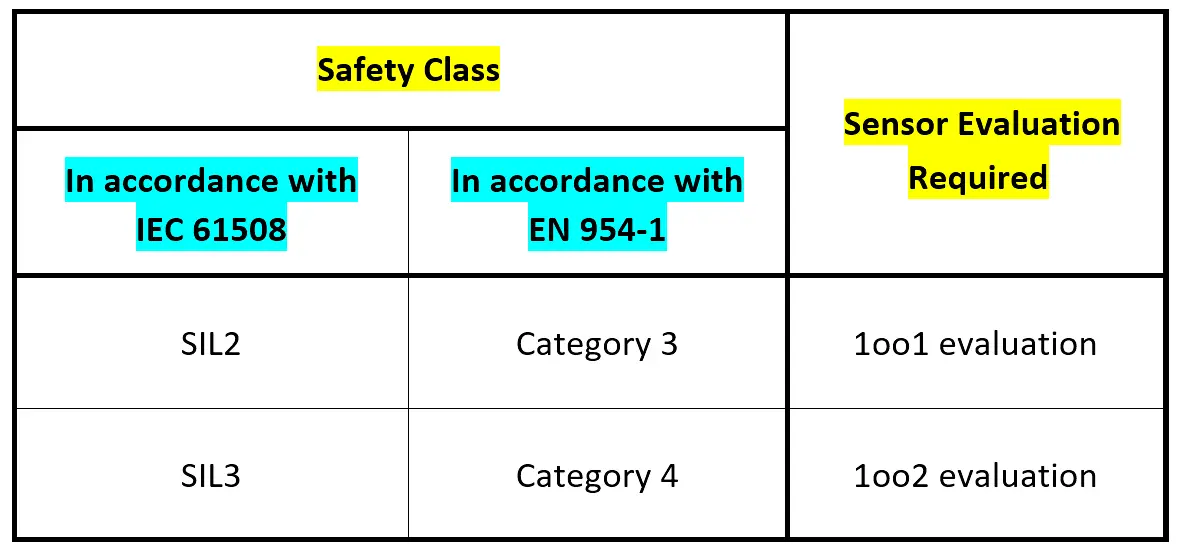
As you can see from table 1, if you have a dual channel sensor, then you can obtain a 1oo2 evaluation with the safety module. And that will increase the safety classes of your safety function.
What is EV1oo2DI Safety Instruction in TIA Portal?
EV1oo2DI is a safety instruction that is used to implement a 1oo2 evaluation of two single-channel sensors combined with a discrepancy analysis.
So, if you have a single-channel sensor to be used in your safety control circuit, you can provide a higher redundancy and monitoring analysis by using this safety function with two single-channel sensors.
How does EV1oo2DI work?
The output Q of the safety function will be set to TRUE if both inputs IN1 and IN2 become of signal state 1 at the same time or within the DISCTIME defined in the instruction. See picture 5.
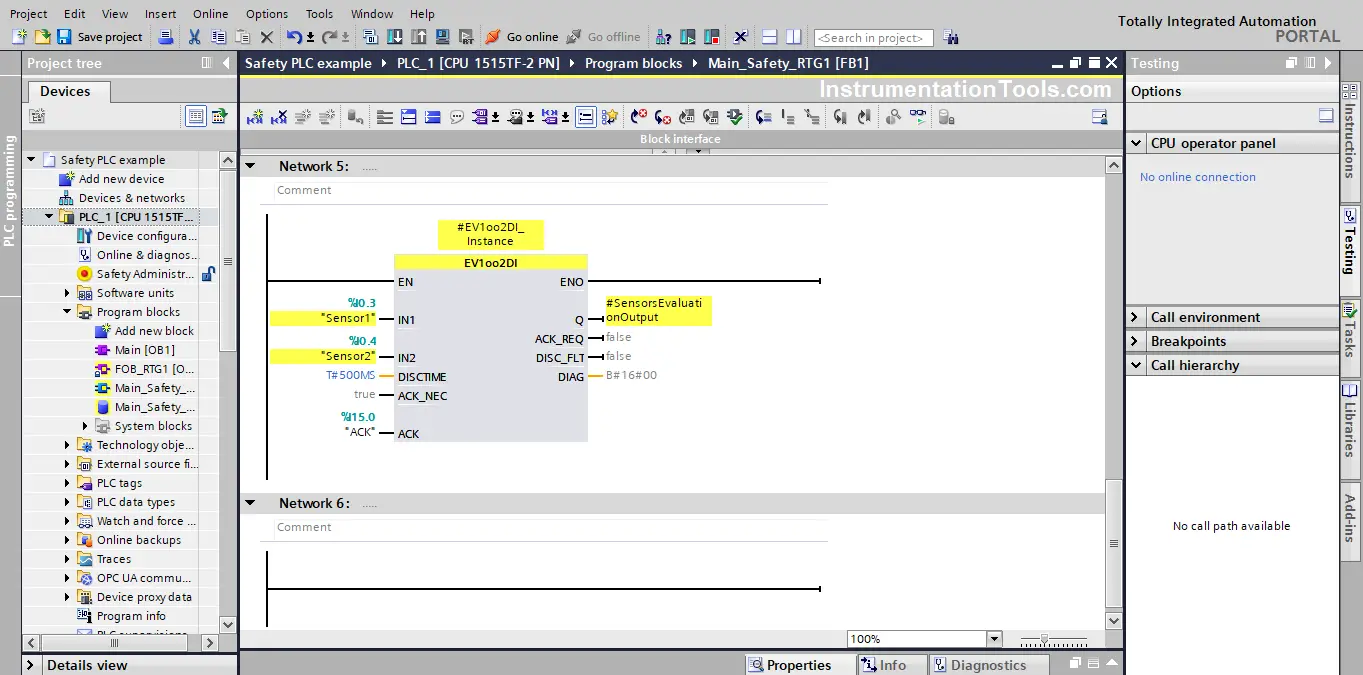
If at any time the signal states of IN1 and IN2 become different for a time greater than DISCTIME. The output Q will immediately stop and DISC_FLT will be set to TRUE
After clearing the fault, both IN1 and IN2 have the same signal state. A user acknowledgment at input ACK is necessary before the output Q can be set to TRUE once again.
Safety PLC Coding Example
Hardware configuration:
In Siemens Tia Portal, First, configure the input channel of the safety module to be 1oo1 evaluation as you see in picture 6.
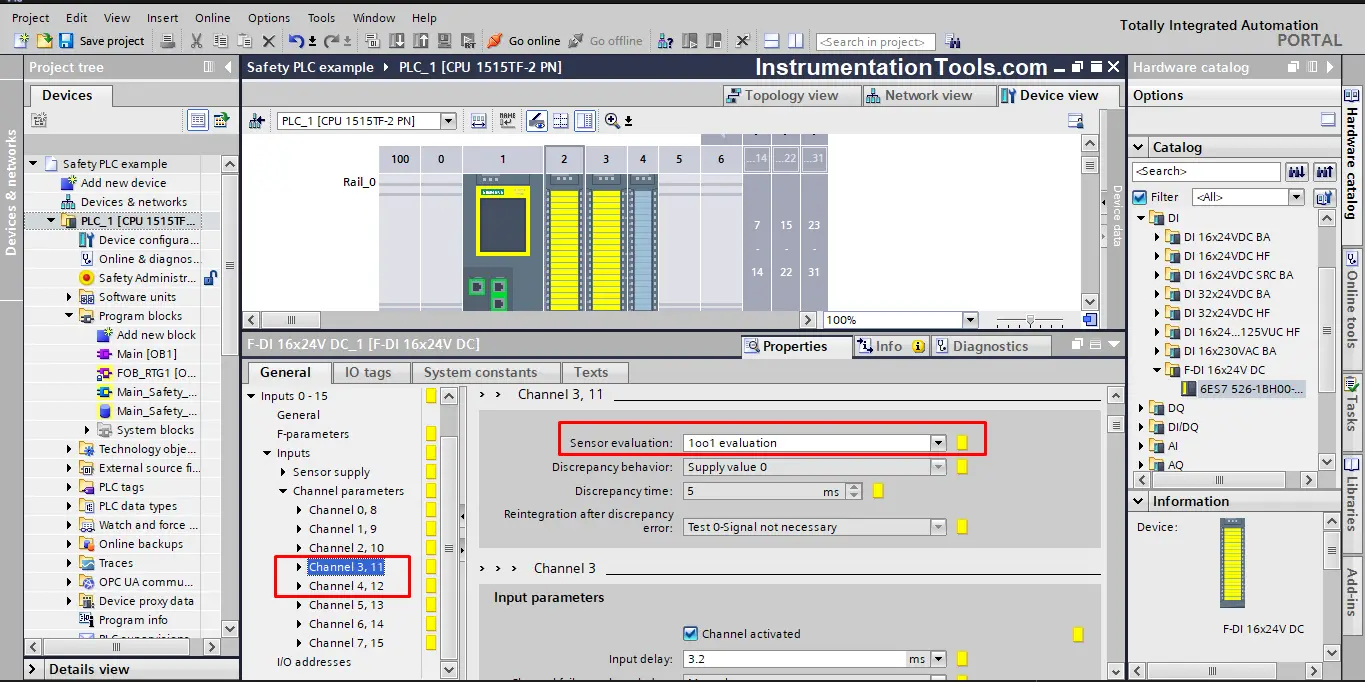
Next, define your sensor tags. See picture 7.
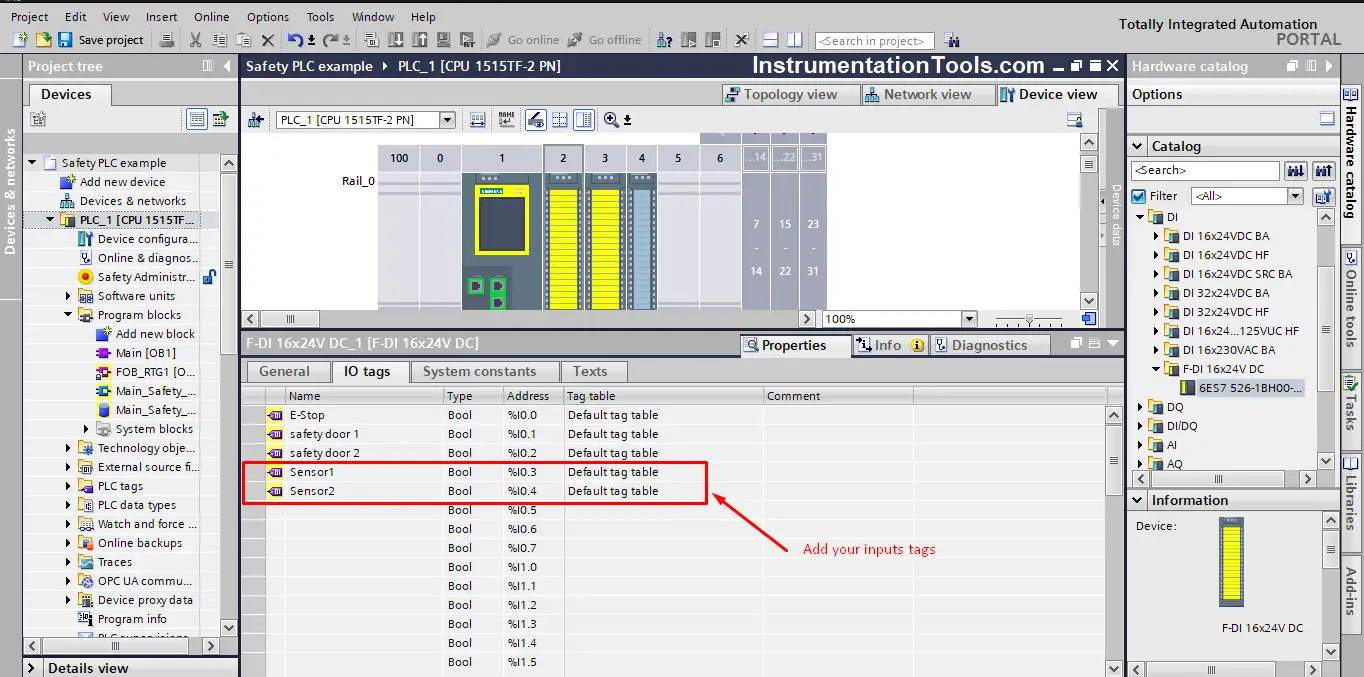
Safety Function Software Coding
Drag and drop an EV1oo2DI safety function, and choose a multi-instance DB. See picture 8.
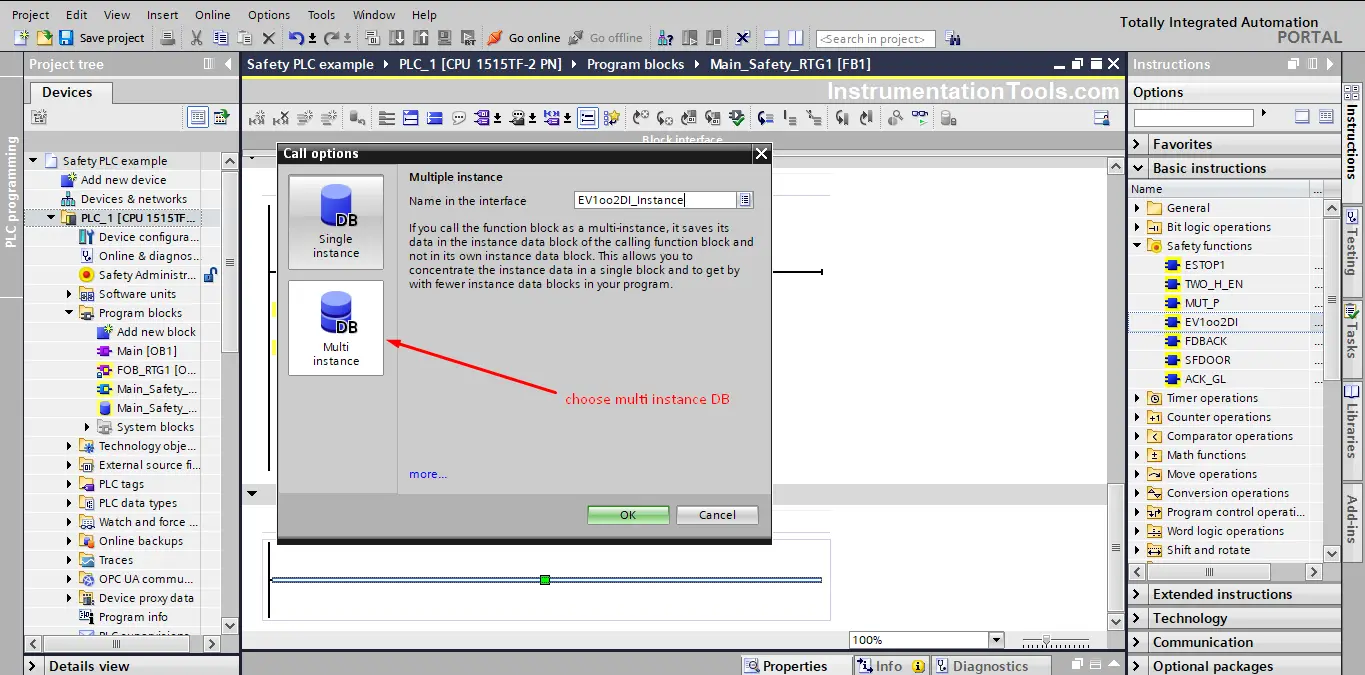
Next, define a new static output and then add your inputs and outputs to the safety function see picture 9.
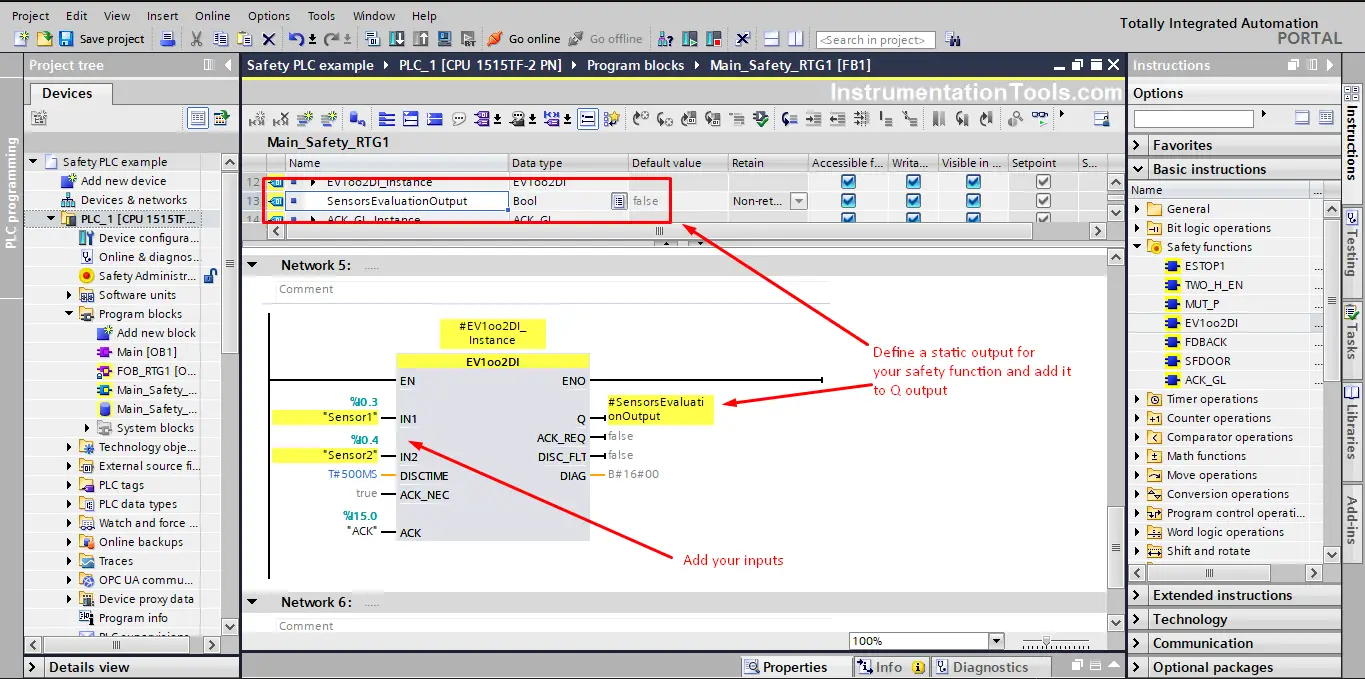
Simulation
Check the following animation, showing a simple simulation of the safety function.
See if you can understand from the video how this function works. And compare what you saw from the video with the How does EV1oo2DI work from the previous section.
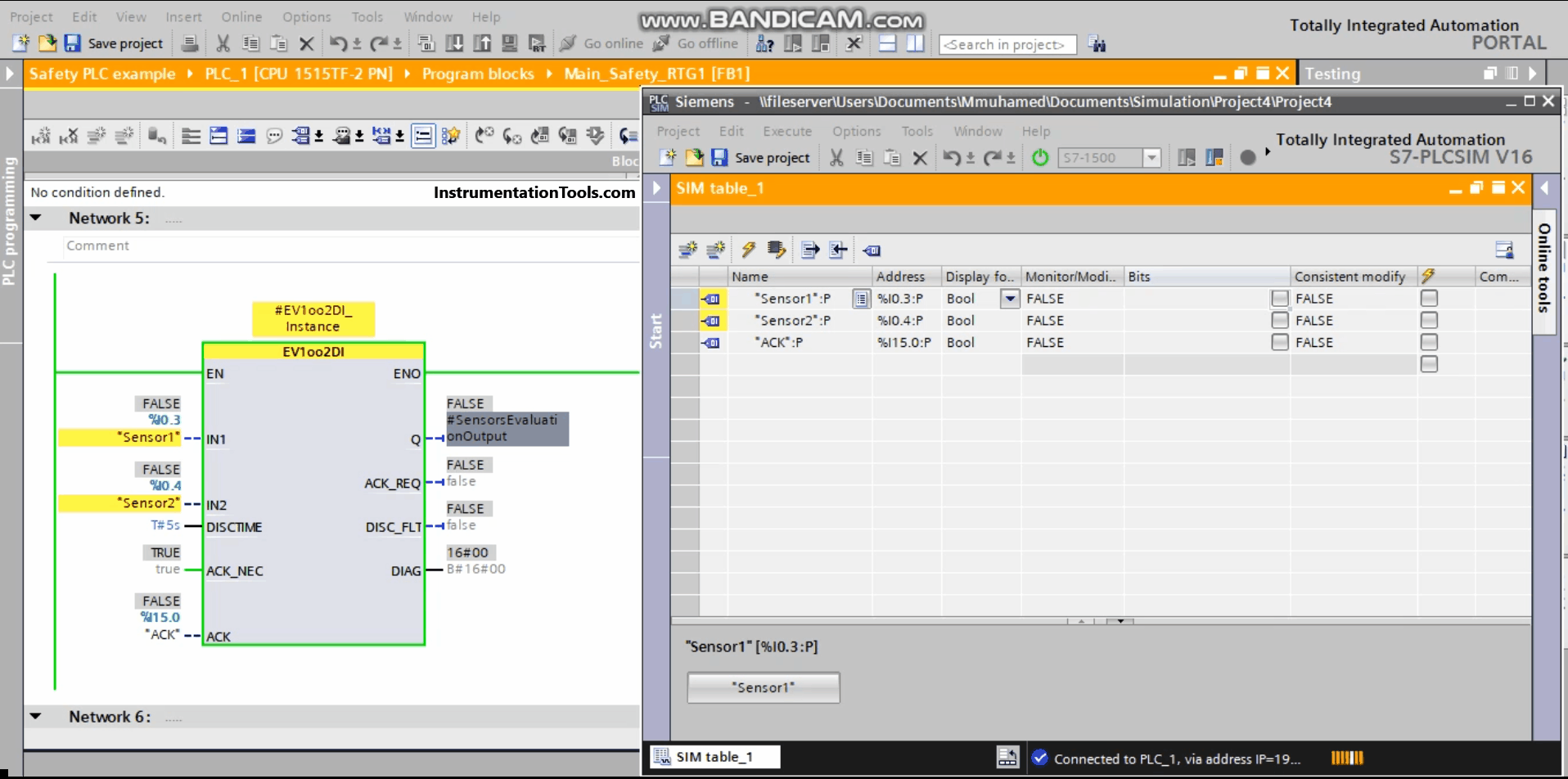
You can download this PLC program in PDF for your reference and the Siemens Tia Portal Code.
P.S. software password of the PLC code is 123
Conclusion
1oo2 Evaluation Safety Instruction can be a very important tool for your safety control circuit, to increase the safety classification of your design, especially when working with single-channel input sensors.
As we said in many articles before, the programming step of these safety functions is very easy, because they are already designed and built to ensure safety requirements are met.
If you liked this article, then please subscribe to our YouTube Channel for Instrumentation, Electrical, PLC, and SCADA video tutorials.
You can also follow us on Facebook and Twitter to receive daily updates.
Read Next:
- MOVE Instruction in PLC
- PLC Best Practices & Tips
- How to Choose an HMI?
- Why different PLC Languages?
- What are Technical Standards?