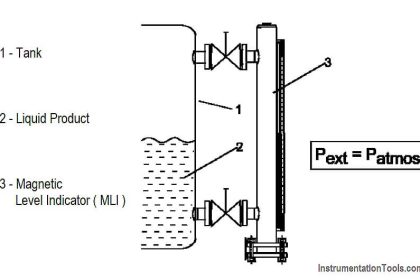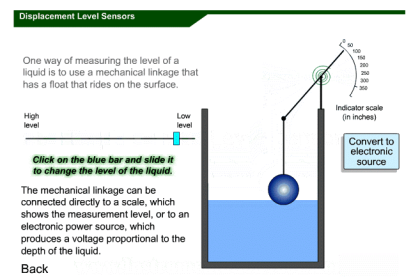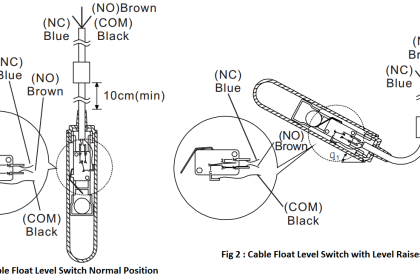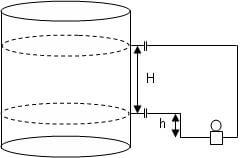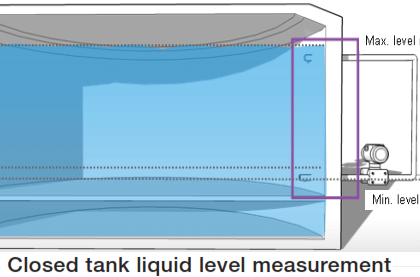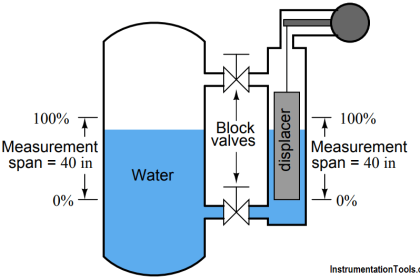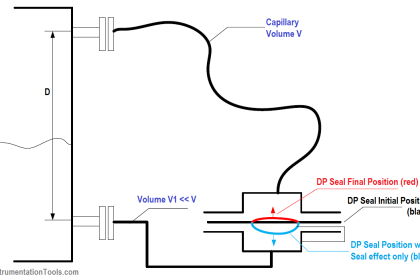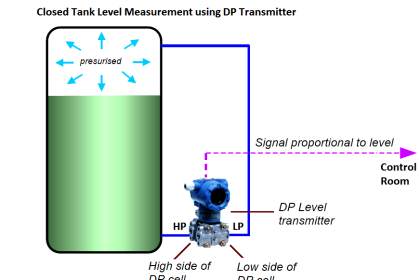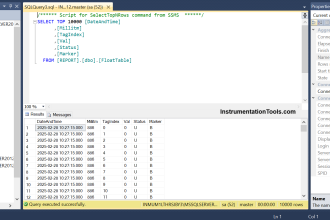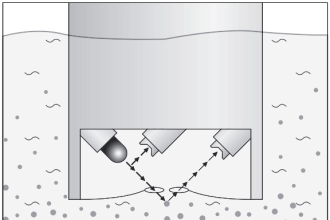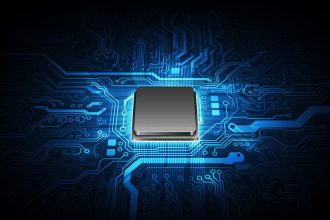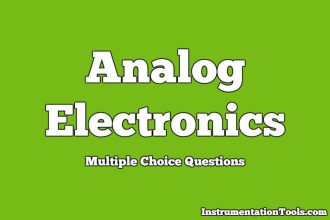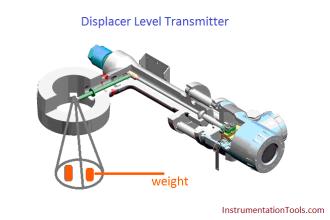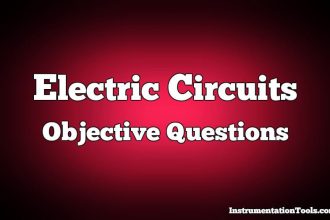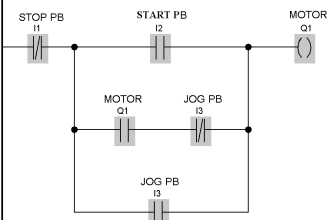Today we will discuss about troubleshooting steps which we can follow in case we encounter problems in radar level transmitter or ultrasonic level transmitter.
Level Transmitter Problems

- Check the supply voltage to the level transmitter. If no voltage is present, then check the fuse healthiness in the marshalling cabinet.
- If fuse is ok, then check the barrier/isolator condition. If found faulty, then replace it. If found ok, then check all the intermediate connections.
- Any connections might be loose. Also check the cable healthiness by checking the resistance of the cable. Replace the cable pair with a spare cable pair if found faulty.
- Replace the transmitter power card if the incoming voltage is present but the transmitter doesn’t power ON.
- If level sensor value remains 0% or 100%, do a power reboot of the transmitter.
- After power reboot, if still value remains 0% or 100%, then in case of non-contact type radar and ultrasonic level transmitter, remove the level transmitter from the tank or vessel. Clean the transmitter’s sensor part. Many times, moisture droplets or vapors get deposited on the sensor and hence we get low or high readings. Clean the sensor with a soft cloth. Also inspect the physical condition of the sensor. In case of radar type level transmitter, check the physical healthiness of the sensor cone.
- Check the flange and the path of the waves. Many times, for water service, spider forms web in the path of the radar/ultrasonic waves. So, remove the spider web. Also, sometimes rusting can form bulged structures. This bulged structures also reflect the waves directly and hence we get low or high readings in the level transmitter. So, remove that rusted part. Try to make that portion straight by buffing.
- If guided wave radar is used with extended pipe connections, then check whether the valves for extended pipe are open or not.
- For guided wave radar level sensor, if power reboot doesn’t work, then first remove the transmitter from the probe part. Clean the tip of the transmitter and the probe tip. Reinstall and check whether the level transmitter works or not.
- If still level sensor values are not proper then removing the radar level transmitter’s probe is the step. Remove the probe and clean the probe. Some material might be sticked on the probe. Inspect the probe properly and remove the material.
- If above steps do not work then try replacing the respective internal cards.
- After installation of the radar transmitter and probe, if still the transmitter is stuck on certain level reading, then again remove the probe. Do steam jetting or hydro jetting on the probe. This will remove the material stuck on the probe’s surface.
- Also clean the still pipe used for guided wave radar if present.
- If there is value mismatch in the field and the PLC or DCS system, then check both the configured ranges in the field as well as the control system. Confirm the configured ranges with level coordination diagram or any other approved documents available at plant.
- If the level transmitter’s value is fluctuating, then physically check whether the level is still in the vicinity of the level transmitter or not. Too much fluctuation in level or air bubbles can also create issue in level measurement. Try changing the installation location of the level transmitter if possible.
- If value of level is fluctuating very fast, then try increasing the time constant (damping value) by few seconds.
Read Next
- Electrical Ground Loops
- Purging of Instruments
- Purged Impulse Lines
- Impulse Steam Traps
- Impulse Piping Installation