Write a PLC program to on or off a group of output by one push button in one network, it can be used for safety operations where you want to on/off a group of output like a group of valves or motors.
Note: the best practice to learn the PLC programming is to start writing the PLC program, take your time before you review the answer.
Inputs & Outputs
I0.0: set/reset Push Button (Normally open contact)
QB0: output byte i.e from (Q0.0 to Q0.7)
ON and OFF a Group of Outputs PLC Logic
The Answer:
When the Set/reset is pressed for the first time the SR flip flop is energized and energizes the move instruction to move 255 decimal value to the QB0 which means move 1111 1111, i.e sets bits from Q0.0 to Q0.7
When the set/reset push button is pressed for the second time the SR flip flop is de-energized, once the SR flip flop is de-energized the negative edge detects that the SR flip flop moved from positive to negative and sends a trigger to the second move instruction if the QB0 decimal value = 255, that moves 0 to QB0.
And the operation is repeated.
Author: Karim Ali Anwar
If you liked this article, then please subscribe to our YouTube Channel for PLC and SCADA video tutorials.
You can also follow us on Facebook and Twitter to receive daily updates.
Read Next:
- Example PLC Programs
- PLC Motor Stop Interlock
- PLC Programming Example
- Master Control Reset
- Pause the Timer Logic
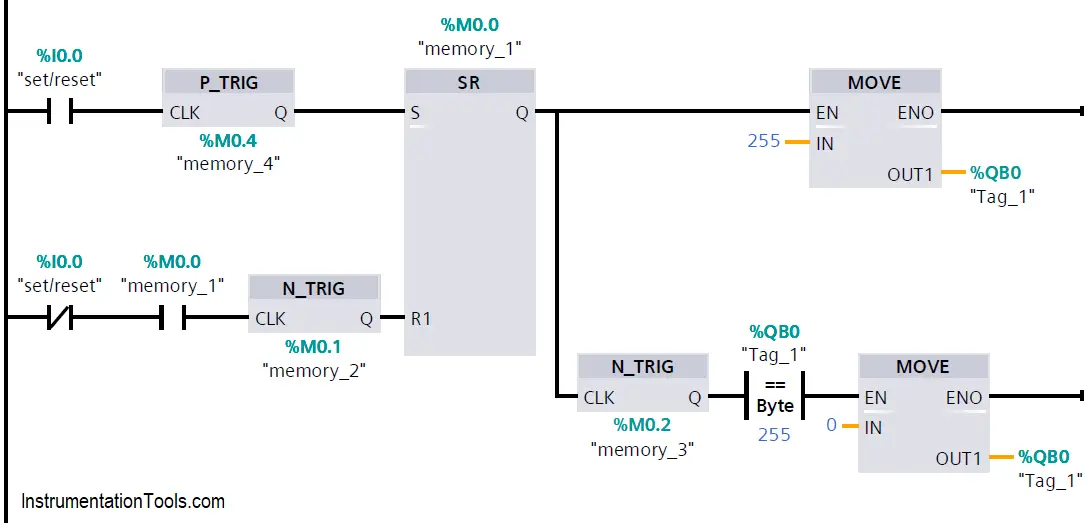

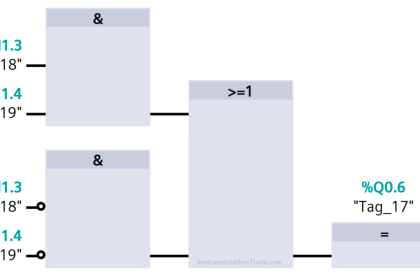
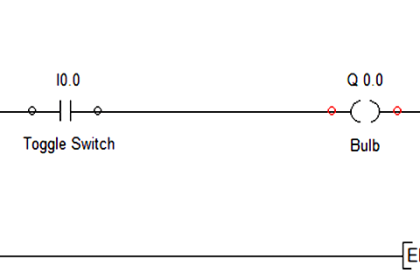
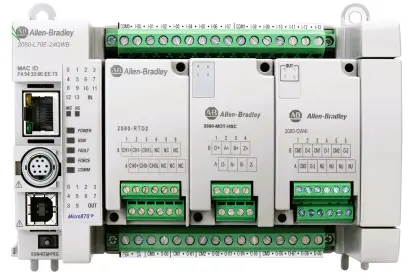

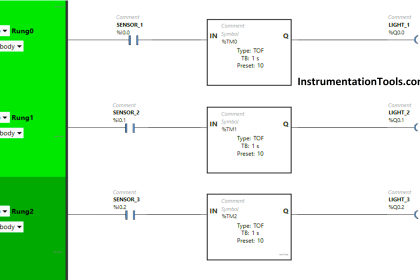
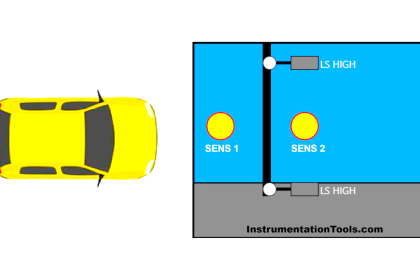
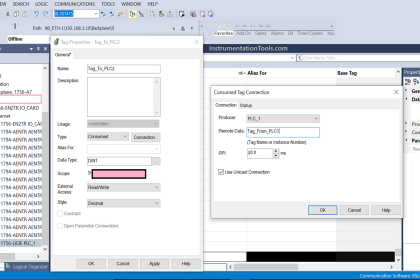

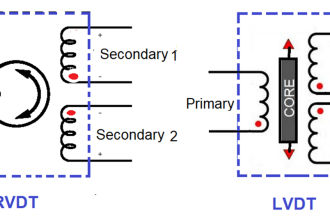
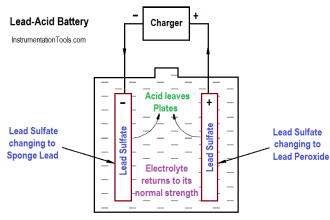
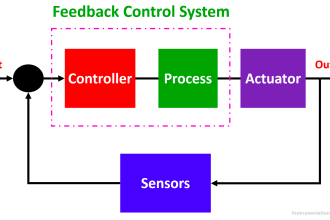

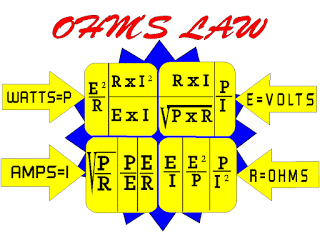

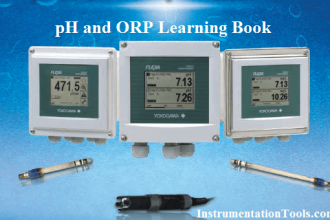

Inst tool is very informative
I will keep on reading thanks a lot