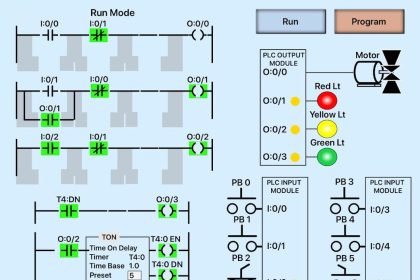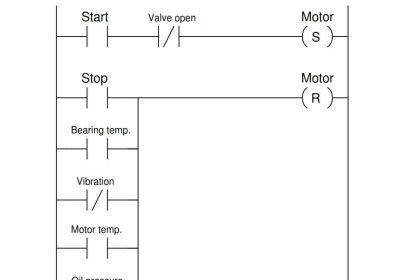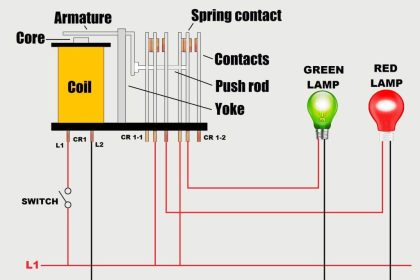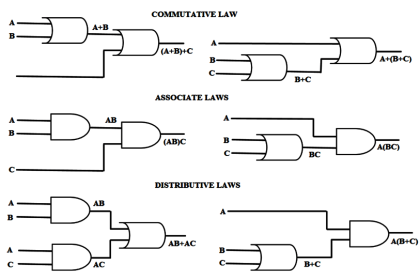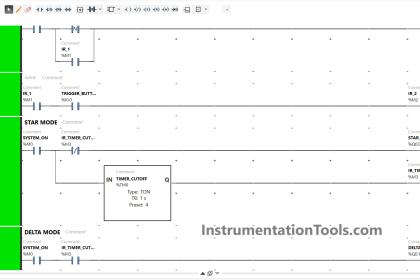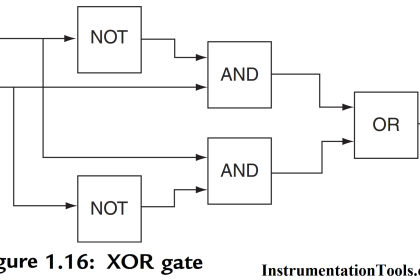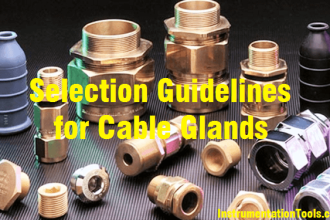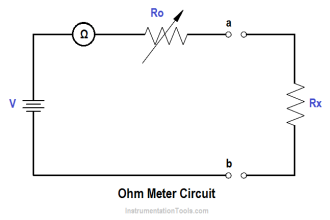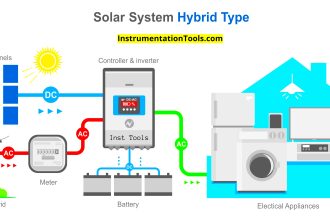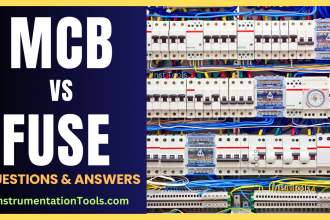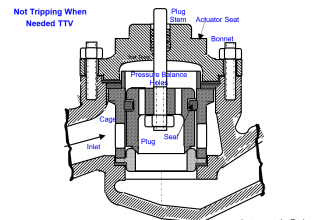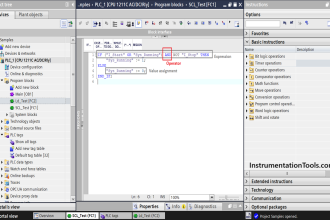Every programmable logic controller must have some means of receiving and interpreting signals from real-world sensors such as switches, and encoders, and also be able to effect control over real-world control elements such as solenoids, valves, and motors.
This is generally known as input/output, or I/O, capability. Monolithic (“brick”) PLCs have a fixed amount of I/O capability built into the unit, while modular (“rack”) PLCs use individual circuit board “cards” to provide customized I/O capability.
PLC Input Output Modules
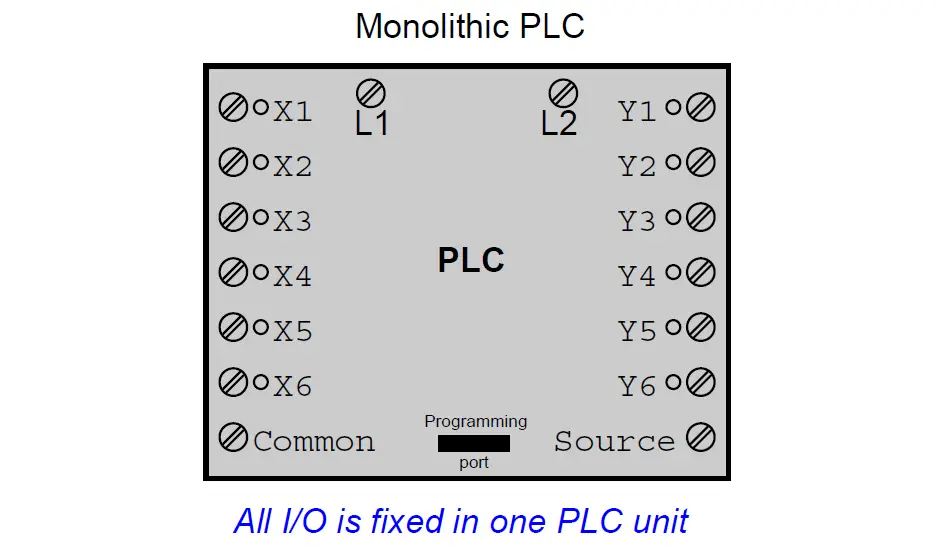
The advantages of using replaceable I/O cards instead of a monolithic PLC design are numerous.
First, and most obvious, is the fact that individual I/O cards may be easily replaced in the event of failure without having to replace the entire PLC.
Specific I/O cards may be chosen for custom applications, biasing toward discrete cards for applications using many on/off inputs and outputs, or biasing toward analog cards for applications using many 4-20 mA and similar signals.
Also Read : Mis-conceptions of PLC Ladder Logic
Some PLCs even offer the feature of hot-swappable cards, meaning each card may be removed and a new one inserted without de-energizing power to the PLC processor and rack.
Please note that one should not assume any system has hot-swappable cards, because if you attempt to change out a card “live” in a system without this feature, you run the risk of damaging the card and/or the rest of the unit it is plugged in to!
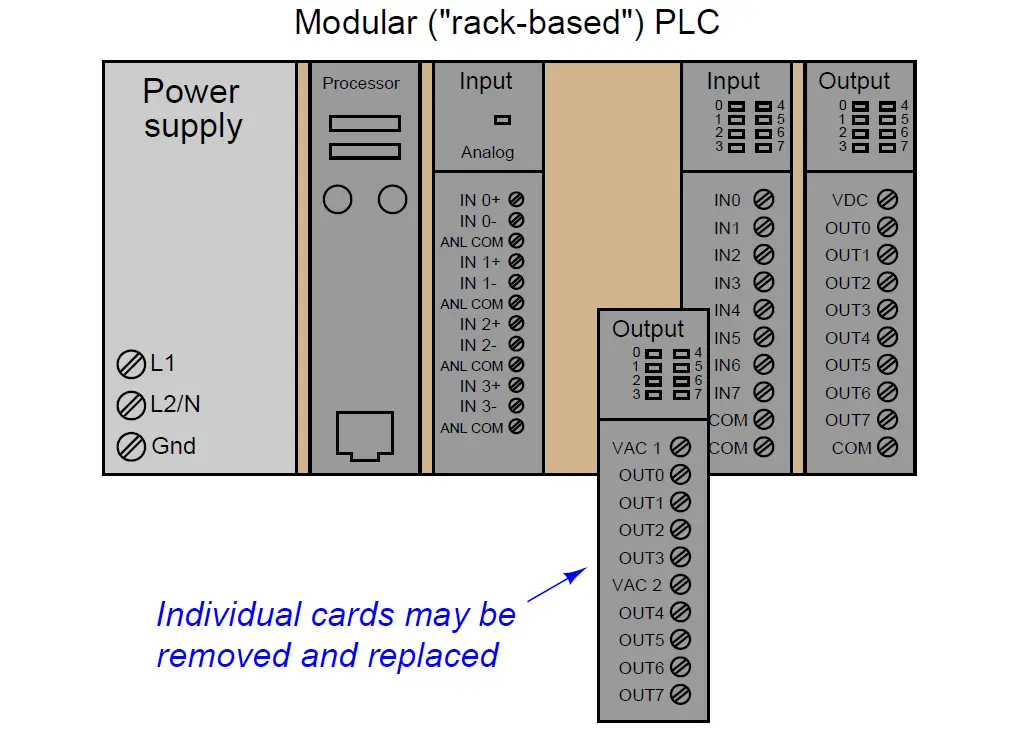
Some PLCs have the ability to connect to processor-less remote racks filled with additional I/O cards or modules, thus providing a way to increase the number of I/O channels beyond the capacity of the base unit.
Also check : PLC Industrial Programs
The connection from host PLC to remote I/O racks usually takes the form of a special digital network, which may span a great physical distance:
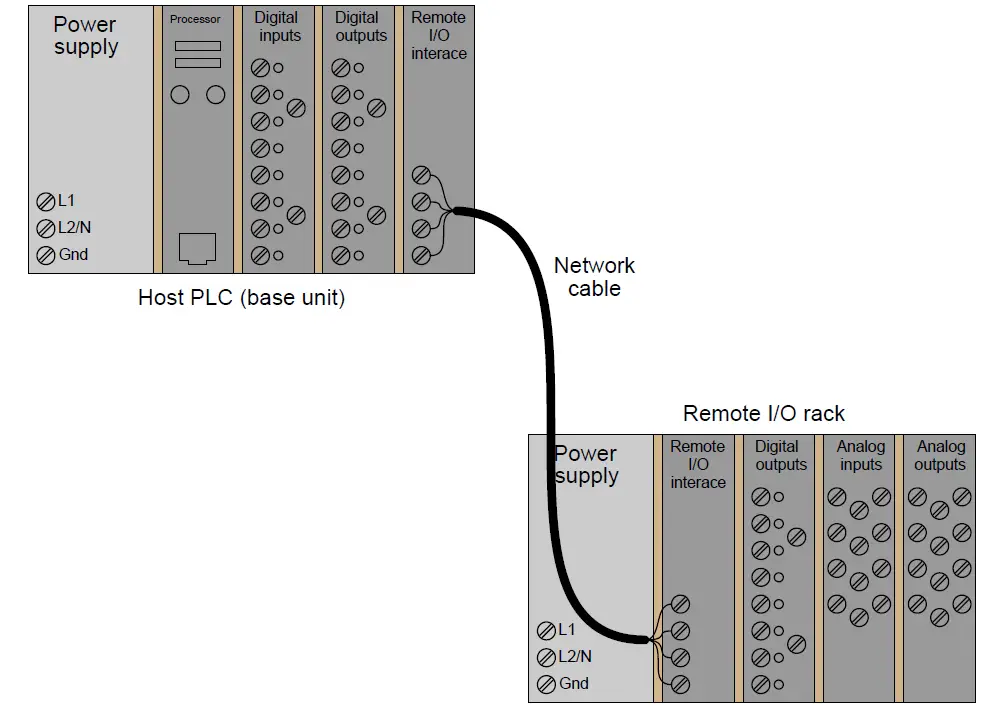
An alternative scheme for system expansion is to network multiple PLCs together, where each PLC has its own dedicated rack and processor.
Through the use of communication instructions, one PLC may be programmed to read data from and/or write data to another PLC, effectively using the other PLC as an extension of its own I/O.
Although this method is more expensive than remote I/O (where the remote racks lack their own dedicated processors), it provides the capability of stand-alone control in the event the network connection between PLC processors becomes severed.
Input/output capability for programmable logic controllers comes in three basic varieties: discrete, analog, and network; each type discussed in a following posts.
- PLC Digital Input Module
- PLC Digital Output Module
- PLC Analog Input Module
- PLC Analog Output Module
Also Read : What is Interposing Relay in a PLC System?
Credits : by Tony R. Kuphaldt – Creative Commons Attribution 4.0 License
PLC Tutorials :
What is Programmable Logic Controller ?
What is Ladder Diagram Programming ?
History of Programmable Logic Controllers
Mis-conceptions of PLC Ladder Logic
Contacts and coils in PLC
Digital Input and Output Modules
Analog I/O and Network I/O
PLC Input/Output Modules
Memory Mapping in PLC
Analog Input Scaling
PLC Example with Switches
Counter Instructions
Timer Instructions
Math instructions
Data Instructions
Ladder Logic Questions
If you liked this article, then please subscribe to our YouTube Channel for PLC and SCADA video tutorials.
You can also follow us on Facebook and Twitter to receive daily updates.