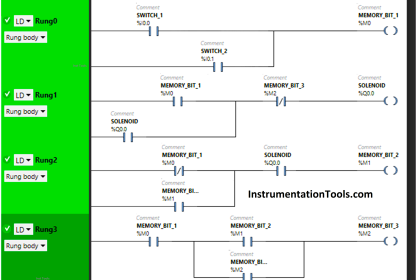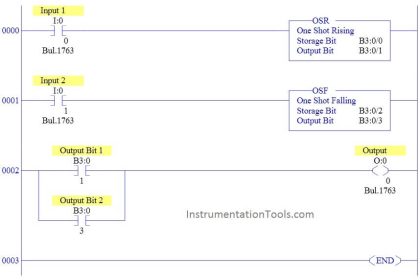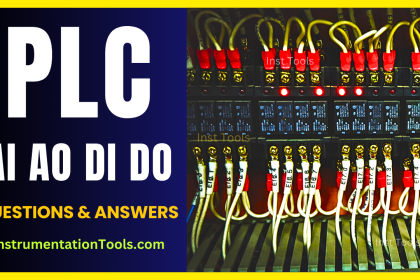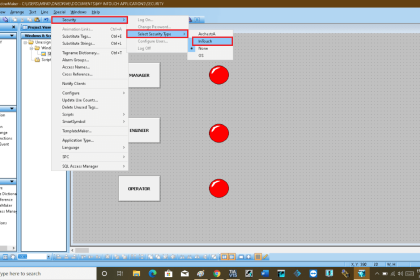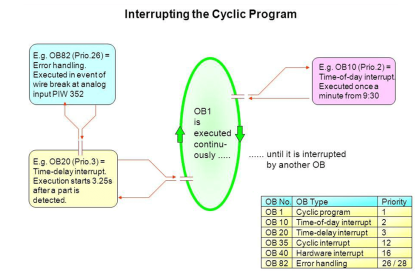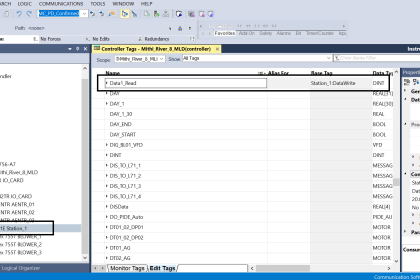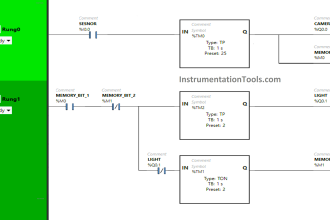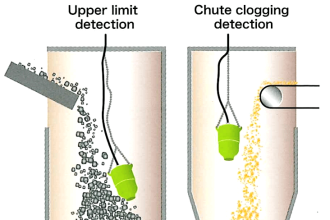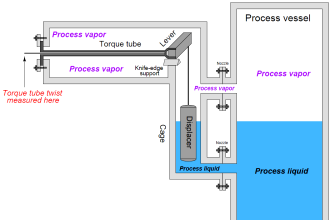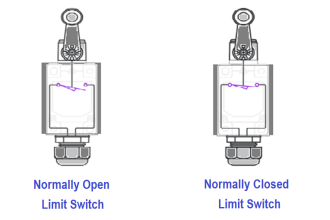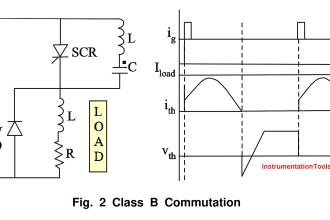In this post, we will see the various causes which change the PLC operation to stop mode.
A PLC basically has four modes of operation
- Run,
- Stop,
- Start-Up, and
- Hold.
The system on power-up starts by PLC going in stop mode. Immediately, it changes to start-up mode.
Causes of PLC Stop Mode

This mode can be said as a way for three paths.
In the first path, the PLC again goes to stop mode if an error is detected.
In the second path, it goes to hold or halt mode if any breakpoint in the program is reached.
In the third possibility, if everything is fine, then the PLC goes to run mode.
Basically, here we will see some common reasons on why the PLC will go into stop mode:
Hardware Error
If any hardware error is detected in the PLC configuration, then the PLC mostly throws an error indication.
But, if the fault is such that it can damage the PLC system, then it will go into stop mode. It varies from PLC to PLC.
Generally, any critical fault; like internal wiring short circuit or power interruptions in the PLC modules forces it to go to stop mode.
But, if there is a case where the module is not connected in the configured program of PLC; then too the PLC will remain in run mode.
Only an error will be thrown. So, as long as there is no major hardware fault, the PLC will remain in run mode.
Software Error
If there are some software bugs in program; like unhandled exception, watchdog error, overflow error, underflow error, infinite calculations etc. then the PLC will go in stop mode.
A simple example is, if you divide anything by zero in the PLC program, then the PLC will not be able to execute the logic and it will go in stop mode.
Thus, any wrongly written logic, which doesn’t have any solution or end; causes the PLC to go in stop mode.
Run/Stop Hardware Switch
Some PLC’s have a hardware switch on it; which is a selection of run or stop.
It is a safety measure provided in case of an emergency. If this switch is in stop mode, then the PLC won’t go into run mode.
Run/Stop Digital Input
There are PLCs where you can assign a digital input to function as a run-stop switch.
That means, if this input is high, then only the PLC will function in run mode.
Memory Mismatch
In some PLC’s, there is a step to manually function a task to save the last done programming changes in the PLC memory.
If you do not do this task, and when you power reboots the PLC, then the PLC will go into stop mode.
Full Downloading Program
In any PLC, full downloading a program causes the PLC to go into stop mode.
External Command from Network
Nowadays, most of the PLC’s have the function of a web server embedded in it.
That means a programmer can access all the functions and configurations of the PLC by just entering the IP address of that PLC in the internet browser.
So, if that user has commanded stop logic from there, then the PLC will go into stop mode.
Conclusion
These are just the common examples. You need to always refer the diagnostic screen or variables of the PLC whenever you face such situations. It will be helpful in finding the exact cause of stop mode.
Author: Viral Nagda
If you liked this article, then please subscribe to our YouTube Channel for Instrumentation, Electrical, PLC, and SCADA video tutorials.
You can also follow us on Facebook and Twitter to receive daily updates.
Read Next: