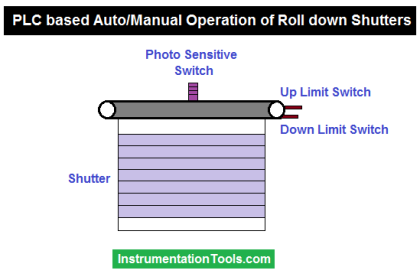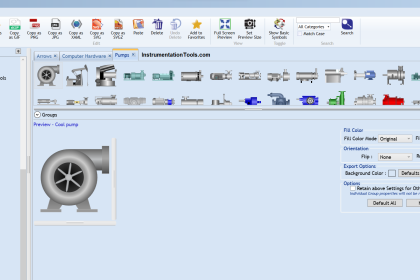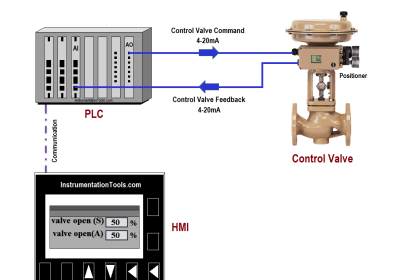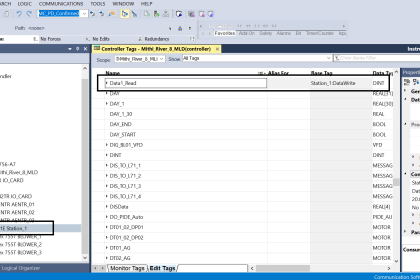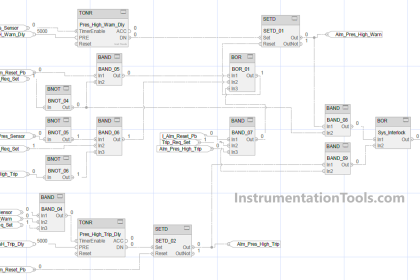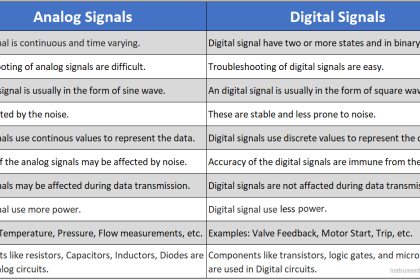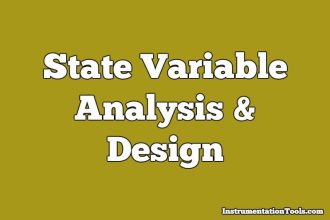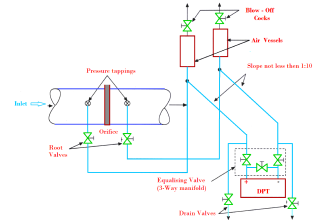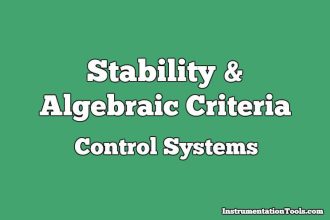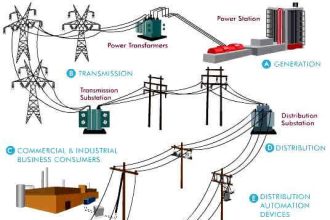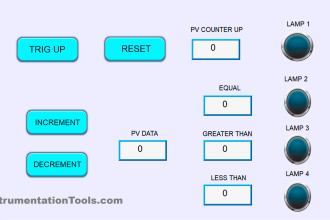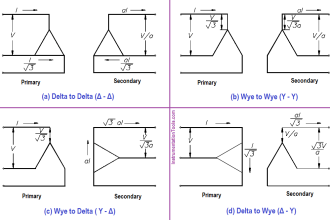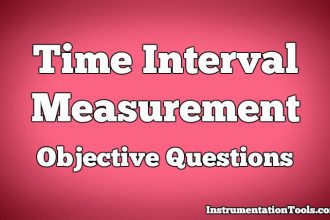In any PLC, it is important to understand how its instructions have been written. The basic understanding is the same in all the languages; the difference is how it is illustrated. If we are clear with the instructions, then we can work with any type of PLC software.
One of the most widely used brands in automation is Rockwell. There are many different types of instructions in it for programming. In that, there are two instructions that are mostly required in any PLC logic. They are – One-shot rising edge and one-shot falling edge. In this post, we will see the working of these two instructions.
One Shot Rising Edge (OSR)
In PLC programming, you must have heard two common types of objects – positive peak and negative peak. A positive peak means that it takes a trigger only when the variable changes from 0 to 1. The output of this object comes in a trigger pulse type.
Now, instead of the variable state, there is one additional instruction in PLCs where you get the trigger output of the whole rung. This means, that when the whole rung or condition changes its state from 0 to 1, then the output will come in a pulse-type trigger condition. This is rising trigger instruction in PLC. In Rockwell PLC, it is called one-shot rising edge instruction.
Refer to the below image for understanding. As you can see, the instruction takes two inputs in its condition. Both are written as NO logic; meaning when both are on, then only the condition is true. Now, when this happens, the instruction has two variables in it – storage bit and output bit. The function of the storage bit is to store the condition state.
When both the bits turn on and the condition changes from 0 to 1, then the storage bit gets updated as 1 and passes on this value to the output bit. The output bit turns on for a very short duration of time, in milliseconds. This pulse output can then be used by the PLC programmer in his logic.
As long as the condition is true, the storage bit does not change. As soon as the condition becomes false, the storage bit is updated with 0. When again the condition becomes true, then the output bit turns on as a pulse.
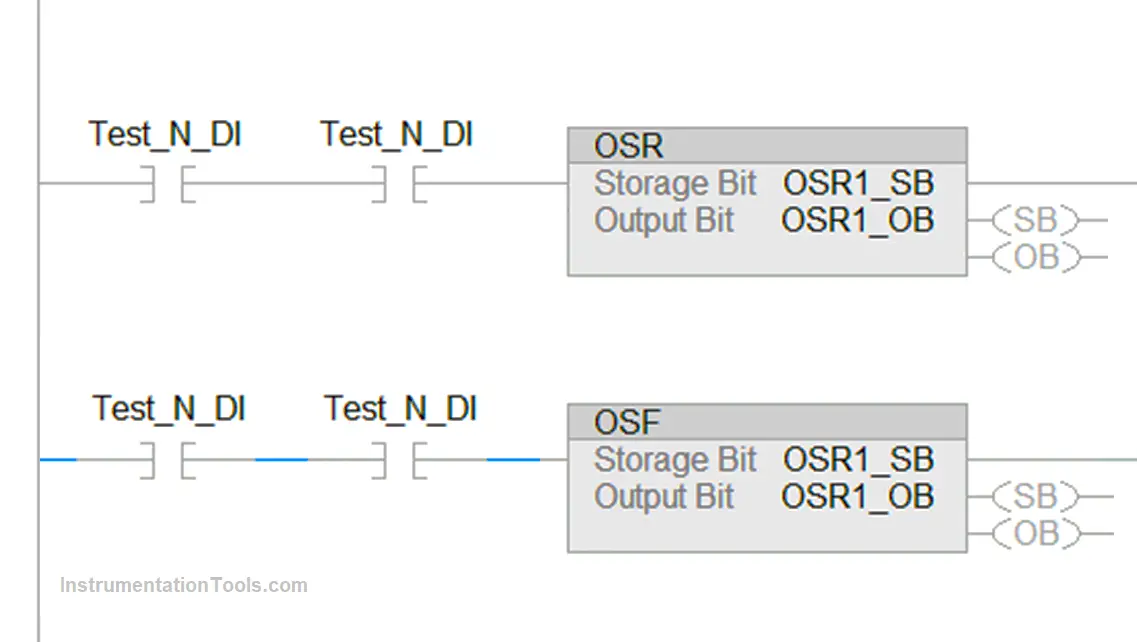
This shows that this instruction is very useful when you want to turn an output by only a pulse, and this pulse must be generated only when the whole condition is true, and not when a single variable becomes true.
One Shot Falling Edge (OSF)
Now, take an example where it is required to take action when the system is stopped. This means, that when the condition becomes false from true, then some action must be taken. And the action must be done in a trigger type; it should not be continuously on. This is called a negative peak. To execute this function, either a negative peak must be taken from the variable or the negative peak must be taken from the whole condition as discussed earlier. For the second type, one-shot falling edge instruction is used in Rockwell PLC.
Refer to the above image. There are 2 NO conditions in the rung, and the output of this rung is connected to the OSF block. The block has two bits – storage and output. The storage bit is used to store the condition of the rung.
When the condition becomes true, then the storage bit is updated to 1. When the condition becomes false from true, then the storage bit is updated to 0 and the output bit becomes 1 in a pulse form. The cycle repeats again when the condition becomes true once again. The output bit is in pulse form and is on for a very short time, in milliseconds.
This shows that this instruction is very useful when you want to turn an output by only a pulse, and this pulse must be generated only when the whole condition is false, and not when a single variable becomes false.
In this way, we saw the one-shot rising edge and one-shot falling edge instructions in Rockwell PLC.
If you liked this article, then please subscribe to our YouTube Channel for Electrical, Electronics, Instrumentation, PLC, and SCADA video tutorials.
You can also follow us on Facebook and Twitter to receive daily updates.
Read Next:
- AENT Module Rockwell PLC
- Comparison of Control Loops
- Top Best Practices of PLC Wiring
- Site Commissioning Steps for PLC
- Top 100 PLC Projects for Students