Write a PLC Program using START and STOP Buttons for the following PLC example.
Contents
PLC START and STOP Buttons
There are three machines, each with its own start and stop buttons.
Any two machines may run at one time (also, anyone may run by itself).
Each start button is to have a sealing circuit.
Construct a PLC circuit with appropriate interlocking for this problem.
PLC Program
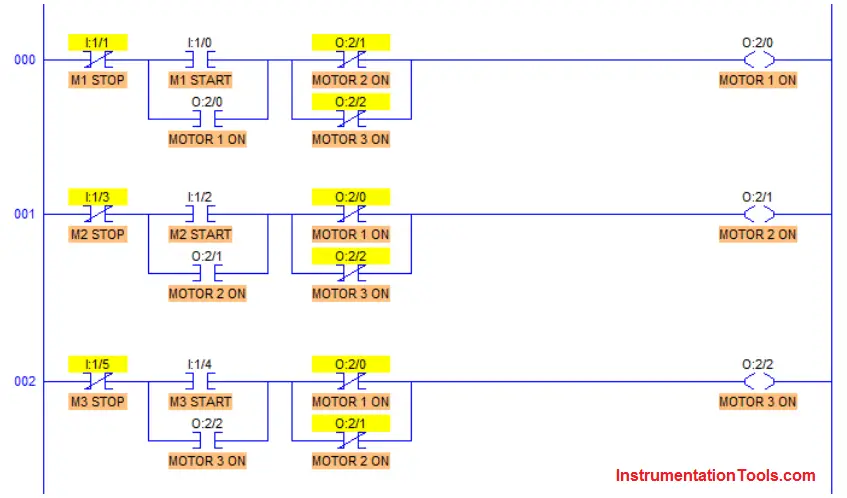
You can share the detailed explanation of above PLC ladder logic with comments section.
Author: Dr. D. J. Jackson
If you liked this article, then please subscribe to our YouTube Channel for PLC and SCADA video tutorials.
You can also follow us on Facebook and Twitter to receive daily updates.
Read Next:
- PLC Analog Input Sampling Logic
- Equivalent Logic Gates & PLC Diagrams
- Read Temperature in PLC
- PLC Latching Function
- 4 to 20 mA Conversion Formula
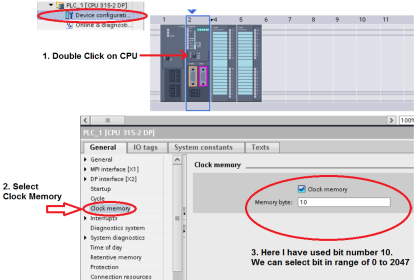
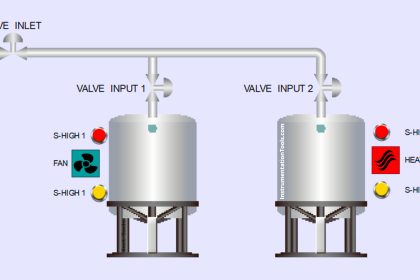

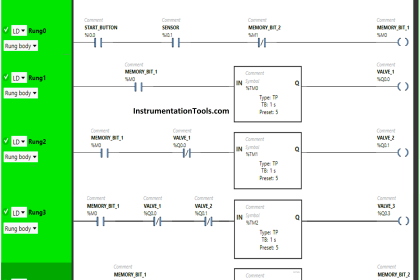
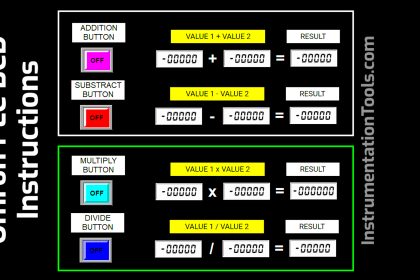
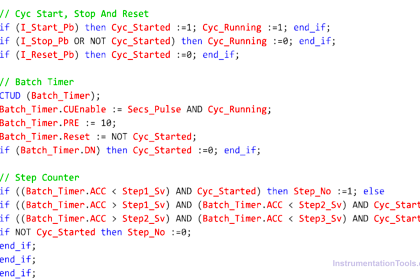
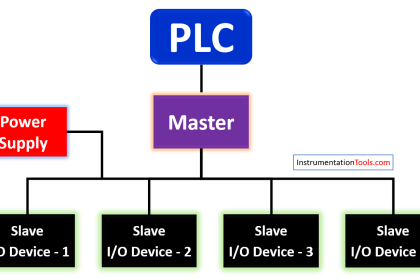
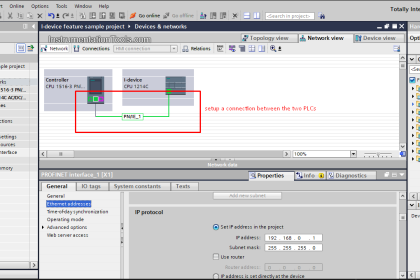
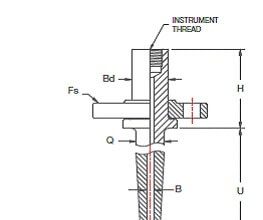

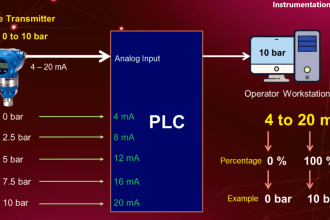

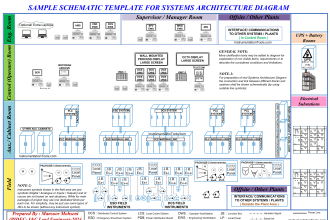

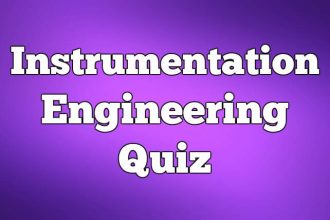
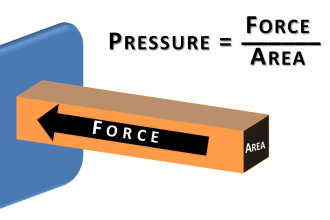

This nice material
The motor2 and 3 on line on should be in series not parallel. The same logic is required for the other control lines.