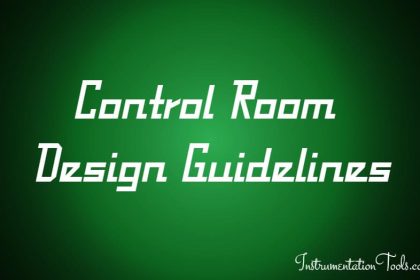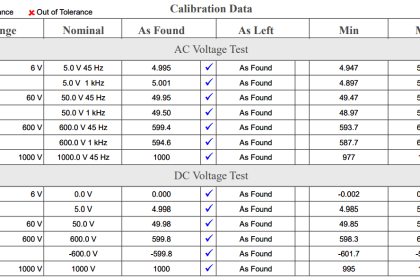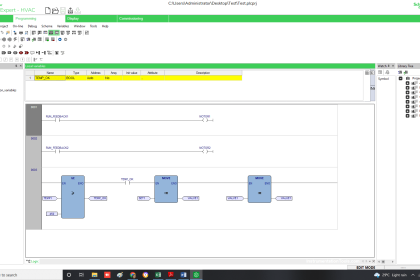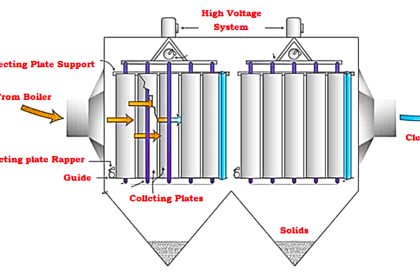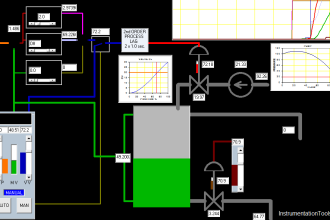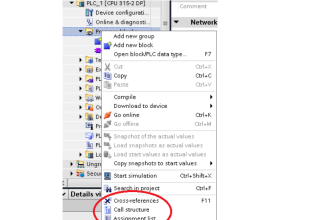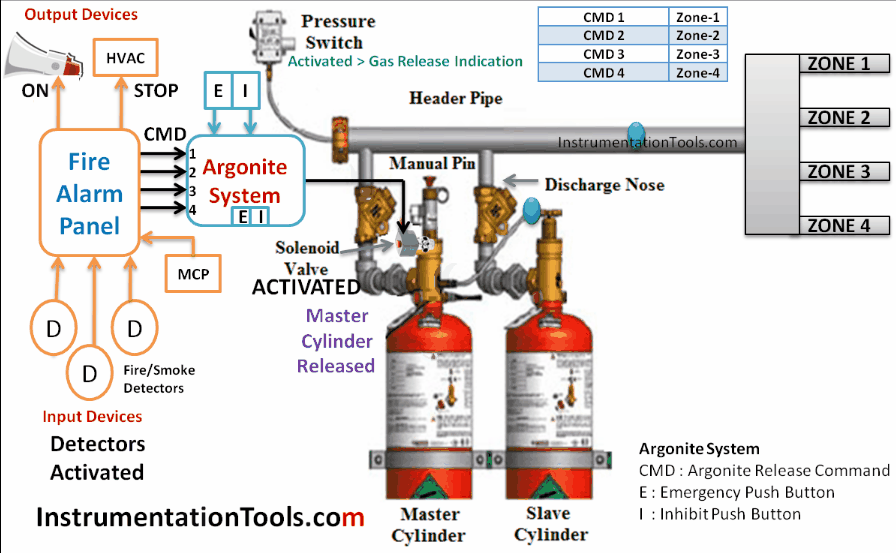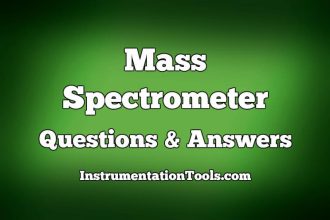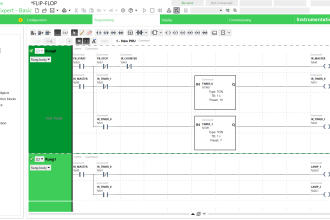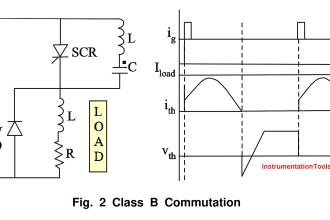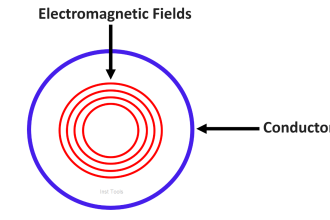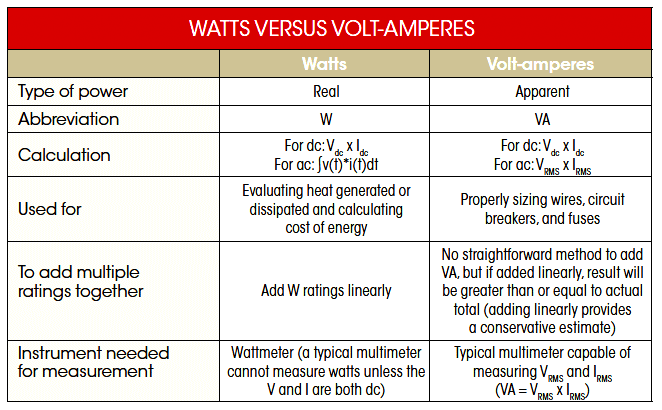Learn the stroke checking procedure for GCV, SRV, IGV, and LFBV using the Mark V gas turbine control system.

Make sure that cool down, crank, or off mode is selected (L3ADJ should be 1).
Make sure that Equipment is isolated by the operation department and clearance is given for stroke checking.
Make sure that upstream pipeline gas is vented. L20FSX status should be “1”. Otherwise it can be forced to 1.
Make sure that ALOP and AHOP are running and hydraulic oil pressure is established.
Make sure that your selection of Unit1/Unit2 as per the Gas Turbine-1/2
Make sure that Mark-V Selection is in local.
Insert following signals required for forcing & monitoring the Turning gear speed, Hydraulic pressure, trip oil pressure etc
HQP – Hydraulic pressure
TNH – Turning gear speed
GFOT – Trip oil pressure –Gas fuel
LFOT – Trip oil pressure – Liquid fuel
L20TV1X – Trip solenoid valve of IGV
L20FG1X – Trip Solenoid valve of GCV/SRV
L20FL1X – Trip Solenoid valve of Liq. fuel b/p valve
GCV / SRV Stroke Checking
Enable maintenance password
Go to logic forcing display
Force L4_XTP to 0 (If Turning gear is ON and required to be kept ON, as GT cool down is not over. In this case L4 not to be forced to 1)
If turning gear is off force L4 to 1
Caution: Don’t Force L4 to 1, it will affect machine Turning gear operation
Force the following two signals for stroking the GCV or SRV
* Force L20TV1X to 1 (For energising Trip solenoid valve of IGV)
* Force L20FG1X to 1 (For energising Trip Solenoid valve of GCV/SRV)
If required vent the gas between shut of valve and SRV by forcing L20PSX to 1
If required keep the shut of valve at filter skid close by forcing L20FSX to 0
(Force 1 to open and 0 to close the valve)
Save points and quit Logic Forcing Display. After forcing above points, see gas fuel trip oil pressure GFOT is above 5 bar.
Mark-V Screen
Enable with password
Go to “Auto calibrate” page
Select “Gas Control Valve” or “Stop/Speed Ratio valve”
Click on “ENABLE COMMAND” SOFT BUTTON
Click on “OK” Soft button
Click on “Enable Manual”
Enter Manual set point, Note down the % of opening and LVDT Voltage.
Select Value – Required value
Enable command & execute
Once the calibration is over, press IDLE ABORT and exit.
IGV Stroke Checking
Force L4_XTP to 0 (If Turning gear is ON and required to be kept ON, as GT cool down is not over. In this case L4 not to be forced to 1)
Caution: Don’t Force L4 to 1, it will affect machine Turning gear operation
If turning gear is off force L4 to 1
* Force L20TV1X to 1 and L20FG1X to 1 (For Energising Trip Solenoid valve of ICV)
Save points and quit Logic Forcing Display. After forcing above points, see gas fuel trip oil pressure GFOT is above 5 bar.
Mark-V Screen
Enable with password
Go to “Auto calibrate” page
Select “Inlet Guide vane control”
Click on “ENABLE COMMAND” SOFT BUTTON
Click on “OK” Soft button
Click on “Enable Manual”
Enter Manual set point, Note down the % of opening and LVDT Voltage.
Select Value – Required value
Enable command & execute
Once the calibration is over, press IDLE ABORT and exit.
LFBV Stroke Checking
Force L4_XTP to 0 (If Turning gear is ON and required to be kept ON, as GT cool down is not over. In this case L4 not to be forced to 1)
Caution: Don’t Force L4 to 1, it will affect machine Turning gear operation
If turning gear is off force L4 to 1
* Force L20FL1X to 1 (For Energising Trip Solenoid valve of Liq. fuel b/p valve)
Save points and quit Logic Forcing Display. After forcing above points, see gas fuel trip oil pressure LFOT is above 5 bar.
Mark-V Screen
Enable with password
Go to “Auto calibrate” page
Select “Liquid fuel bypass valve”
Click on “ENABLE COMMAND” SOFT BUTTON
Click on “OK” Soft button
Click on “Enable Manual”
Enter Manual set point, Note down the % of opening and LVDT Voltage.
Select Value – Required value
Enable command & execute
Once the calibration is over, press IDLE ABORT and exit.
Read Next: