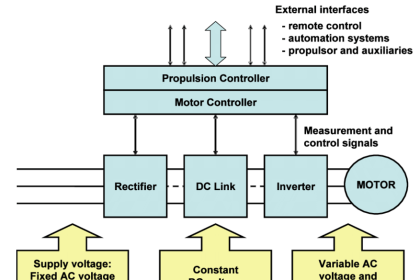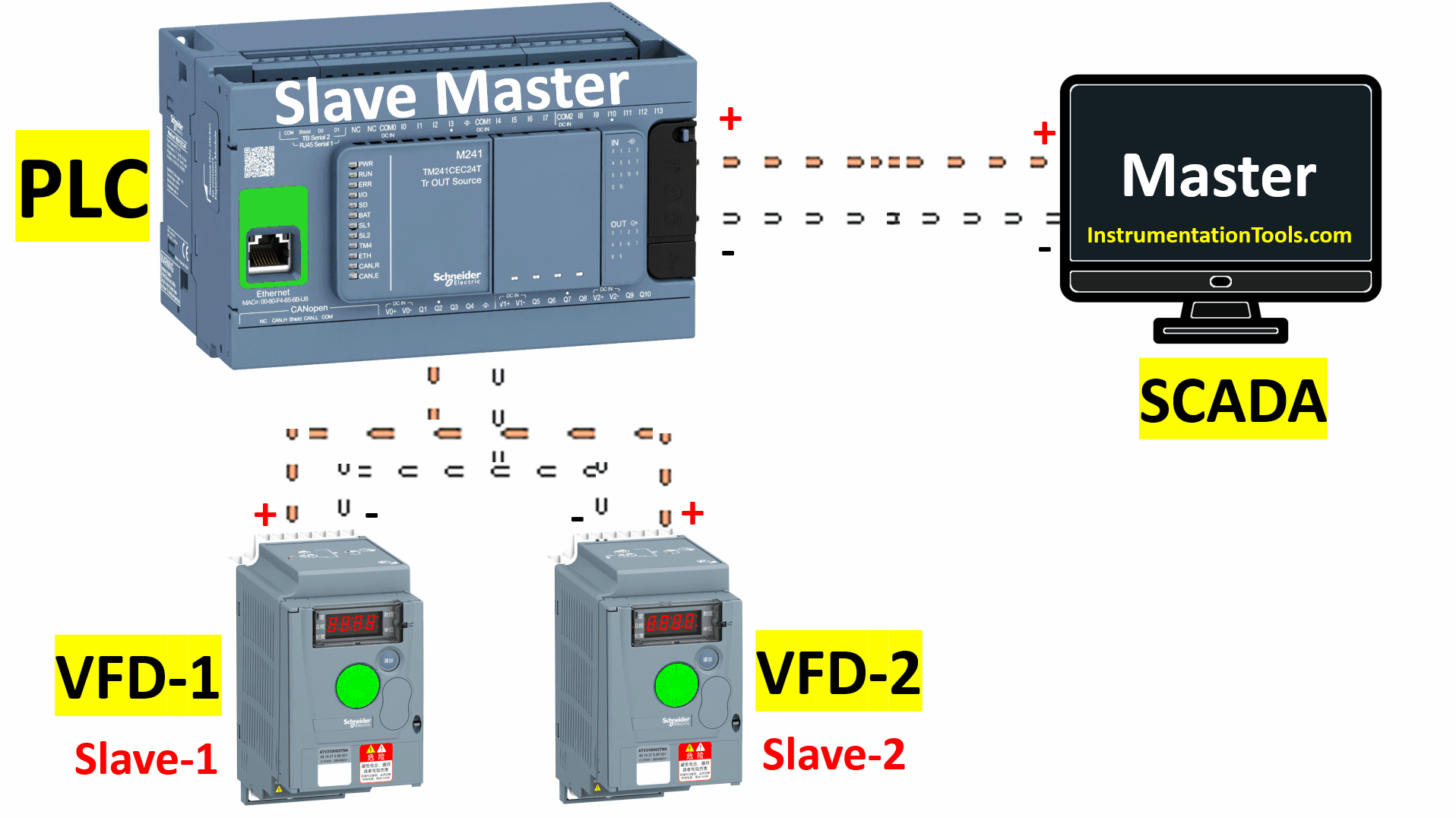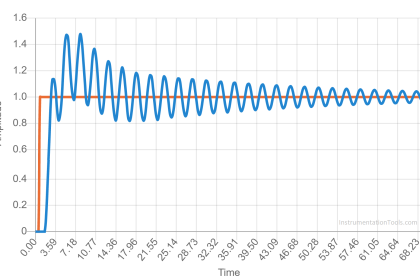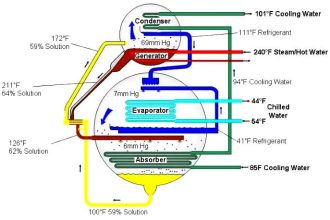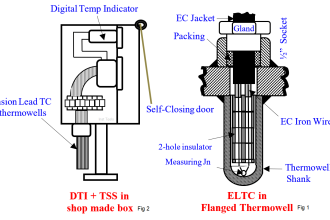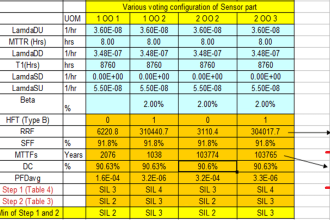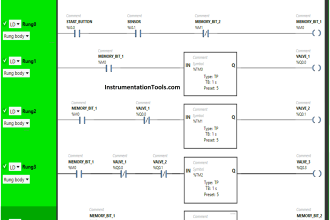Gateway
The main purpose of Gateway is that in case if two systems do not share routing protocols, it takes a gateway to get them together.
The purpose of Gateways is to translate all protocols on one network into the protocols on another.
A gateway is a network node that forms a passageway between two networks governing different protocols. The network gateways are the most common type of gateways, operate at layer 3, network layer of OSI (Open System Interconnection) model.
However, based upon the functionality, a gateway can operate at any of the seven layers of the OSI model. It performs as the entry-exit point for a network, it is because all traffic that flows across the networks should pass through the gateway.
Like routers, gateways are distinguished largely by software.
Based on the data flow, the Gateways are classified as Unidirectional Gateways, Bidirectional Gateways:
Bridge
A bridge operates at the data link layer of the Open System Interconnection model (OSI).
A bridge is a repeater with an extra inclusion of the functionality of filtering content by reading the MAC addresses of source and destination.
A bridge is also used for connecting together two Local Area Networks (LANs) working on the same protocol. It has a single input and single output port, hence making it a two-port device.
Bridges are slightly slower but somewhat more selective devices. Bridges focus at the Media Access Control (MAC) destination address on each frame and do not pass it if the frame is already on the right LAN. Hence, networks do not get obstructed by unnecessary traffic.
The MAC address recognizes only the node, not the network the node is on. But, bridges “ learn” which nodes respond on each port by seeking acknowledgment that signals were received. In this method, they can send packets addressed to particular nodes to the right port.
Bridges cannot forward packets to nodes that are not on directly connected networks.
Additionally, while a single bridge can pass multiple-packet types, it cannot typically connect different types of LAN hardware. Most bridges on the market today are either Ethernet-to-Ethernet or Token-Ring-to-Token-Ring.
Router
Router interconnects networks at the internetwork layer level and routers packets between them.
Routers can store and interpret information about networks and network routes, even for networks to which they are not directly connected. Hence they can forward packets in the right direction.
The first task of the router is to connect different networks, which can logically divide the network and make the network signals more dispersed.
A router is a computer network transmission device that packages data and sends it to the destination according to different transmission routes.
Routers also react to changing conditions. If a link goes down, for instance, the router can find an alternate route.
From a network manager’s point of view, these devices are a more natural platform than bridges for collecting network statistics and managing large networks.
Bridges can provide statistics only for the network they appear on, while routers cover the entire network as well as network routes.
For example, they can report on how long it takes for a packet to at its destination.
The main task of a router is to direct the communication to the destination network and then to the particular node station address. The job of directing communication to the particular node is achieved through network address decomposition.
Because routers make more complex decisions based on more information, they are normally slower than bridges, running at about 500 to 1000 packets/sec.
If you liked this article, then please subscribe to our YouTube Channel for PLC and SCADA video tutorials.
You can also follow us on Facebook and Twitter to receive daily updates.
Read Next: