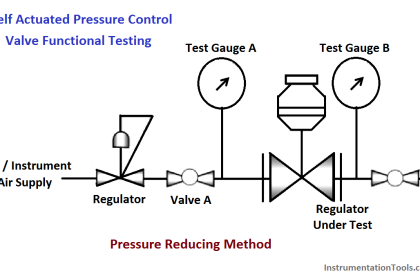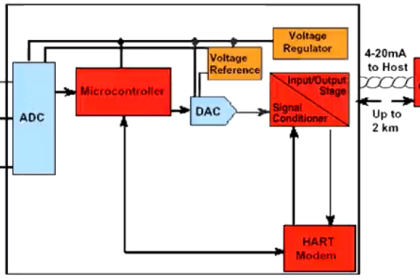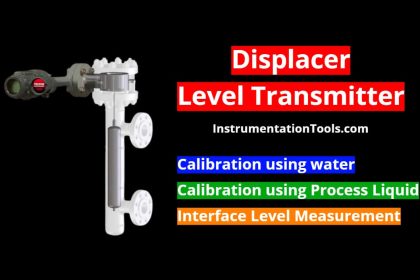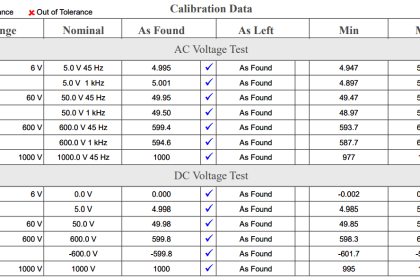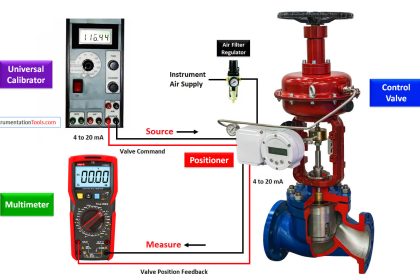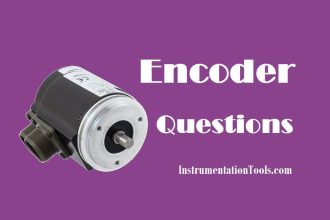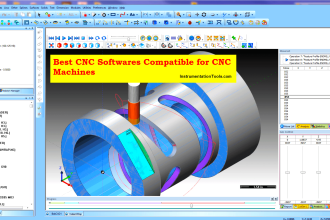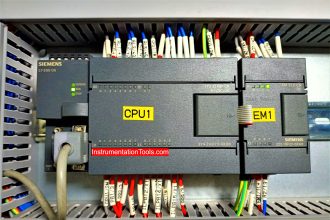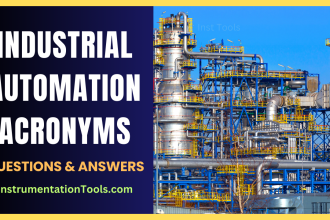Each team must calibrate the transmitter (“trim” both the sensor and the output) to ensure it interprets pressure accurately and outputs an accurate current.
Then, each team member must configure the transmitter for a unique range (set the LRV and URV parameters) and scale the indicator (or indicating controller) to register in the proper engineering units (e.g. a pressure transmitter ranged for 30 to 70 PSI should actually register 30 to 70 PSI back at the control room display).
The accuracy of this ranging will be checked by the instructor by applying random air pressures to the transmitter while each student verifies the indicator display.
As in all cases where an instrument must be calibrated, you will need to check the instrument’s response against one or more standards.
In this case, the ideal standard to use for setting the input pressure to the transmitter is a precision test gauge (either mechanical or electronic), and the ideal standard to use for measuring the transmitter’s electronic output signal is a multimeter configured to measure DC milliamps:
Instrument Calibration
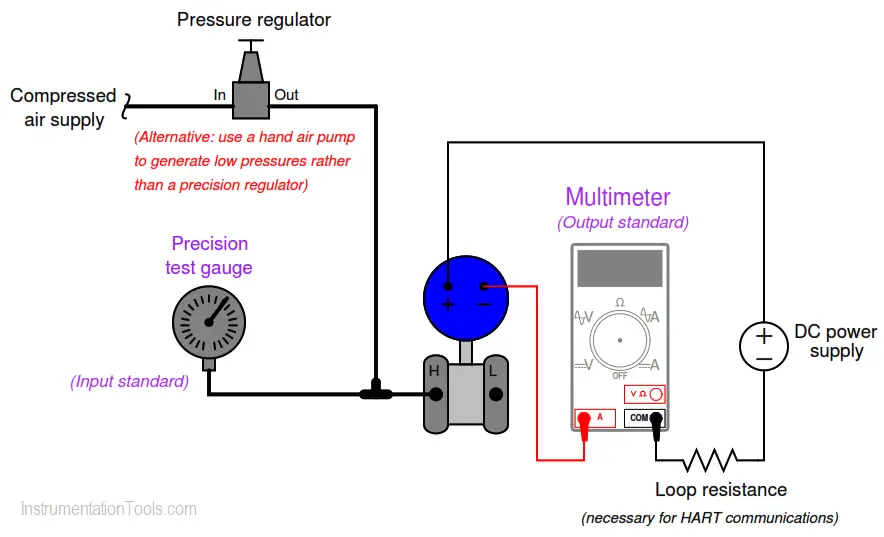
The difference between “calibrating” a transmitter and “ranging” a transmitter is confusing to many students. With legacy-style analog transmitters, calibrating and ranging are one and the same. With modern digital instruments, calibration and ranging are separate tasks.
To calibrate a digital instrument means to subject it to a known (standard) stimulus and adjust the “trim” settings to ensure the instrument’s microprocessor accurately recognizes that stimulus condition. To “range” a digital instrument means to define the values of measurement for its 0% and 100% scale points. For more information on this distinction, refer to the “Instrument Calibration” article.
Document the accuracy of your transmitter’s sensor trim before and after adjustment in this table, at five different points throughout its sensing range using these two tables. Error in percent of span is calculated by dividing the difference between actual and ideal signal values by the span of the signal range:
Calibration Table
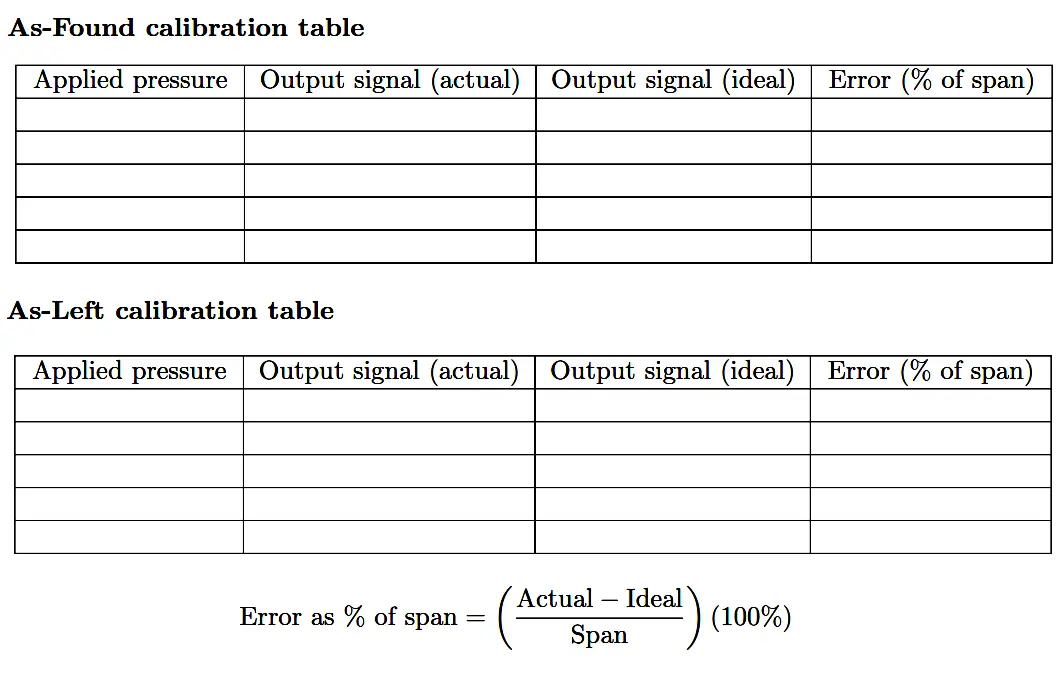
When finished calibrating your team’s transmitter, be sure to place a calibration tag on it showing the range and the date it was calibrated.
A set of calibration tags are given here, which you may tape to the transmitter:
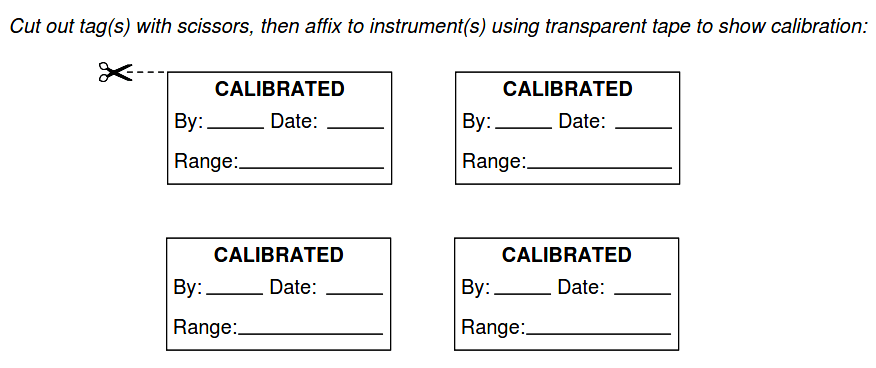
Each student, however, must individually re-range the transmitter and the receiving instrument (indicator, controller, and/or recorder). Re-ranging a digital instrument is a brief procedure using either a HART communicator or a computer-based tool such as Yokogawa PRM, Emerson AMS (if the instrument is connected to a host system with that software).
Each student’s ranging is confirmed by the instructor by applying random pressures to the transmitter and verifying that the indicating controller reads the same (to within ± 1% of span).
This is also a good opportunity for students to demonstrate the use of the transmitter’s valve manifold, showing how to “block in” the transmitter so it does not “see” process pressure.
Common Mistakes
- Failing to closely inspect pressure regulators before connecting them to an air source (e.g. connecting the air supply to the “out” port)
- Improper pipe/tube fitting installation (e.g. trying to thread tube fittings into pipe fittings and vice- versa).
- Choosing a calibration (“trim”) range that is substantially less than the final range of measurement when installed. As a general rule, you should trim the sensor of the transmitter to cover the broadest range of measurement possible with your calibration equipment.
- Choosing a poor-accuracy calibration standard (e.g. trying to calibrate your $1500 precision Rosemount pressure transmitter to ± 0.1 PSI using a $30 pressure gauge that only reads to the nearest 5 PSI!).
- Ignoring the mathematical signs (+ or −) of error calculations.
- Neglecting to place a calibration tag on the transmitter after “trimming” it.
Share your answers with us through the below comments section.
Read Next:
- Smart Transmitter Tutorial
- Gauge Analog Scales
- Instrument Zero Calibration
- Correct use of Ohm’s Law
- Smart Transmitter LRV & URV
Credits: Tony R. Kuphaldt