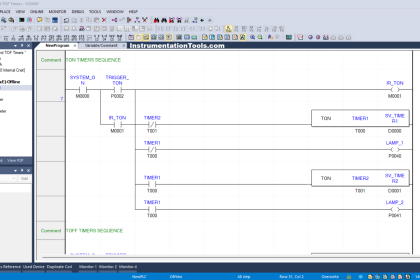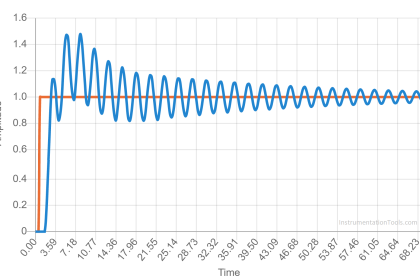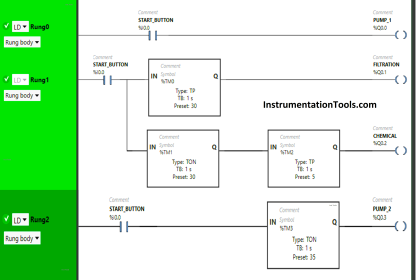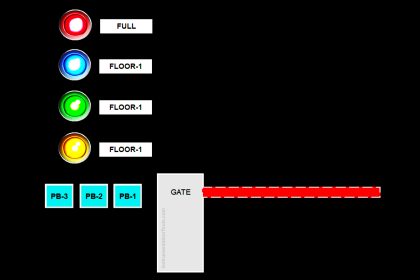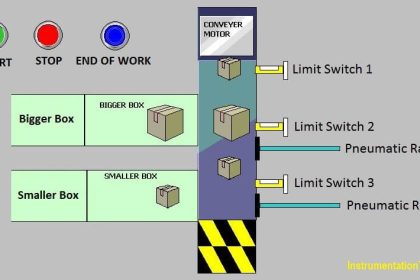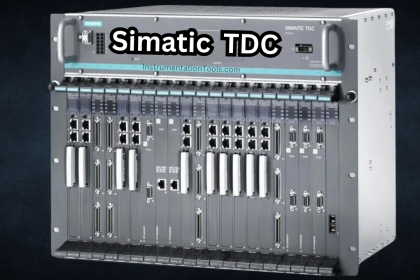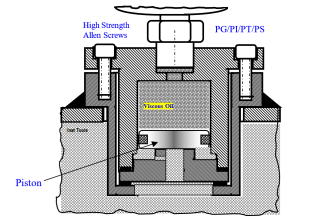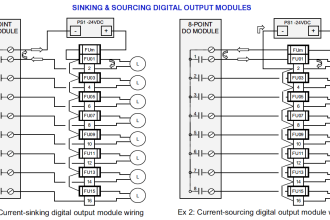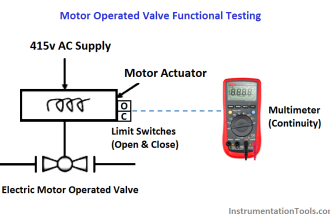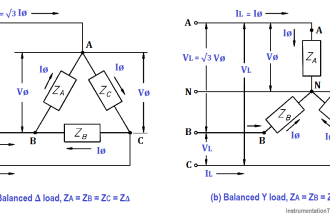Now you can do the programmable logic controller ladder logic simulations using excel. Free download the PLC simulator now.
Simulate your basic PLC programs using an excel file on your computer. This tool is very useful for beginners to learn and practice the programmable logic controllers ladder logic functions.
PLC Simulator
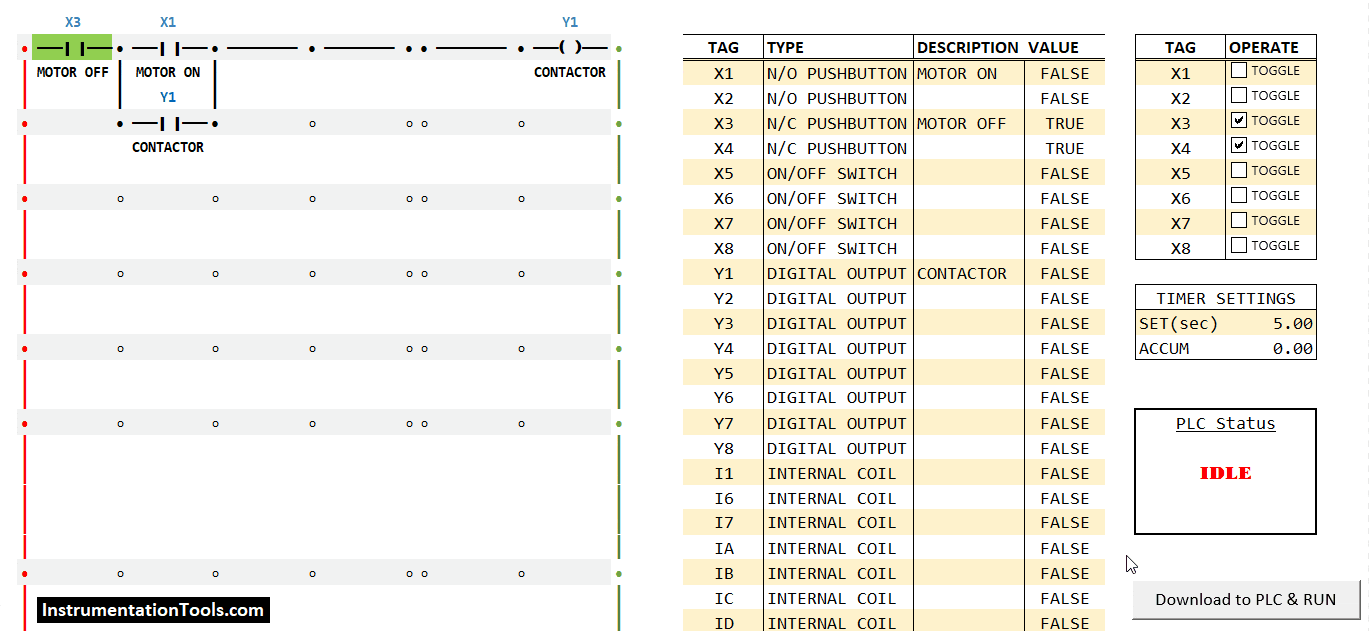
The above animation shows the simple latching circuit simulation using the ladder logic programming using an excel file.
How to do the PLC Simulation using Excel?
You have to download the PLC excel simulator file.
Open the excel file. A sample program in excel shown below
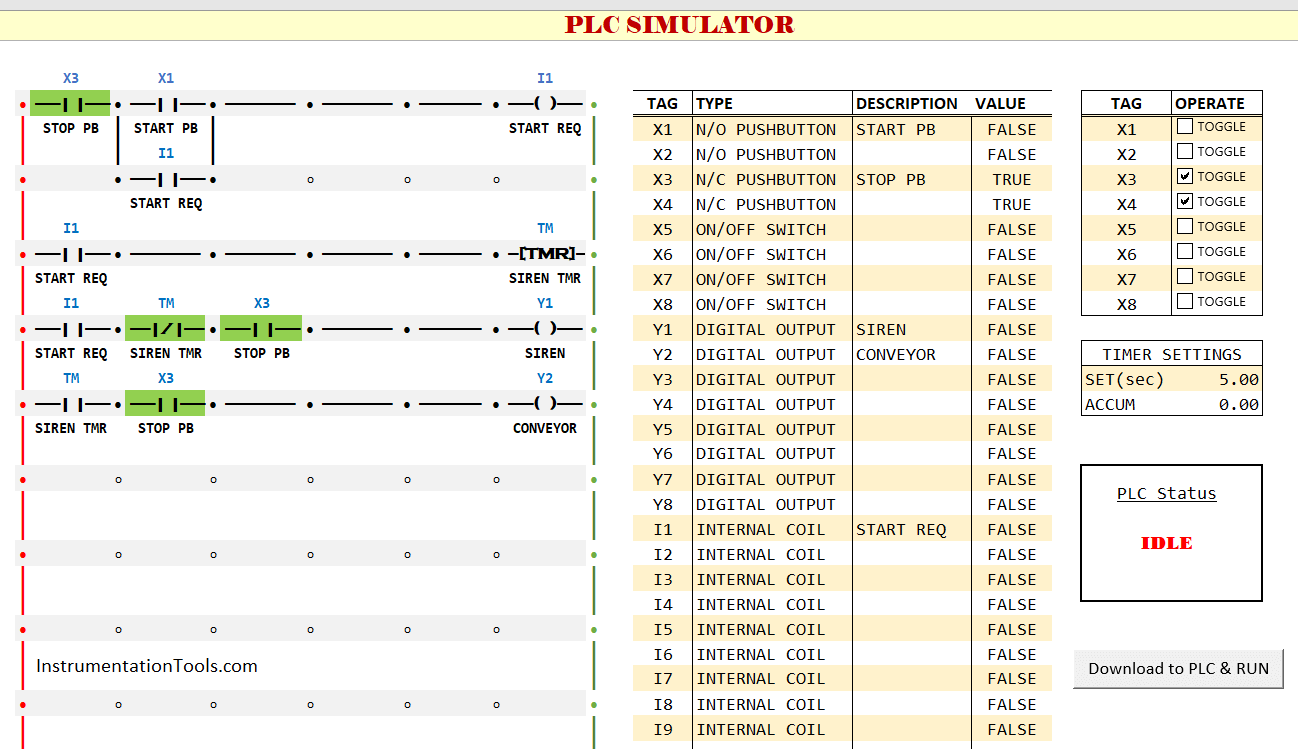
Now enable the macros in the excel file. Follow the below animation.
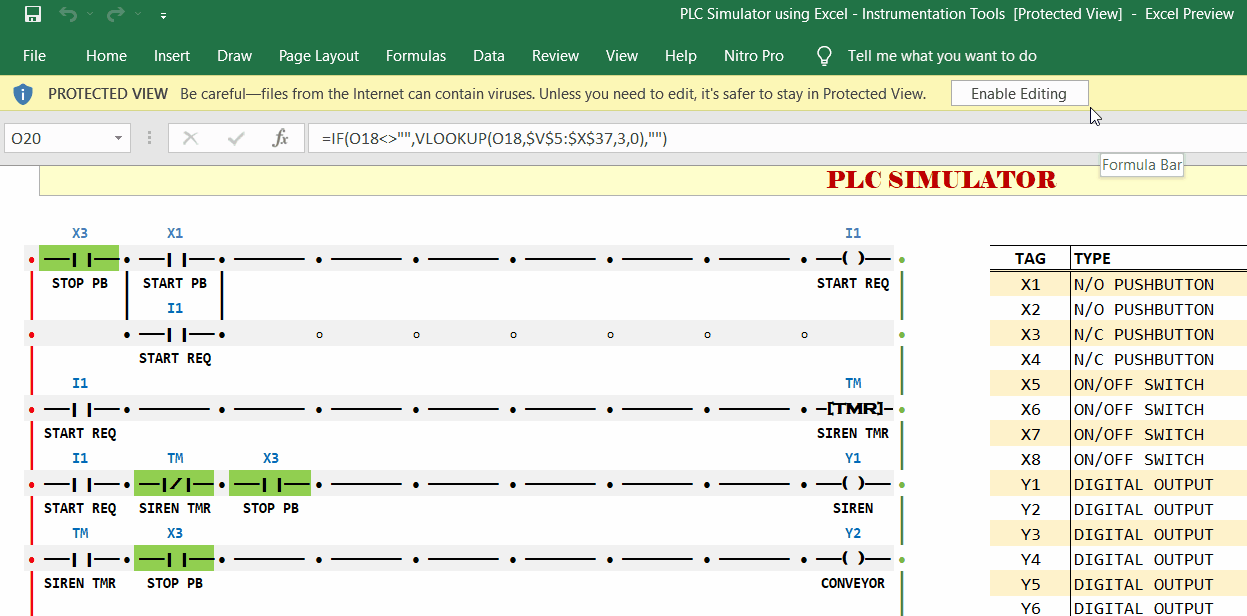
Now your excel file is ready to write your own PLC program.
On the left side, you can find the empty rails and rungs.
Click on each cell where you want to add your PLC instruction.
A drop-down menu will appear, select the required PLC instruction from the menu. See the below sample PLC program.
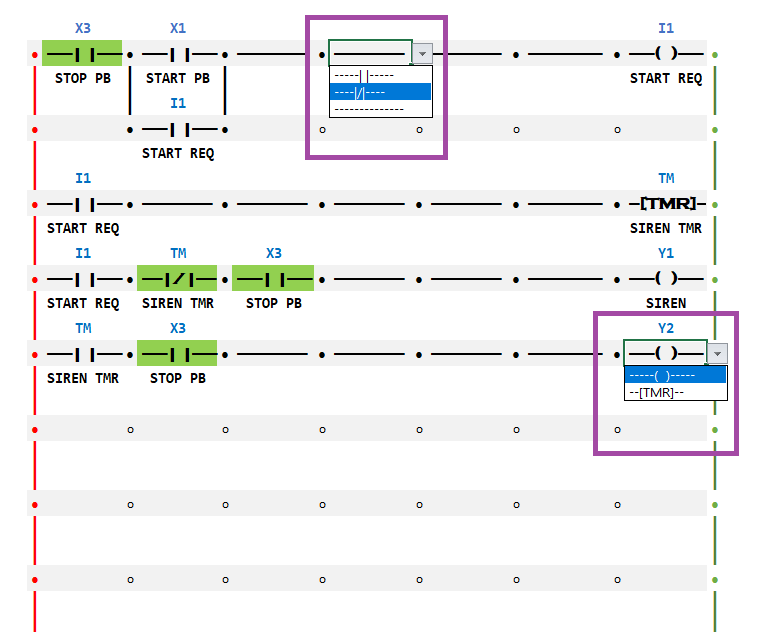
You have to select a blank line if you don’t use the specific cell in the excel file.
Write your PLC program. Note this excel file supports only limited functions.
In the middle, you can see the IO table where you can see the details of tags, type of input, description, and the status of the inputs & outputs.
See the left-side table in the below image.
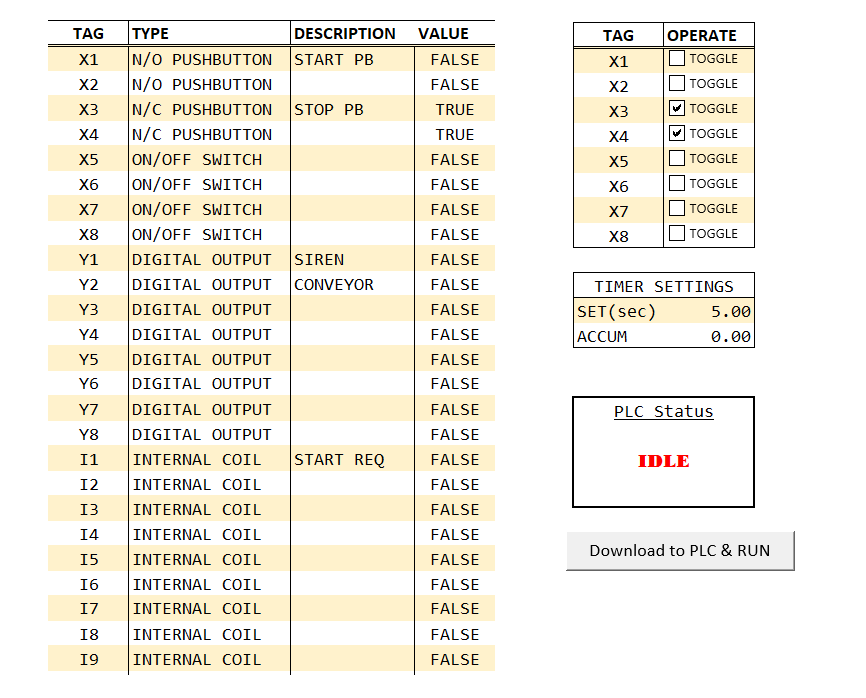
Now a small operation panel available for the users to operate some of the inputs during the running of the PLC program. See the Tag & Operate table on the top right side in the above image.
You can change the timer instruction settings from the timer table, available on the right side of the above image.
Once you are done with your PLC program editing then you have to run the PLC.
Here this PLC has two modes. One is idle and the second is running.
Click on the “Download to PLC & Run” button to start your PLC simulation.
Please note, this PLC simulator is useful for beginners who want to do some practice with the PLC ladder logic programming without the need for large software applications.
We always recommend practicing your PLC programs using any of the popular PLC software like Tia portal, Simatic manager, RS Logix 500, etc.
Source:
This simple PLC simulation software was designed by “Nitin Mehta”. Visit the engineers-excel website for more details.
If you liked this article, then please subscribe to our YouTube Channel for PLC and SCADA video tutorials.
You can also follow us on Facebook and Twitter to receive daily updates.
Read Next
- Siemens PLC Course
- Allen Bradley PLC Course
- InTouch SCADA Course
- Wincc SCADA Course
- PLC Introduction Course