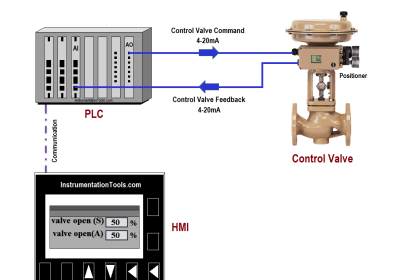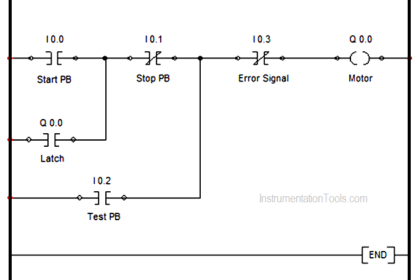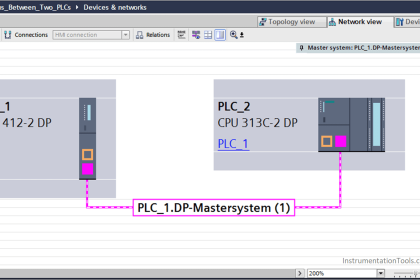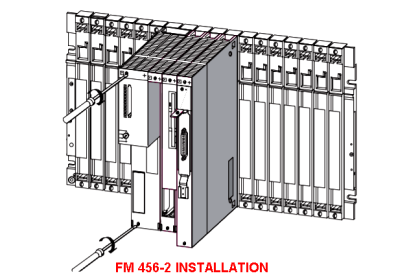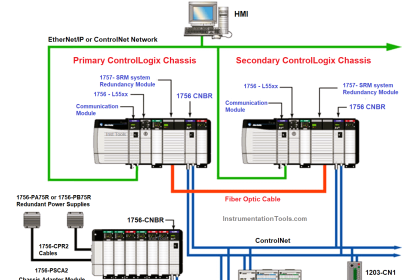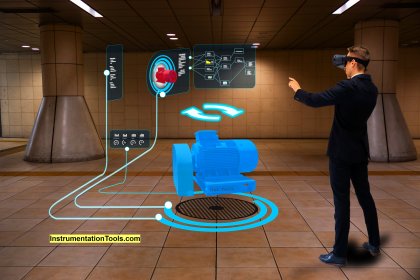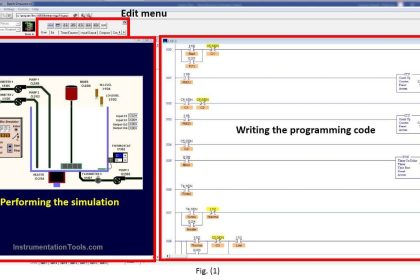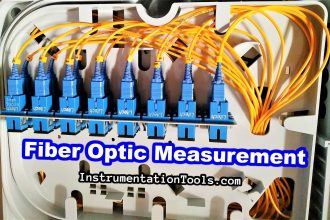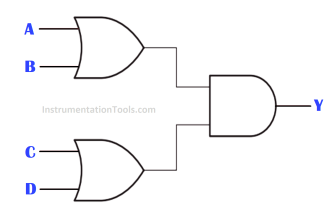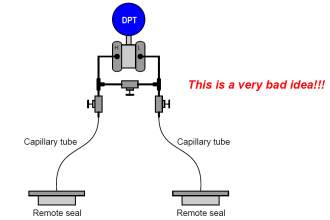Write the PLC program for the DP master system configuration in PLC.
DP Master System
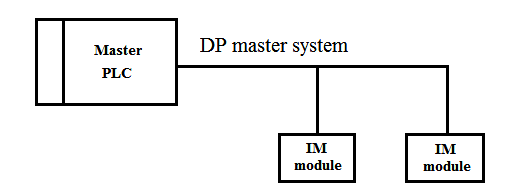
In this example, we will configure the DP master system using Simatic manager. For example purpose, we will configure PLC and create a DP master system for the DP communication.
When you configure the DP master system in the software, the software will configure the DP master line automatically. DP slave can be added from the hardware catalog on the DP master line.
DP slave modules or devices can be added as per requirement on the DP master bus. DP master system is used for Profibus communication between the slave device and the master system.
For example purpose, here we have taken S7-300 PLC as a master system and IM module as a slave device.
Configuration:
First Configure CPU 315-2 PN/DP from the hardware catalog for DP master system. Once the hardware is created, the DP master system line will be created automatically.
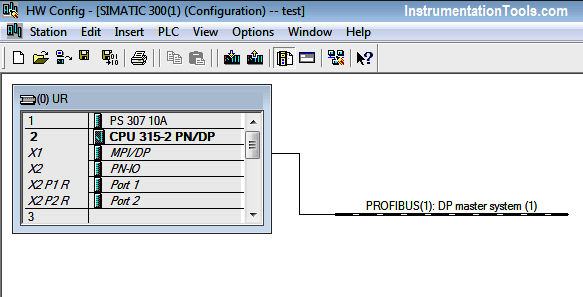
By clicking on the DP master bus, the property of the DP master system can be modified as per the requirement as shown in figure 2.
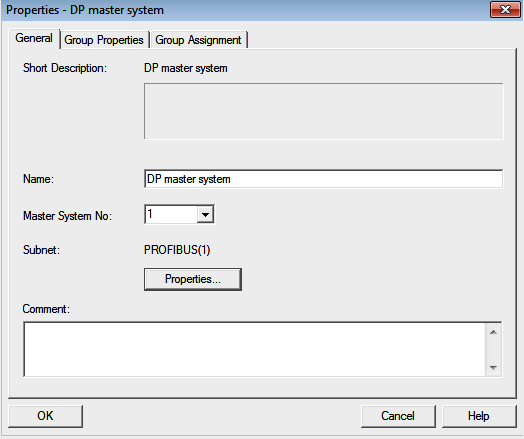
Now right click on DP master and add a new object. From hardware, the catalog selects the DP slave system (for example take IM 153-1) as shown in figure 3.
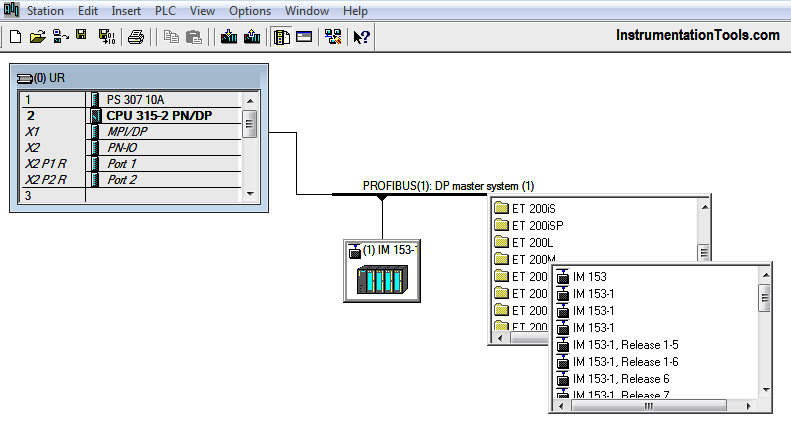
Double click on the IM module to open DP slave property setting as per the requirement as shown in figure 4.
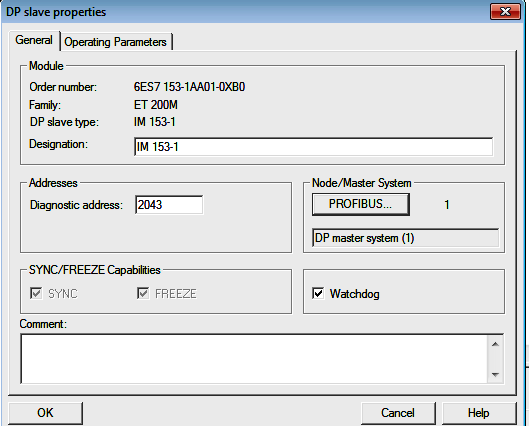
If more IM module in the system, we can add as per the above procedure. As shown in figure 5, you can see one more IM module on the DP master bus.
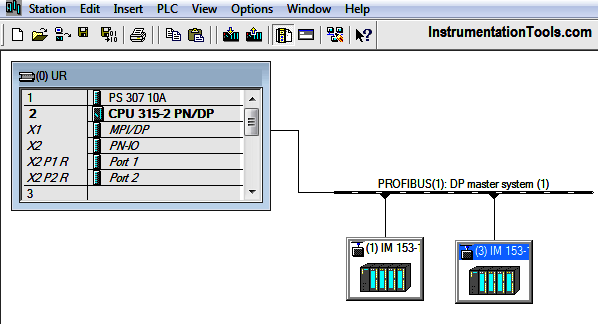
The slot numbering system will be the same as per the S7-300 system. Hence actual I/O modules will start from slot 4 as shown in figure 6.
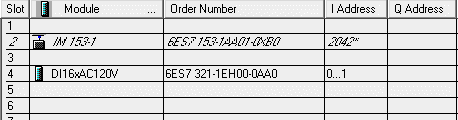
Note:- This is the simple DP master system configuration, we can use this concept in other examples also.
If you liked this article, then please subscribe to our YouTube Channel for PLC and SCADA video tutorials.
You can also follow us on Facebook and Twitter to receive daily updates.
Read Next: