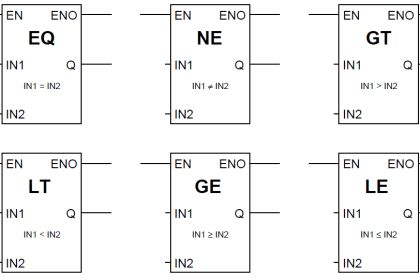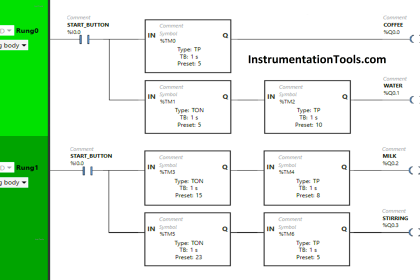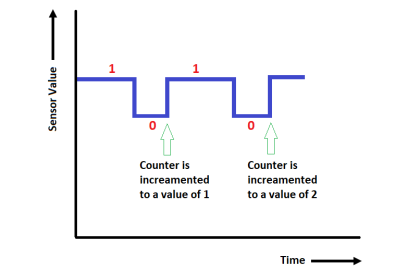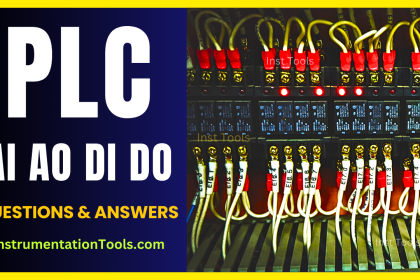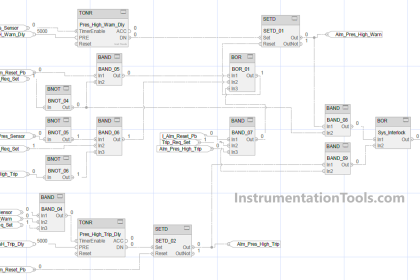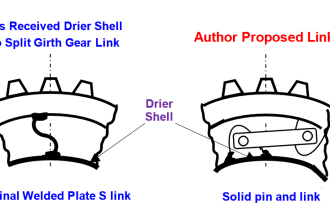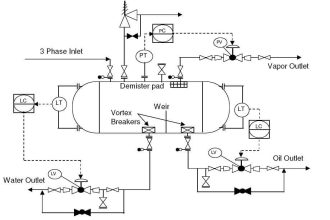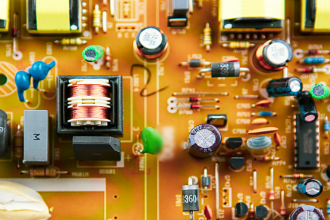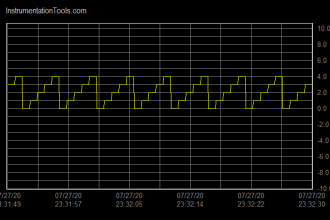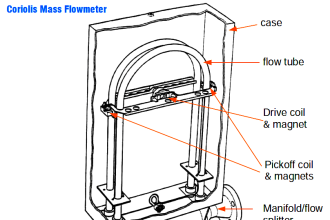To study the working of comparator blocks (EQU, NEQ, LES, GRT, LEQ and GEQ) using simple example in Allen Bradley programmable logic controllers (PLC).
Ccomparator in PLC
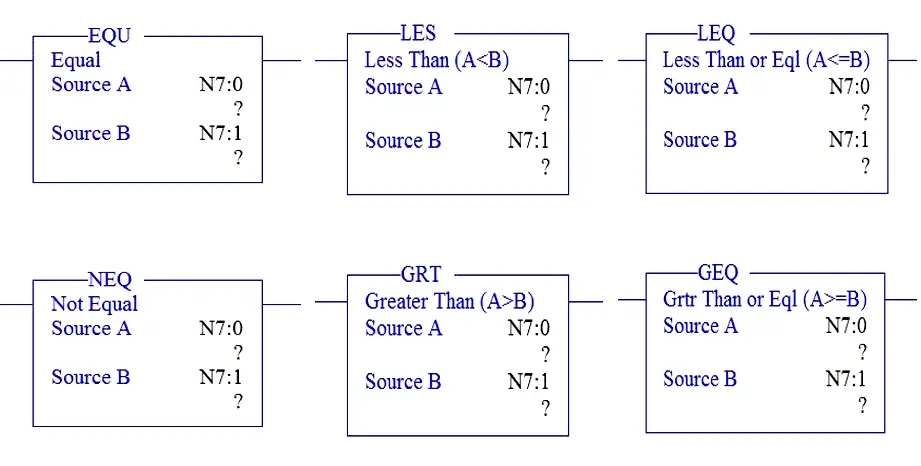
There are two parameter in each block,
Source A & Source B –where values are stored.
Description of Comparator Blocks :
EQU :
Equal block is used to compare the two values stored in Source A and source B and gives output as “1” if both are equal and “0” if both are not equal.
LES :
Lesser than block is used to compare the two values stored in Source A and source B and gives output as “1” if Source A value is Lesser than Source B value and “0” if Source A value is greater than or equal to Source B value.
LEQ :
Lesser than or equal to block is used to compare the two values stored in Source A and source B and gives output as “1” if Source A value is lesser than or equal value to Source B value and “0” if Source A value is greater Source B value.
NEQ :
Not equal block is used to compare the two values stored in Source A and source B and gives output as “1” if Source A value is not same as Source B value and “0” if Source A value is same as Source B value.
GRT :
Greater than block is used to compare the two values stored in Source A and source B and gives output as “1” if Source A value is Greater than Source B value and “0” if Source A value is lesser than or equal to Source B value.
GEQ :
Greater than or equal to block is used to compare the two values stored in Source A and source B and gives output as “1” if Source A value is Greater than or equal value to Source B value and “0” if Source A value is Lesser Source B value.
Let us understand the working of comparator block using simple example,
Program Logic
When start switch is pressed,
- If water level is below 5, motor should turn ON till water level reach 95.
- If water level indicates the value below 5, low level water alarm should ON.
- If water level indicates the value above 95, high level water alarm should ON.
- If water level is exactly at 95, steamer should turn ON.
- System under control indication should always ON when water level is not equal to 100.
PLC Input Output List
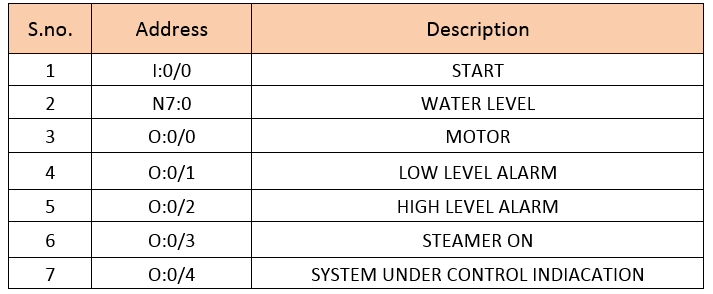
PLC Comparator Programming
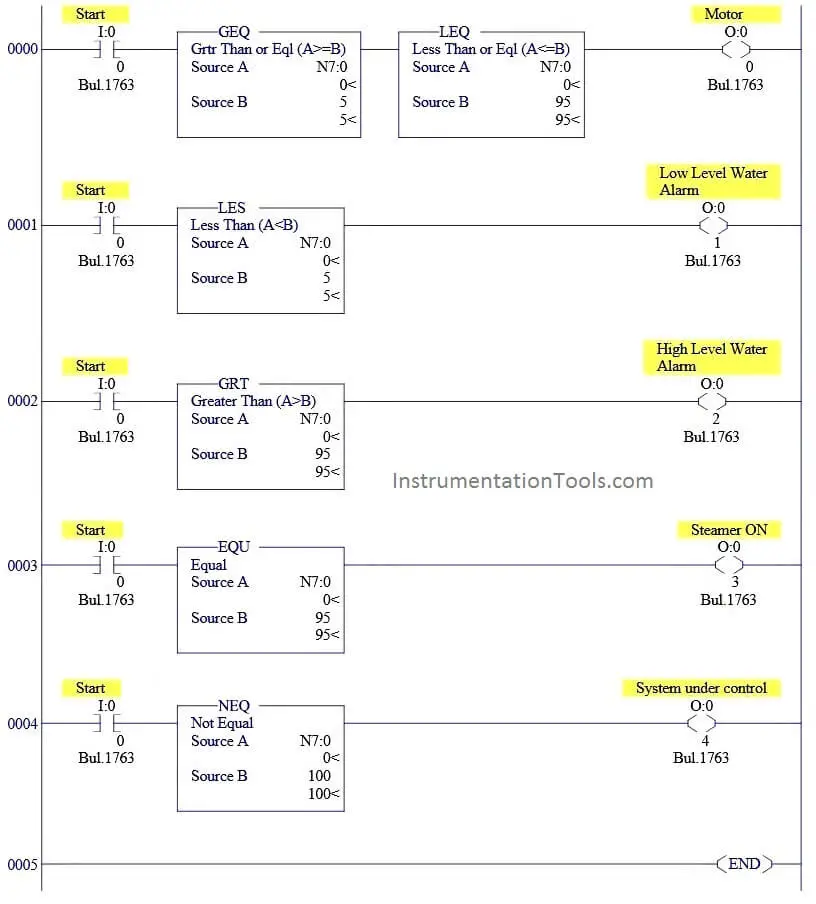
Logic Description:
RUNG 0000
When Start switch is pressed,N7:0 is the water level value which is compared with 5 and 95 using GEQ and LEQ block to turn ON Motor.(i.e-Motor should turn ON if water level is between 5 and 95)
RUNG 0001
Low level alarm is triggered, when water level goes below 5.Less than block is used to perform this function.
RUNG 0002
High level alarm is triggered, when water level goes above 95.Greater than (GRT) block is used to perform this function.
RUNG 0003
Steamer output is turned ON when water level reached exactly at 95.
RUNG 0004
System under control output always in ON condition when water level is not at 100.
Conclusion
We can use this example program to understand the working comparator block function in Allen Bradley programmable logic controllers (PLC).
If you liked this article, then please subscribe to our YouTube Channel for PLC and SCADA video tutorials.
You can also follow us on Facebook and Twitter to receive daily updates.
Read Next:
Allen Bradley Interview Questions