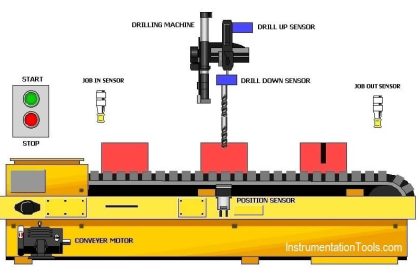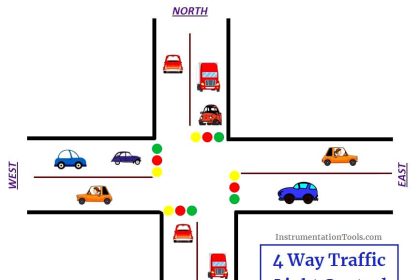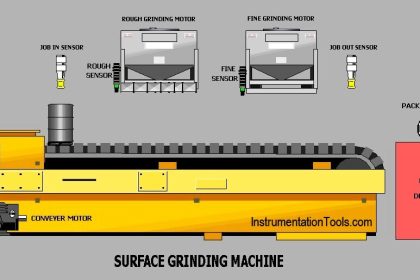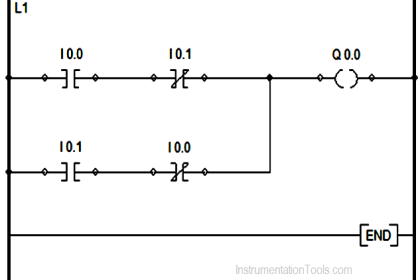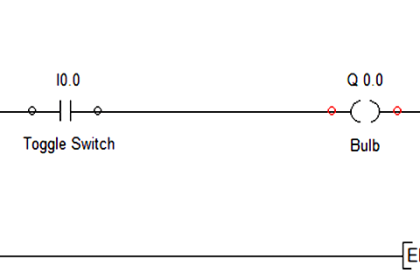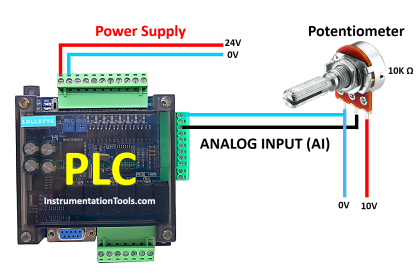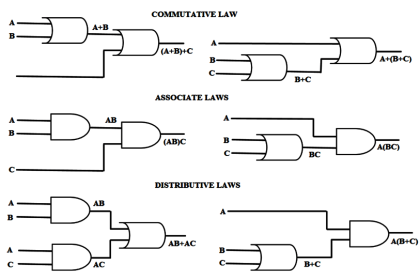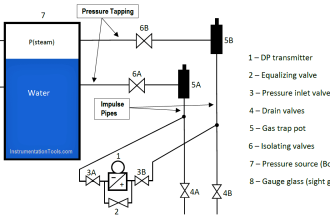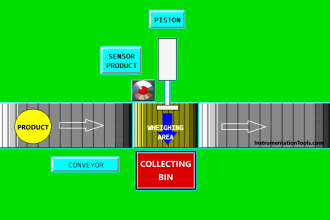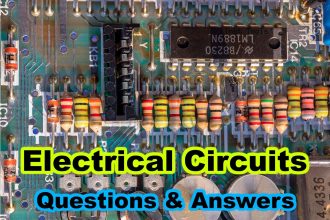The Human-Machine Interface (HMI) is very important for the performance of an automation process. They have helped increase the efficiency of a process and reduce downtimes. But these benefits depend on how effective the HMI design is.
The challenge for an effective HMI design comes from the fact that the HMI designers are usually not the end user. So there might be a difference of opinions regarding what the HMI should do.
In this article, we will discuss some points that should be considered when designing the HMI to give the operator a more easy and effective way to handle the Process.
Content:
- What is an effective HMI?
- Why the need for an effective HMI?
- How to design an effective HMI?
- Conclusion.
What is an effective HMI?
The main purpose of an HMI is the communication between operators and the process, this communication means data and instructions are being exchanged between both sides.
You have an effective HMI when the data provided are of the right amount, at the right place, and are provided at the right time to achieve the highest performance of the industrial process.
It also means the operator should have an easy and convenient way to give his/her commands to the process.
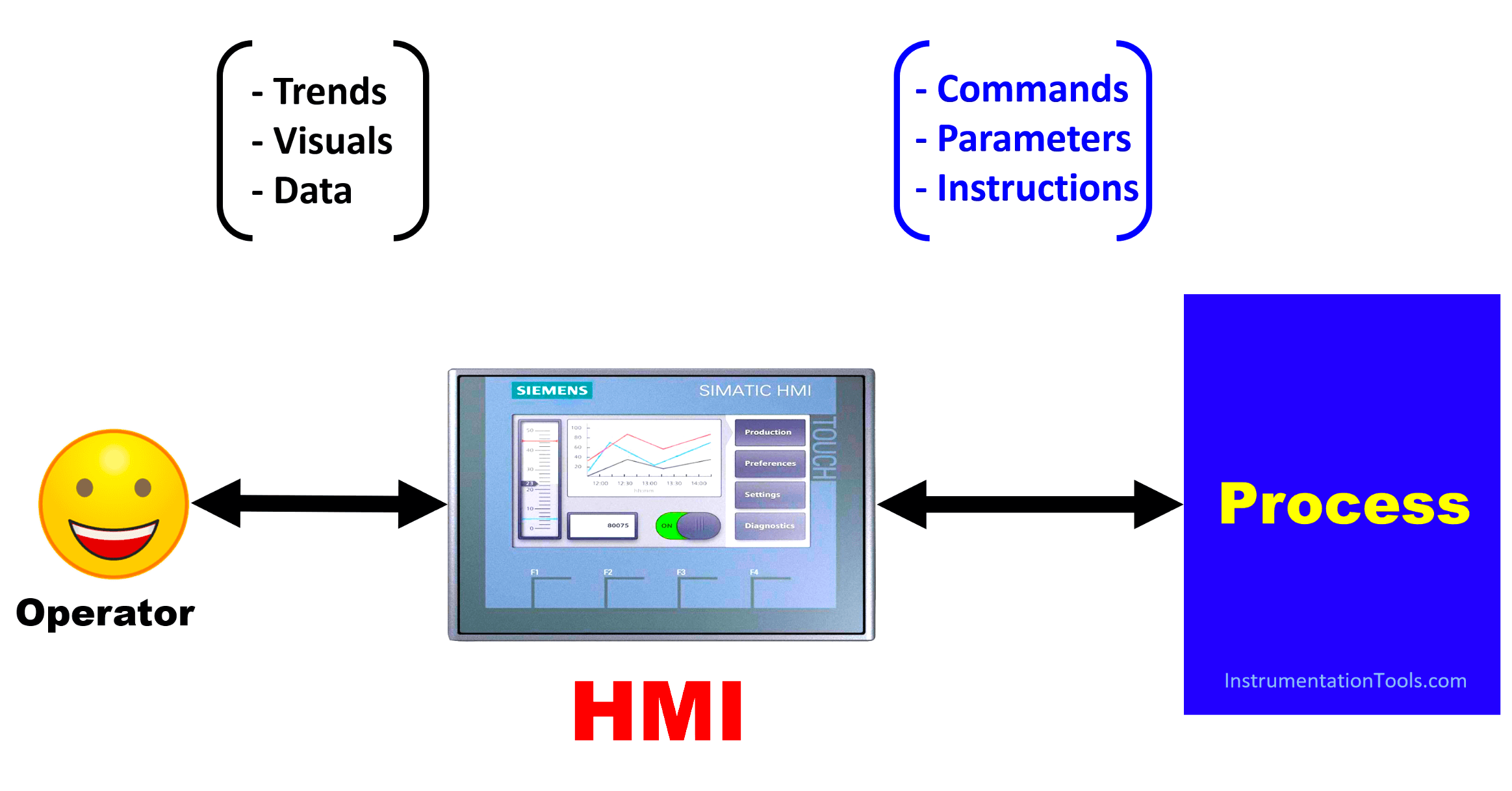
Why the Need for an Effective HMI Design?
Look, the use of HMIs in automation has increased the efficiency of industrial processes, and all automation systems will argue that using HMI has a lot of benefits and advantages, like increasing the system visibility, improving process performance, and decreasing Production downtime.
And they are right, but what they are not mentioning is that it depends mainly on the design of the HMI. You can have a high-end HMI, but with a poor design, you would lose all previous benefits, not to mention you might even create more troubles.
For example, if an HMI shows an excessive amount of data at the same time, it might be hard for an operator to see some important details that he/she needs to keep the process running with the required parameters and criteria.
Also, if the HMI will give an alarm for any small changes in the process, it might create a sense of unurgency for the operators, so they might not pay attention to critical alarms. So you need to provide the operator with enough data to be able to keep the performance of the machine or process.
An effective HMI also means that the operators are able to give the process the appropriate instructions and commands at the appropriate time. If it takes the operators a lot of steps each time they are trying to give a command or give an instruction, this might cause some delays that can affect the process.
Also in times when the operator needs to act fast, having a lot of steps to achieve a certain command might cause operators to give wrong commands or set wrong parameters. This will affect the process and might even escalate to process shutdown.
How to Design an HMI?
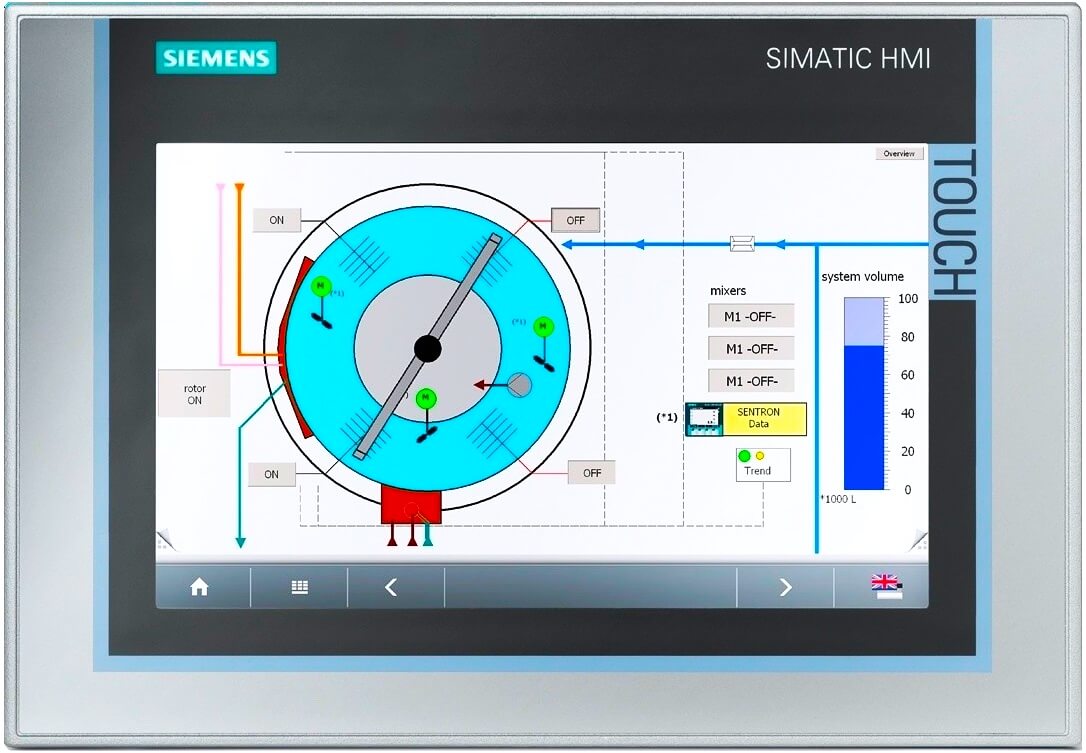
For an effective design of an HMI several factors should be considered, factors like the proper use of colors, having a good layout, clear alarm indications, easy navigation, and other factors that should aim to make the operator understand and asses his/her production process performance more easily.
Following are some design tips that should help you make your HMI design more effective.
Start on a Piece of Paper
A good practice when designing an HMI is to outline your ideas on a piece of paper, write down how many screens you are planning to use, and what the proposed content for each screen is. Keep in mind the operator’s point of view and ease of use of the HMI.
Ask the Operator
He is the one going to use the HMI, so taking his opinion into your consideration will help you design a better HMI for him. Having more data on the screen is not always a good thing, so do not overwhelm the operators with a lot of information.
Instead, focus on their tasks and what is needed to understand the state of the process. You do not need to display every single value of the process; instead, you just need to present information so that the overall operating status can be understood at a glance.
Navigation
As mentioned, the operator should be able to reach a desired destination on the HMI design in a few simple steps, so you need to pay extra attention to how navigation works in your design. Keep important buttons available on every screen.
Keep all screens within two to three clicks of the home or main screen. Consider the workflow of the process. Ask which tasks are performed often, and which are not so much used. With this information, design the layout to be as efficient as possible.
Use colors wisely
Most guidelines recommend limiting the use of colors and using low-contrast gray as backgrounds to avoid having cluttered screens, as a best practice avoid using a lot of colors and try using less bright colors, and keep bright ones for abnormal conditions like alarms.
Use Animation wisely
You don’t want to distract the operators with a lot of unnecessary movements on the screen.
Keep it as minimum as possible, depending on your application, only use animation when it helps understand the process status more clearly.
Limit the use of pop-ups, if at all
Imagine having to close a cascade of pop-up error messages, before you can even get to the screen where you can understand the problem or the screen where you can take an action.
So a pop-up is not always your best decision, try specifying a certain space of the screen for alarms. And don’t overuse blinking or flashing objects with your alarms, because there might lose their effectiveness as alerts if the operator sees them all the time.
Password Protection
Don’t make all screens available to everyone, also don’t make the operator have to write a password every time there is a need to change some parameter or go to another screen.
Use password protection wisely and try to consider which screen you want to make available globally and which is only intended for a certain group like maintenance or management.
These past points are just a few of the considerations you should have when designing your HMI; keep in mind that the importance of these points will differ according to the application itself.
Important Points of HMI
Other important HMI points you should consider include:
- Texts need to be clear and easy to read.
- If you’re showing a value, including the units.
- Navigation buttons should be visible.
- Add proper graphics.
- Don’t forget about Trends.
Again, there is a lot to consider when designing an HMI, and how effective your design is depends on how you will apply these tips to your process.
Conclusion
- HMIs are a very important element of modern industrial processes.
- How much of the HMI’s advantages you get depends on how effective your design is.
- There are a lot of points to consider for an effective design, but mainly you need to put yourself in the operators’ shoes.
If you liked this article, then please subscribe to our YouTube Channel for Instrumentation, Electrical, PLC, and SCADA video tutorials.
You can also follow us on Facebook and Twitter to receive daily updates.
Read Next:
- Types of Tags in SCADA
- Modbus Communication
- Delta HMI and VFD Logic
- PLC Best Practices and Tips
- PLC Programming Languages