This is a PLC Program for Blinking (ON/OFF) lamp at 5 seconds interval.
Blinking Lamp
Problem Description
Make the Indicator or lamp ON after five seconds and OFF after five seconds.
Make a program which switch ON lamp for 5 seconds, then OFF for 5 seconds, then ON for 5 seconds & again OFF for 5 seconds, and so on.
Problem Diagram
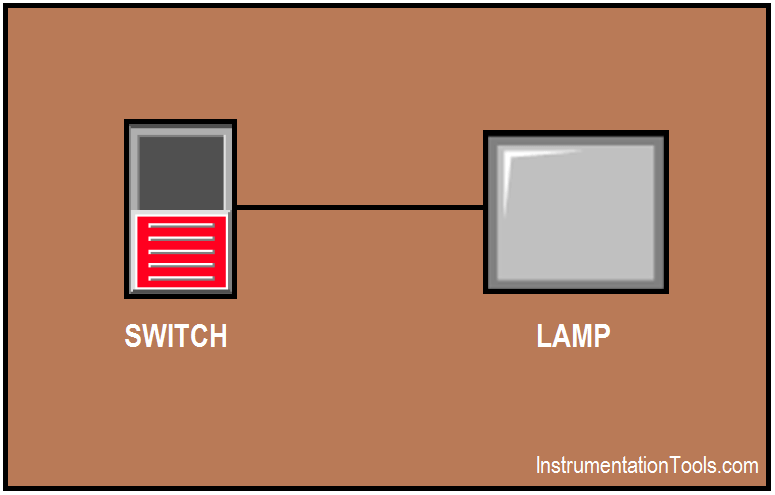
Problem Solution
This problem can be solved by using timers. In this case we will use TON (ON Delay Timer).
For explanation we consider one SWITCH for enabling the ON/OFF cycle and one lamp for output.
When user presses the SWITCH then lamp will energize and remains ON for 5 seconds after that it will OFF for 5 seconds. This cycle will repeat itself.
List of Inputs & Outputs
Inputs List
- SWITCH : I0.0
Outputs List
- Lamp : Q0.0
M Memory
- M0.0 : bit memory for lamp OFF condition.
PLC Ladder Diagram for Blinking Lamp
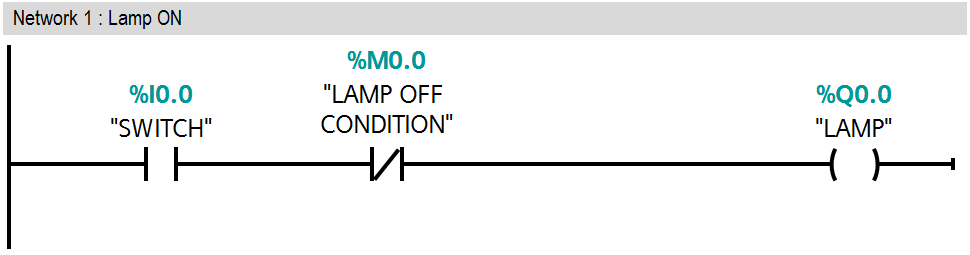
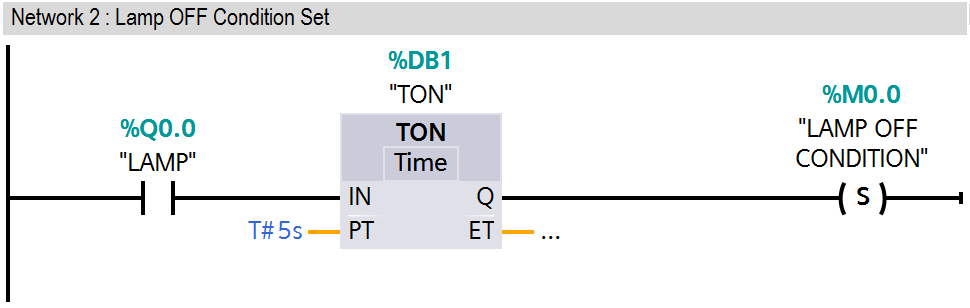
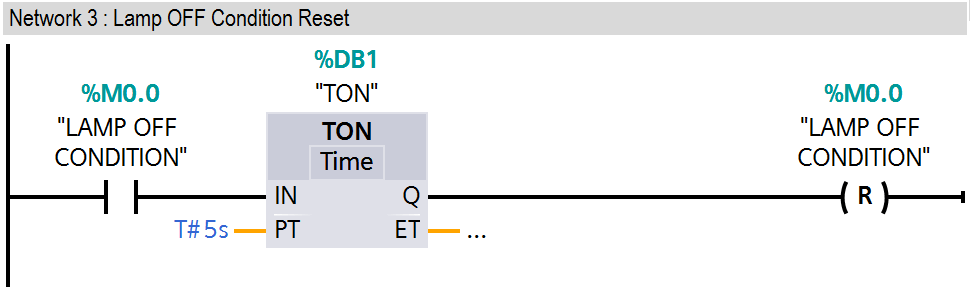
Program Explanation
In this problem, we will consider S7-1200 PLC and TIA portal software for programming.
Network 1:
In this network when SWITCH (I0.0) is pressed, when the lamp OFF condition is not present then the lamp (Q0.0) will be ON.
So here we used NO contact of SWITCH (I0.0) and NC contact of lamp OFF condition (M0.0).
Network 2:
In this network when lamp (Q0.0) is ON then TON (ON delay timer) instruction will be executed and it will set the lamp OFF condition.
So we have taken here NO contact of lamp (Q0.0), TON timer and programmed time is 5 seconds.
Network 3:
As per our condition, lamp OFF condition (M0.0) should be OFF after 5 seconds delay, so we have used TON again.
So we used NO contact of lamp OFF condition (M0.0) and TON with 5s programmed time.
Result
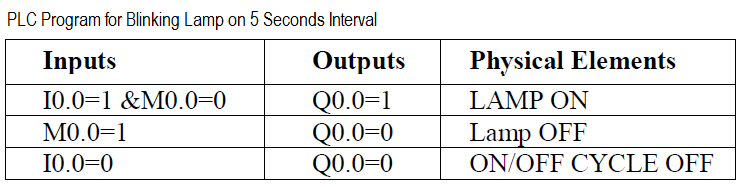
If you liked this article, then please subscribe to our YouTube Channel for PLC and SCADA video tutorials.
You can also follow us on Facebook and Twitter to receive daily updates.
Read Next:
- Lamp Control in Storage Facility
- PLC Level Control of Two Tanks
- Automatic Coffee Vending Machine
- PLC Two Way Switch Logic
- Counting Moving Objects PLC
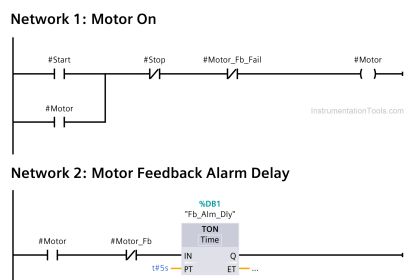
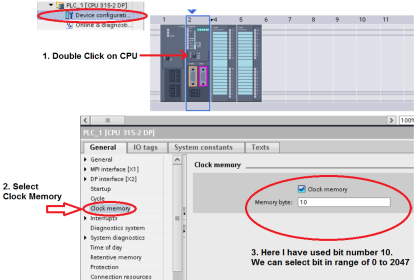
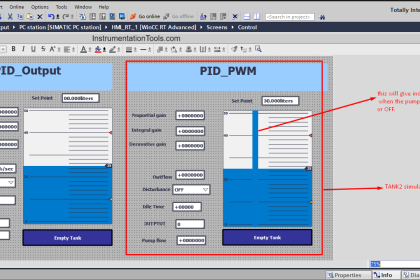
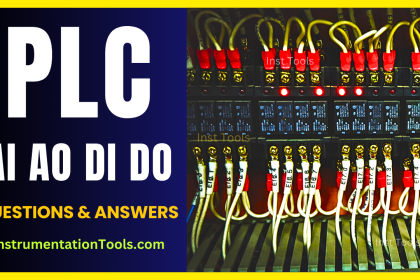
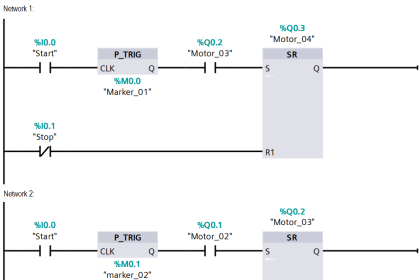
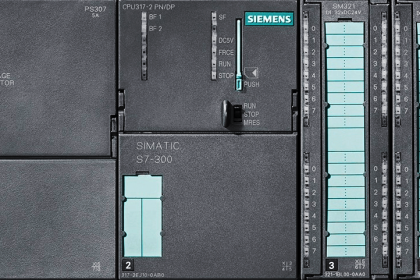
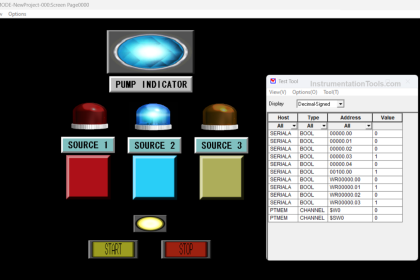
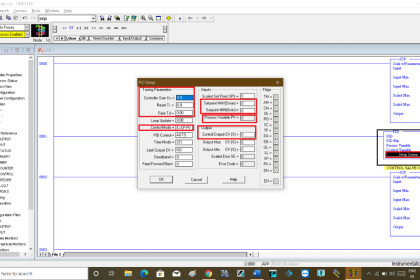






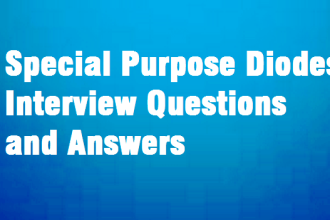
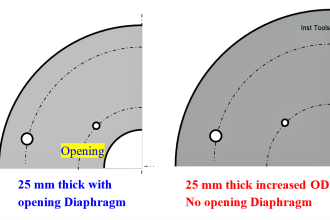

Timer in Networ 3 must have different name.
Thank you very much. It is working and I understood thanks to you also how to refer to things. Thank you, thank you
Very thankful for extraordinary explaining.
Very nice, I designed a full automatic clothes washing machine
1 soaking 10 minutes
Drain 0
Cold s.v 1 over pressure switch
Fwd and rev cycle
Then drain
2 Washing 25 minutes
3 1st rinse
4 2nd rinse
Buzzer and led also for each cycle