This is the PLC Program for the S7-1200 PLC configuration in the TIA portal.
Siemens S7 1200 PLC
Implement the PLC program for S7-1200 PLC configuration in the TIA portal.
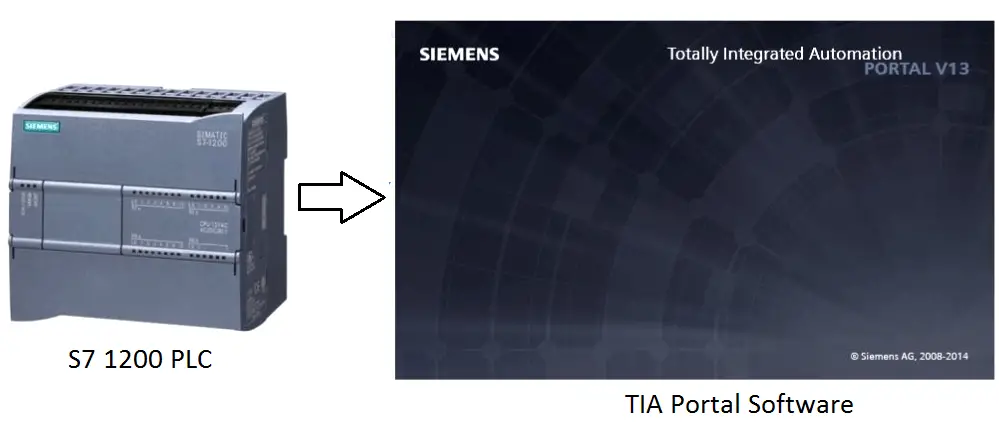
Problem Solution
In this system, we will consider S7-200 PLC and TIA portal software for configuration.
For S7-1200 PLC we need TIA portal software for configuration of hardware.
The SIMATIC S7-1200 system comes in four different models, with CPU 1211C, CPU 1212C, CPU 1214C, and CPU 1215C, that may each be expanded to exactly fit the application requirements.
Here we consider CPU 1214 AC/DC/RLY for hardware configuration.
PLC Program for the hardware configuration of S7-1200 PLC
All data which is generated during the creation of an automation solution is saved in the project file.
The data is stored in the form of objects. Within the project, the objects are arranged in a tree structure.
The project hierarchy is based on the devices and stations along with the configuration data and programs belonging to them.
Following the step, you will create a new project.
Step 1:- Click “Create new project”.
Step 2:- Enter a name for your project.
Step 3:- Click “Create” to create the new project.
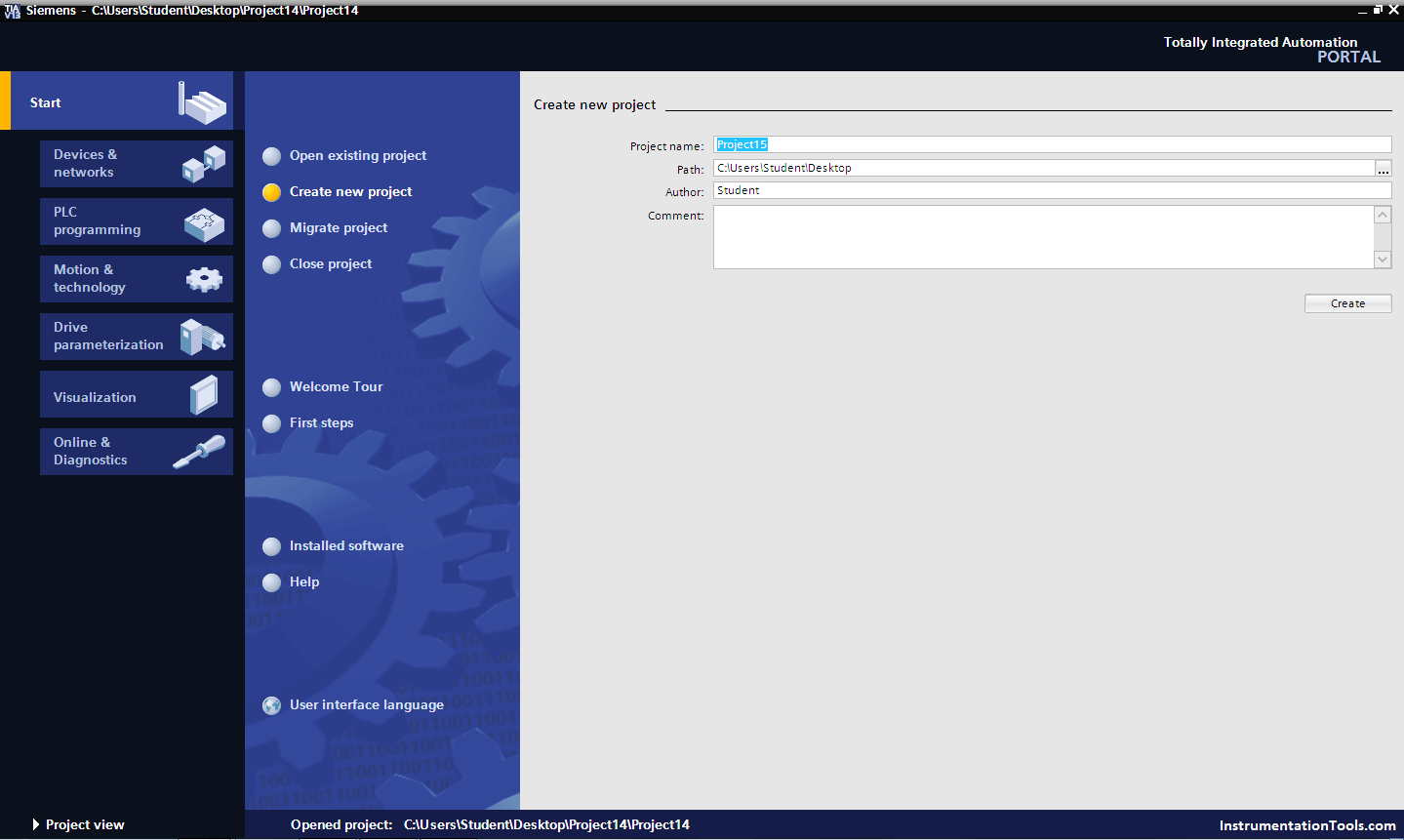
The project has been created. All data, such as the hardware configuration, the CPU programming and the visualization in HMI, is saved in the project.
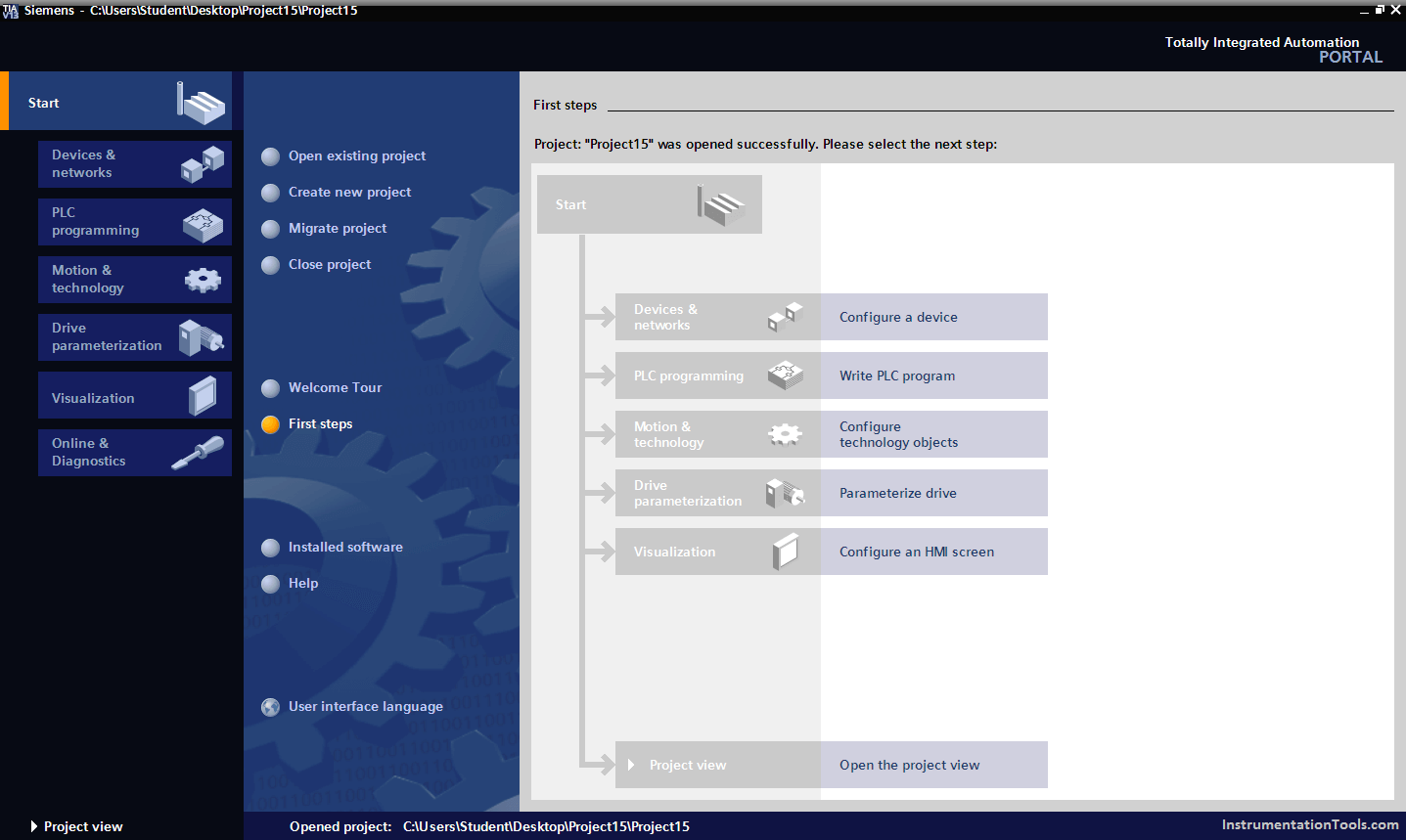
Creating an S7-1200 CPU
Open the “Devices & Networks” portal.
Add new device.
Open the “SIMATIC S7-1200” folder.
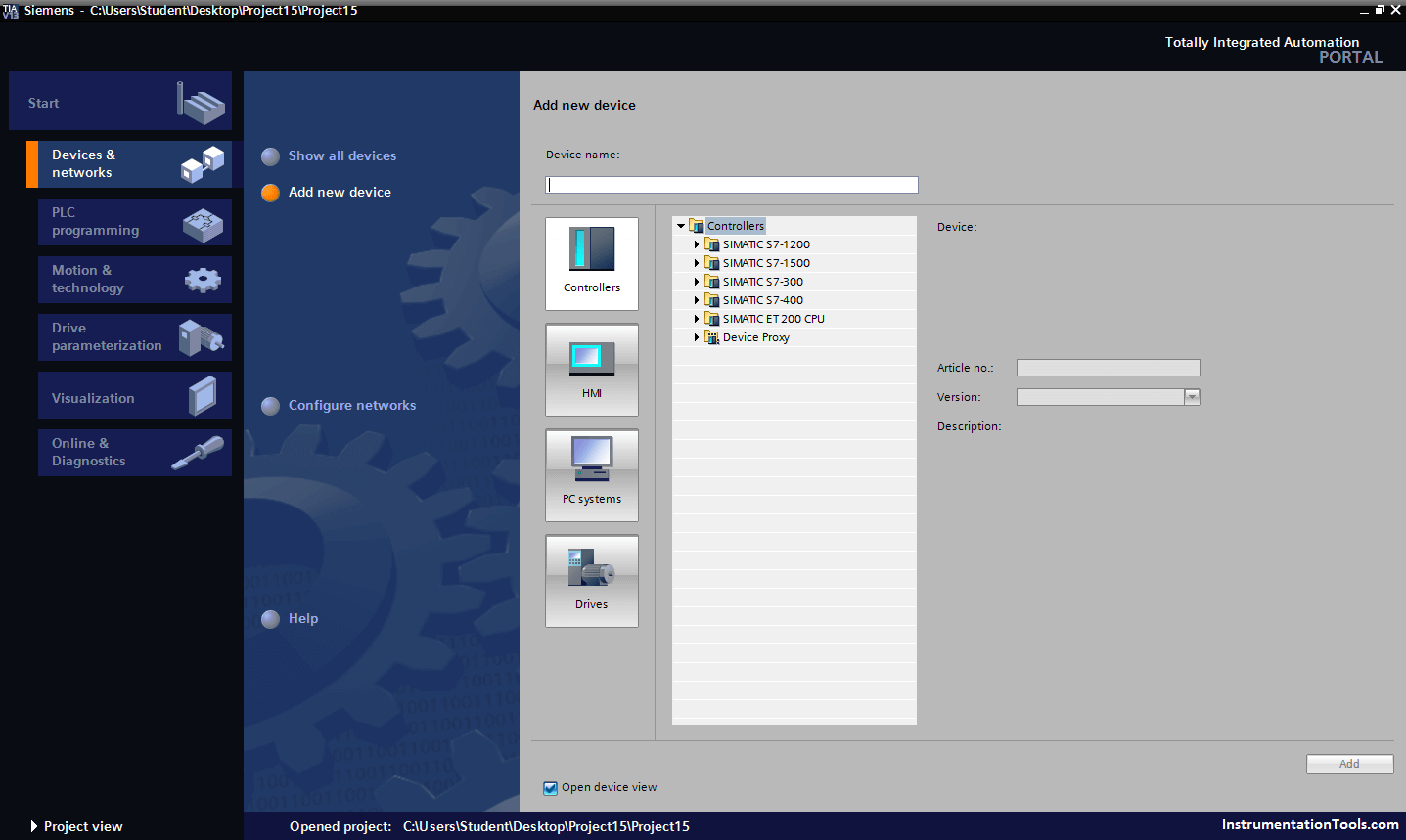
Select the CPU.
Create the CPU with a double-click
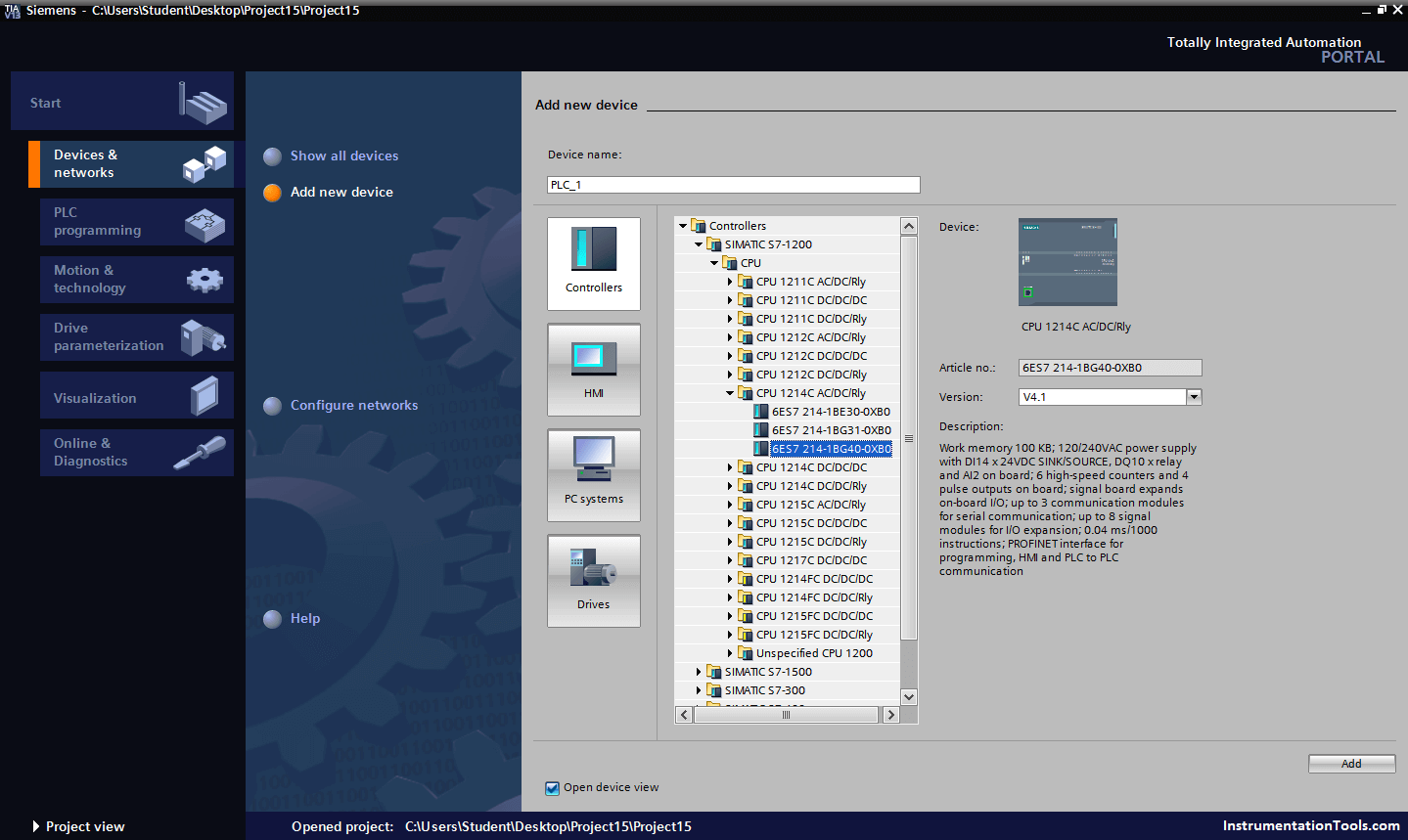
The unspecified CPU is created in the project file.
Then select CPU from the right side “catalog” option, as shown below.
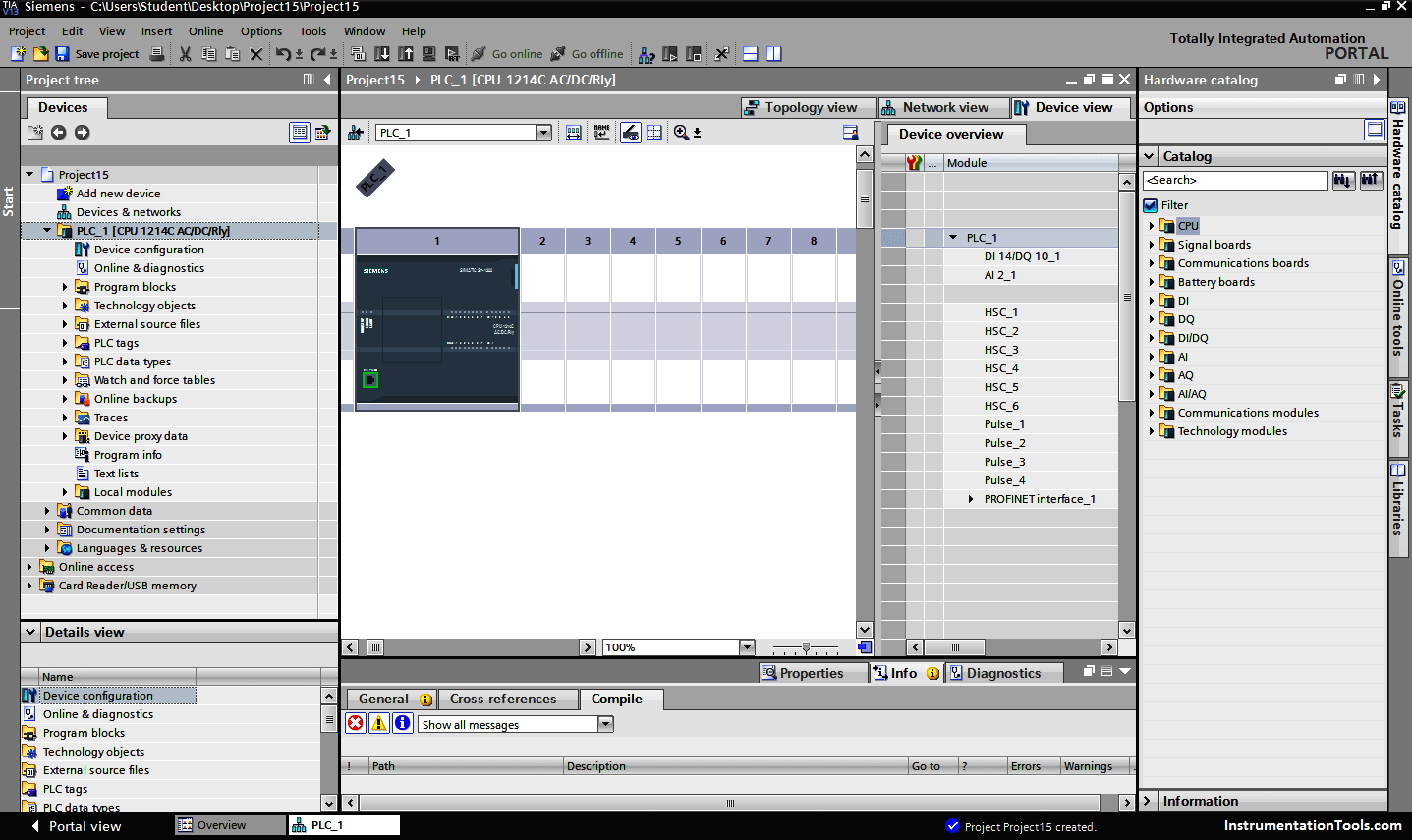
Open the program block and double click to Main [OB1].
This is working environment for create a new project.
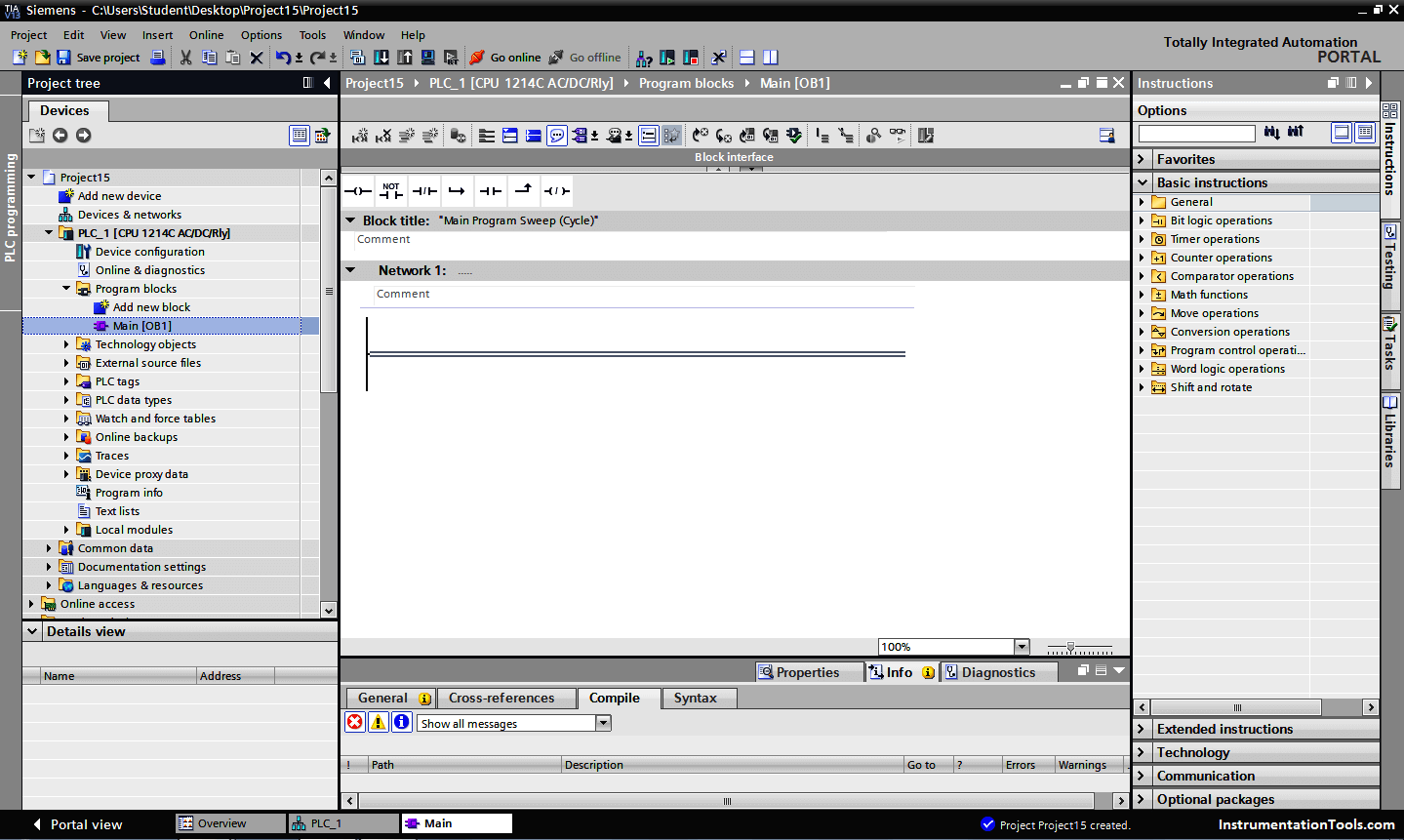
Note: – Here we have configured only S7-1200 PLC (CPU 1214 ACDCRLY) for explanation purpose however we can configure S7-300 PLC, HMI, drives in TIA portal (Totally Integrated Automation portal) also.
Author: Bhavesh
If you liked this article, then please subscribe to our YouTube Channel for PLC and SCADA video tutorials.
You can also follow us on Facebook and Twitter to receive daily updates.
Read Next:
- PLC Time Cycle Sequence
- Water filling and Discharging Process
- PLC Burglar Alarm Security System
- Automatic Door Control System
- Siemens PLC Comparator Logic


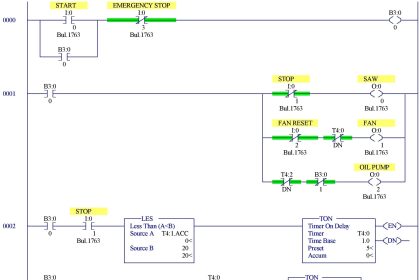
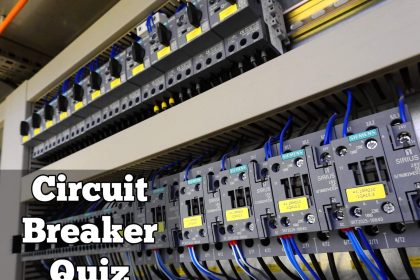
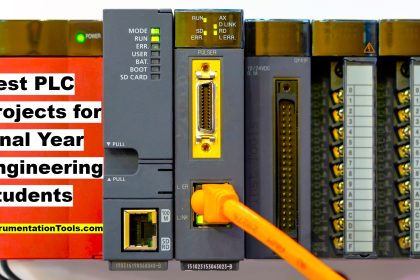
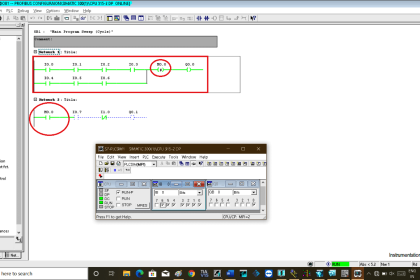

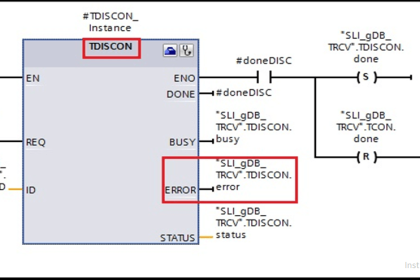
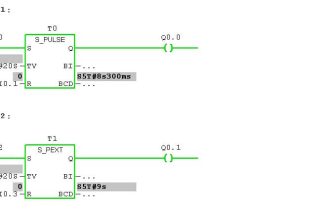
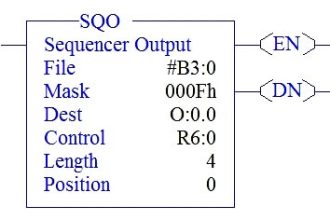
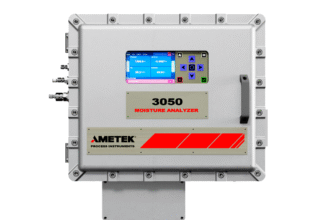
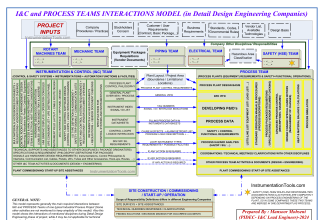
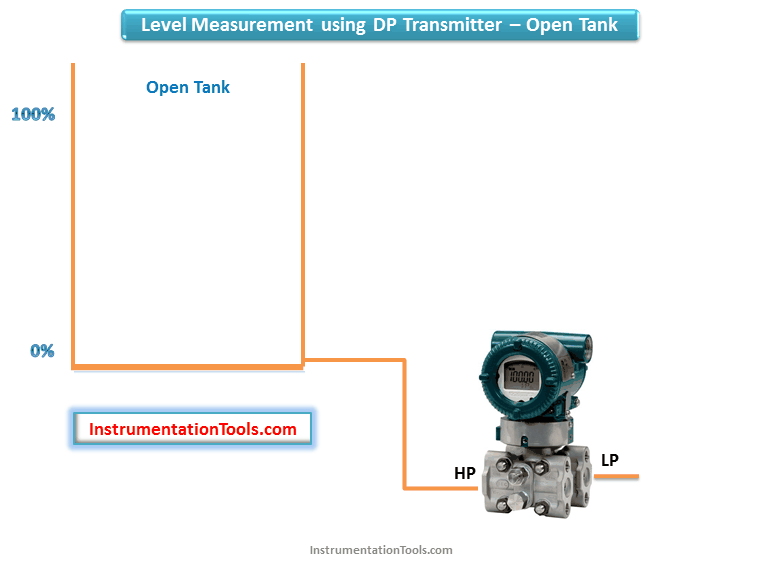

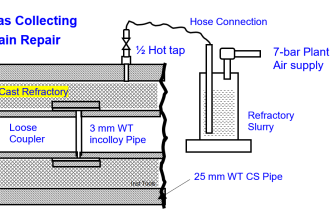
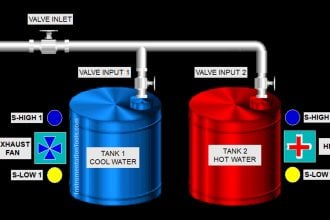

its goods and i got very important points