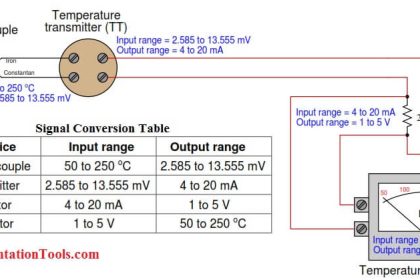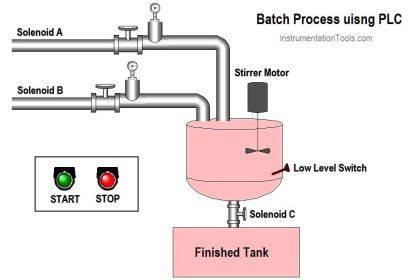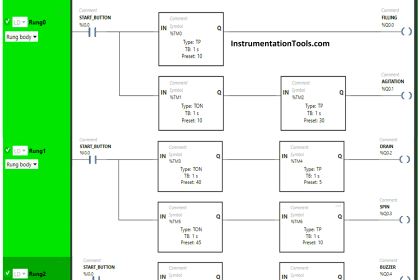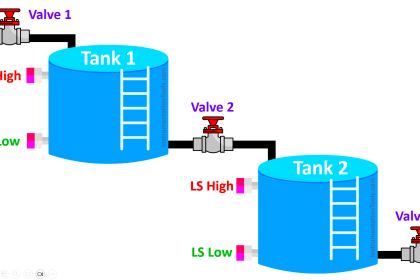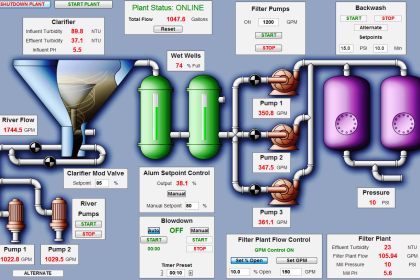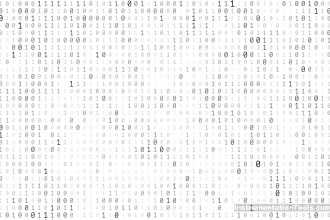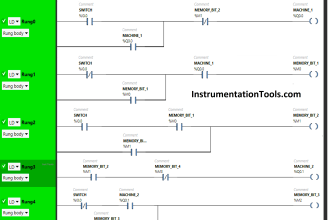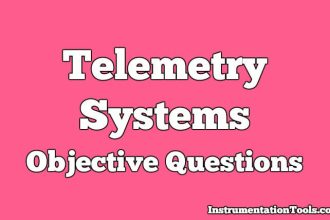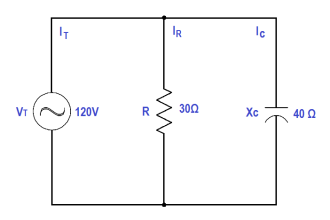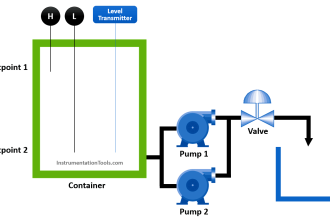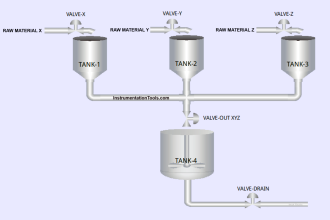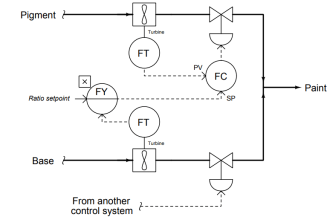This article discusses the PLC program to control crane movement using the OMRON PLC in CX-Programmer software. In this PLC program, the Trolley Part of the Crane can move Left or Right and the Hoist Part of the Crane can move Up or Down. The movement of the Trolley Crane and Hoist Crane must be limited so as not to exceed the safety limit using the Limit Switch. This system allows the Crane to be controlled Up or Down and Left or Right by providing a safety function.
Program Objective
The PLC program has 4 main buttons:
- The UP_BUTTON (0.05) is used to move the Hoist Crane Up.
- The DOWN_BUTTON (0.04) button is used to move the Hoist Crane Down.
- The LEFT_BUTTON (0.02) is used to move the crane to the Left.
- The RIGHT_BUTTON (0.03) button is used to move the Crane to the Right.
- The EMERGENCY (0.06) button is used to Stop all Crane movement in case of emergency but does not turn OFF the system.
Limit Switch is used as a safety system to prevent the crane from moving beyond the safety limit.
- LS_UP (0.09) is used to limit the highest position of the Hoist Crane, preventing the Hoist Crane from moving too High.
- LS_LEFT (0.07) is used to limit the crane’s reach when it moves too far to the Left.
- LS_RIGHT (0.08) is used to limit the crane’s reach when it moves too far to the Right.
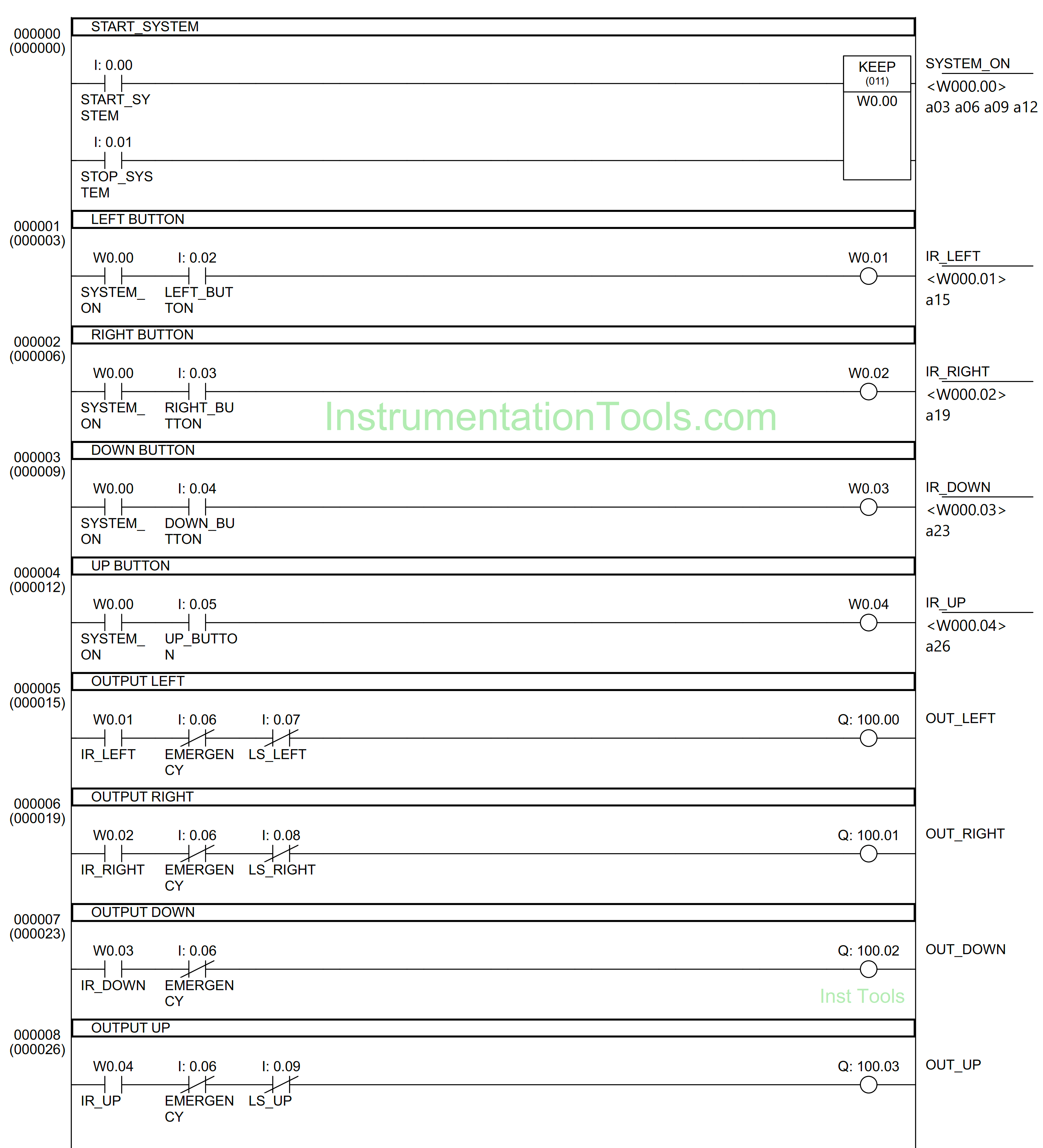
PLC I/O Addressing
| Comment | Input (I) | Output (Q) | Memory Bits |
| START_SYSTEM | 0.00 | ||
| STOP_SYSTEM | 0.01 | ||
| LEFT_BUTTON | 0.02 | ||
| RIGHT_BUTTON | 0.03 | ||
| DOWN_BUTTON | 0.04 | ||
| UP_BUTTON | 0.05 | ||
| EMERGENCY | 0.06 | ||
| LS_LEFT | 0.07 | ||
| LS_RIGHT | 0.08 | ||
| LS_UP | 0.09 | ||
| OUT_LEFT | 100.00 | ||
| OUT_RIGHT | 100.01 | ||
| OUT_DOWN | 100.02 | ||
| OUT_UP | 100.03 | ||
| SYSTEM_ON | W0.00 | ||
| IR_LEFT | W0.01 | ||
| IR_RIGHT | W0.02 | ||
| IR_DOWN | W0.03 | ||
| IR_UP | W0.04 |
PLC Crane Movement Control
RUNG 0 (START SYSTEM)
In this Rung, when the START_SYSTEM (0.00) button is pressed, the memory bit SYSTEM_ON (W0.00) will be in the HIGH state. Because the KEEP (011) instruction is used, the memory bit SYSTEM_ON (W0.00) remains in the HIGH state even though START_SYSTEM (0.00) button has been Released.
The memory bit SYSTEM_ON (W0.00) will become a LOW state if the STOP_SYSTEM (0.01) button is Pressed.
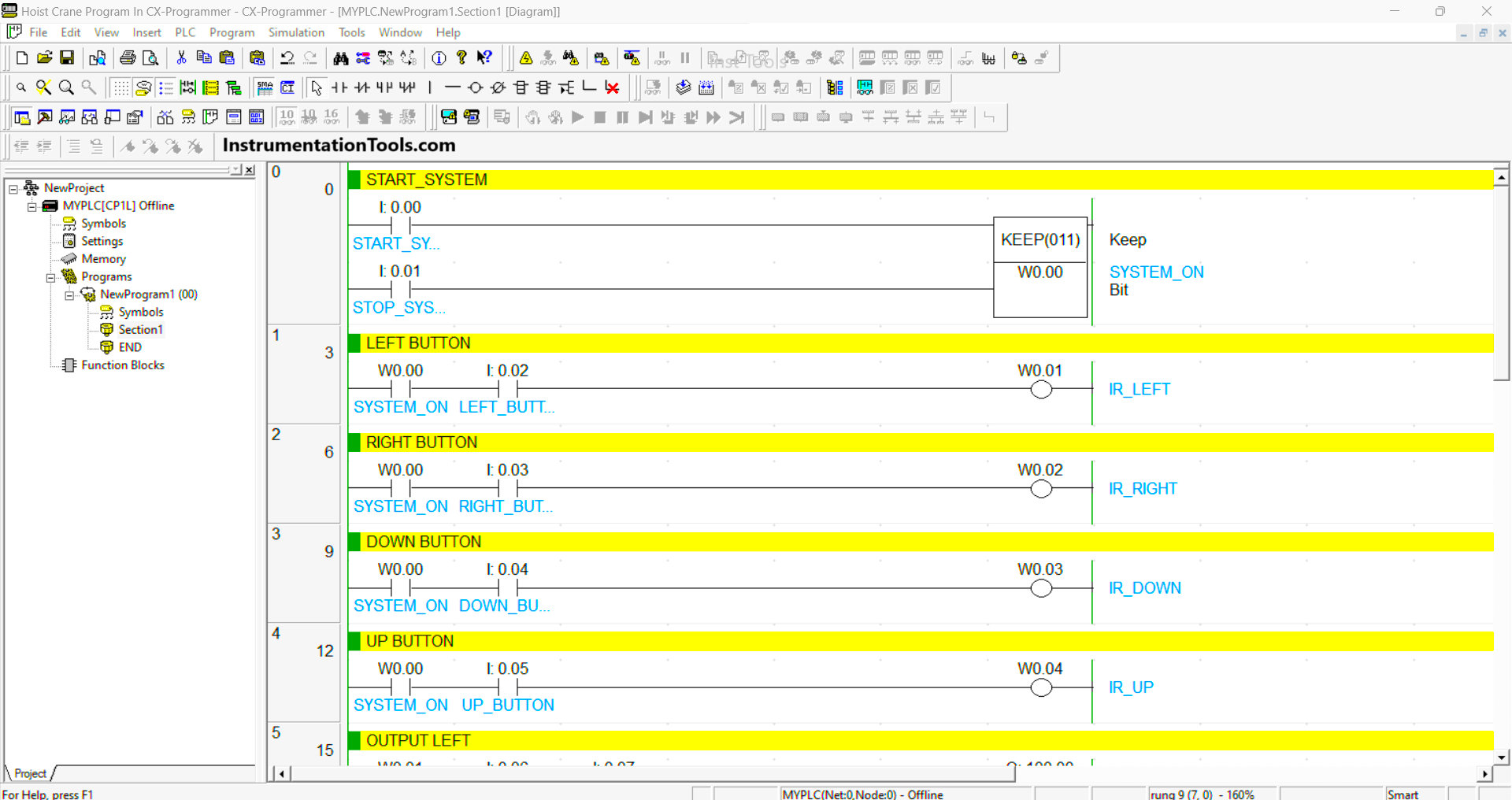
RUNG 1 (LEFT BUTTON)
In this Rung, when the memory bit SYSTEM_ON (W0.00) is in the HIGH state and the LEFT_BUTTON (0.02) button is Pressed, the memory bit IR_LEFT (W0.01) will be in the HIGH state.
RUNG 2 (RIGHT BUTTON)
In this Rung, when the memory bit SYSTEM_ON (W0.00) is in the HIGH state and the RIGHT_BUTTON (0.03) button is Pressed, the memory bit IR_RIGHT (W0.02) will be in the HIGH state.
RUNG 3 (DOWN BUTTON)
In this Rung, when the memory bit SYSTEM_ON (W0.00) is in the HIGH state and the DOWN_BUTTON (0.04) button is pressed, the memory bit IR_DOWN (W0.03) will be in the HIGH state.
RUNG 4 (UP BUTTON)
In this Rung, when the memory bit SYSTEM_ON (W0.00) is in the HIGH state and the UP_BUTTON (0.05) button is pressed, the memory bit IR_UP (W0.04) will be in the HIGH state.
RUNG 5 (LEFT OUTPUT)
In this Rung, Output OUT_LEFT (100.00) will be ON when the NO contact of memory bit IR_LEFT (W0.01) is in the HIGH state. The OUT_LEFT (100.00) output will be OFF if the EMERGENCY (0.06) button is Pressed or if the NC contact of Limit Switch LS_LEFT (0.07) is in the HIGH state.
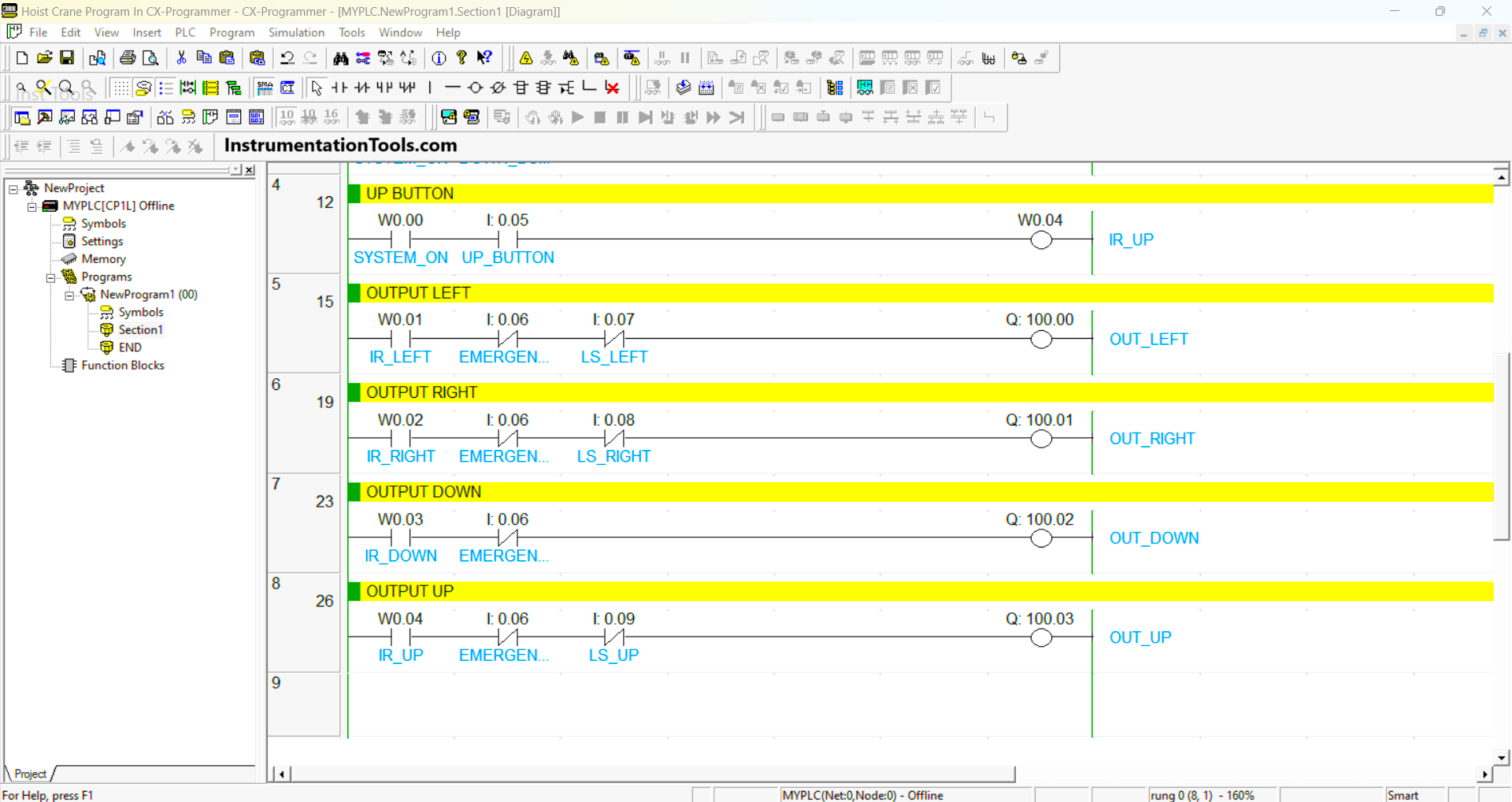
RUNG 6 (OUTPUT RIGHT)
In this Rung, Output OUT_RIGHT (100.01) will be ON when the NO contact of memory bit IR_RIGHT (W0.02) is in the HIGH state. The OUT_RIGHT (100.01) output will be OFF if the EMERGENCY (0.06) button is Pressed or if the NC contact of Limit Switch LS_RIGHT (0.08) is in the HIGH state.
RUNG 7 (OUTPUT DOWN)
In this Rung, Output OUT_DOWN (100.02) will be ON when the NO contact of memory bit IR_DOWN (W0.03) is in the HIGH state. The OUT_DOWN (100.02) output will be OFF if the EMERGENCY (0.06) button is Pressed.
RUNG 8 (OUTPUT UP)
In this Rung, Output OUT_UP (100.03) will be ON when the NO contact of memory bit IR_UP (W0.04) is in the HIGH state. The OUT_UP (100.03) output will be OFF if the EMERGENCY (0.06) button is Pressed or if the NC contact of Limit Switch LS_UP (0.09) is in HIGH state.
Read Next:
- PLC Program for Mailbox with Counting
- Dosing Pump PLC Programming Logic
- PLC Programming based on Logic Circuit
- Schneider Electric PLC Timer Problems
- PLC Programming 3 Motors with Priority