In industrial automation, gone are the days when data used to be stored locally only in a SCADA PC by fetching real-time values from PLC. With the advent of IoT, data can now be stored in cloud servers, emails, or messages. When we hear of IoT, it is required that the programmers gain knowledge of all its tools and software codes. One such tool is Node-Red. Node-Red is increasingly gaining popularity due to the wide range of features it provides to integrate L1 automation (basic PLC level) data with IoT very easily. In this post, we will see how Node-Red is used in industrial automation.
What is Node-RED?
First of all, let us understand what Node-Red is. Suppose you have an analog sensor in the PLC, which you will scan continuously and compare it with a set value. When it goes higher than the set value, it will generate an alarm in the logic. This alarm needs to be sent to a user through email. This requirement brings the application to the IoT level. It can then be programmed through a tool called Node-RED.
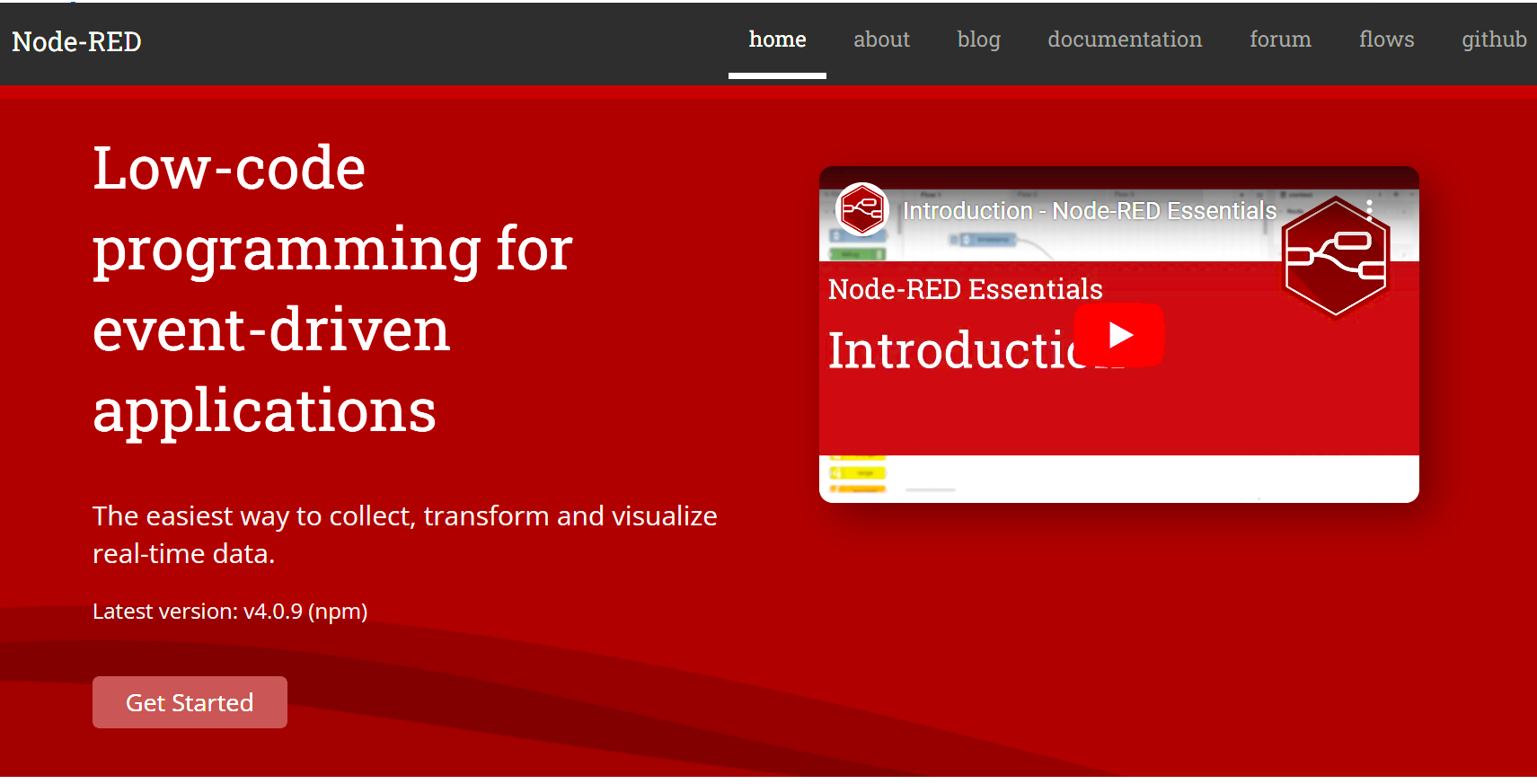
Well, Node-Red is basically a graphical development tool, which helps programmers to integrate all the platforms related to PLC hardware, network, and analysis in one single software. It is an open platform and can be integrated with any supporting hardware, to implement it. Node-Red can connect with either industrial automation hardware, home automation hardware or any other related instrument. So, it is highly versatile and not only related to industrial automation.
The software is low in coding, as it has all the codes integrated right into it already. You just need to choose and arrange the required functions, and your PLC data will be communicated over the IoT level efficiently. In their language, they have defined functions as nodes, which are in numbers of thousands in the software. So, Node-Red has a vast versatility in hardware, API, and networking, all integrated together.
Simply understand, that if you want to write a PLC output, you write logic for it through various functions. These same functions or nodes can be connected through a flowchart sequence to take an input and process an output. The only difference is that these outputs can be MQTT broker, email, messages, Modbus RTU, Modbus TCP IP, or any other communication protocol. Due to this, your data is shared on the cloud level and fulfills the task of IoT. Everything is graphical, the same as going into PLC online, and you get a proper view of the code written.
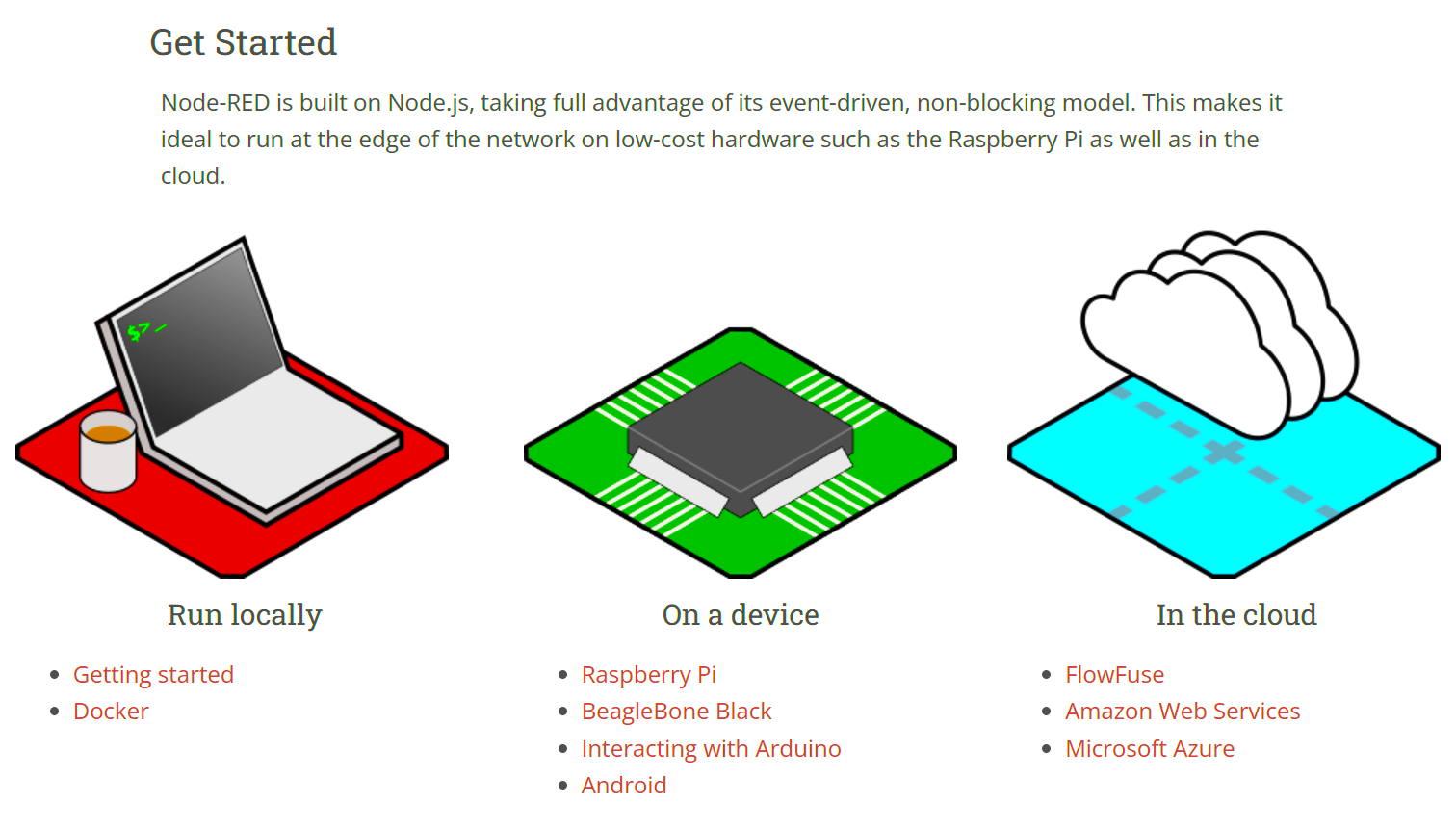
Important facts about Node-Red in PLC industrial automation
- Node-Red can be run on the following platforms – local PC, Raspberry Pi, Docker, BeagleBone boards, Android, AWS, Google Cloud or Microsoft Azure. The PLC must obviously support network interface cards like SIM cards, or any other interface connected to the web, for connecting with the internet.
- Node-Red works on a browser-based platform that allows an easy interface for the programmer. The nodes are connected in a flow diagram manner, and the nodes can also be user-defined by writing scripts in Java language, apart from the preloaded nodes.
- The program flows are stored in JSON format, which can be easily imported and exported, thus allowing easy sharing.
- Node-Red supports a wide range of industrial communication protocols like MQTT, HTTP, TCP, Modbus, OPC-UA, UDP, etc. Due to this, you can communicate with the cloud level very easily from the PLC, instead of writing lengthy codes manually to communicate with them.
- Whenever you make changes in the program, you need to first deploy the changes. Deployment term relates to implementation and building, telling the software that the code is ready to use. Without deployment, the code cannot execute in Node-Red.
- As the nodes are in-built with predefined codes, it saves a lot of time in developing big and complex programs, on the networking level. Also, it has easier debugging views and troubleshooting techniques, which helps the programmer in solving issues quickly.
- The various types of API supported in Node-Red are – Admin HTTP, Hooks, Storage, Context Store, Editor API, Module API, and Library Store.
In this way, we saw how to use Node-Red in industrial automation.
Read Next:
- Water Pump Program using CX-Programmer
- Basics of Sinking and Sourcing MCQ
- Basic PLC Exercise on Heater and Cooler
- Coffee Machine PLC Programming Problem
- Control Loops Quiz Questions and Answers
















