In networking, there are different types of connectors used for connecting to a network port. All the devices, ranging from computers to optical fiber systems to large servers will have different types of ports. This gives flexibility in connecting cables and also, and each connector has its own pros and cons. So, you get a large variety for choosing the best one for your network.
A network connector is a device that links different network segments or devices and provides data transmission across the network. Some examples include Ethernet connectors, fiber optic connectors, and wireless adapters.
What is a Network Connector?
In your PC, you must have seen Ethernet ports for connecting a LAN cable to it. This port is nothing but a network connector. A network connector can be simply said as a physical interface for connecting a network cable to a network device. Network connectors come in various shapes and designs to enable efficient signal transmission.
Network connectors come in majorly two types – male and female.
Male connectors are jacks and plugs, and female connectors are sockets and ports. The PC example that we explained earlier is a female one, and the LAN cable which will be connected to it is a male one. The connectors vary depending upon the type of network and the cable it is attached to.
Types of Network Connectors
The main types of network connectors are listed below.
- RJ45
- UTP coupler
- RJ-11 connector
- BNC connector
- F-Type connector
- DB-9 (RS232) connector
- USB connector
- SC connector
- ST connector
- MTRJ connector
RJ45
The RJ45 is by far the most used connector in networks. Refer to the below image. RJ45 consists of an 8-pin metal connector which is then connected to a twisted unshielded cable by means of crimping.
RJ45 has a metal lock as can be seen in the image for locking with the female RJ45 connector in devices. This makes the connector safe for operation and is also very reliable. It is generally made of plastic material.
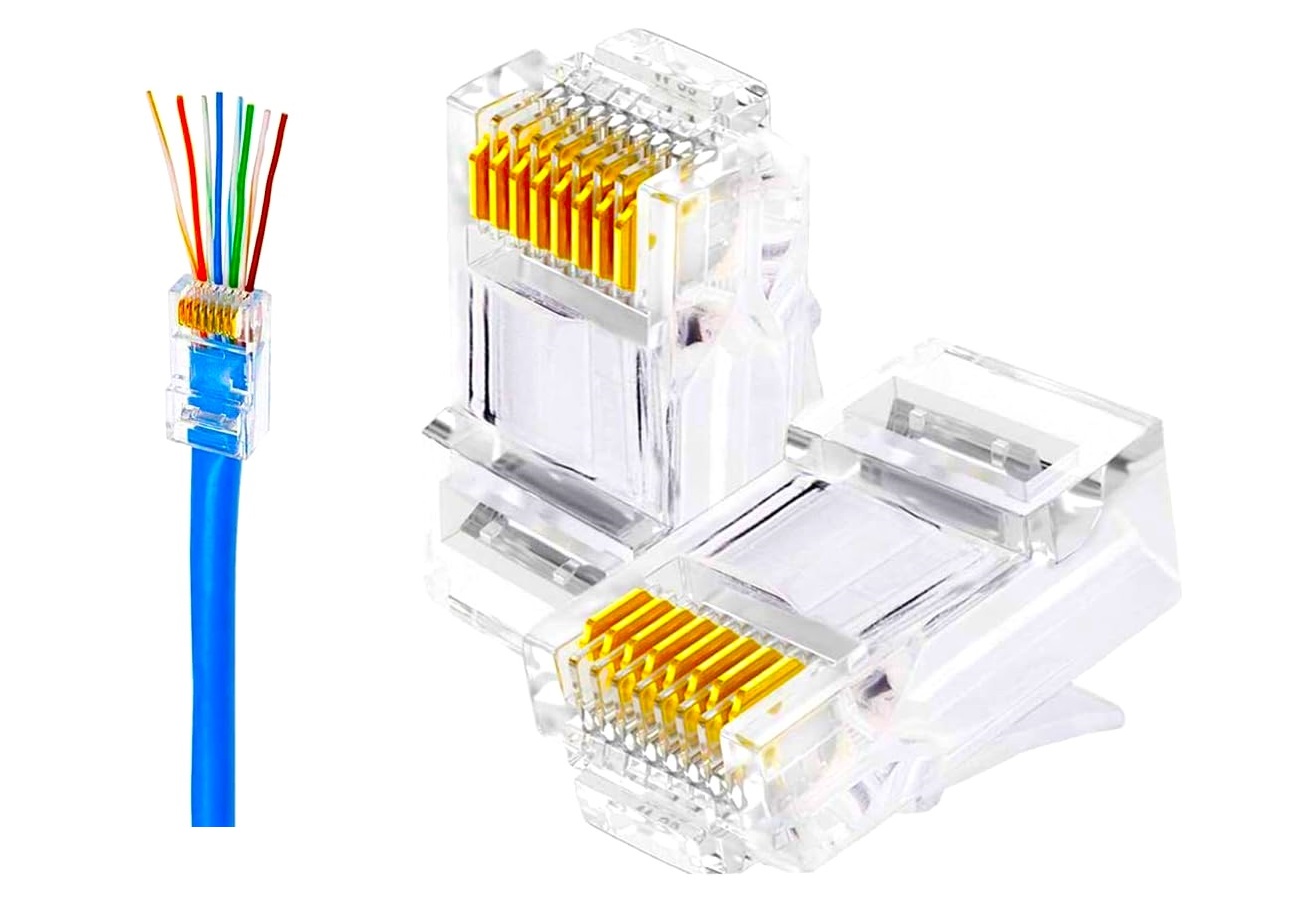
UTP coupler
UTP stands for unshielded twisted pair. Refer to the below image. UTP coupler is used in cases when the Ethernet cable is too short to run.
In the UTP connector, there are 2 RJ45 female connectors coupled in one assembly with each other. Connect two RJ45 male connector cables to it and you have an extended Ethernet line for the same.
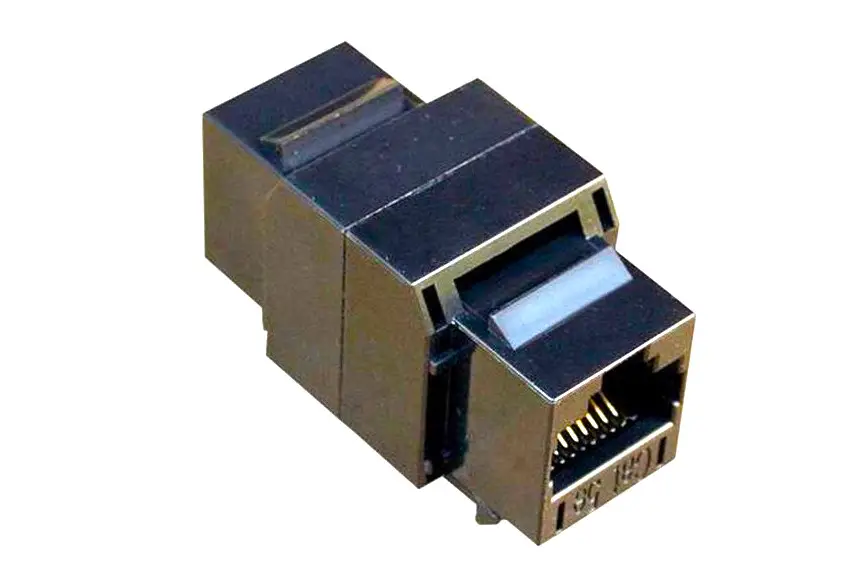
RJ-11 connector
The RJ-11 connector looks similar to the RJ45 connector, but it has only 4 pins. Refer to the below image. RJ-11 is small in size and uses the same material as RJ45 for its making.
RJ11 is used extensively for telephonic network connections and is not used for large-scale PC network systems.

BNC connector
BNC stands for Bayonet Neill-Concelman. BNC connector is a traditional coaxial cable connector. You can find it in your TV set-up box. Refer to the below image.
BNC connector is mostly used for video and audio network transmissions, whereas coaxial cables are used for their high resistance to electromagnetic interference noise. They are an older technology as compared to other high-speed video and audio connectors, which use optical fiber and Ethernet protocols.

F-Type connector
The F-type connector is another type of connector used for coaxial cables. The F-type connector is smaller in size as compared to BNC connectors. It is threaded in its connection. Refer to the below image.
The F-type connectors are generally used in cable modems, dish TV, satellite internet, and CCTV cameras.

DB-9 (RS232) connector
The DB9 is a serial-type connector, used only for serial line communication. Refer to the below image. It is specifically designed for the RS232 protocol.
A serial line is only preferred for shorter distances, but then it provides a high speed of transmission with high resistance to noise. The RS232 connector is used mostly in printers. It has 9 pins and comes in both male and female versions.
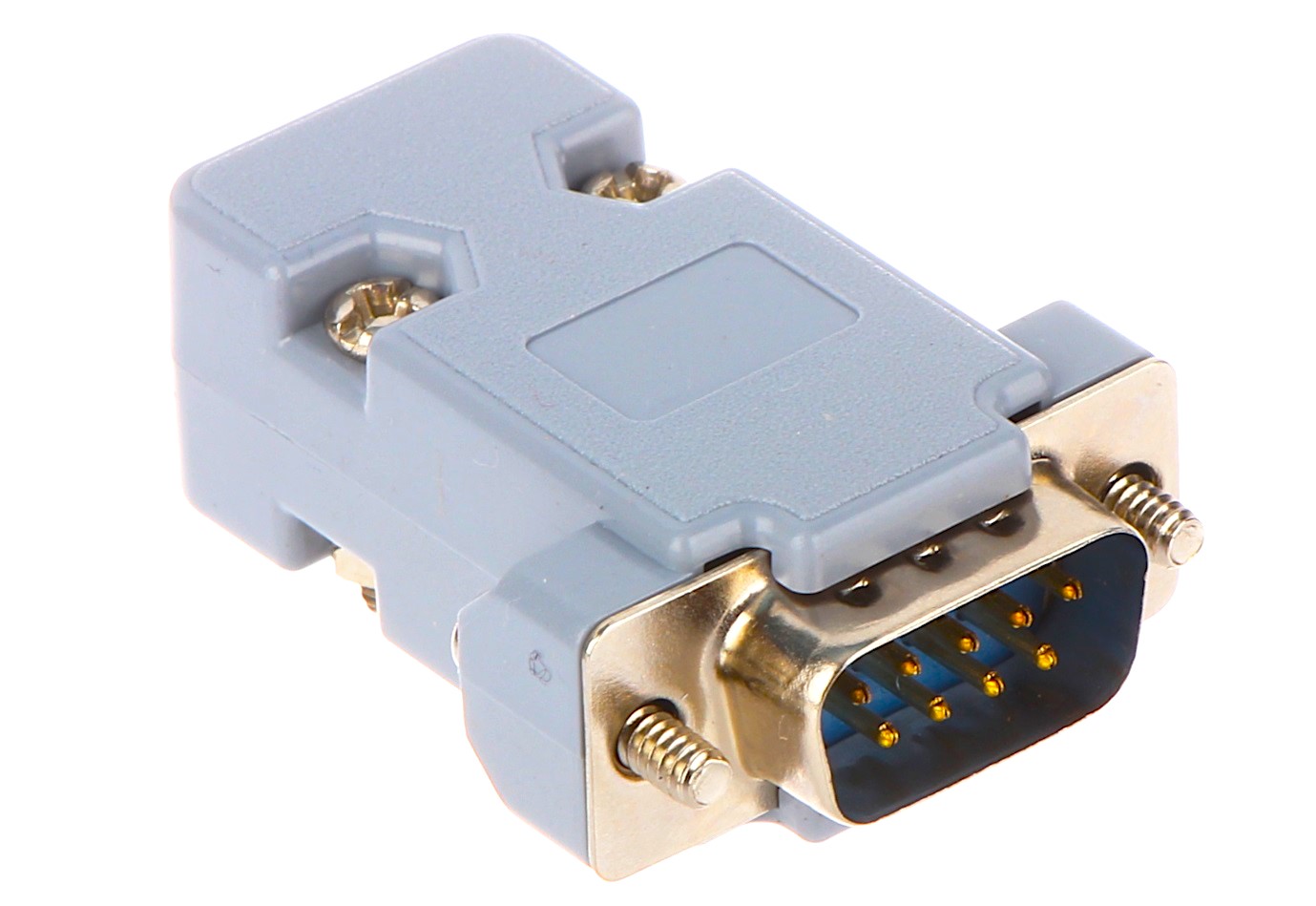
USB connector
The USB connector is the most famous type of connector in the world. The USB is used in almost every device, be it a small pen drive or a complex PLC programming port.
The USB is also used in networking as a network USB dongle. Refer to the below image.

One main advantage of USB is that it is available in versatile versions, like USB to RJ45, USB to DB232, etc. It means one side will be USB and the other will be a different version. This makes it useful for many applications.

SC connector
The SC connector is also called as standard or square connector. It comes under an optical fiber connection. Refer to the below image.
The SC connector is a push-pull type. But there are chances sometimes that the latch becomes loose. This makes it a less favorable option for optical fiber connection.
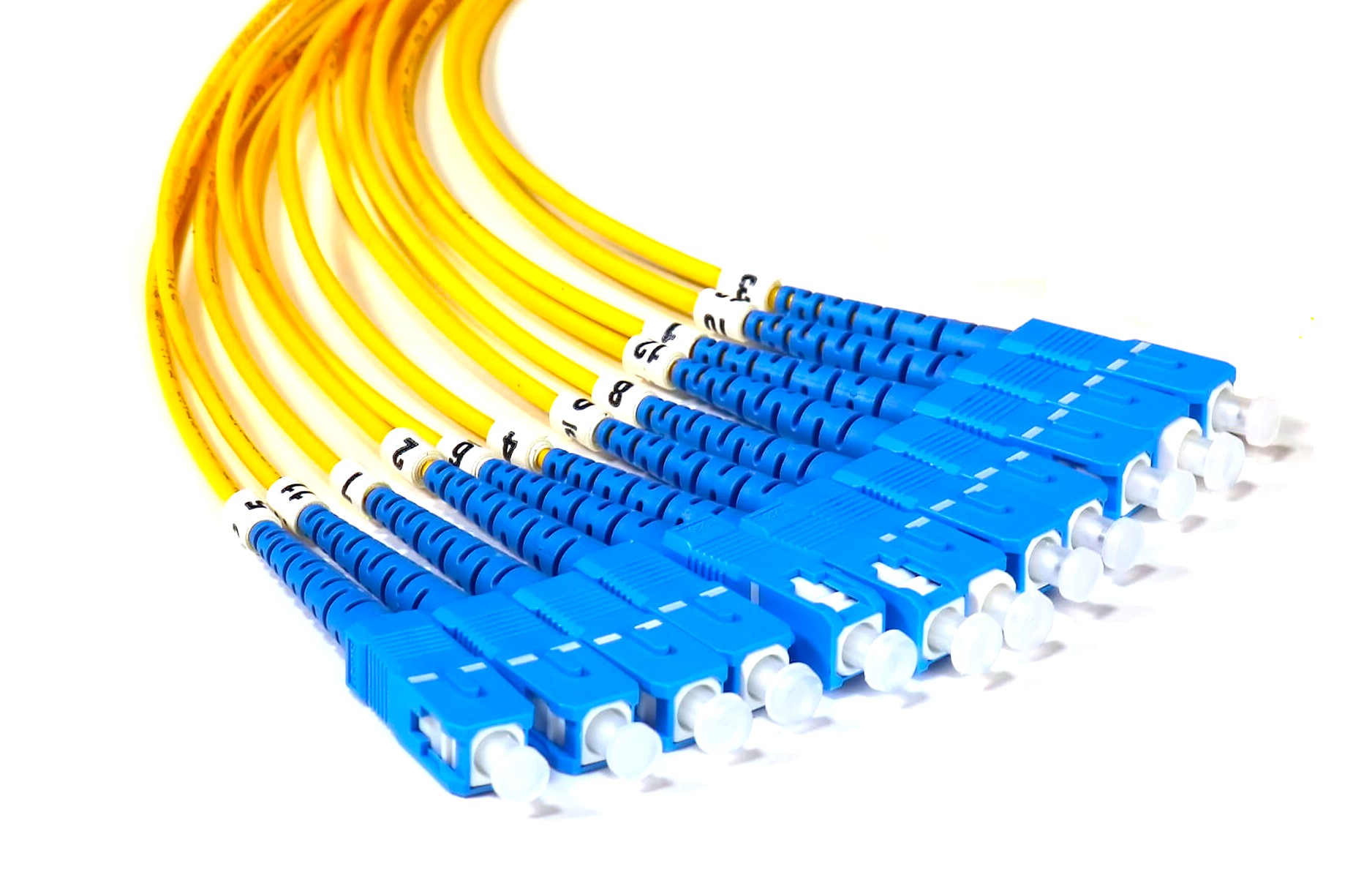
ST connector
The ST connector is called a straight-tip connector. The ST connector comes under an optical fiber connection. Refer to the below image.
The ST connector is a metallic locking assembly, which makes it a robust connection type. This connector is the most used one for optical fiber connections.
An ST connector connects to a terminating device by pushing the connector into the terminating equipment and then twisting the connector housing to lock it in place.

MTRJ connector
MRTJ stands for mechanical transfer register jack. The MTRJ connector is an extension of the SC connector. Removing the demerits of only push-pull, it comes with a latch on the top as shown in the figure below.
This makes it a very reliable option for use. It is also a tough competitor to ST connector due to this simple advantage and easy-to-use technology.

If you liked this article, please subscribe to our YouTube Channel for PLC and SCADA video tutorials.
You can also follow us on Facebook and Twitter to receive daily updates.
Read Next:
- Fiber Optic Cable Testing
- How to make an RJ45 cable?
- Fiber Optic Cable Routing and Safety
- PLC Ladder Logic Motor with Toggle Switch
- Why were many PLC Languages Developed?
















