Schneider Electric is a very big name in industrial automation. It has a wide range of PLCs in its name. The PLCs differ from small-scale to large-scale. Depending on the application, the corresponding PLC is chosen for use.
Two of the most widely used software in Schneider Electric are Machine Expert Basic and Machine Expert. One is a small-scale software and another is a mid-scale software. Both of them have their own merits and demerits.
Difference between Machine Expert Basic and Machine Expert
In this article, we will learn the difference between Machine Expert and Machine Expert Basic software in Schneider PLC.
Have a look at them below one by one:
Machine Expert Basic is a software that covers PLCs like M221, M200, and M100. These are the small-scale range of PLCs available in Schneider Electric.
Machine Expert software covers PLCs like M241, M251, M258, and M262. This software is developed on the backdrop of Codesys and covers the mid-range of PLCs available in Schneider Electric.
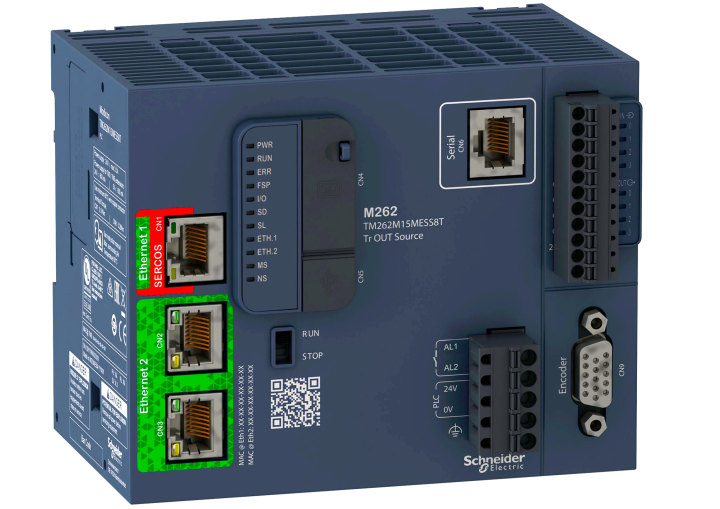
Refer to the below image for the general overview of the development part. Machine Expert has three parts in it – tools, devices, and applications. The tools tree is used for library management and other software-related activities, the device tree is used for the hardware configuration of PLC, and the application tree is used to write the program.
On the other hand, Machine Expert Basic has two windows in it – programming and configuration. Configuration is used to configure the hardware of PLC, and programming is used to develop logic.
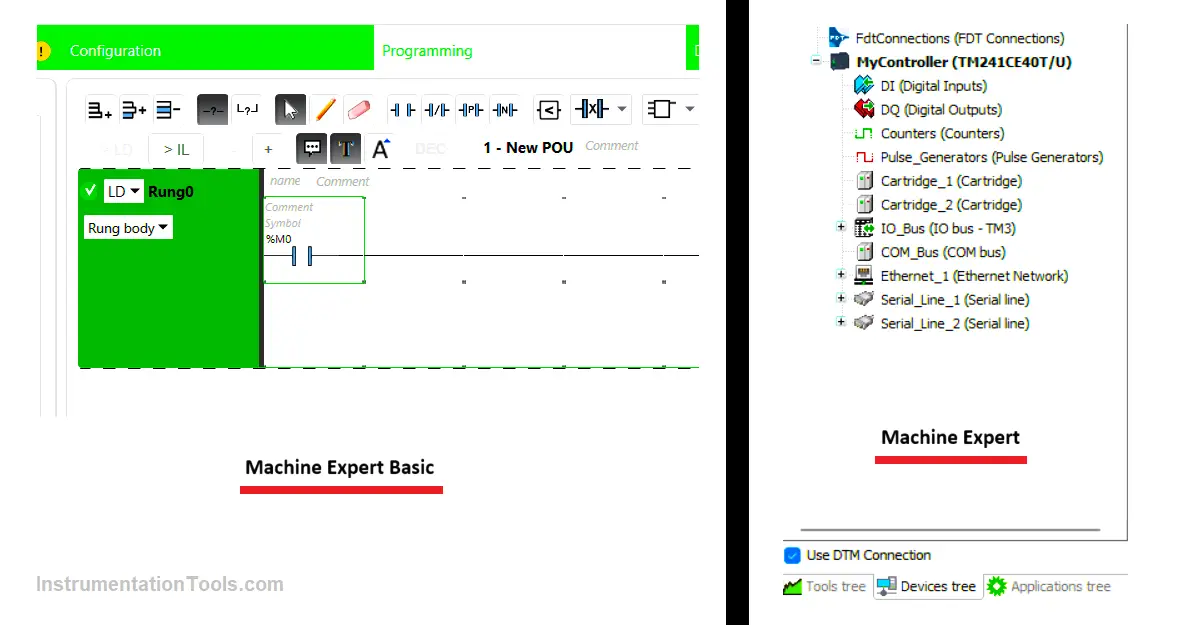
The programming window has two tabs in it – tasks and tools. In tasks, you have to write the program or create function blocks. In tools, you have options to give symbol names to memory bits and words, create animation tables, and give symbol names to various libraries and objects present.
There are two types of variables in Machine Expert – local and global. Local means the variables are used in that local section only. Global means the variables can be used in the whole program anywhere. In Machine Expert Basic, the variables are global and there is no option for any local scope. You can use the variables in any part of the logic.
Machine Expert has the following languages – sequential flow chart, continuous flow chart, functional block diagram, ladder logic, and structured text. Machine Expert Basic has only two languages in it – ladder logic and instruction list.
If you want to check the logic locally on the laptop with HMI in Machine Expert Basic, you can do it by putting the logic in simulation mode and assigning the IP address in HMI as 127.0.0.1; but in Machine Expert, you can only run the backup in simulation mode and not with the HMI backup simultaneously. For that, you need to connect the PLC separately and assign the IP address of the actual PLC in the HMI backup.
Machine Expert has a tool called gateway service, which needs to be in running condition on your laptop for connecting to PLC; but Machine Expert Basic does not have any such service. You can directly connect to PLC in this software.

In Machine Expert Basic, you have to compulsorily assign a memory address to the variable; but in Machine Expert, it is not necessary to assign a memory address to the variable. Only a variable name is enough for the PLC to recognize it. In fact, not just variables, each and every object in Machine Expert Basic, be it even a timer, must be given an address. Without an address, it will throw a fault and show that the object does not exist in PLC.
Machine Expert Basic has some limitations in memory addresses. For example, if we see M221 PLC, then you can use only memory words up to %MW8000. But, in Machine Expert, you have no limitations and can use any memory address.
Apart from these, software features are different; but in general for a programmer, these differences are enough for him to start development.
In this way, we saw the difference between Machine Expert Basic and Machine Expert.
If you liked this article, then please subscribe to our YouTube Channel for Instrumentation, Electrical, PLC, and SCADA video tutorials.
You can also follow us on Facebook and Twitter to receive daily updates.
Read Next:
- Design Motor Faceplate in Graphics
- Instrument Numbering Philosophy
- How to Use ModScan Software?
- Siemens HMI Training using Faceplate
- Floating License in Automation Software
















