This Alarm Simulator Excel Spreadsheet helps you to simulate an alarm and useful for learning its basic logic.
This excel simulates alarm logic used in alarming systems such as fire alarms, intruder alarms and process alarms in a process plant. The circuit is a combination of logic gates, SR flip flops and an oscillator.
The components labelled ‘X’ are NOT gates and the device marked with an UP arrow is a positive edge trigger.
Password : instrumentationtools.com
Note: Enable Excel Macros in order to work the simulator properly.
The alarm logic is as follows:
1. The circuit is started when powered up by pressing the ‘Turn Power On’ button.
2. An alarm event, created by pressing the ‘Trigger Alarm’ button generates an audio alarm and a flashing visual alarm. Examples of alarm events in real life could be detection of smoke or increasing in the temperature of a reactor.
3. The audio alarm is silenced by either pressing the ‘Silence’ or ‘Acknowledge’ buttons or when the alarm condition is cleared by pressing the ‘Clear Alarm’ button.
4. The visual alarm keeps flashing till acknowledged by pressing the ‘Acknowledge’ button. If the alarm condition remains, the visual alarm remains on when acknowledged. It clears when the alarm is acknowledged and cleared.
5. The circuit is powered off when the ‘Turn Power Off’ button is pressed.
The circuit is animated, and the various connections show the energized (logic state 1) and de-energized (logic state 0) states. Electrical convention is followed, green colour indicates the de-energized state and red indicates the energized state.
Also Read : What is a Inductive Proximity Switch ?
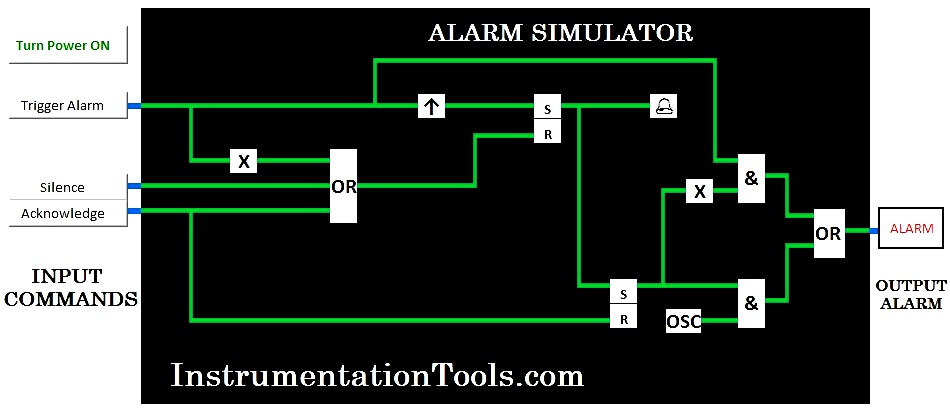
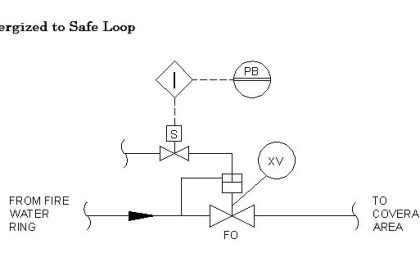
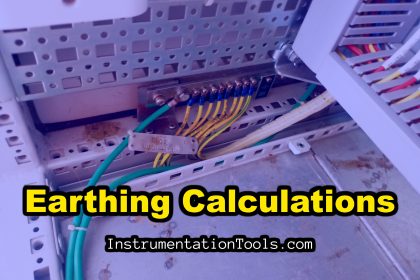
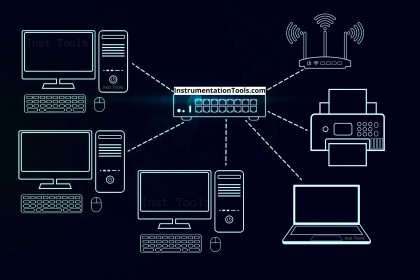
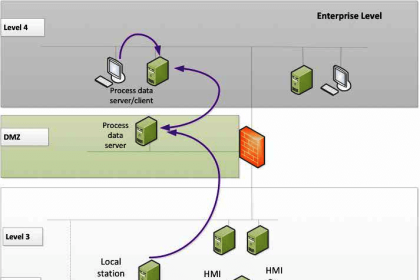
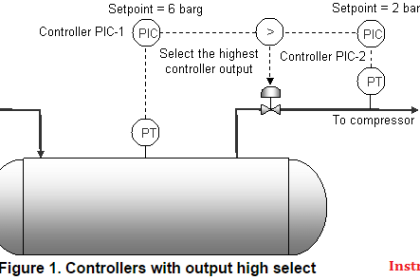
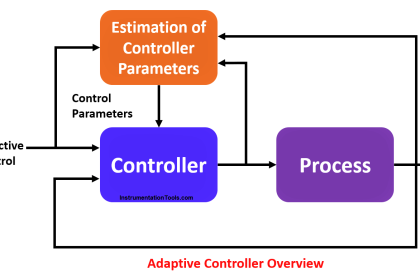

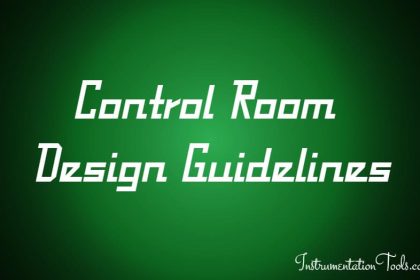

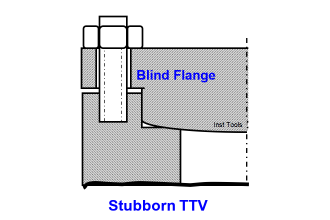



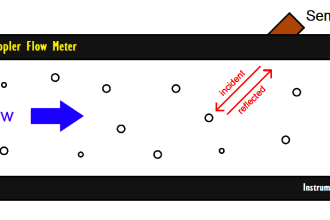
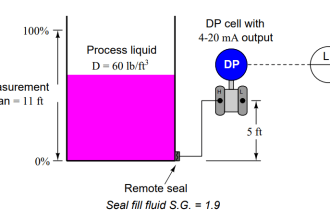
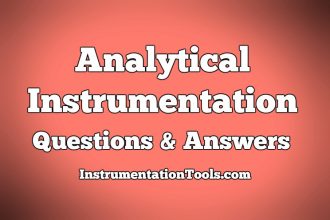

Simulator was working excellent. Thanks for sharing.
please what is the password for alarm simulation sheet
hi, Password: instrumentationtools.com
S Bharadwaj Reddy can I get your personal mail ID or contact number.
Mail me at instrumentationTools@gmail.com
sir may i know y it is not installing in my 64 bit laptop do we need any other configracation
Hello, It is a Excel file only. So Please check your Ms-office software. Thanks
kindly send password of simulator rar files