Web-based SCADA HMI software allows us to create user interfaces to display and interact with real-time data, enabling a whole range of applications on any device with a web browser.
SCADA HMI Software
Web-based Trend allows us to display real-time and historical data in a trending format on any device with a web browser.
Web-based Alarm allows us to display real-time and historical alarms in an interactive table, viewable on any device with a web browser.
To help you best understand how Web HMI works take some time to check out live demo
Tank Level Control
This example demonstrates how Web HMI can be used to build a user interface that displays numerical, textual, and spatial information while allowing the user to control multiple aspects of the system.
In this case, the user can toggle on/off the various pumps and valves.
HMI Display
Web or HTML-based HMI can capture and display server values in many HTML elements, including input fields.
The value will not affect the styling of the elements in any way, so your standard layout, look, and feel can be maintained.
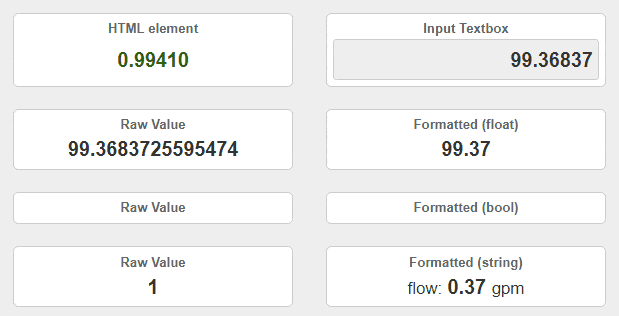
Web Objects
Because HTML HMI is built upon industry-standard web development technologies such as jQuery, JSON, CSS and HTML5, integration with other open-source libraries is fairly straightforward.
In this example, an HTML5 canvas-based gauge from the popular Steelseries library is used to display a data point.

Real-time features of Web-based HMI are
- Real-Time & Historical Trends
- Real-Time and Historical Alarms
- Mobile Updates (optional)
- Multi-devices supported (desktop, mobile, tablet)
Advantages of Web-based SCADA HMI
- Compatible with ALL browsers on Mac, PC, Linux, and mobile devices capable of displaying HTML5 and executing JavaScript, including: Chrome, Firefox, Safari, Internet Explorer (8+, 9+ recommended), Mobile Safari and Chrome on iOS, Mobile browsers on Android
- Utilizes open standards for HTML5, JavaScript, and CSS
- Unique markup option quickly adds live data to existing HTML pages
- Programmatic JS interface allows for advanced application UI development
- Can run on ANY web application platform that generates or delivers HTML including: ASP.NET and .NET MVC, PHP, Ruby on Rails, NodeJS, Static HTML sites like WordPress …and more!
- Supports authentication and secure communications over SSL
- Requires no plugins, Java applets, or ActiveX controls to execute; just point your browser to your web application to start
- Requires no compilation or packaging for deployment; supports file copy deployment or integration with your own deployment methods
- Real time data delivered directly to your browser, reducing load on your web application server
If you liked this article, then please subscribe to our YouTube Channel for PLC and SCADA video tutorials.
You can also follow us on Facebook and Twitter to receive daily updates.
Read Next:
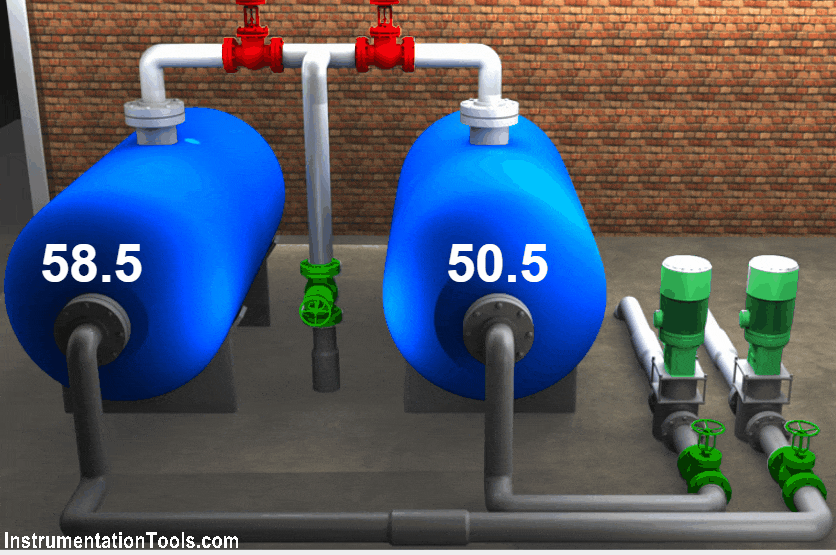
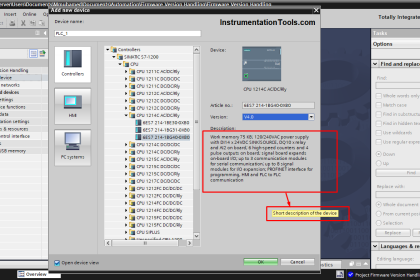

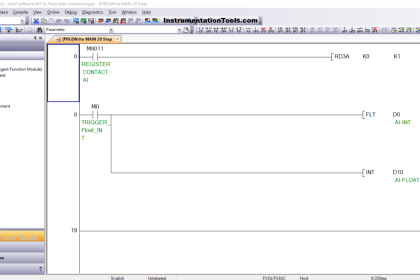
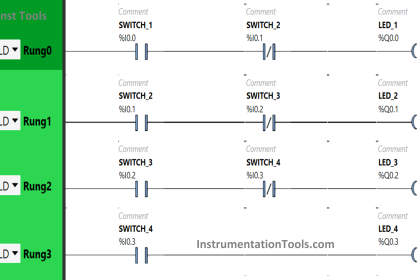
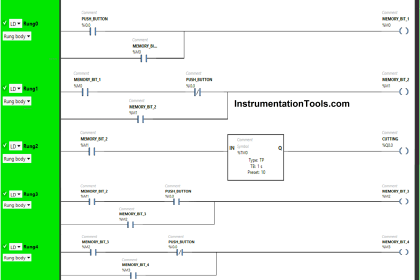
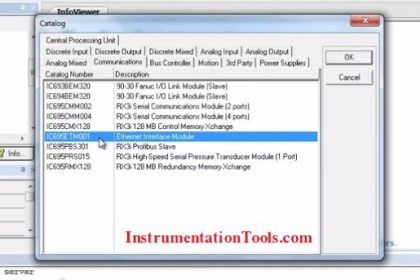
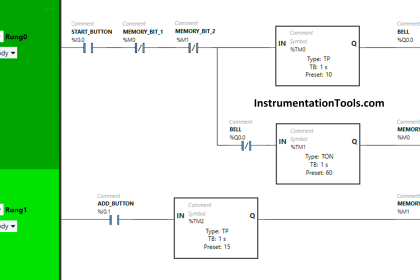

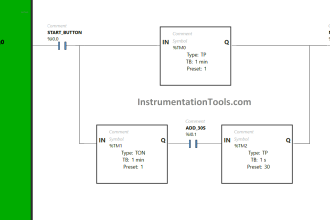
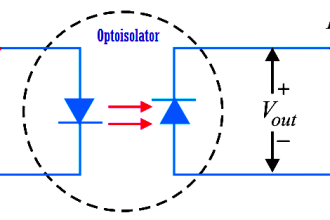

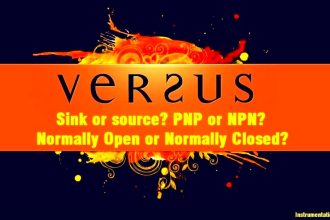
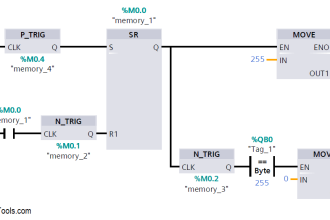
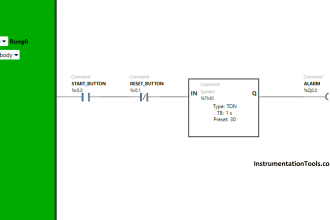
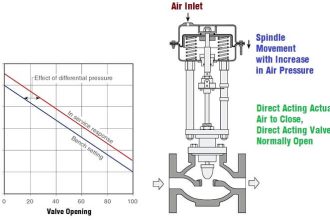

another one and open source
https://github.com/frangoteam/FUXA
Configure, Measure, and Improve Your Modbus Devices Anytime, Anywhere with with IIoT Data Reader(Web Cloud-Based Industrial IoT Software)
Key Features:
Create custom screens for real-time monitoring
Generate detailed charts and reports based on intervals or specific trigger values
Accessible from anywhere at any time
Discover more and start optimizing your Modbus devices today:
https://iiotdatareader.com