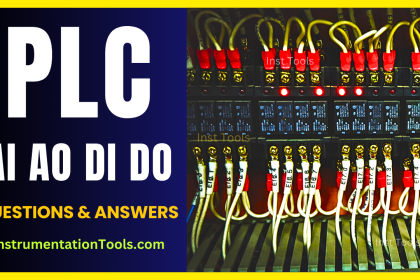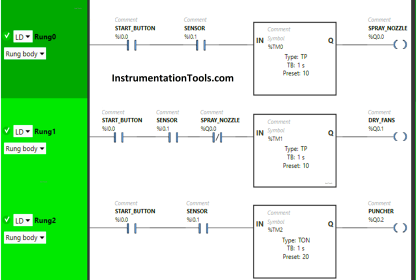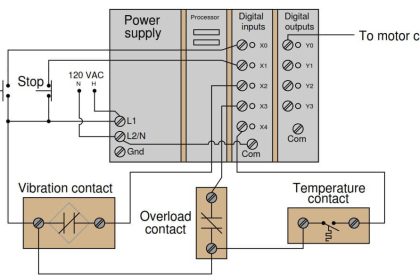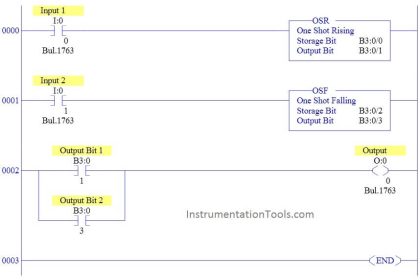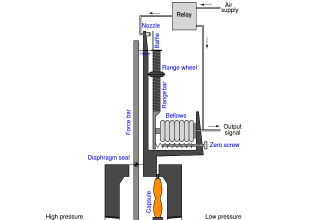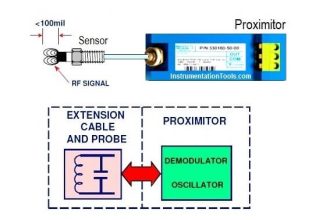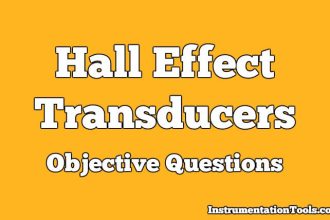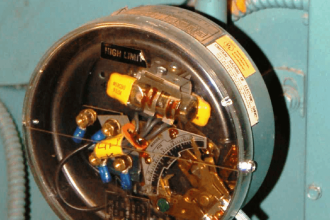Vijeo Designer is an HMI development software of Schneider Electric. Vijeo Designer is one of the most widely used HMIs in industrial automation due to the wide variety of features it offers. Any PLC programmer is required to import and export some tools or objects between his projects. This saves his programming time.
Vijeo Designer Import and Export
Import and export features are available in this software too. In this post, we will see various import and export features in Vijeo Designer software.
Import and Export Language
Every software has some predefined languages in it for different countries. This language can be imported and exported in this software.
Refer to the first image below. Right-click the language option and you can see the feature for importing or exporting language.
When you export, you will be asked to save this file in a location in text format.
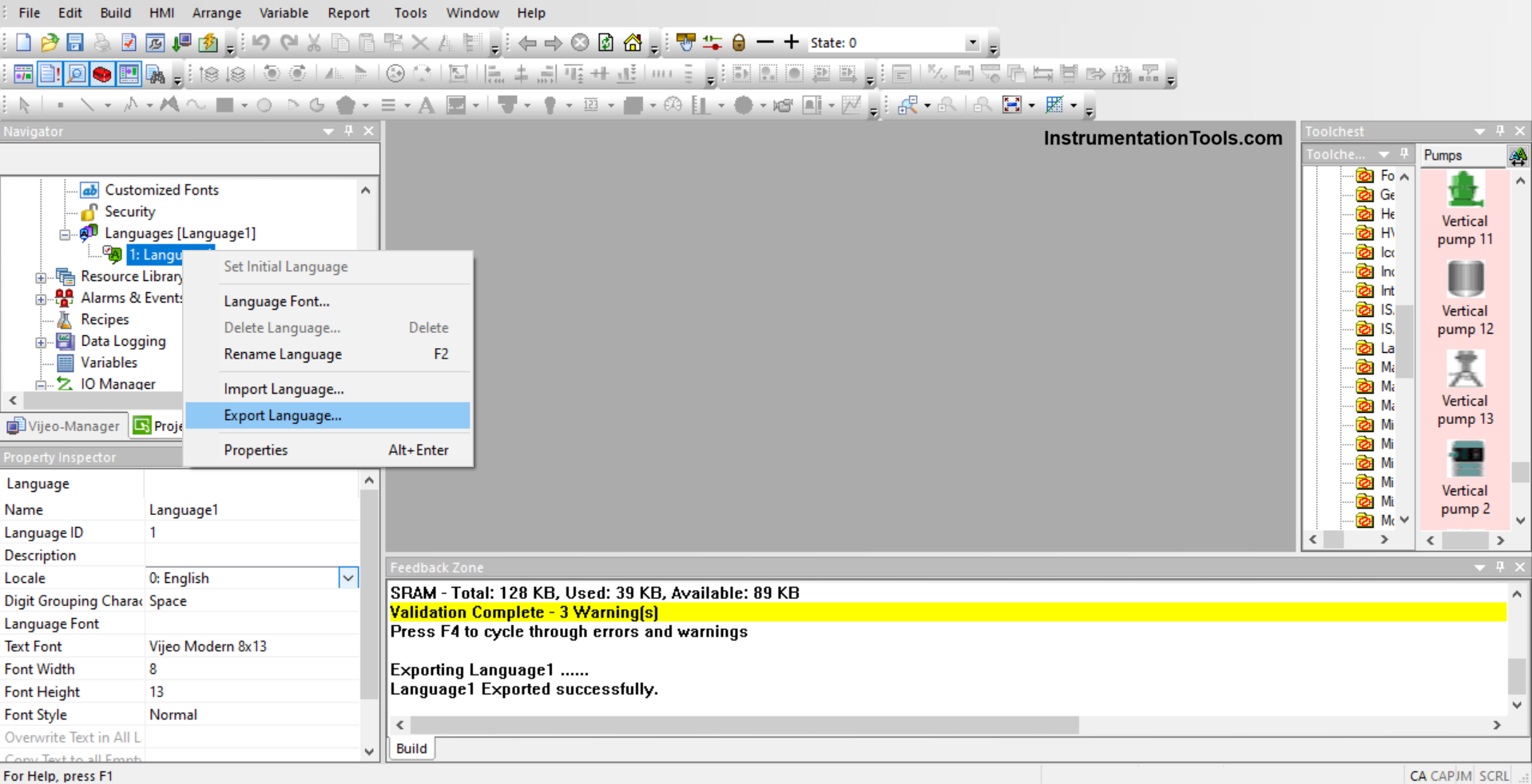
Once exported, the text file looks like shown in the second image. Each line is divided into three parts – the first one is the ID of the language text used in a particular screen, the second is the name of the text and the third is the location where this text is present.
You can identify these three by the space in between. You can then import it into your project or some other VJD project by clicking the import language option.
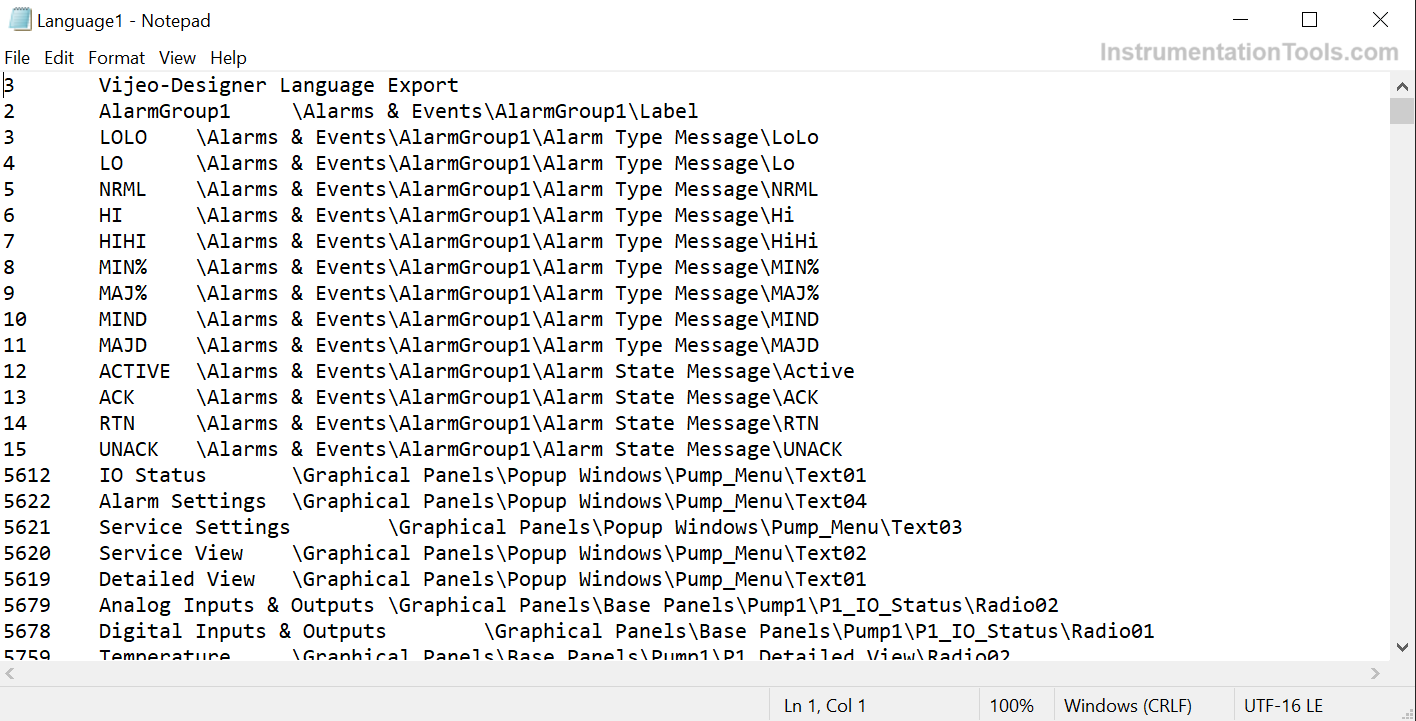
Import and Export Variables
This is the most exciting feature that every programmer looks for in a project development. He will not waste time creating each and every tag/variable separately in the HMI program. This option here allows to import and export of the variables in editable formats like Excel or text.
Refer to the below image. Right-click the variables option and you can see the feature for importing or exporting variables. When you export, you will be asked to save this file in a location in the text, excel, or XML format. The easiest one and highly recommended for you for easy development is the Excel file.
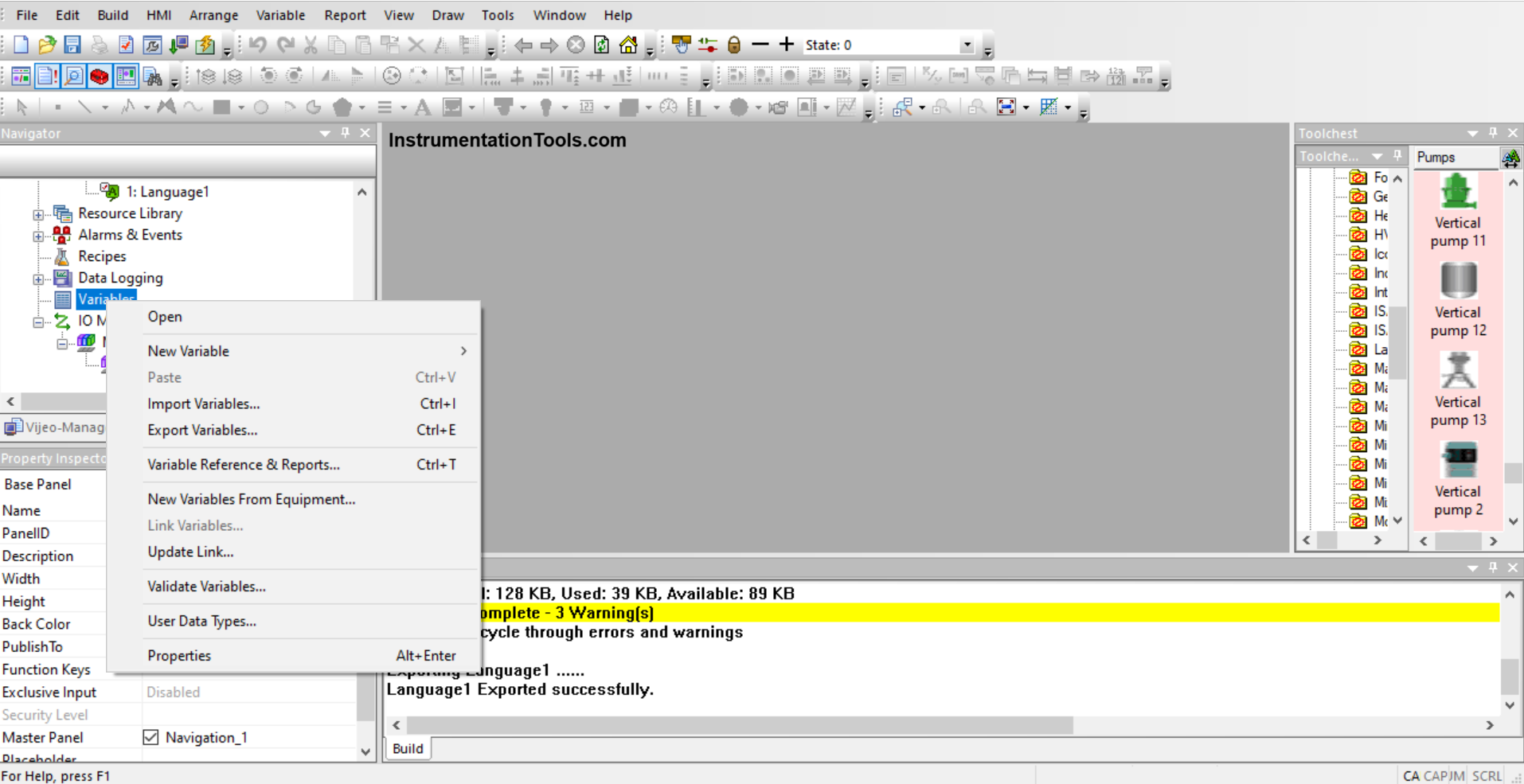
Once exported, the Excel file looks like shown in the second image (the name section has been highlighted and not shown for privacy).
Here, you get to edit all the properties of a variable easily. You can then import it into your project or some other VJD project by clicking the import variables option.
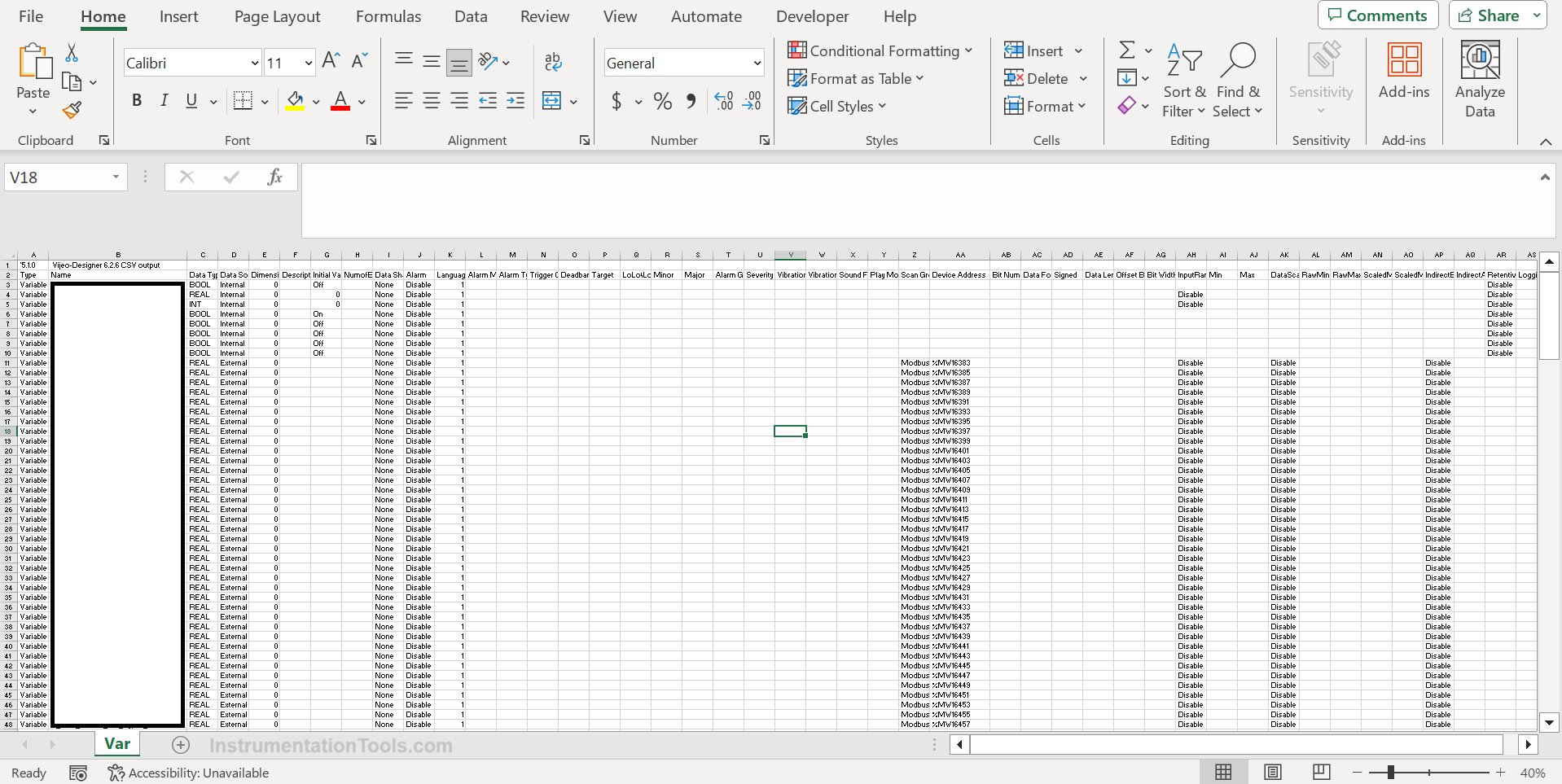
Import and Export Project
You can import and export the whole VJD project too. This makes development easier for a programmer.
Refer to the below image. The option for export works only when the particular project is not open. Then, you can export that project and import it to some other PC or the same PC having VJD software.
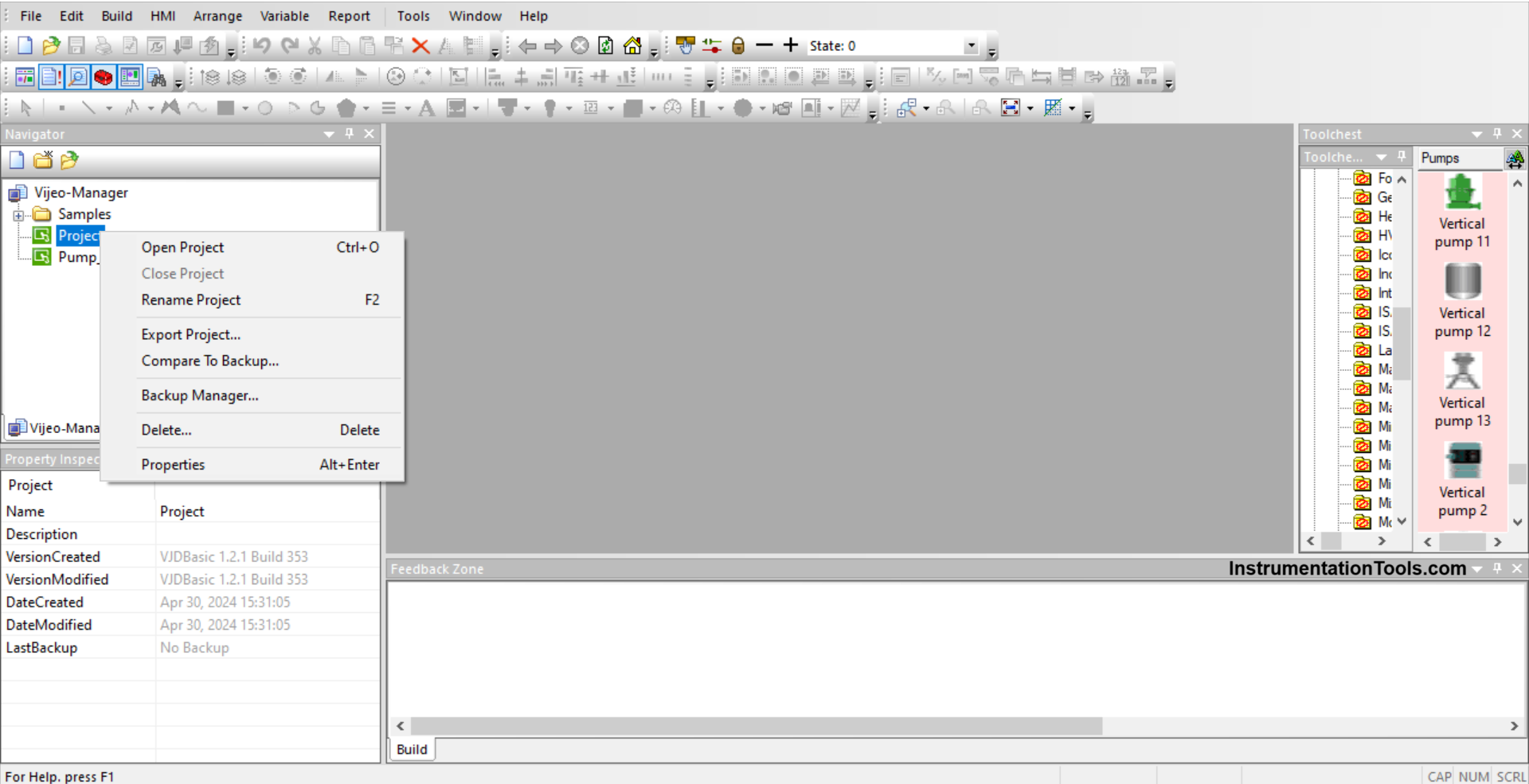
Import and Export Printer Codes
This is one more exciting feature of the software (it is available only in printer type – -text). As seen in the below image, you can also export and import printer codes.
Basically, if more settings of the printer are used for precise printing, then codes too are added here for programming. So, to make work easier for the next project, the programmer has to click the printer setup option and thereafter, a popup will open where he can enter codes. Then, he gets the option to export as shown in the image, and then import in some other project.
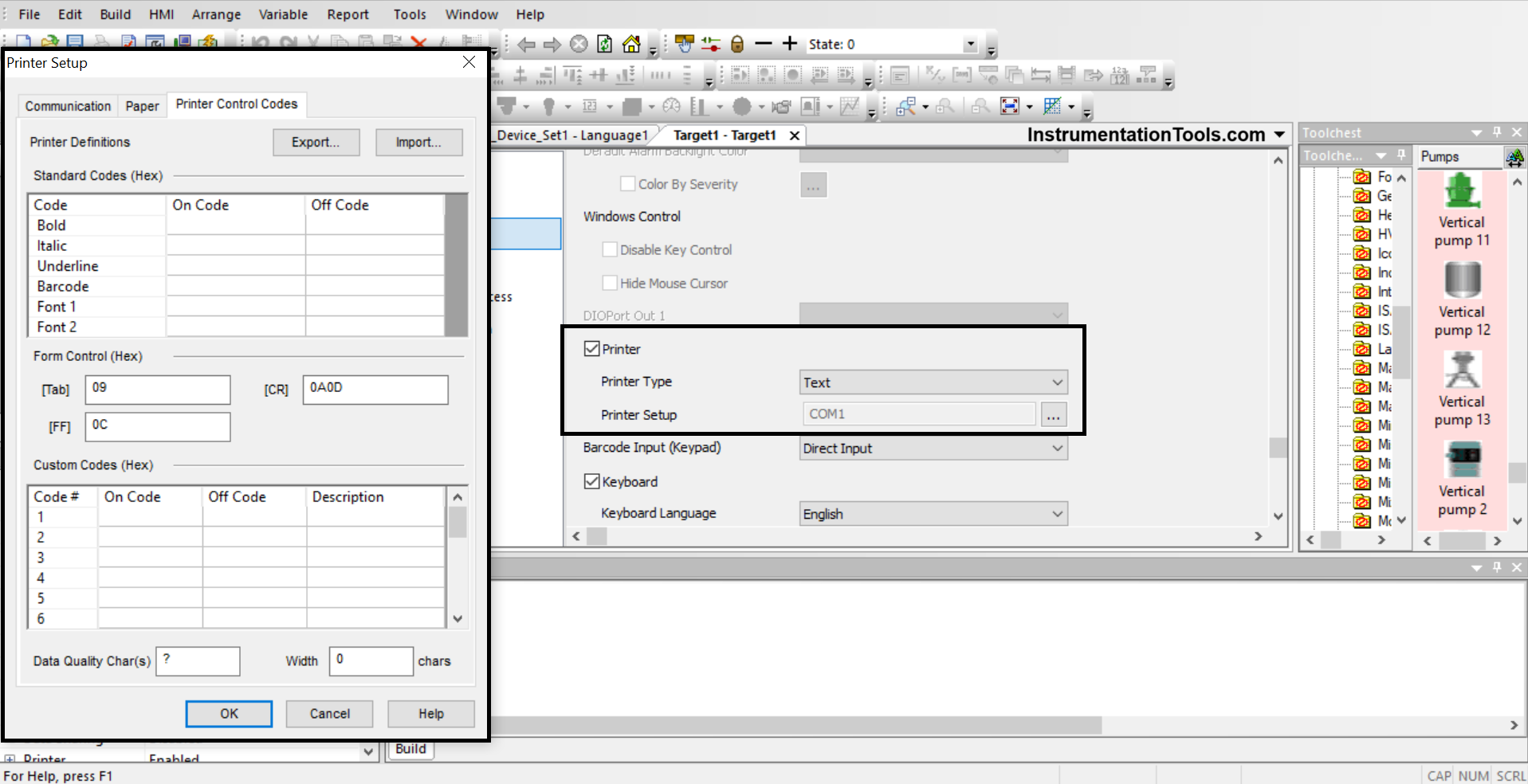
Import and Export Recipe Group
When you create recipes in a VJD project, you may be required to use it in some other project too. For this reason, the software provides an option to import and export recipe groups too.
As seen in the below image, you can either export all the groups in one go by clicking the main recipe header or export individual groups by clicking the groups created. Then, you can import either as a group or a single one.
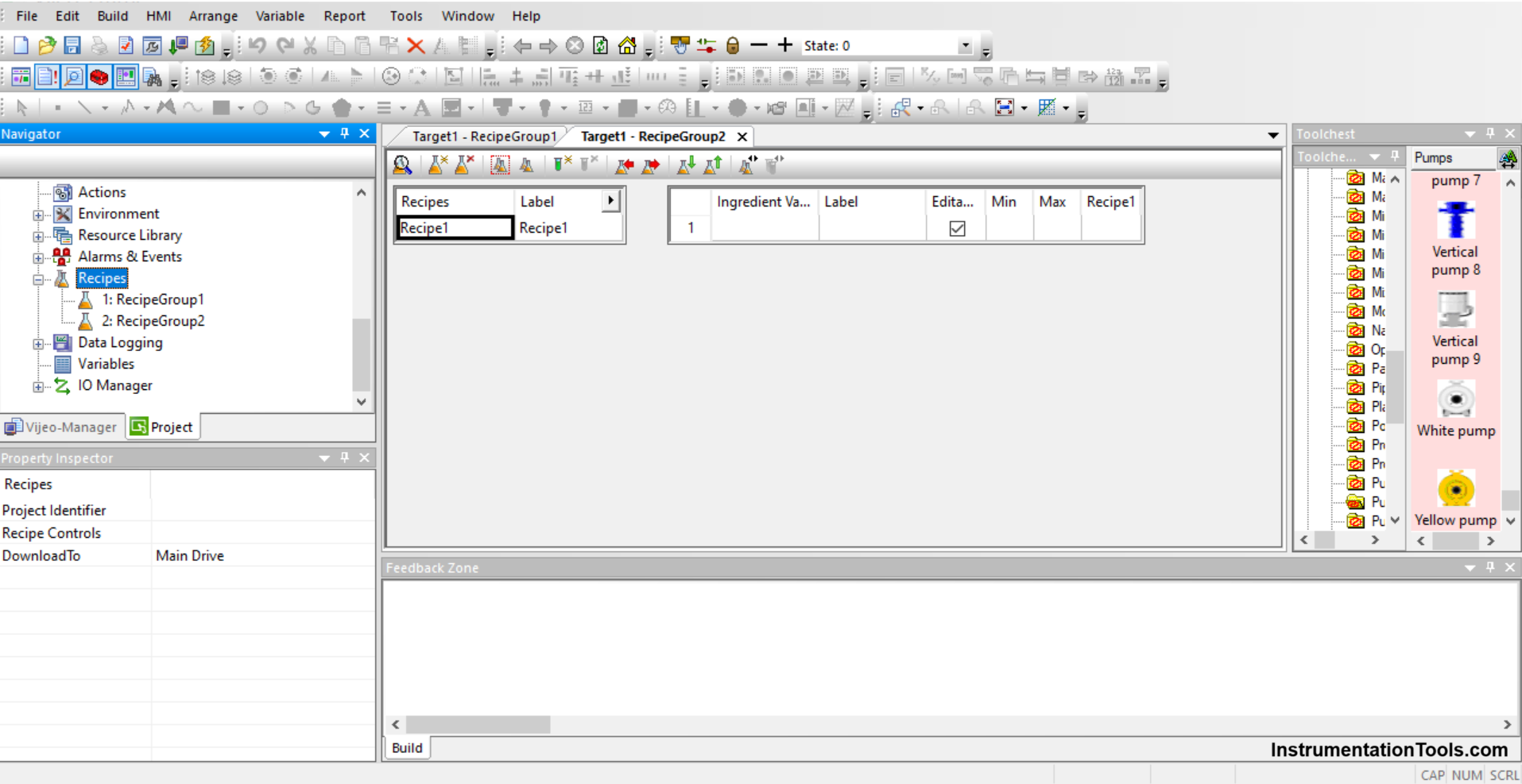
In this way, we saw the import and export options available in Vijeo Designer software.
Read Next:
- Seven Segment Display PLC STL Programming
- Why different PLC Programming Languages?
- Create Templates in FactoryTalk View Studio
- Configure PlantPAx Library in Factory Talk Studio
- Design Studio 5000 & FactoryTalk View Studio