How to test TRIAC with Digital Multimeter OR using Ohmmeter?
In this short post we will discuss about how to test the Triac.
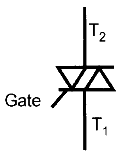
Introduction about Triac:
- TRIAC = TRIode for Alternating Current.
- The TRIAC is 5 layer, 3 terminal Power semiconductor device.
- It has a pair of phase controlled SCRs connected in inverse parallel manner on the same chip.
- It is a bidirectional device, means it can conduct current in both the directions.
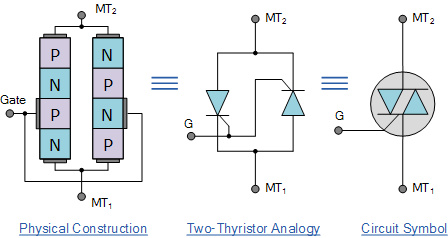
Step by step Procedure to test the triac:
- Keep the digital multimeter into Ohmmeter mode.
- Using a junction diode determine which ohmmeter lead is positive and which is negative. The ohmmeter will indicate continuity only when the positive lead is connected to the anode and the negative lead is connected to the cathode.
- Connect the positive lead of Ohmmeter to MT2 and the negative lead to MT1. The ohmmeter should indicate no continuity through the triac.
- Using a jumper lead connect the Gate of the Triac to MT2. The multimeter should indicate a forward diode junction.
- Reconnect the Triac so that MT1 is connected to the positive lead of ohmmeter and MT2 is connected to the negative lead. The multimeter should indicate no continuity through a Triac.
- Using a jumper lead, again connect the gate to MT2. The ohmmeter should indicate a forward diode junction.
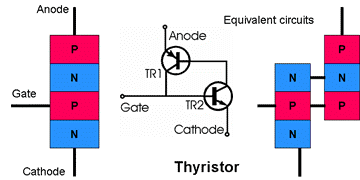
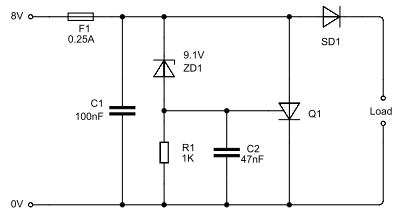

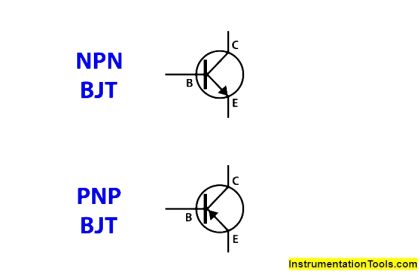
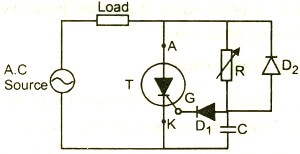
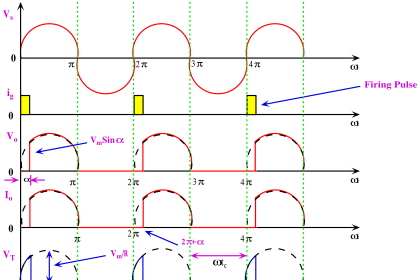
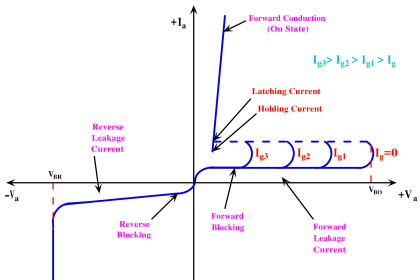
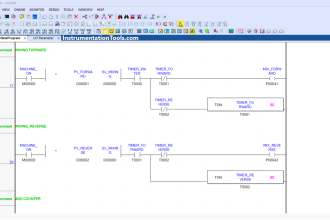
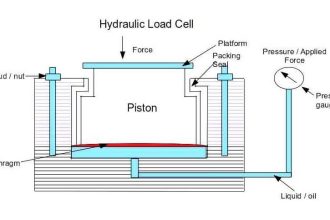
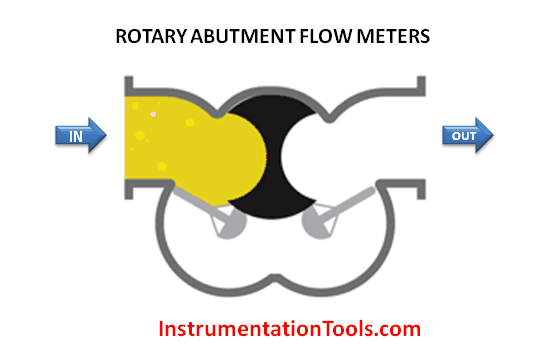
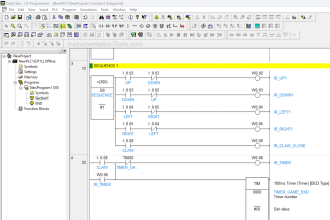
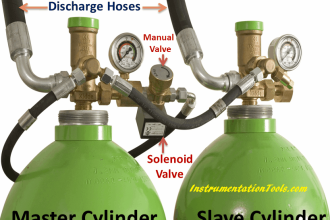

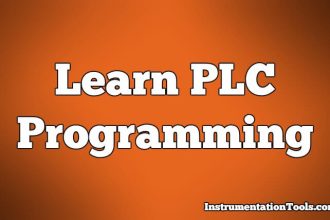

I am currently testing a triac, I’m getting readings in megaohms across M1 and M2 , is that close enough to no reading or open?
I am getting readings around 50 ohm with floating gate pin. Mine obviously is damaged.
You should test it with the diode option not the ohms.
hai andres.. What is the actual reading (ohm) for the triac after test. If still inbgood condition. Tq
I observed that one of the pins should conduct with the tab. If none conducts, you have a broken triac.
Very interesting article on how to test a TRIAC
I have some new Triacs. Pin1, 2, 3 are A1,A2,G.
50 Ohm is between A1 and G.
hi S.X.
mine reads about 60 ohms forward and reverse A1 to G and its good