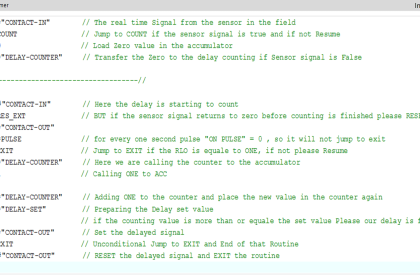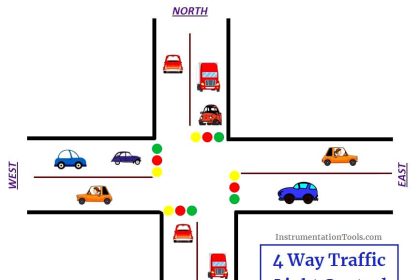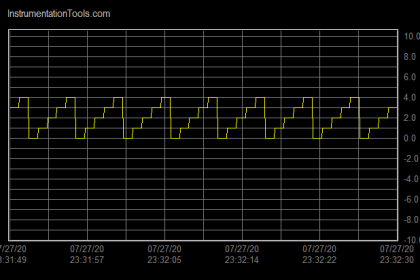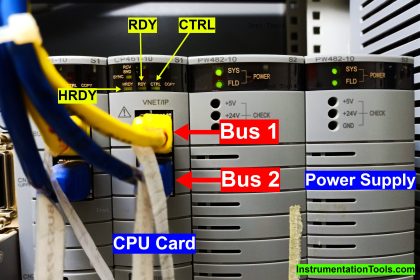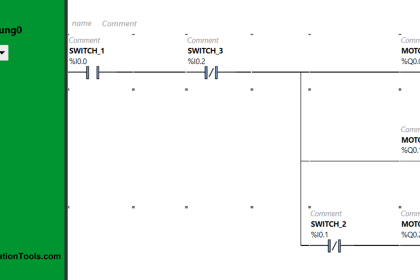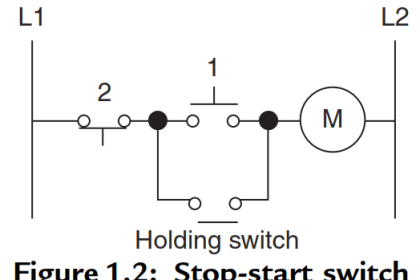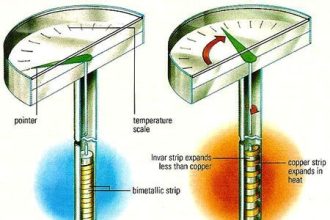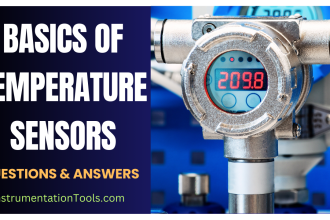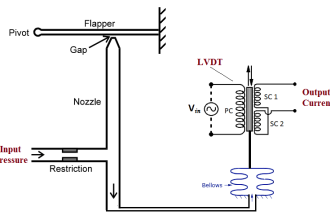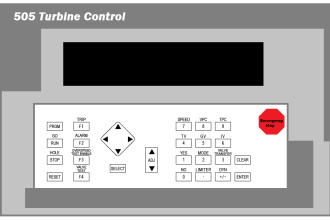Every industry uses PLC’s to measure and control different process parameters in the plant. PLC configuration and programming access will be limited to a few engineers in the plant.
If an unauthorized person with less knowledge over PLC’s get access to the system and unknowingly may damage or creates problems with the healthy logics.
So, it is best practice to protect PLC by using a password. We know that we can upload and download the program from and to PLC.
We can password protect both the downloading and uploading, so a person with authentication can only work with plc programming.
Protect Siemens PLC using Password
Below I have explained the method to protect plc using the password.
To create a password, follow the below steps,
- Select PLC and right-click on it.
- Click on “Properties”.
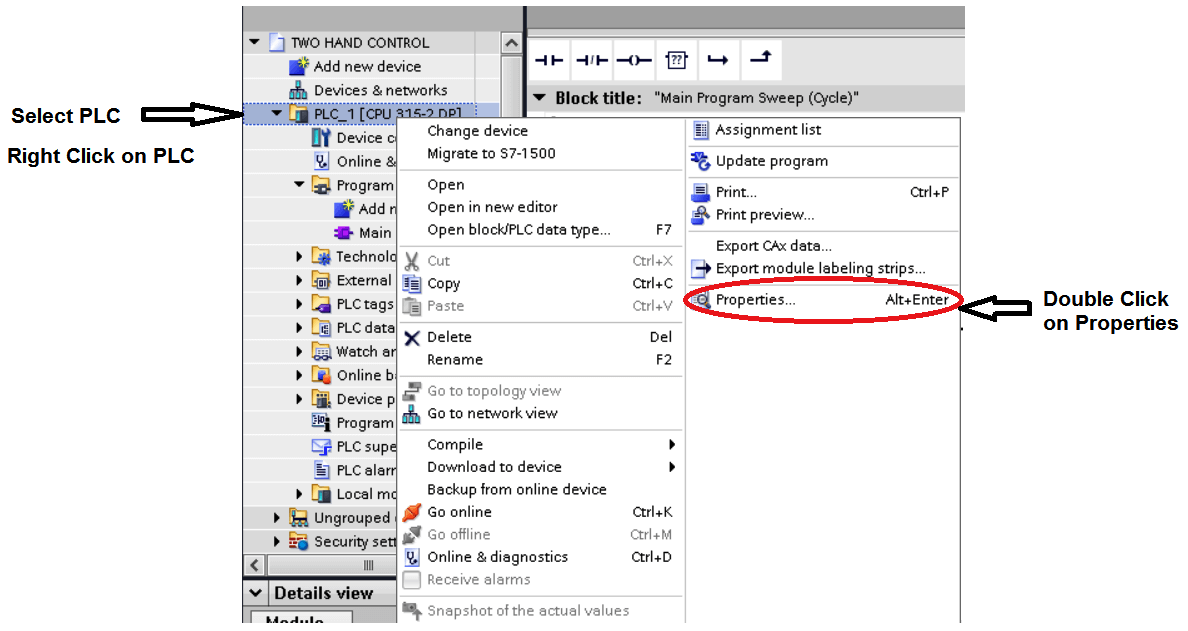
3. A new window will appear, as shown in the below figure.
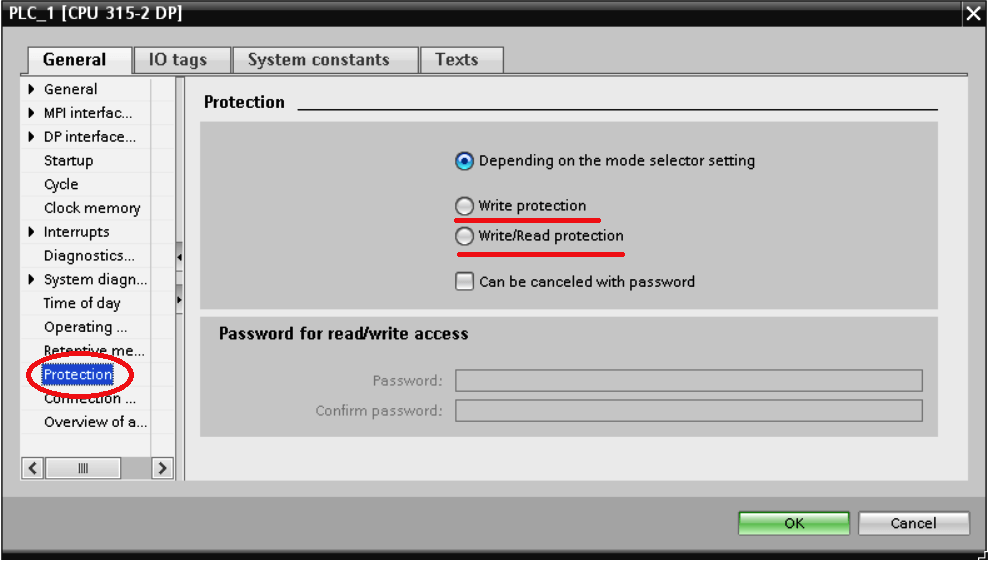
4. Here we will get two options, listed below.
- Write protection and
- Write/read protection.
5. In Write protection, we can create password protection while downloading the program to PLC.
While downloading the program, it will ask for a password and a person with authentication can only use it.
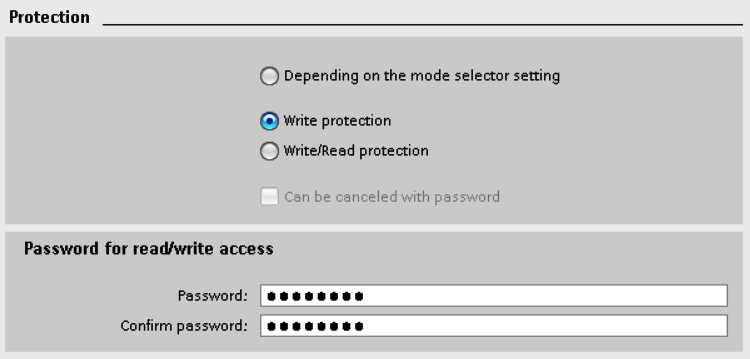
6. Another option, write/read protection, by using this option we can password protect for both uploading and downloading of the program from PLC to PC and vice-versa.
Author: Suhel Patel
If you liked this article, then please subscribe to our YouTube Channel for PLC and SCADA video tutorials.
You can also follow us on Facebook and Twitter to receive daily updates.
Read Next:
- Problem on PLC, VFD, Motor
- Connect to the Siemens S7 PLC
- Cyber Attacks on PLC
- Retentive ON Delay Timer
- PLC Gate Array Logic