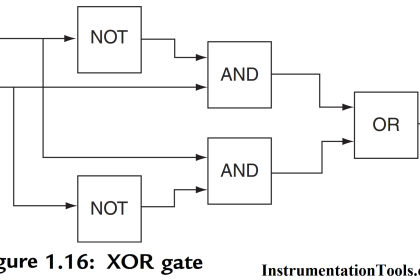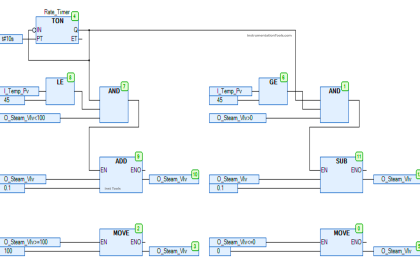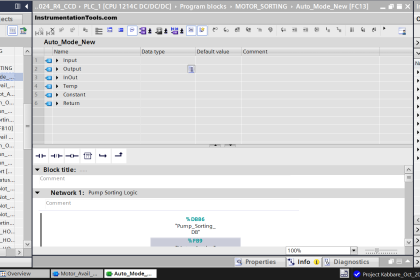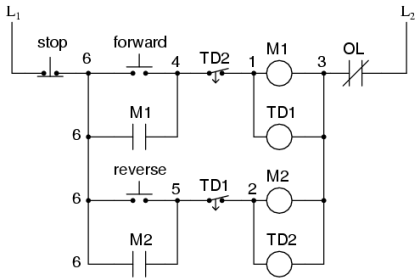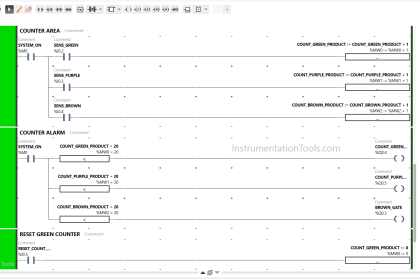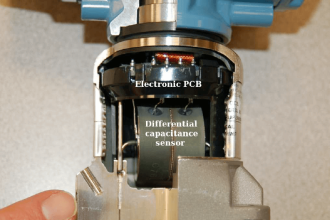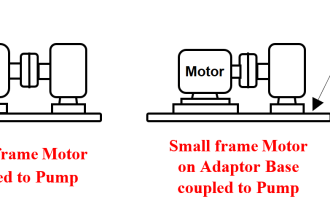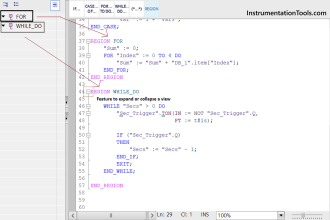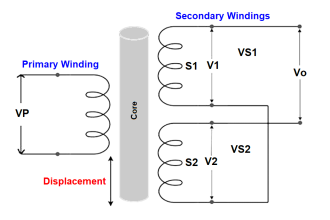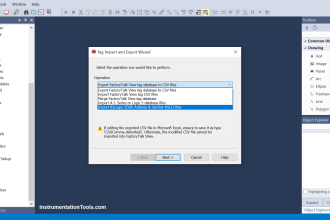Develop ladder logic program for a display sign that will sequentially turn ON.
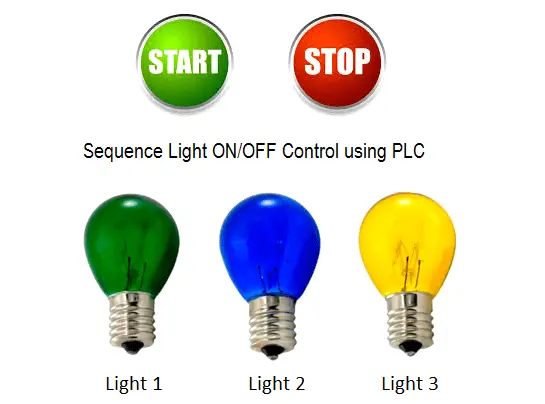
- Three lights (L1, L2, L3) 3 sec apart.
- Turn Off all the lights after 6 sec.
- Three lights (L1, L2, L3) 2 sec apart.
- Turn Off all the lights after 4 sec
- Three lights (L1, L2, L3) 1 sec apart.
- Turn Off all the lights after 2 sec.
- Repeat the sequence from step 1
PLC Programming Sequence Logic
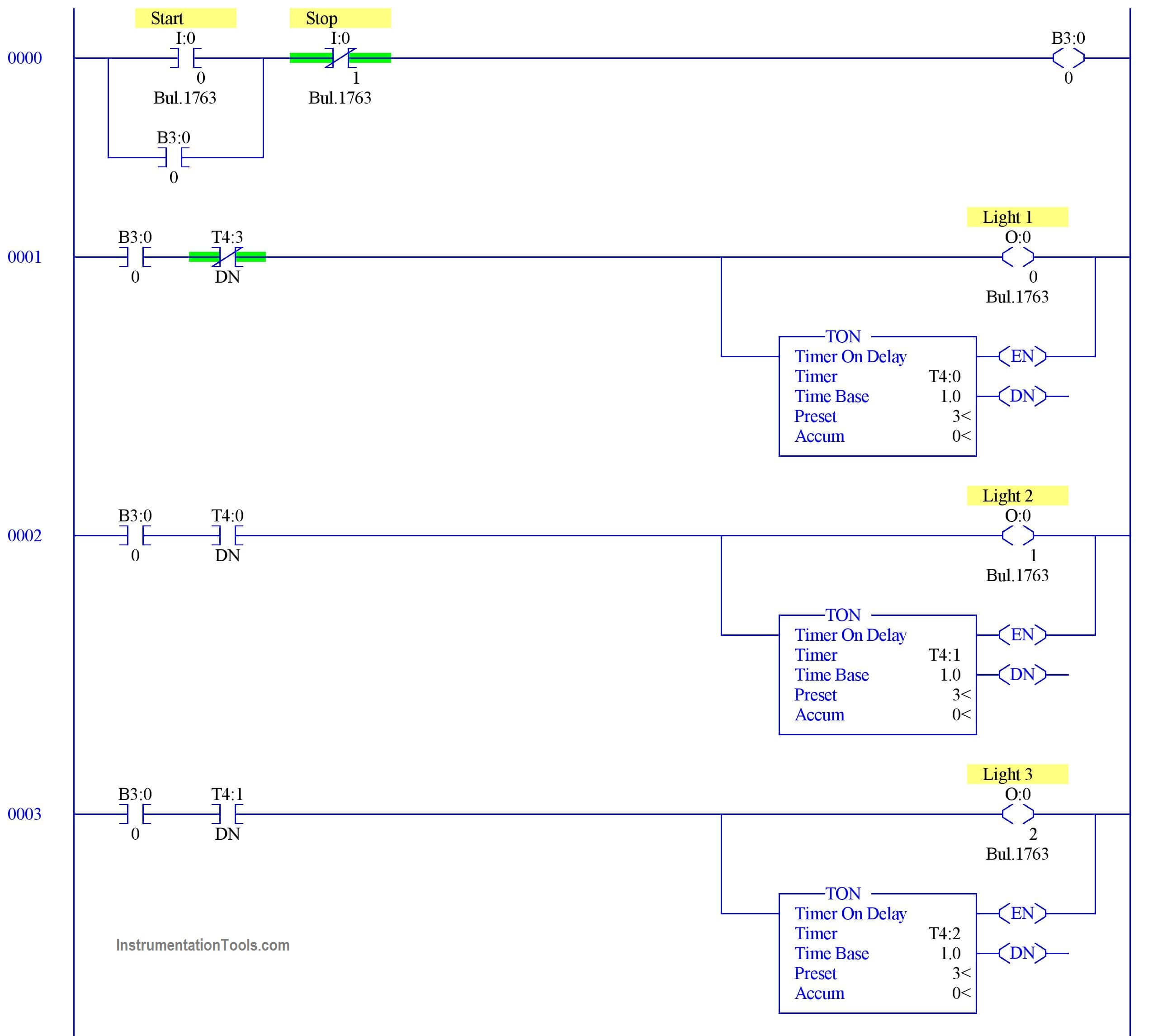
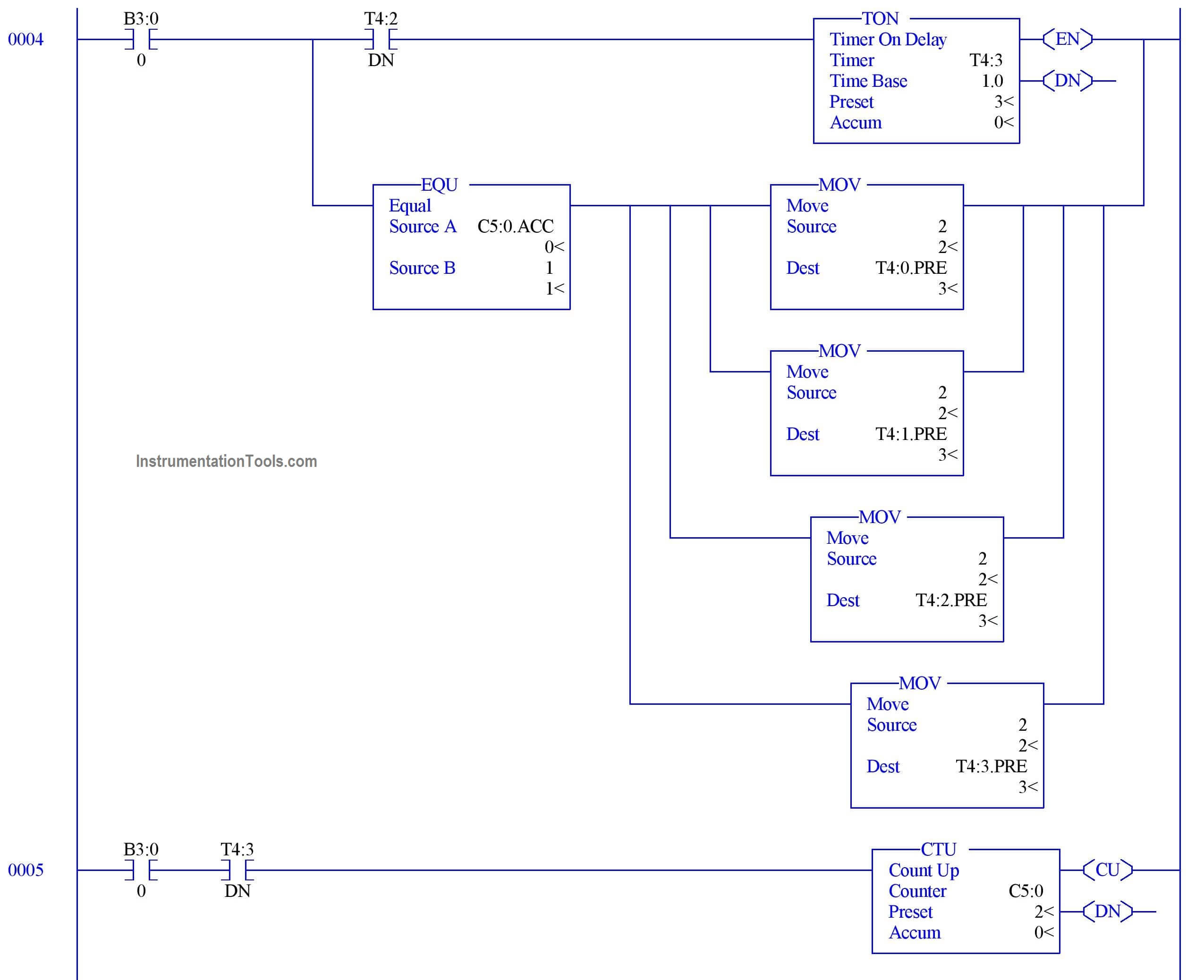
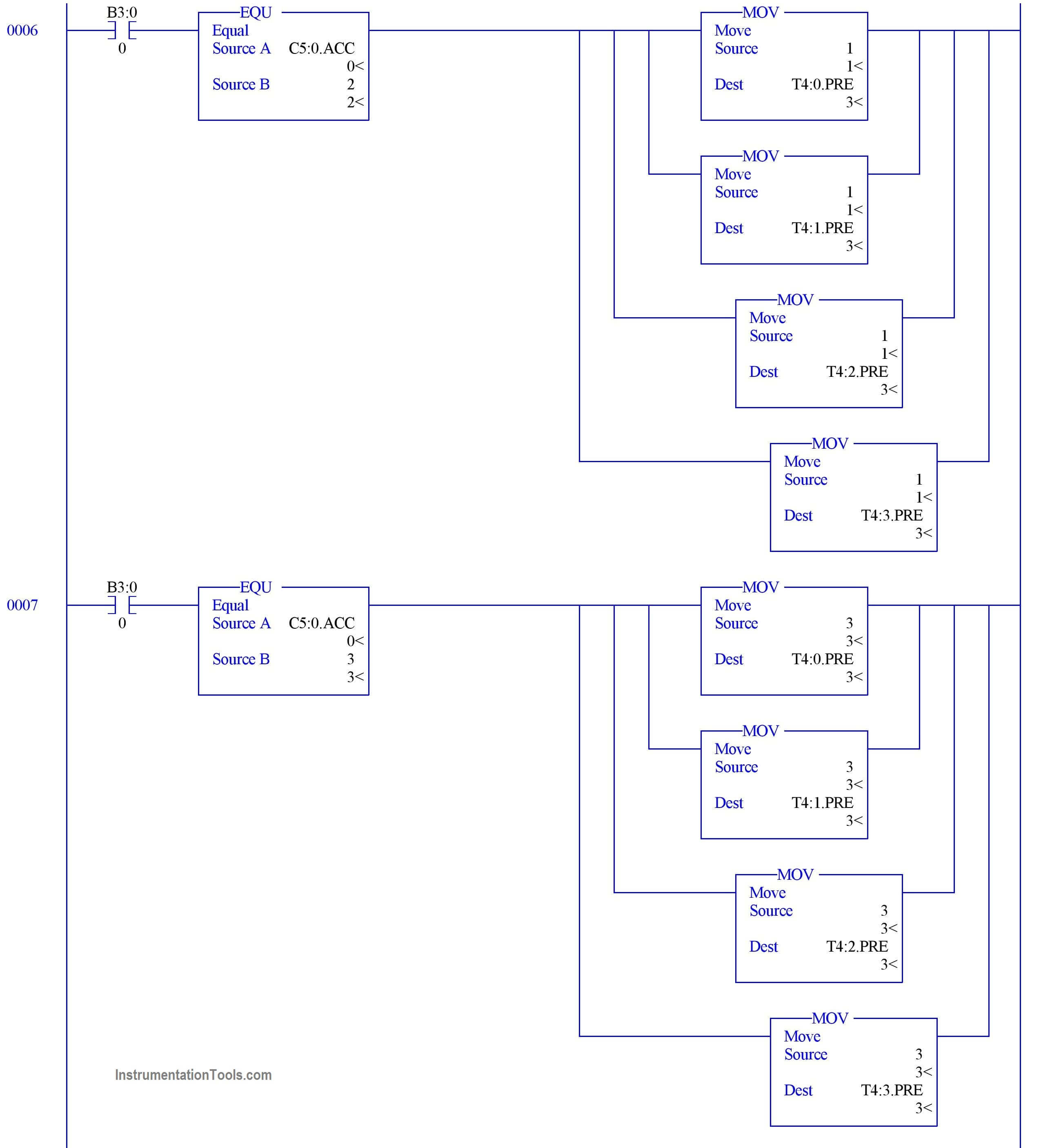
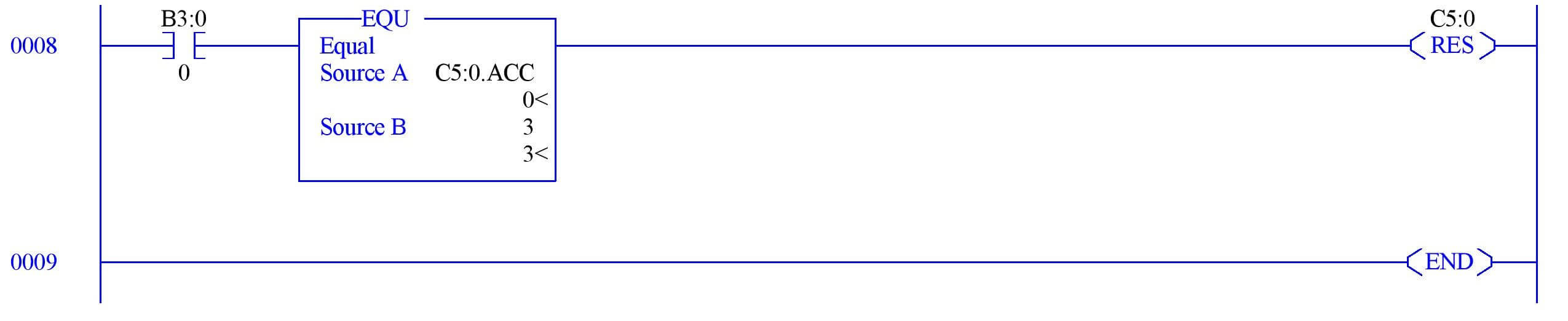
Program Description:
Rung 0000:
Start/Stop PB latched with memory B3:0/0.
Rung 0001:
B3:0/0 enabled to turn on L1 (O:0/0 ) and Timer T4:0 to turn on L2.
Rung 0002:
B3:0/0 and T4:0 enabled to turn on L2 (O:0/1 ) and Timer T4:1 to turn on L3.
Rung 0003:
B3:0/0 and T4:1 enabled to turn on L3 (O:0/1 ) and Timer T4:2 to turn on L3.
Rung 0004:
B3:0/0 and T4:2 enabled to turn on Timer T4:3 to Set the timers (T4:0, T4:1, T4:2 and T4:3) preset to 2sec using move block. Comparator blocks which performing equal operation among counter accumulator and timer accumulator value.
Rung 0005:
The counter block is used to count the number of sequences to choose the preset value of timers.
Rung 0006:
B3:0/0 and comparator block enabled to Set the timers (T4:0.T4:1, T4:2 and T4:3) preset to 1sec using move block. Comparator blocks which performing equal operation among counter accumulator and timer accumulator value.
Rung 0007:
B3:0/0 and comparator block enabled to Set the timers (T4:0.T4:1, T4:2 and T4:3) preset to 3 sec using move block. Comparator blocks which performing equal operation among counter accumulator and timer accumulator value.
Rung 0008:
B3:0/0 and comparator block enabled are used to reset the counter to repeat the sequence from beginning
Program Output:
When Timers preset value is 3
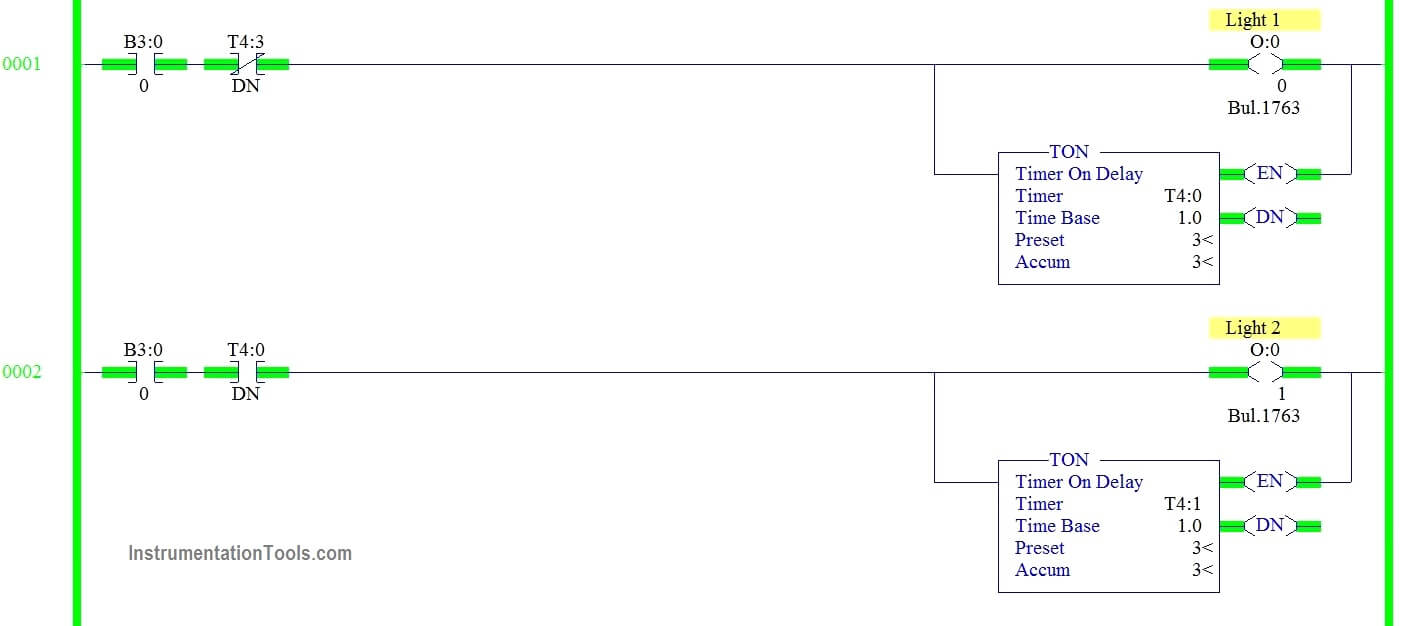
When Timers preset value is 2
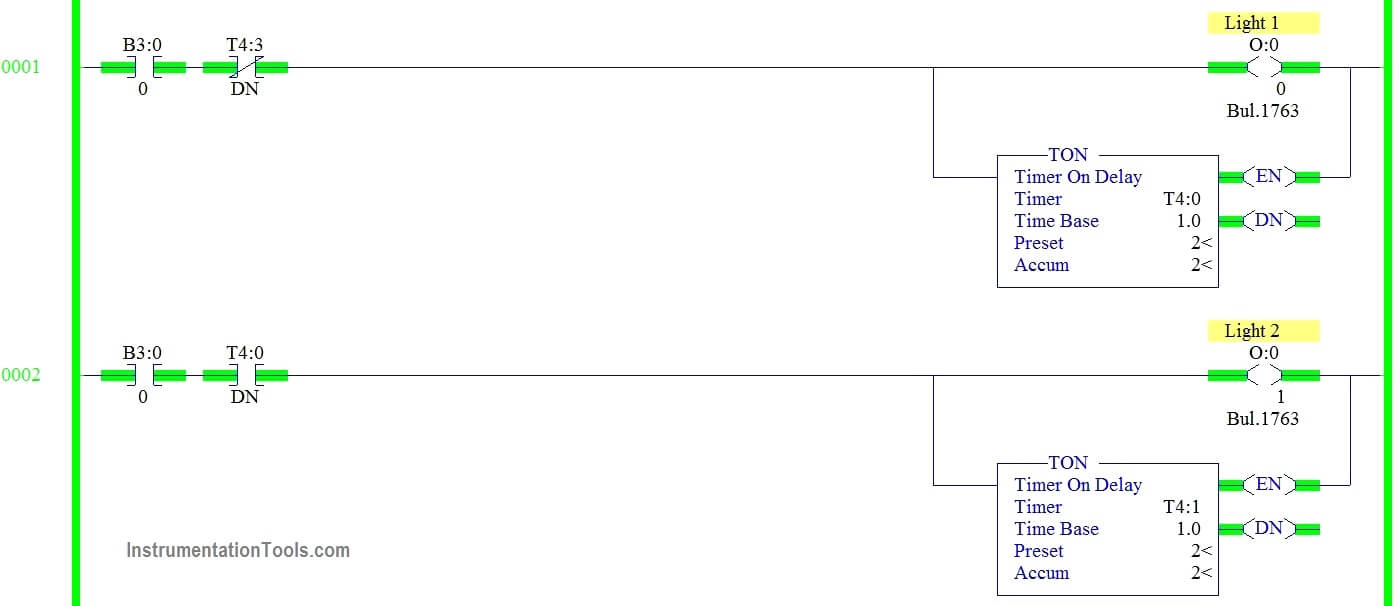
When Timers preset value is 1
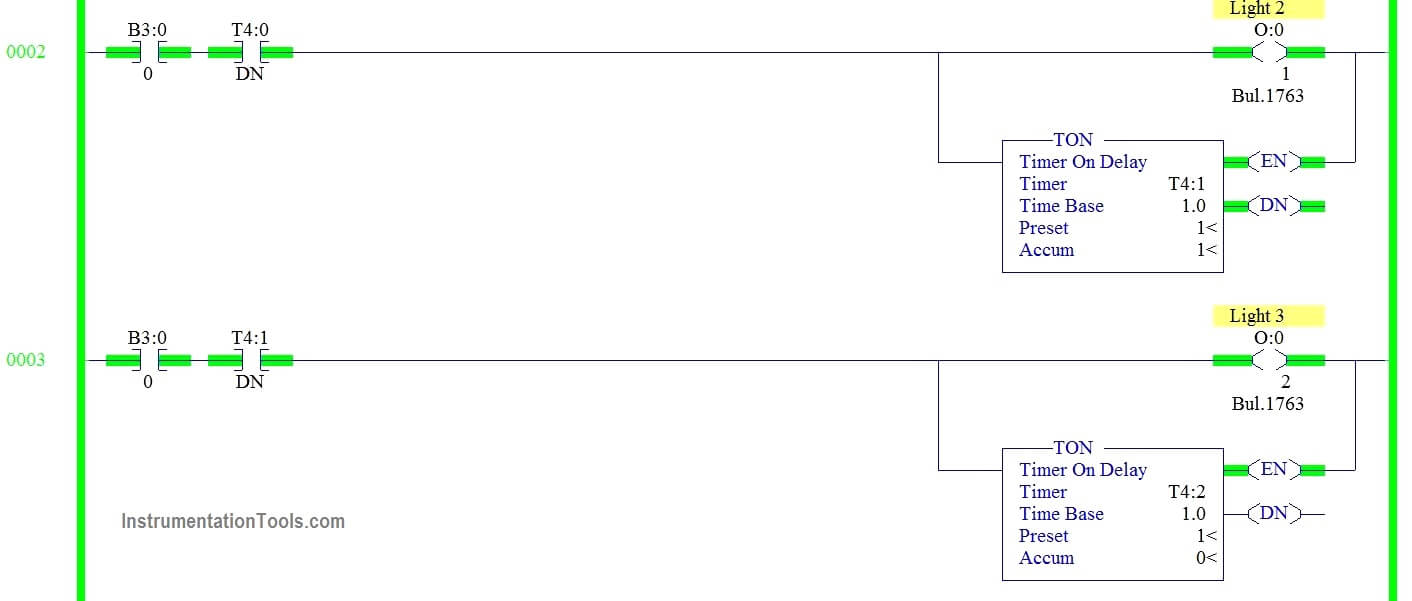
Conclusion:
We can use this example to understand the programming logic in Allen Bradley Programmable Logic Controller (PLC).
If you liked this article, then please subscribe to our YouTube Channel for PLC and SCADA video tutorials.
You can also follow us on Facebook and Twitter to receive daily updates.
Read Next:
JUMP Instruction in PLC Programs
Master Control Reset (MCR) in PLC
One-Shot Rising & Falling Instructions
Sequence and Logic Control in PLC
Scaling with Parameters Instruction