In this article, you will learn the pressure transmitter and sensor calibration and preventive maintenance (PM) procedures.
Perform the below-mentioned activities before starting the PM job:
Take proper work permit with the specific tag number of the pressure transmitter.
Following Test and Calibration Instruments (TCI) are required for the maintenance activity.
- Digital Multimeter
- Scandura or Pressure Pump as per the range of pressure transmitter
- HART communicator
- Tool bag with all necessary tools
Test and Calibration Instruments to be checked one day before the PM job.
Make sure the battery-powered instruments are properly charged.
Below mentioned calibration sticker (or similar kind of tag) is to be verified on TCI to confirm the validity of the instrument’s calibration.
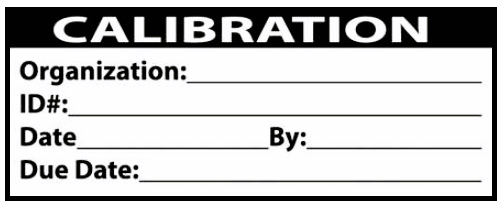
All mandatory personal protective equipment (PPE) is to be arranged before starting the maintenance job.
Check the pressure transmitters datasheet and note down the transmitter measuring range.
Pressure Transmitter Preventive Maintenance Procedure

- Take appropriate work permit and take necessary approvals from the concerned persons.
- Bypass the logic if the pressure transmitter is having any interlocks (Always take bypass approval from operations and fill the Interlock Bypass Form).
- If a pressure transmitter (PT) is used for process control using a control valve, then ask the operation engineer to put the PID controller (control loop) in manual mode.
- Ask the operation engineer to arrange for the isolation of the pressure transmitter through a process isolation valve. (if needed)
- Verify the pressure transmitter tag number. You should always ask the value shown by the pressure transmitter on the DCS/SCADA/PLC systems and cross-check the value on the transmitter installed in the field. This is a double confirmation for identifying the proper tag. (optional)
- Note down the value shown by the pressure transmitter before starting the PM job.
- Open the back cover of the pressure transmitter and you will find the cable connections and terminals.
- Note down all the cable connections. So that after job completion, all cable connections are properly restored back.
- Check the supply voltage.
- Connect the HART communicator to the pressure transmitter.
- Confirm that the pressure transmitter is isolated with the process tapping point.
- Isolate and check the zero of the pressure transmitter. Open the equalization valve and
- Properly drain the fluid if needed and check the zero reading (for hazardous service close drain if required).
- Connect the Scandura or Pressure Pump or Pressure Source to the pressure transmitter.
- Cross-check the range from the datasheet and the pressure transmitter configured range.
- Apply the required pressure to the pressure transmitter with the help of a pressure pump or pressure source.
- Note down the pressure transmitter reading in the field and also note down the control room reading (DCS/PLC/SCADA).
- Repeat the above step for different pressure points like 0%, 25%, 50%, 75%, and 100% of the pressure transmitter configured range. Log the values in the below table.
| % of Range | Input from TCI | Value on field display | Value on DCS/SCADA/PLC |
| 0 | 0 | ||
| 25 | 2.5 | ||
| 50 | 5 | ||
| 75 | 7.5 | ||
| 100 | 10 | ||
| 75 | 7.5 | ||
| 50 | 5 | ||
| 25 | 2.5 | ||
| 0 | 0 |
Note: Above table shows a pressure transmitter range of 0 to 10 kg/cm2
Keep checking for leakages with Snoop liquid leak detector (or any other solution) after increasing pressure at regular intervals.
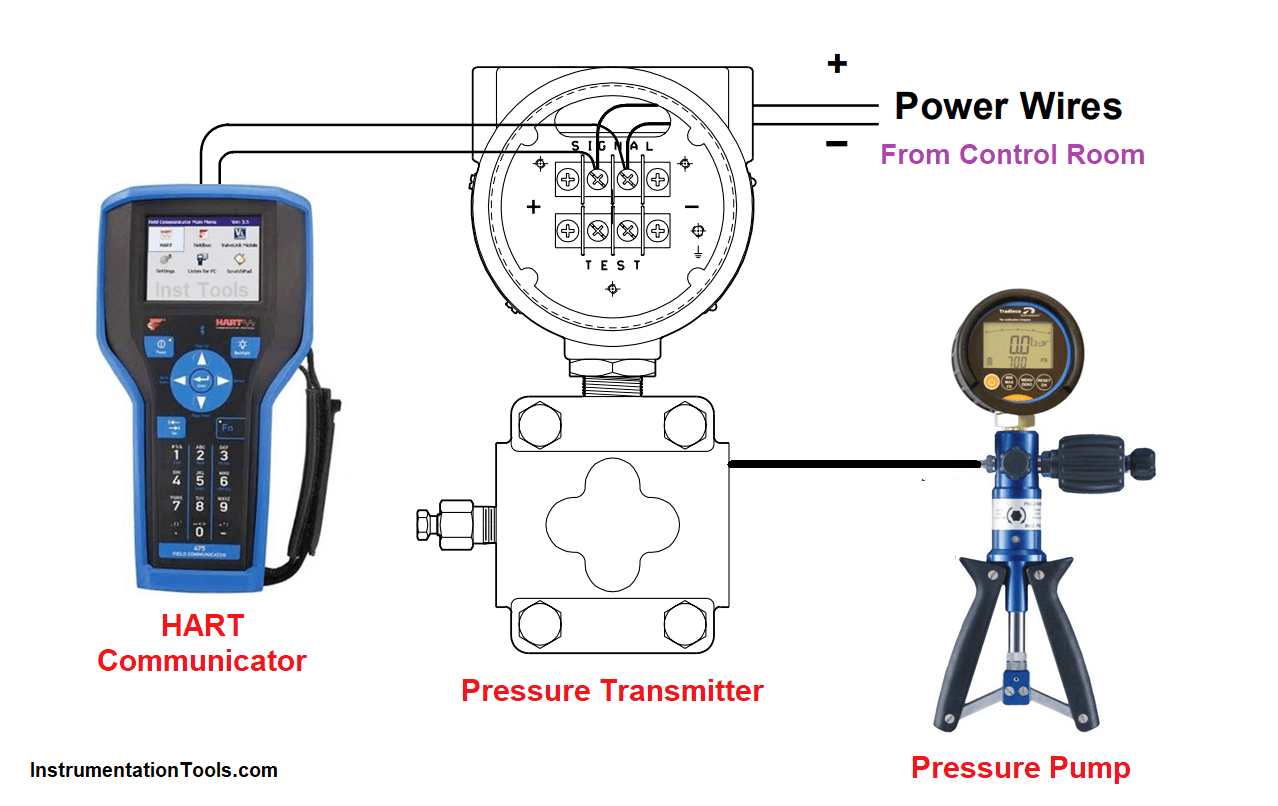
- If the pressure transmitter generates the output with an error less than the maximum permissible error, then both readings are ok. If the transmitter is having errors more than the maximum permissible error, then calibrate the transmitter. And after calibration, recheck all the values.
- Restore the original connections. Take transmitter in line.
- Close the back cover of the pressure transmitter and apply monsoon tape or silastic whichever is applicable.
- After normalizing the pressure transmitter, check the present PT values with the old values taken before the job and ask for operations that they are correct or not (sometimes due to ongoing process values may differ). If found not ok, then recheck the connections. (Optional)
- Apply a calibration sticker on the pressure transmitter with the appropriate calibration due date.
- Clean the pressure transmitter.
- Restore the interlocks if any and also ask the operation engineer to put the control loop again in auto mode if taken in manual mode.
- Close the work permit.
- Fill up the calibration record of the pressure transmitter.
Pressure Transmitter Checklist
The pressure transmitter PM checklist to be filled is mentioned as follows.
- Tag number of Instrument
- Order Number
- Permit Number
- Range of Instrument
- Date of Calibration
- Value before doing Job
- Value after doing Job
- Transmitter Make & Model number
- Test and Calibration Instrument used
- Test Result
- Technicians involved in Job
- Engineers involved in Job
















Thanks to increase in my skills