Discuss about PLC Timer Programming Examples: Different PLC Timers are TON, TOF, TP, and TONR. PLC Timer Instructions and PLC Timer logic examples.
PLC Timer Programming
Implementation of IEC timers (TON, TOF, TP &TONR) in S7-1200 PLC using TIA Portal.
In many applications, there is a requirement to control time or signal flow. For example, a valve, or a motor might need to be controlled to operate for a particular interval of time, switched ON after some time interval or after some delay.
Problem Diagram
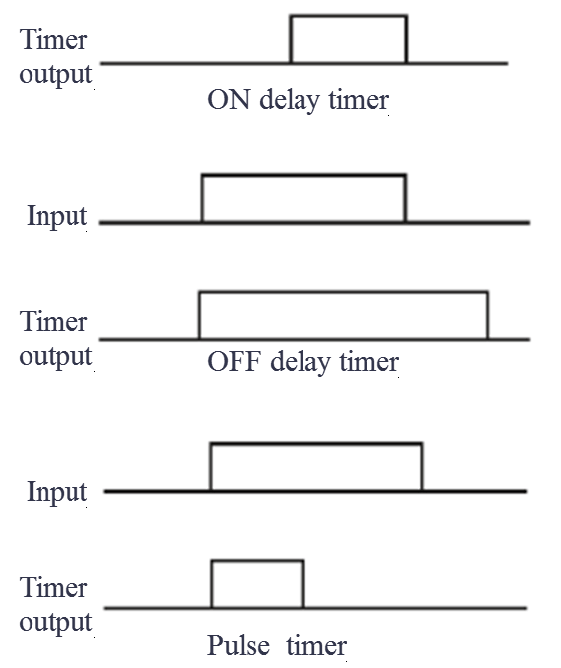
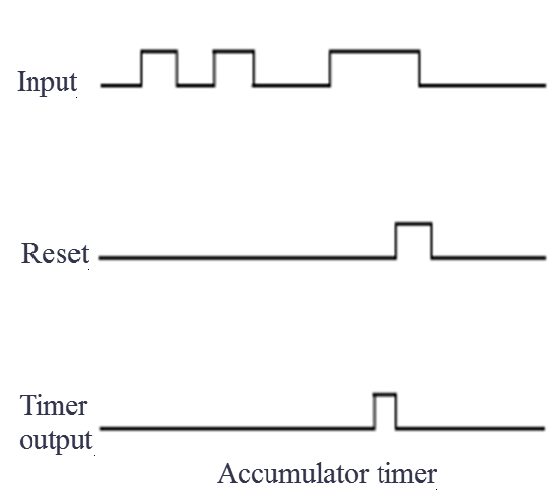
Problem Solution
For this problem, we will use IEC timers (TON, TOF, TP &TONR) in S7-1200 PLC with examples.
There are a number of different forms of timers that can be found in PLCs. As shown in the above diagram,
- ON delay timer which becomes ON after a particular time delay.
- Off delay timers are ON for a fixed period of time after turning OFF input.
- Pulse timer switches ON or OFF for a fixed period of time.
- Accumulator timer is which records time intervals.
Here consider the example of four motors and four SWITCHES for an explanation of timers. We need to start three motors in different ways.
- The first motor will start after a 10 sec delay,
- the second motor will start immediately and off after a 10 sec delay and
- the third motor will start with a pulse and off with a 10-second delay.
- The fourth motor will run for a total of 10 sec.
List of Inputs/Outputs
Inputs List
- SWITCH 1: I0.0
- SWITCH 2: I0.1
- SWITCH 3: I0.2
- SWITCH 4: I0.3
- Reset: I0.4
Outputs List
- MOTOR 1: Q0.0
- MOTOR 2: Q0.1
- MOTOR 3: Q0.2
- MOTOR 4: Q0.3
PLC Ladder diagram for Timers
We can use the Generate-ON-delay or ON delay timer instruction to delay the setting of the Q output by the programmed duration PT. The instruction is started when the result of the input IN changes from 0 to 1 (positive edge).
You can monitor the current time value at the ET output of the Timer block. The timer value starts at T#0s and ends when the value of duration PT is reached. The ET output is reset as soon as the signal state at the IN input changes to 0.
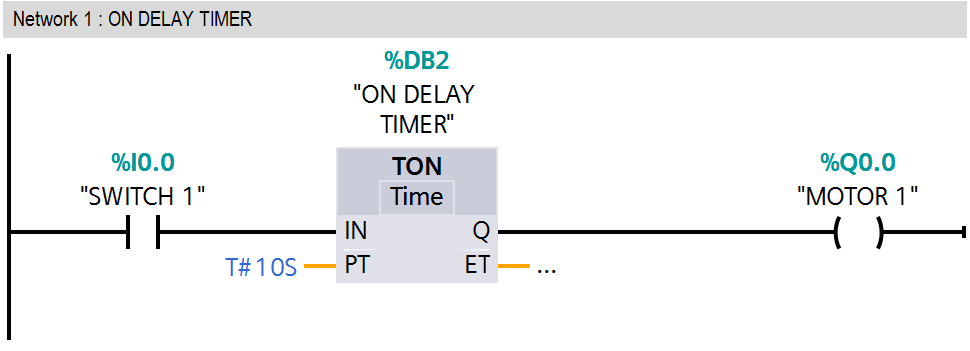
We can use the Generate off-delay or off-delay timer instruction to delay resetting of the Q output by the programmed duration PT.
The Q output is set when the result of the logic operation (RLO) at input IN changes from 0 to 1 (positive signal edge).
We can monitor the current time value at the ET output.
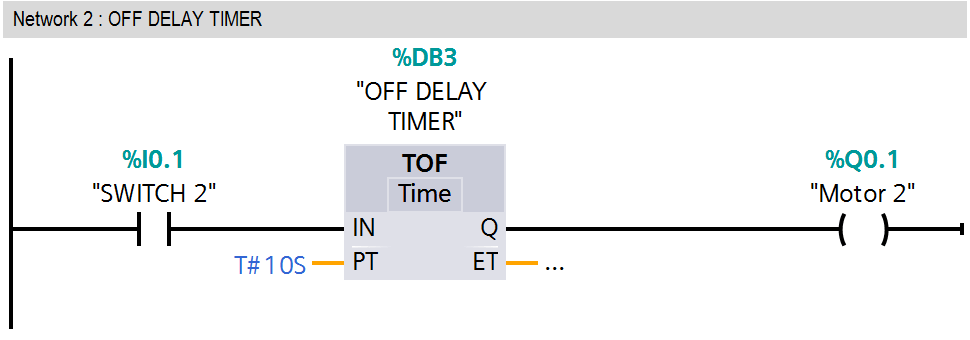
We can use the Generate pulse instruction to set the output Q for a programmed duration.
The instruction is started when the result of the input IN changes from 0 to 1 (positive edge).
Programmed time (PT) begins when the instruction starts. In this timer even if a new positive edge is detected, the signal state at the output Q is not affected as long as the PT time duration is running.
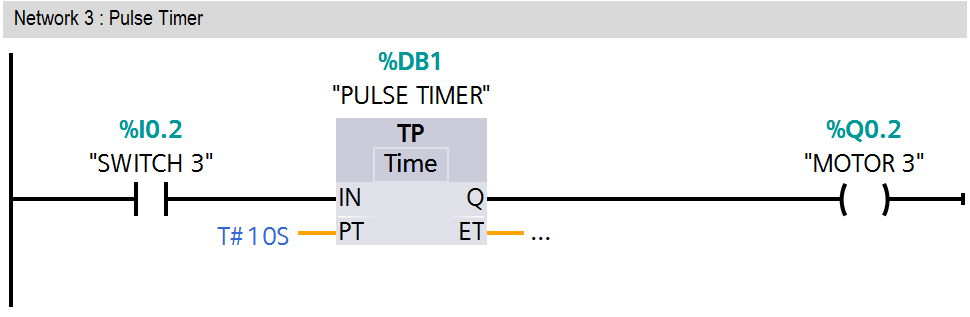
The Time accumulator instruction or accumulator timer is used to accumulate time values within a period set by the programmed time (PT) parameter.
When the signal state at input IN changes from 0 to 1 (positive edge), the instruction is executed, and the duration PT starts.
In this case, the Q parameter remains set to 1, even when the signal state at the IN parameter changes from 1 to 0″(negative edge). The R input resets the output Q.
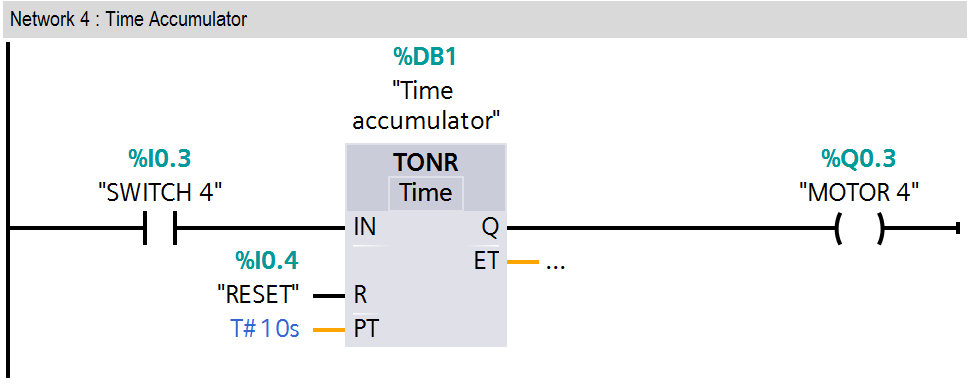
Program Description
In this problem we will consider S7-1200 PLC and TIA portal software for programming.
Network 1:
In this network we have used ON delay timer (generate on delay) for MOTOR 1(Q0.0).
When the status of the SWITCH 1(I0.0) changes from 0 to 1 the timer instruction will be executed and it will activate the MOTOR 1(Q0.0) after 10s delay.
Network 2:
In this network we have used off delay timer (generate off delay) for MOTOR 2(Q0.1).
When the status of the SWITCH 2(I0.1) changes from 0 to 1 the timer instruction will be executed and it will activate the MOTOR 2(Q0.1) immediately.
Also when the SWITCH 2(I0.1) status changes back to 0 then programmed time (PT) will start and after time MOTOR 2(Q0.1) will be OFF.
Network 3:
In this network we have used pulse timer (generate pulse) for MOTOR 3(Q0.2).
When the status of the SWITCH 3(I0.2) changes from 0 to 1 the timer instruction will be executed and it will activate the MOTOR 3(Q0.2) immediately.
In this case even new positive edge is detected, the status of the MOTOR 3(Q0.2) is not affected as long as programmed time (PT) is running.
Network 4:
In this network we have used accumulator timer (accumulator time) for MOTOR 4(Q0.3).When the status of the SWITCH 4(I0.3) changes from 0 to 1 the timer instruction will be executed and MOTOR 4(Q0.3) will start after 10s.
The MOTOR 4(Q0.2) will remain ON, even when the input status changes back to 0.The Reset (I0.4) is necessary to reset the timer or accumulated time.
Runtime Test Cases
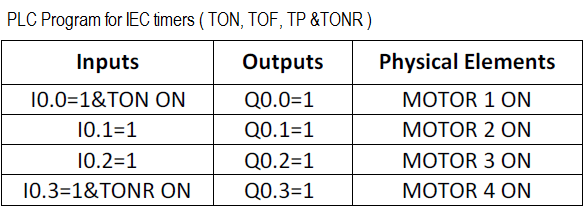
If you liked this article, then please subscribe to our YouTube Channel for PLC and SCADA video tutorials.
You can also follow us on Facebook and Twitter to receive daily updates.
Read Next:
- Alarm and Trip Systems
- Allen Bradley PLC Programming
- PLC Input and Output Modules
- Analog Input Conversion Formula
- Car Parking PLC Progam
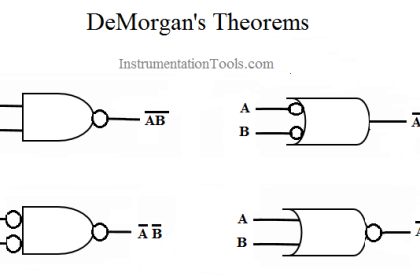
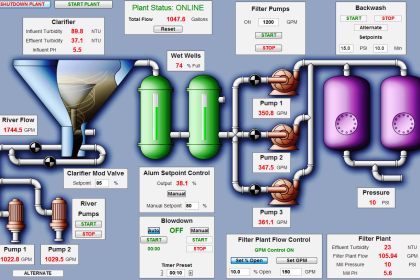
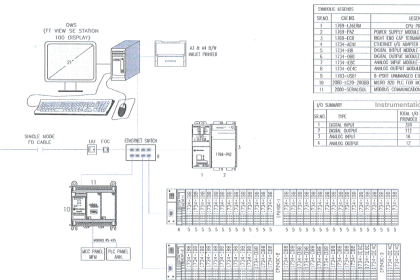
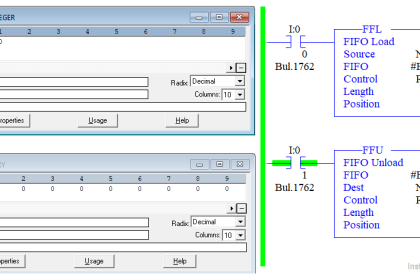
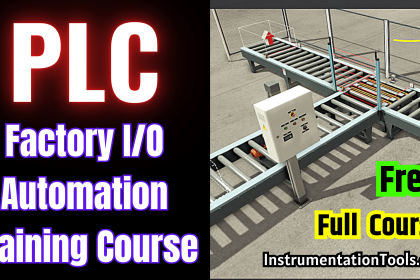
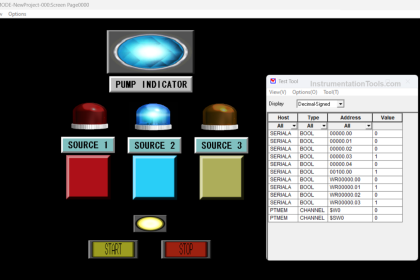
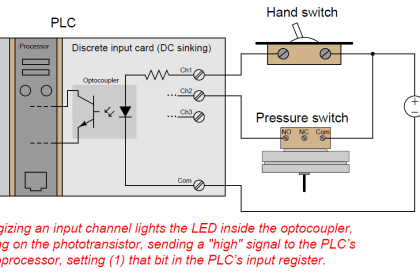
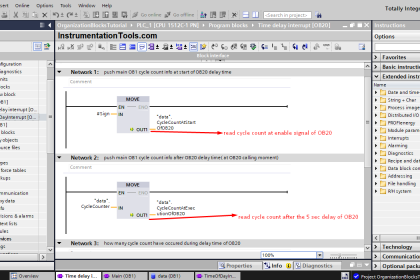
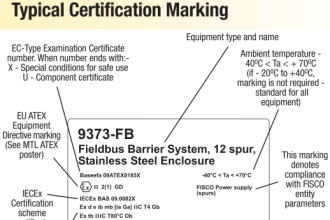
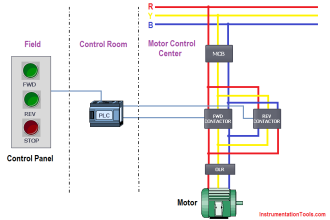
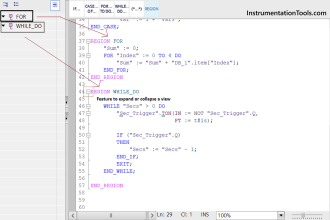

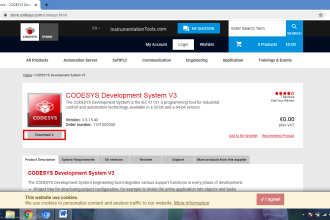
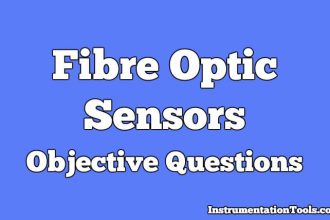



Thank you very much dear sir for your efforts
Thank you sir.