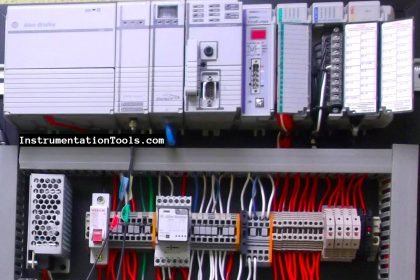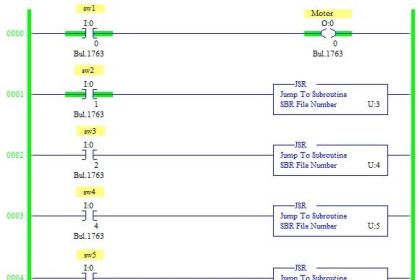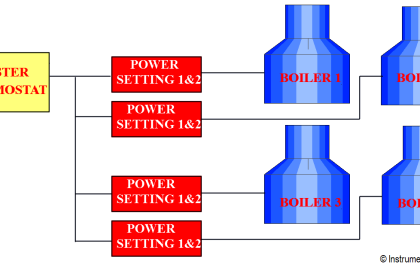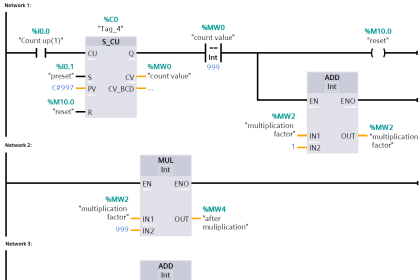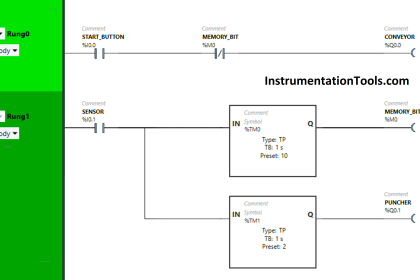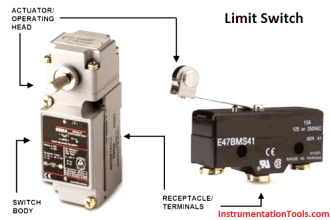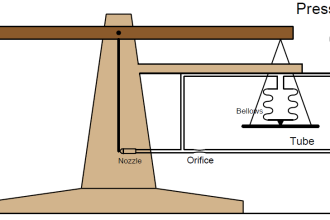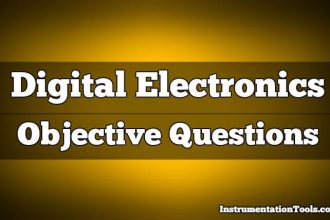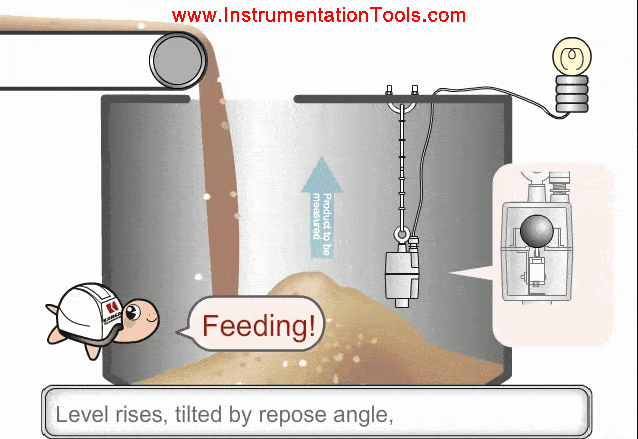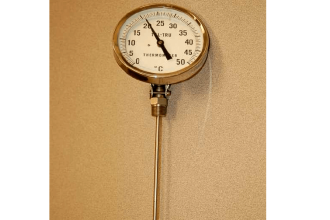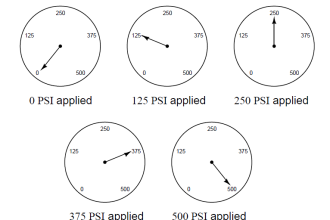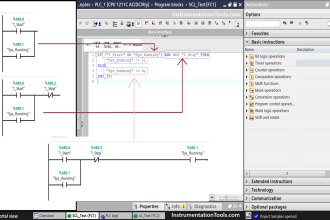Develop the PLC program to execute the operational sequence of the packaging process.
- The purpose of this process is to pack 50 pieces of the product in each container.
- As the product passes through the light beam, it is deflected by the photoelectric proximity switch and counted by PLC counter
- When the counter reaching 50, the solenoid operator deflector plate energizes to channel the product from chute A to chute B.
- When the second count of 50 reached, the solenoid-operated deflector plate de-energizes to channel the product back to chute A and the sequence continues.
- Stop PB is pressed anytime to stop the process.
- Manual reset is pressed to resetting the accumulator value of the counter to any time.
PLC Packaging Process
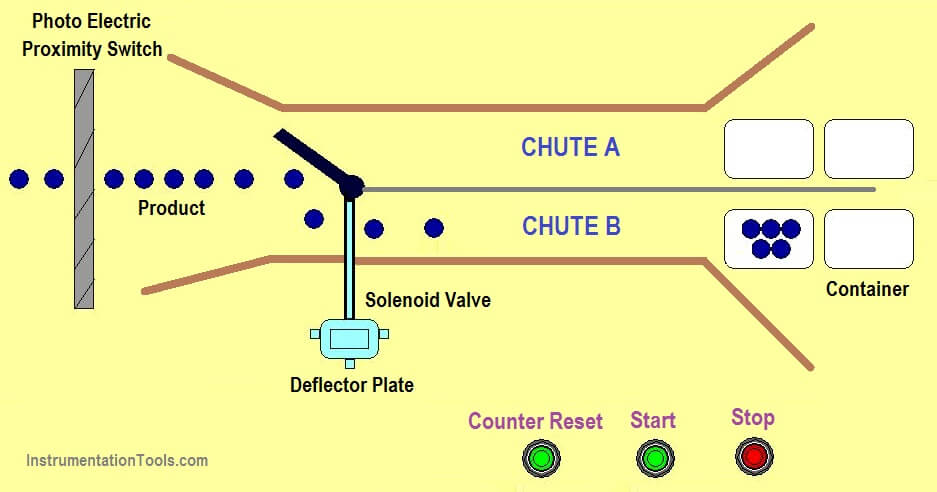
PLC IO Details
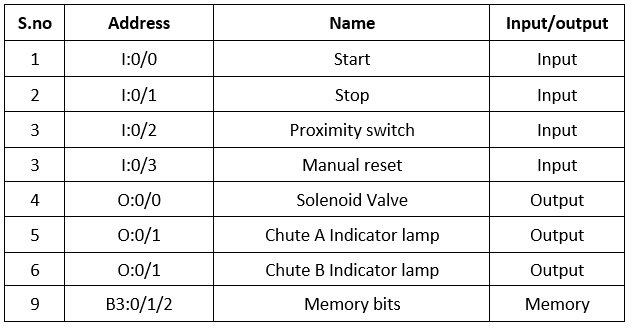
PLC Programming
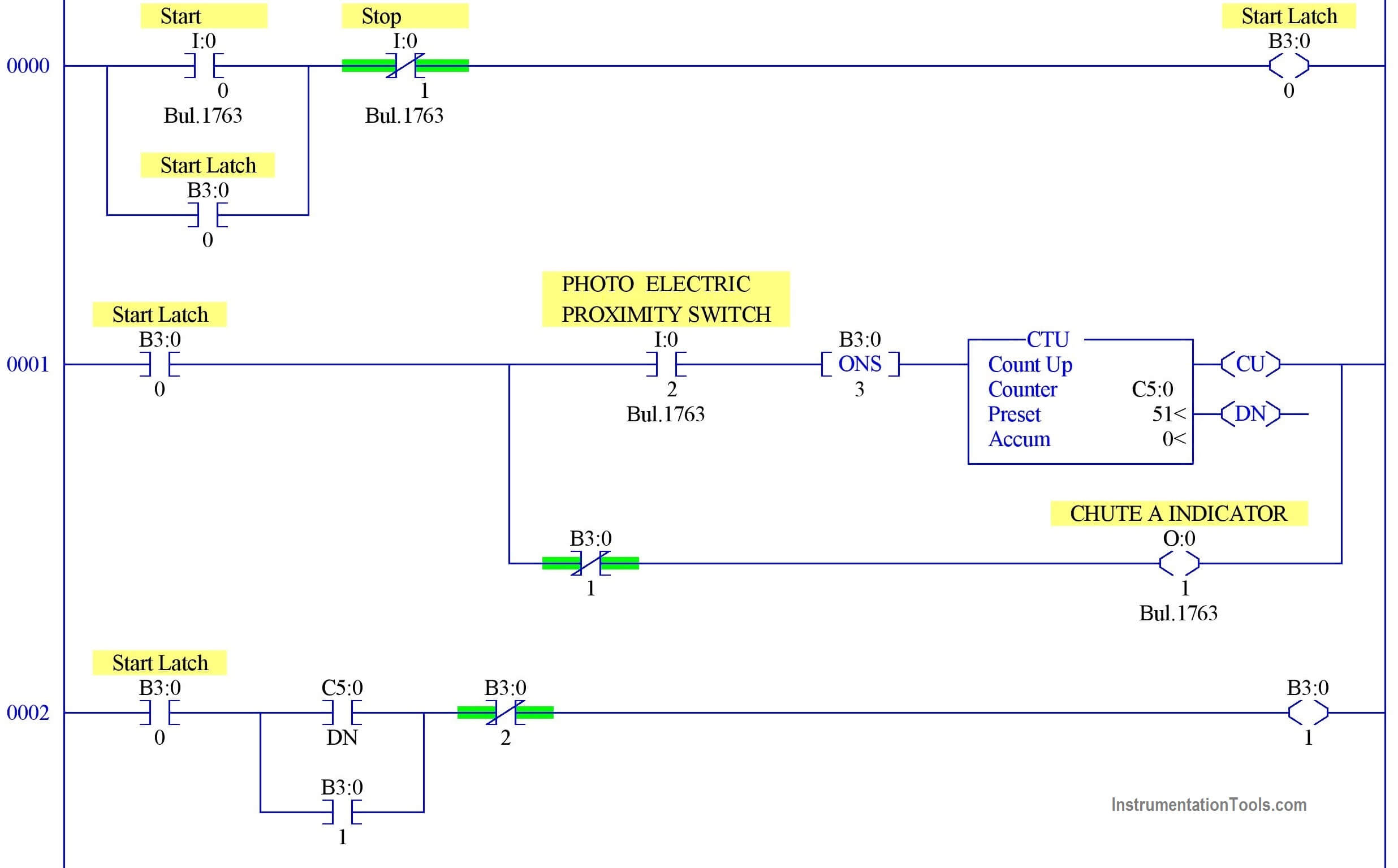
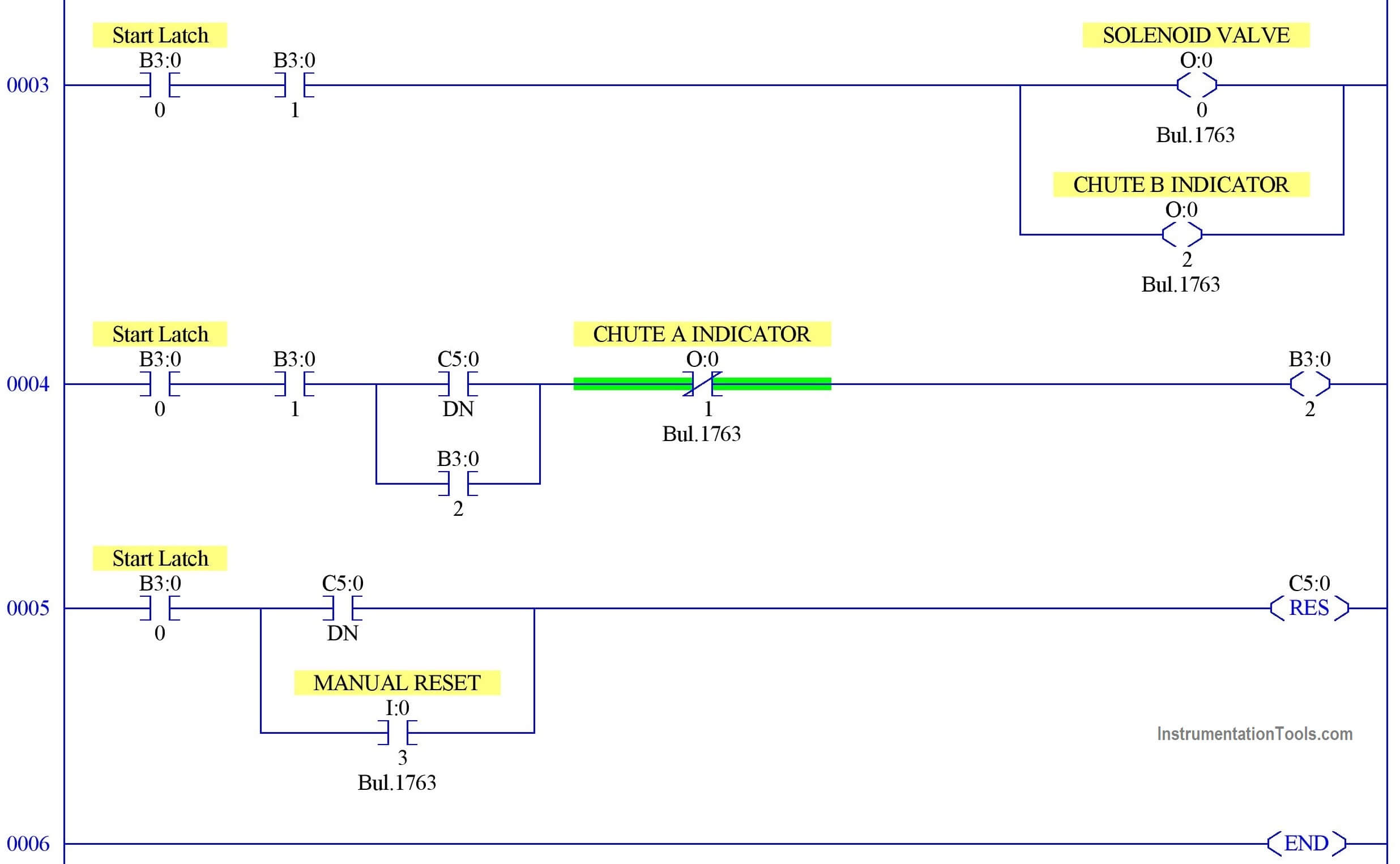
PLC Program Description
The following description explains the logic rung wise.
RUNG 0000
Latching rung to operate the system through Master Start (I:0/0) and Stop PB (I:0/1).
RUNG 0001
Start memory latch (B3:0/0) and proximity switch (I:0/2) are connected in series to make a count of each product crossing and chute A indicator lamp also turn ON (O:0/1)
RUNG 0002 & RUNG 0003
Counter done bit enables to turn on another memory (B3:0/1) to trigger a solenoid valve to change deflector plate from chute A to chute B. Chute B indicator (O:0/2) enables.
RUNG 0004
Once 50 product entered chute B, counter done bit makes solenoid valve to go off and triggers deflector plate to favors chute A. Chute A indicator (O:0/1) is connected in a normally closed contact to break a memory latch.
Rung 0005
Counter automatically reset when done bit enables. Manual reset (I:0/3) is connected in parallel to reset the counter manually.
The program runs continuously until STOP PB is pressed.
Conclusion:
The above-explained operational sequence of packaging process is for example only. It may vary from real-time. We can use this example program to understand the working of timers, memory bit and interlocking concept function in AB PLC.
Author: Hema Sundaresan
If you liked this article, then please subscribe to our YouTube Channel for PLC and SCADA video tutorials.
You can also follow us on Facebook and Twitter to receive daily updates.
Read Next:
- Motor control in Ladder logic
- Conveyor Ladder Logic Program
- Function Block Programming
- Operator Interface for SCADA
- Control Instructions in PLC