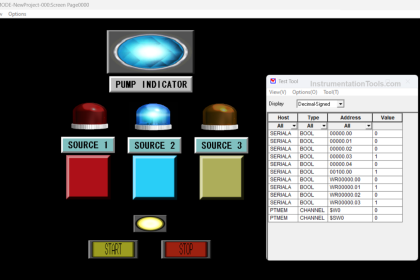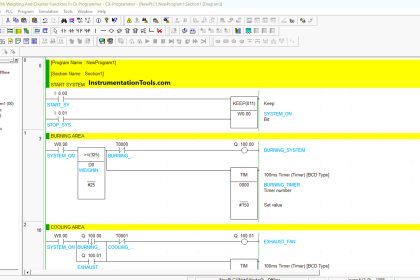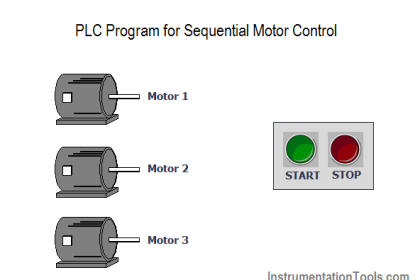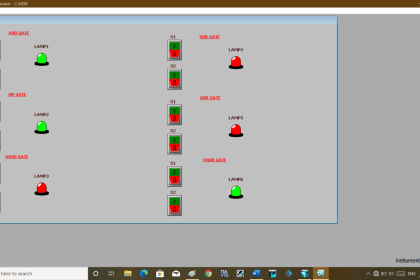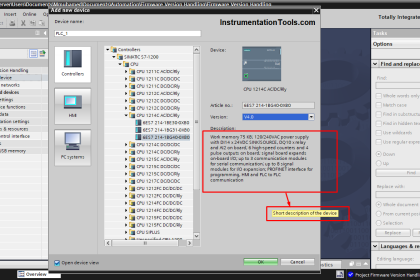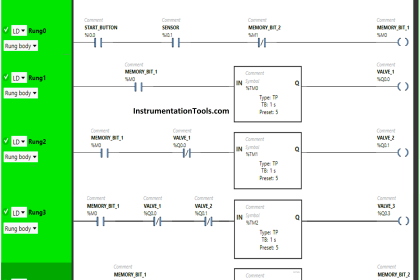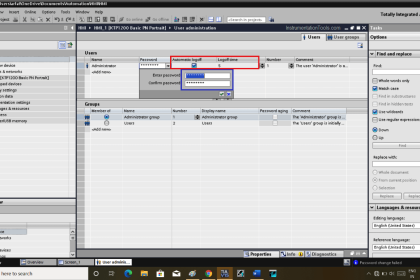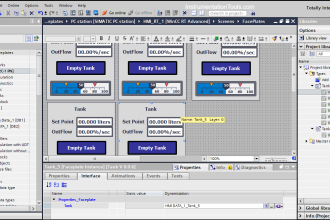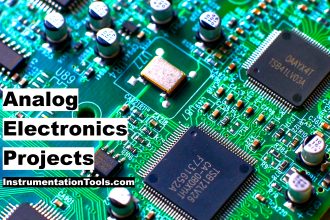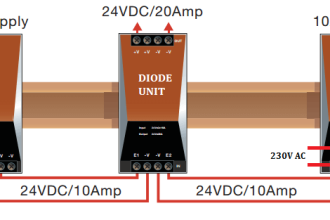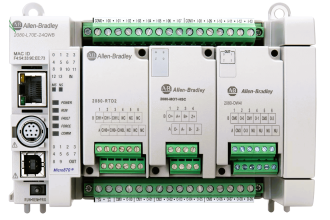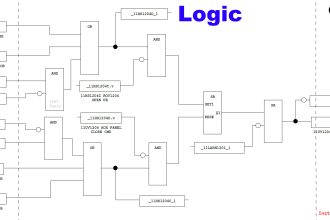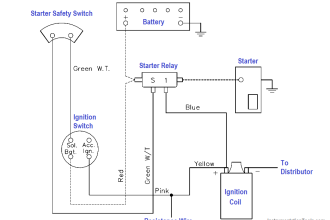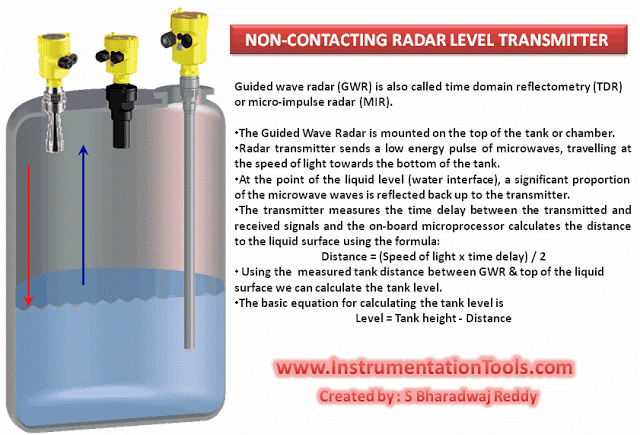Build the ladder logic program to satisfy the condition for Quiz program logic.
PLC Quiz Program
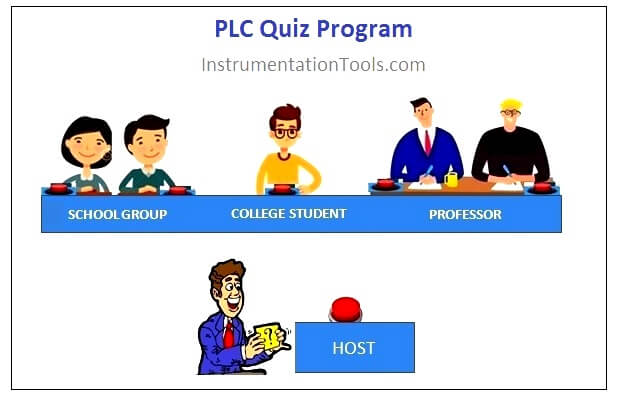
There are three groups participating in quiz program. Since the people are from different age group, host is planning to give more concern/preference in pressing buzzer to smaller age group.
Any one person from School group pressed buzzer is taken as first IN input, College group is having no option and the professor group should press both buzzer at same time to check in as First IN input. Host buzzer is to reset all outputs (Lamp)
Consider,
School group buzzer named as A0, A1 and Lamp as X0
College Group buzzer named as A2 and Lamp as X1
Professor group buzzer named as A3, A4 and Lamp as X2
Host Buzzer named as A5
X0 should ON if any one of A0 or A1 is pressed.
X1 should ON when A2 is pressed
X2 should ON when both A3 and A4 are pressed
If A5 is pressed, X0, X1 and X2 should OFF.
List of Inputs and Outputs
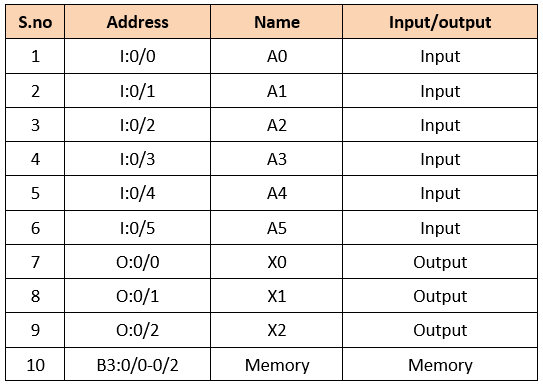
PLC Programming
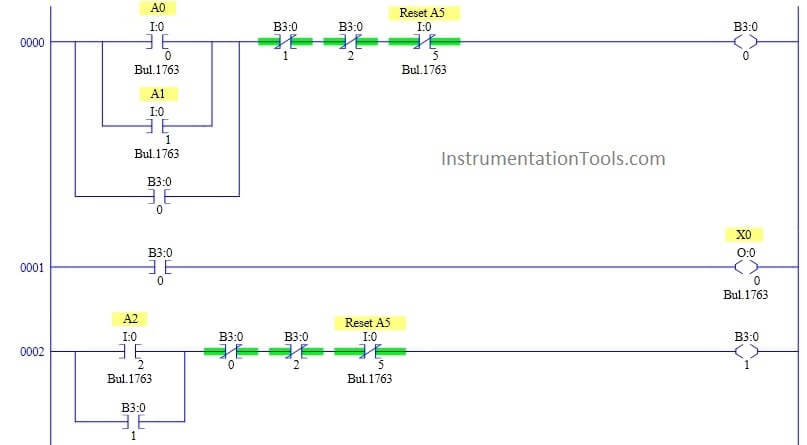
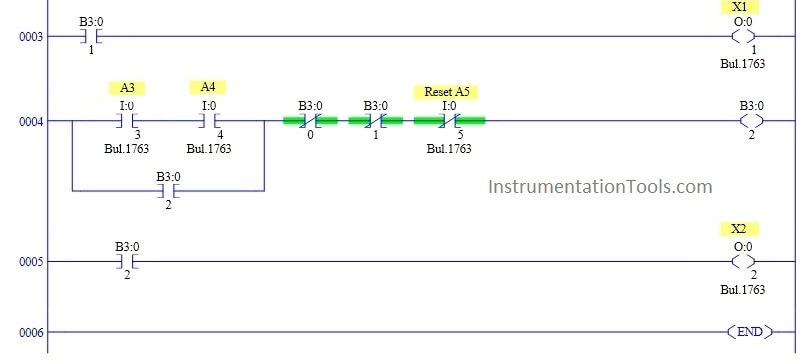
Ladder Logic Description
RUNG 0000
School group buzzers PB are connected in parallel to give either option. Since buzzer is push button, latching is performed using memory coil.
Reset input is connected as normally closed switch in series to reset the output.B3:0/1 and B3:0/2 are connected as normally closed switch in series to interlock the output.
RUNG 0001
To make the condition possible, previous rung output B3:0/0 is connected to school group lamp X0.
RUNG 0002
College group buzzer PB is connected to memory coil with normally closed switch in series to reset the output. B3:0/0 and B3:0/2 are connected as normally closed switch in series to interlock the output.
RUNG 0003
To make the condition possible, previous rung output B3:0/1 is connected to college group lamp X1.
RUNG 0004
For Professor group, both the buzzer PBs are connected in series to memory coil with normally closed switch in series to reset the output. B3:0/0 and B3:0/1 are connected as normally closed switch in series to interlock the output.
RUNG 0005
To make the condition possible, previous rung output B3:0/2 is connected to Professor Group lamp X2.
Conclusion:
The above explained ladder logic for quiz program is for example only. We can use this example program to understand the working of Push Buttons, memory bit and Interlocking in AB PLC.
If you liked this article, then please subscribe to our YouTube Channel for PLC and SCADA video tutorials.
You can also follow us on Facebook and Twitter to receive daily updates.
Read Next: