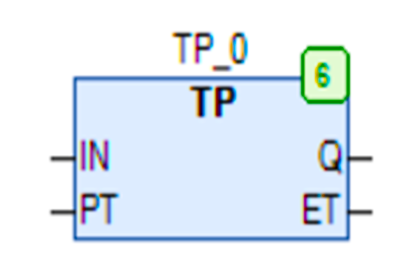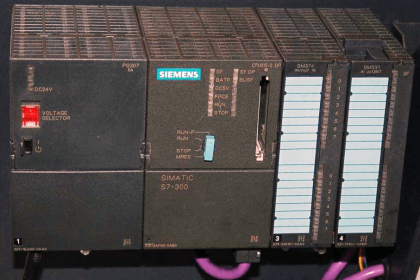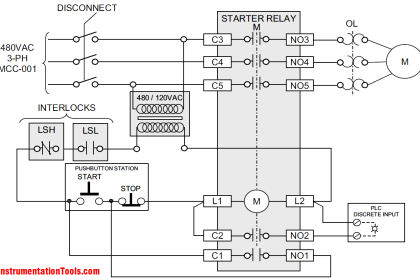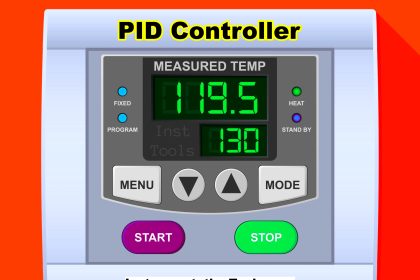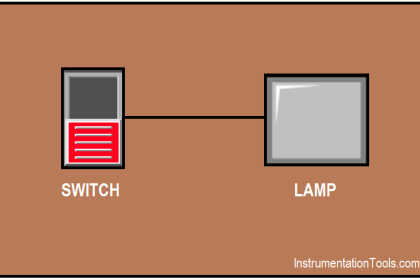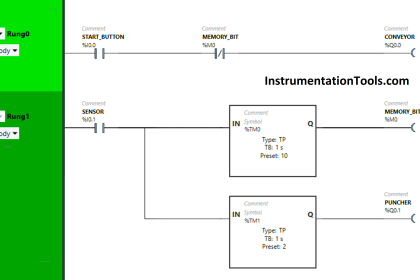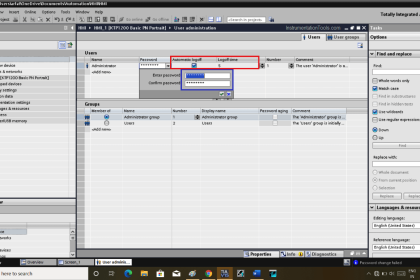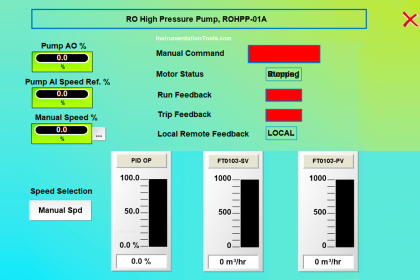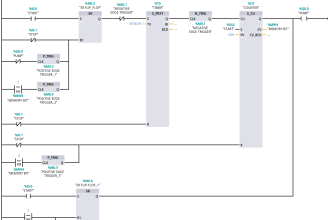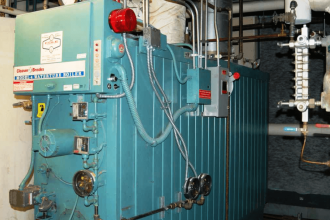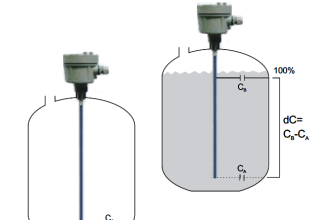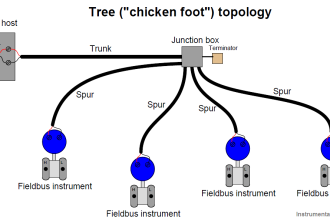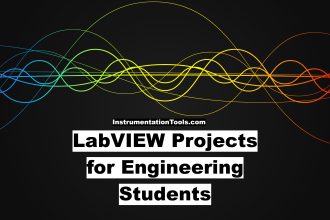Sub routines are sub programs in a PLC project. We can split the whole program by its function or sequence. We can call the sub programs from main page using instructions.
Sub Routines with Allen Bradley PLC
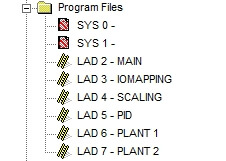
In the above picture, there are totally 8 files listed. In that SYS 0 and SYS 1 are default files.
- LAD 2-Main is the main page of the program, that means PLC starts executing IO’s from this page only.
- LAD-3-IO MAPPING, LAD 4-SCALING, LAD 5-PID, LAD 6-PLANT 1 and LAD 7 PLANT 2 are sub programs categorized by project function and sequence.
PLC Instruction Description
-
JSR-Jump to Sub routine
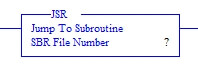
We can use this instruction using condition by adding some input before the instruction like,

In the SBR File number, we should give the ladder number i.e. which sub routine we should call at this place as shown in below figure.
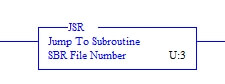
-
RET: Return to Main Page
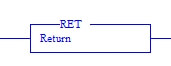
Return instruction should add at the end of the sub routine program.
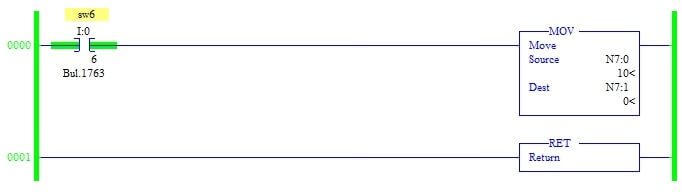
PLC Program
In this program, Sub routine instructions are explained using simple example.
LAD 2-MAIN PAGE:
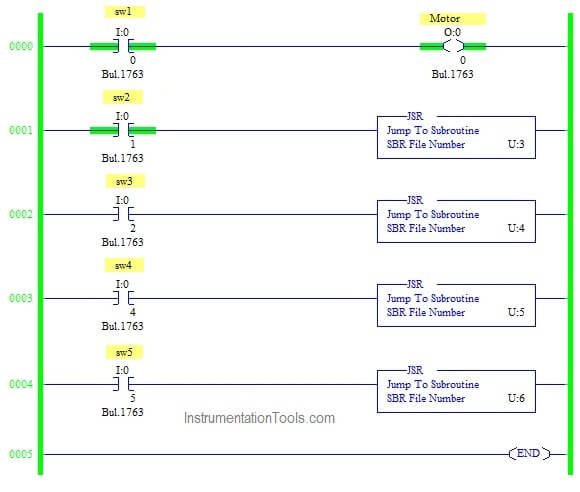
LAD 3–IO MAPPING
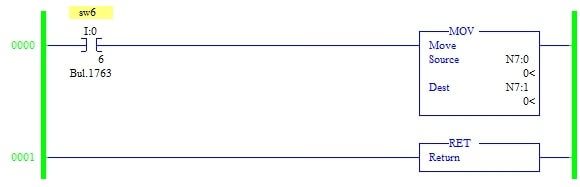
Note: Since its for example, LAD 4, LAD 5,LAD 6,LAD 7 pages are not included in this program
Program Description:
Case 1 :
If Sw2 is not turned on, In LAD 3-IO Mapping, no operations will be happen.
LAD 2-MAIN PAGE:

LAD 3–IO MAPPING:
Even though, sw6 is turned ON, Move block is not doing any operation because in main page, JSR instruction is not activated
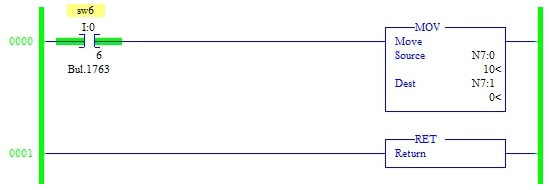
Case 2 :
If Sw2 is turned on, In LAD 3-IO Mapping, operations will be happen.
LAD 2-MAIN PAGE:
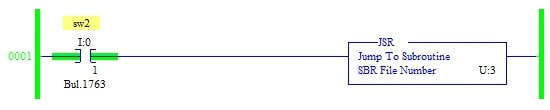
LAD 3–IO MAPPING:
sw6 is turned ON, Move block is doing it s operation because in main page, JSR instruction is activated
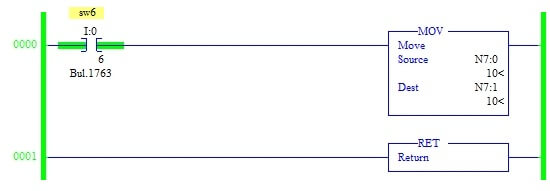
Conclusion:
The above explained concept for subroutine is for example only. We can use this example program to understand the working of JSR and RET function in AB PLC ladder logic programming.
If you liked this article, then please subscribe to our YouTube Channel for PLC and SCADA video tutorials.
You can also follow us on Facebook and Twitter to receive daily updates.
Read Next:
PLC Training Software Download
Allen Bradley Interview Questions