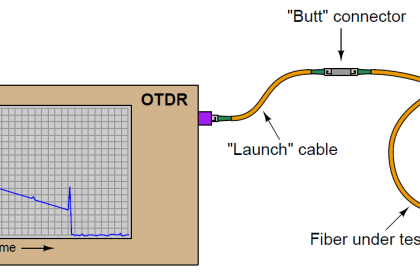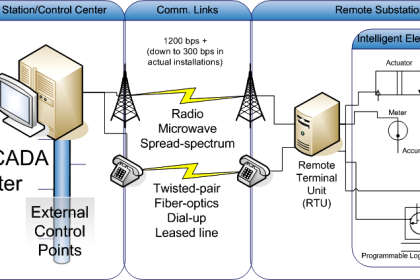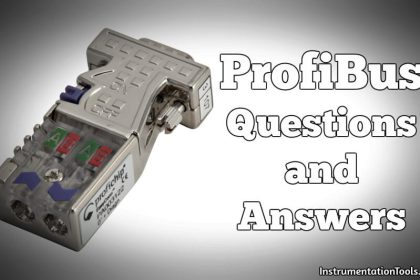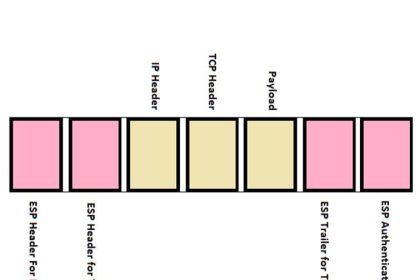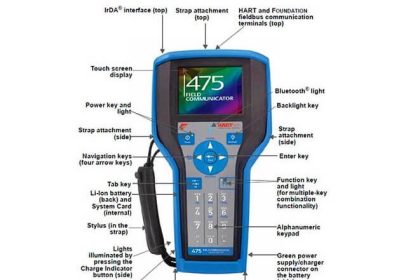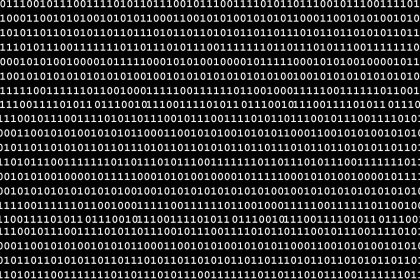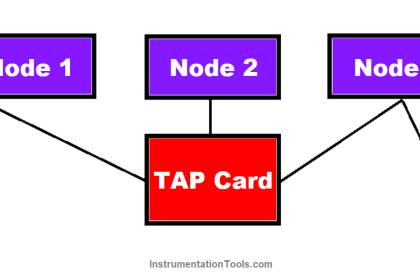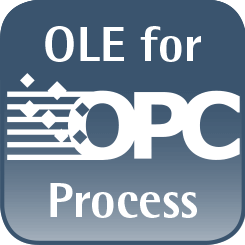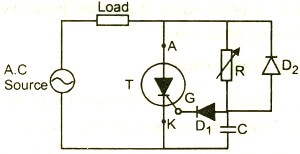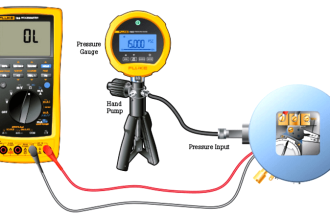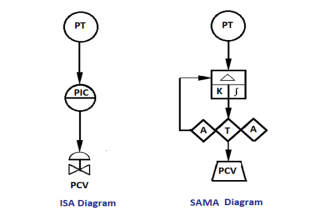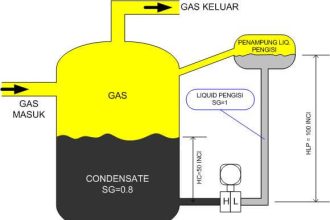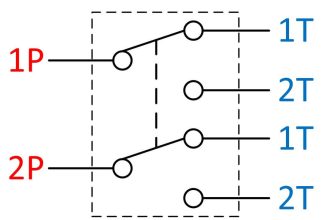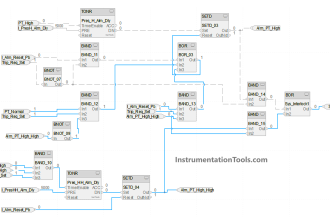Networking is a very vast concept which is used in many fields. It is virtually impossible to survive without networking. Devices that communicate with each other have to first decide on a route as to how they will talk with each other.
For this, it is necessary to understand a very important term – network topology. It deals with how you interconnect devices for communication. There are various types of topologies used.
But, even if one understands them, it always gets confusing as to what to choose for best networking. In this post, we will see the factors to consider when deciding on a network topology.
What is a Network Topology?
A network topology is defined as an arrangement through which devices communicate with each other. If there are several nodes or devices in a network, then it is important as to how they will exchange data with each other.
For this, a route needs to be defined. For example, node A will communicate to node B or node A will communicate to node C and node C will pass data to node B. So, there are several ways to interconnect various nodes of a network. This defines network topology.
A network topology is categorized into two main types – physical and logical. Physical means the type of physical connection used for connecting, and logical means how to transfer data between nodes irrespective of the physical medium used.
A topology will determine your overall performance as the full layout of the network is drawn through this. If the wrong topology is chosen, then data integrity will be affected. If the topology is properly decided, then IT engineers, network administrators, and other concerned people can properly engineer the system and help in efficient data transfer, protect it from data hacking, and optimize the overall system.
Network Topologies
The popular network topologies are as follows:
- Bus Topology
- Star Topology
- Ring Topology
- Mesh Topology (Full Mesh and Partial Mesh)
- Tree Topology
- Hybrid Topology
- Daisy Chain Topology
Bus Topology
Refer to the below image. As you can see, all the nodes are connected through a single line. Any device can communicate with anyone and there is no dependency on anyone. Thus, one main cable is the backbone of this topology.
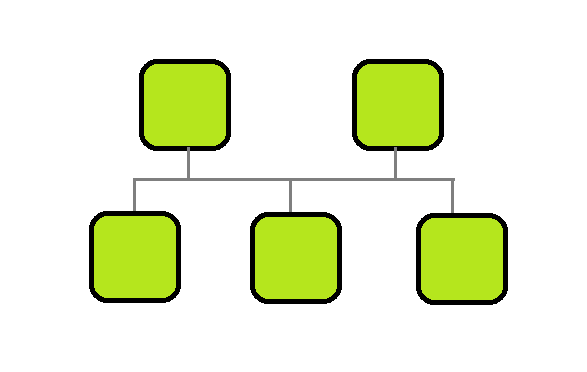
Data is transmitted from one node to every node, and the node whose destination address matches, receives it. Other nodes will just ignore the data. This topology is very simple to lay and understand.
Also, cable costing is reduced to this type of layout. But the main demerit is that if any cut happens in any part of this single cable, then the whole network is disrupted. So, this setup is used only for smaller networks or where the criticality factor is less. Also, this topology is slow when the nodes increase.
Ring Topology
In the below image, it is shown that the nodes are connected in a circular format. One node will two neighbors. One node will pass data to the other node and if it is not it’s data, then it will be passed by it to the next node. Till it reaches the destination node, data will be passed on by the nodes coming in between.
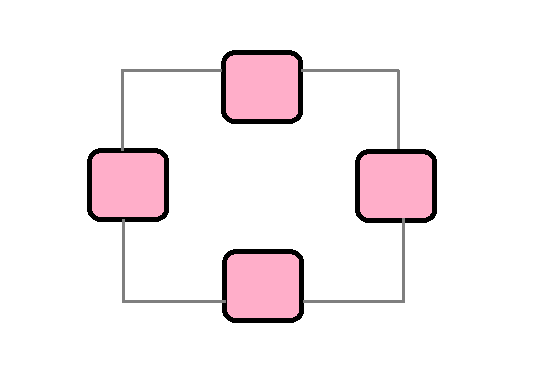
Here, suppose one link fails, then too data can be communicated from the other way round. So, it is not subject to single link failure as in bus topology. But, if the destination node is the last one, then it will have to travel through all the nodes for reaching.
Due to this, data speed is a little bit slower in this topology. But it can handle large number of nodes easily. But, if you to add or remove or modify even one node, then you will have to interrupt the network in between and do it.
Mesh Topology
In this topology, all the nodes are connected to each other directly, as shown in the figure below. This is the most critical and highly advanced network.
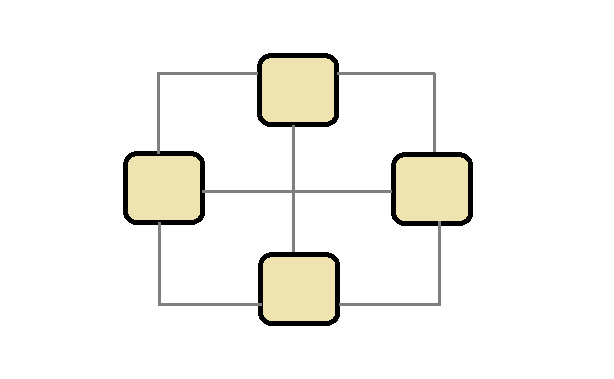
Mesh topology is thus preferred for larger networks. It is highly reliable and has a very good communication speed as nodes reach out quickly. But it requires many cables as can be seen clearly, and is also very costly.
Star Topology
As seen in the below image, one central hub is used which connects to all the four nodes. If one node has to pass data to another node, then it will first be processed by the central hub and then passed to the required node.
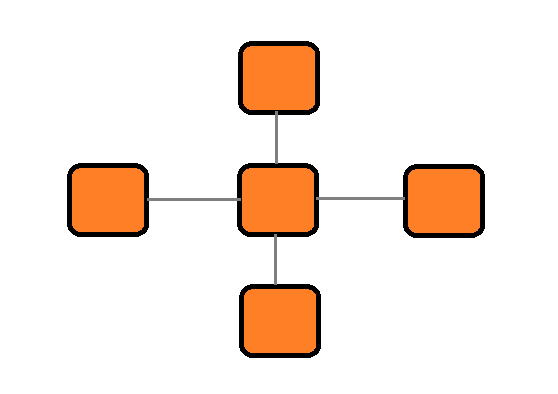
If one node link fails, then other nodes are not affected. Maintenance here is easy has each node has it’s own single link and no other link.
Also, editing a node is easier here due to this configuration. But the major demerit is the failure of central hub. If it breaks down, then the whole network is down.
Tree Topology
As the name suggests, this topology looks like a tree. It has a root hub, which is the central node. Then, it is divided into sub-central nodes like branches. They are further distributed into individual nodes.
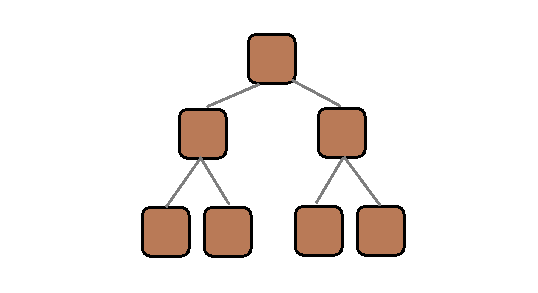
The tree topology is like a hierarchy structure. This network basically groups the nodes, which makes system more disciplined and robust. The issue in one group does not affect the other group.
Also, data speed transfer is high in this network due to it’s design. But it requires a large number of cables and if the root node fails, then the whole network breaks.
Hybrid Topology
As the name suggests, it is a mix of various topologies connected with each other. This is the highest level of configuration and is used in very large networks where complexity is high. It is thus customized according to your requirements.
But it requires an expert engineer to implement it. Also, it is very costly and if the network is jumbled in a wrong way, then it can make troubleshooting very hard.
How to Choose the Network Topology?
The below points focus on the network topology selection factors.
- The first and foremost thing is the budget. Each topology has its pros and cons; so naturally, the price will vary depending on how many cables you lay and how much engineering you do in it. So, choose the one which will fit your budget and will fulfill your requirements.
- Networking may require some external hardware sources too for configuration. So, before choosing the right one, understand what hardware you require for setting up the network.
- If you are choosing a certain topology, then the engineers and IT administrators who will be involved in designing it must also be considered. Complex topologies will require expert engineers to design them.
- Decide the total number of nodes and the distance between each of them before choosing the correct one.
- If you are setting up a network in an area that will expand in the future, then choose a topology that will be easily scalable and flexible for expanding, without interrupting any work.
- See the space that is available to you for setting up the network. Because some topologies will consume more space and you must have adequate area for it.
- Choose the correct type of cable before choosing the correct topology. Different materials offer different bandwidths, which can affect your speed.
- Network security varies depending upon various topologies, and choose the one according to your security requirement.
Comparison of Network Topologies
| Topology | Configuration | Advantages | Disadvantages | Use Cases |
|---|---|---|---|---|
| Bus | All nodes are connected to a single cable (the bus). | Simple, easy to set up. Low cost. | Limited cable length and number of stations. Performance degrades with heavy traffic. | Small networks, e.g., small office, school. |
| Star | All nodes are connected to a central hub. | Easy to install and manage. Failure of one node doesn’t affect others. | If the hub fails, the whole network is down. More cable required than bus topology. | Offices, home networks. |
| Ring | Each node is connected to exactly two other nodes, forming a ring. | Data is transferred in a predictable direction. No collision in the network. | Failure in any cable or node can affect the whole network. | Small to medium networks, LANs. |
| Mesh | Every node is connected to every other node. | Provides high redundancy and reliability. | Expensive and complex due to cabling and configuration. | WAN, high-traffic networks like data centers. |
| Tree | A hybrid of star and bus topologies. Groups of star-configured networks are connected to a linear bus backbone. | Scalable, easy to manage and expand. Supports future expansion. | If the backbone line breaks, the entire segment goes down. More cabling required. | Large networks like schools, corporate networks. |
| Hybrid | Combination of two or more different topologies. | Flexible, can be designed according to requirements. | Can be complex to design and set up. | Large enterprises, scalable networks. |
| Daisy Chain | Linear or ring configuration where each node is connected to two others, except for the end nodes. | Easy to set up. In a ring, it offers redundancy. | Failure in a node can affect others. Performance issues in long chains. | Industrial control, electronics devices. |
Read Next:
- CANOpen Network Topology
- Computer Networks Questions Answers
- Basic Industrial Communication Networks
- Different Fieldbus Network Topologies
- Networking Interview Questions & Answers