Timer functions are most important in PLC Programming. Logics play the important role in PLC Programming.
According to PLC programmer’s skills, logic will get different in application. In this program, we are going to interchange the function of On Delay Timer and Off Delay timer. AB RSLogix 500 is used to implement the concepts.
ON Delay Timer and OFF Delay Timer
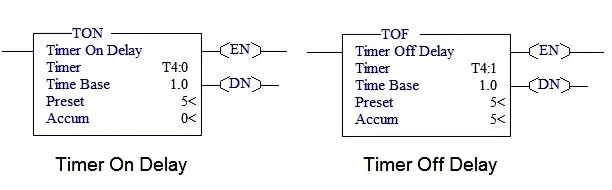
PLC Timer Functions
ON DELAY TIMER :
In Layman Statement, Delaying the turning “ON” of the output is On Delay Timer.
Example :
See the image below; if you turn on Input, after 5 sec output will get turn on. It will not turn on immediately.
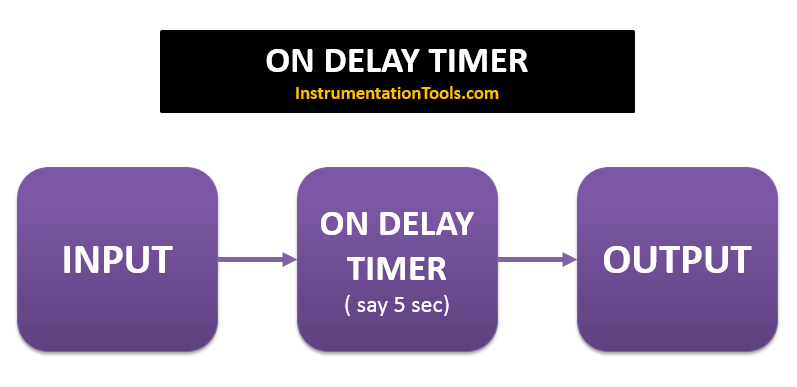
In AB PLC, ON Delay Timer is having 6 parameters.
They are
- Enable Bit (EN): It will turn on when timer is on
- Done Bit (DN): It will turn on once the timer accumulator value reaches preset value
- Timer Timing bit (TT) : This bits enable when timer accumulator value is running
- Preset (PRE): Integer value to set how long timer needs to run or limit starting from zero.
- Accumulator (ACC): Running value of the timer
- Time Base : You have options to chose timer base, Sec, cent sec, Mille sec.
OFF DELAY TIMER :
In Layman Statement, Delaying the turning “OFF” of the output is Off Delay Timer.
Example:
See the image below; if you turn on Input, output will turn ON immediately, when you turn OFF the input, It will take 5 sec to turn OFF the output. It will not turn OFF immediately.
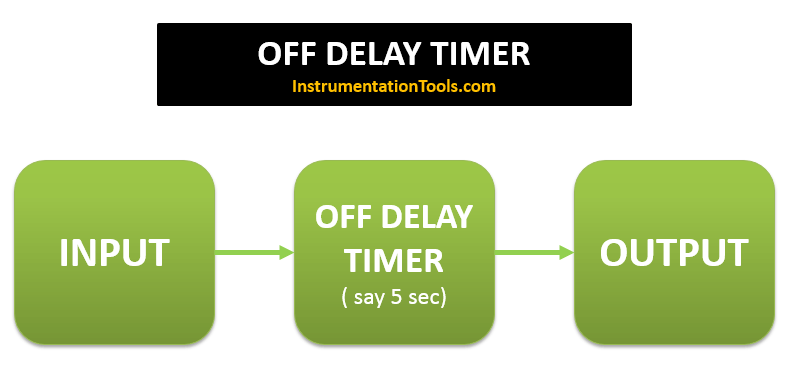
In AB PLC, OFF Delay Timer is having 6 parameters.
They are
- Enable Bit (EN): It will turn on when timer is on
- Done Bit (DN): It will turn on once the timer is On and remains ON until timer accumulator value reaches preset value
- Timer Timing bit (TT) : This bits enable when timer accumulator value is running
- Preset (PRE): Integer value to set how long timer needs to run or limit starting from zero.
- Accumulator (ACC): Running value of the timer
- Time Base: You have options to choose timer base, Sec, cent sec, Millie sec.
List of Inputs and Outputs
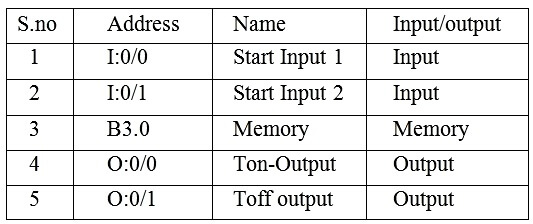
PLC Program for ON Delay and OFF Delay Timers
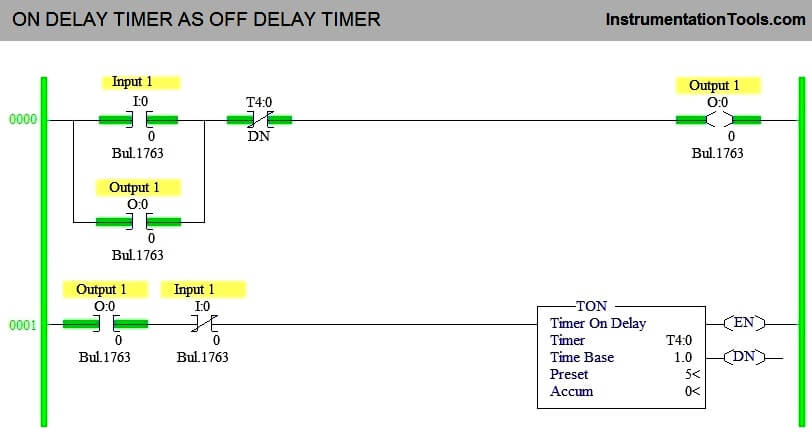
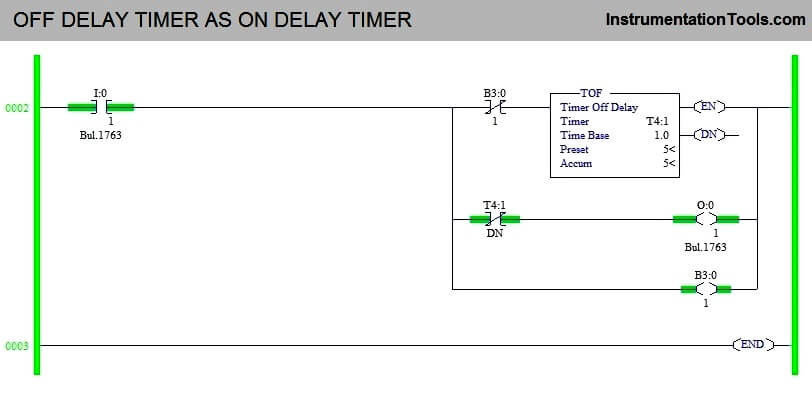
Ladder Logic Description
ON DELAY TIMER AS OFF DELAY TIMER :
1. Rung 0000 :-
Latching is done using output coil to stay ON even Input is turned off. Normally closed timer done bit is used to turn off the output once timer accumulator value reach preset and that make TON to act as TOFF.
2. Rung 0001 :-
since the Start Input is used as normally closed input, Output Coil is attached as interlocking, so that it won’t turn on timer at the beginning of the program.
OFF DELAY TIMER AS ON DELAY TIMER :
3. Rung 0003 :-
Input 2 turned to turn on timer, Memory coil is used to trigger the timer to start count and to make TOFF to act as TON.
Conclusion
The above used timer concept is used to under the function of timer working. It may or may not used in real time application.
If you liked this article, then please subscribe to our YouTube Channel for PLC and SCADA video tutorials.
You can also follow us on Facebook and Twitter to receive daily updates.
Read Next:
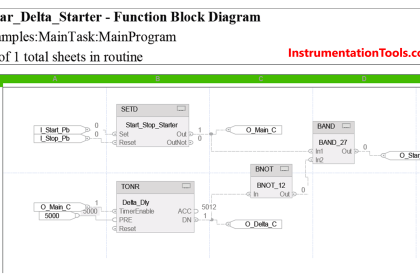
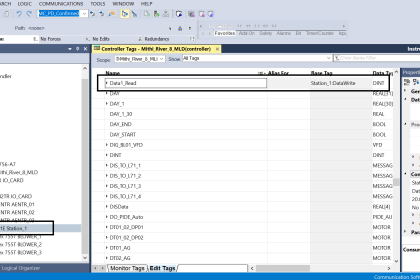
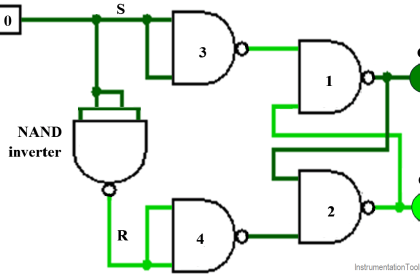

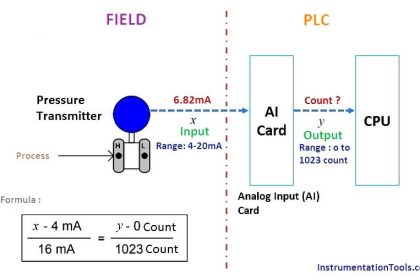
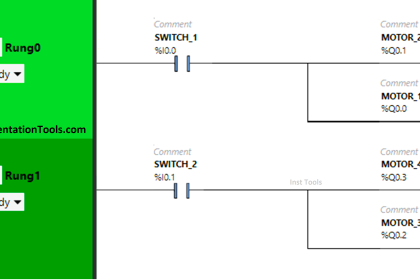
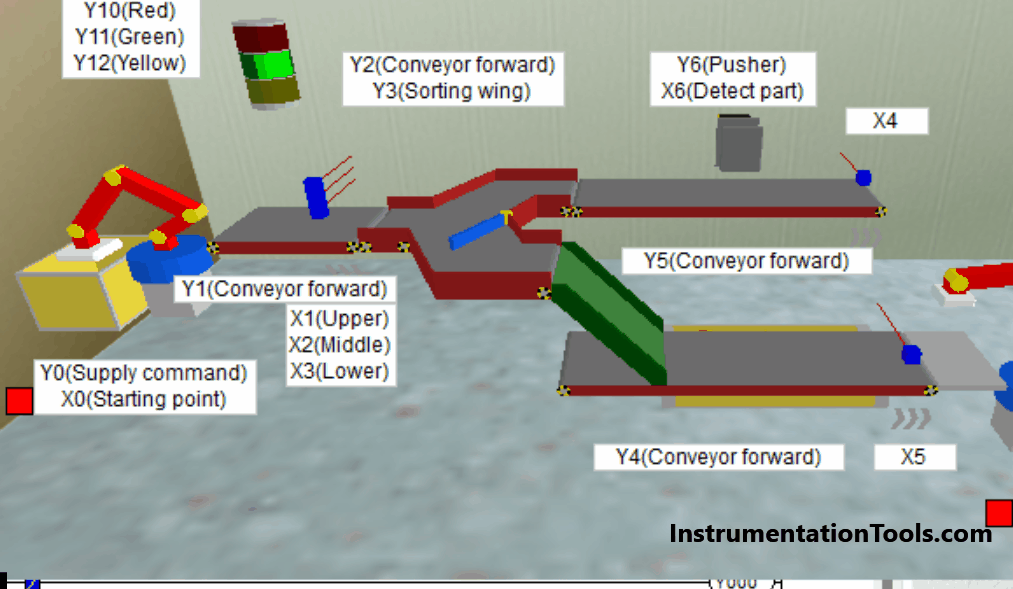
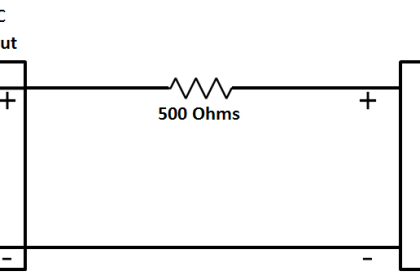
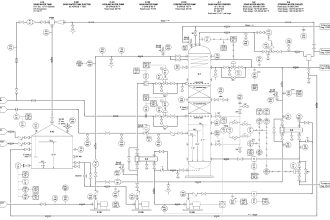



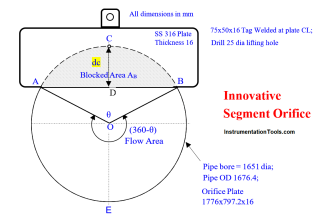
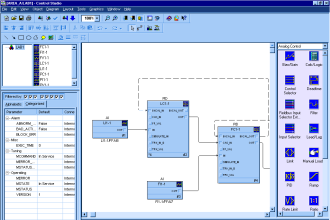

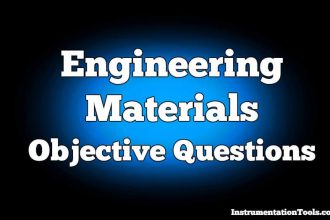

There are two lamp on pressing the start push button the first lamp should go on when the start push button is press again the first lamp should go off and the second lamp should go on if any of the lamp is on for more than 15 second they both the lamp will interchange their status ? Please solve this problem ?
How will we be interchange their status?