In this article, we will learn about the function module which is used in Siemens PLC.
Why the function module? you may ask, as we have other modules are available to connect field devices.
This is because some devices need special functions like, very fast, and accuracy for some applications, they may not require the main CPU to handle these tasks.
The best suitable example is in motion control application where speed and accuracy are a must.
For example, we have a speed sensor need to connect it with the PLC, but we can’t connect it with regular module because it won’t provide that accuracy and precision.
Here, that’s why we use FM (Function Module) to connect the speed sensors or any other motion control devices to get accurate data.
It works independently of the main CPU. What does that mean you may ask?
FM works exactly the same as what CPU & I/O module work together which results in taking the load from the main CPU.
Like CPU, FM receives a signal, processes the logic, and executes the output.
Now, before the selection of FM, you have to know your requirement like what kind of processor you need, memory space, operating system, etc.
Let’s consider a function module FM456-2 which is an application module used in s7-400 PLC.
This module provides a high-frequency rate.
FM456-2 is used in an application like plastic technology, process system, textile industry, packaging industry, etc.
It can perform tasks like controlling, positioning, counting, data exchange with PG/PC, event-driven programming, communication, etc.
It also uses flash memory to store the program permanently as the main CPU does.
It comes with different memory storage ranging from 4 MB up to 16 MB.
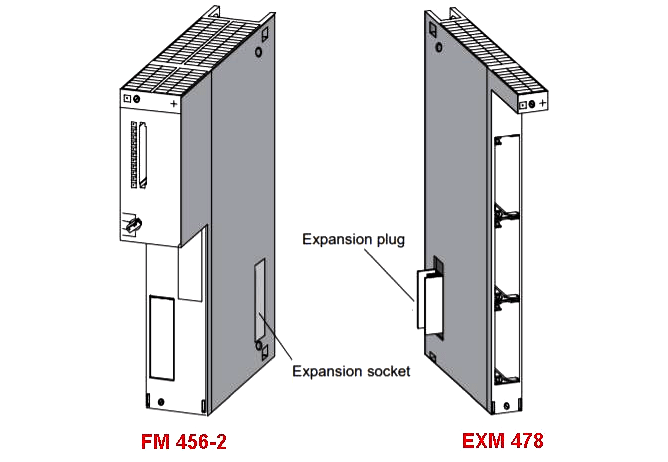
To install it first check the power supply and connect other necessary modules using an expansion socket as you can see in the above image.
After adding expansion modules, plug it onto the rack as shown in the below window and screw it up.
A memory card slot is used to store the program and the selector switch is used to change the mode (STOP/RUN).
Now, probably you may have one more question come to your mind that, is the programming and its software remain the same?
The answer is yes. It won’t require any additional software for the programming. It looks exactly the same, the only thing changed is the functionality of the module.
Author: Suhel Patel
If you liked this article, then please subscribe to our YouTube Channel for PLC and SCADA video tutorials.
You can also follow us on Facebook and Twitter to receive daily updates.
Read Next:
The conveyor sorting machine is widely used in the packing industries using the PLC program…
Learn the example of flip-flop PLC program for lamps application using the ladder logic to…
In this article, you will learn the STAR DELTA programming using PLC controller to start…
Lube oil consoles of rotary equipment packages in industrial process plants are usually equipped with…
Rotating equipment packages such as pumps, compressors, turbines need the lube oil consoles for their…
This article explains how to blink lights in ladder logic with a detailed explanation video…
View Comments
thank you for this article