How-to Download a Ladder logic program to GE PLC Programming, GE PLC program upload, GE PLC program download, GE PLC Logic Save.
Procedure to program and download with GE Proficy machine Edition-Proficy Machine Edition
1)Click on File>New
2)Select Empty Project .
A window will pop up.Enter the project name.
Then Click ok
2)On right pane you can see navigator window. Select the projected you created.
Right Click on it.
Select the CPU type by clicking on “Add Target”
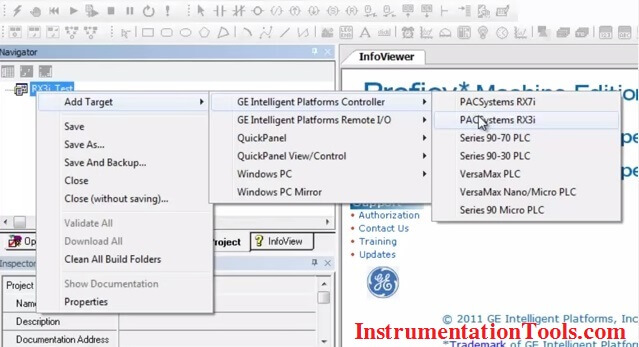 |
| Download a Ladder logic program to GE PLC |
3.Click on Hardware Configuration.
First 3 slots are already configured with default configuration
Click on slot 4.
A new window will pop up.Select communications tab.
Select interface module and click ok.
Enter the details.
| Ladder logic program to GE PLC |
| Ladder logic program to GE PLC |
4.Select each slot and configure as per requirement.
Select the IO modules as per project requirement.
5.Now click on Logic .There you can see Program Block . Select “Main”and Click on it
You can develop ladder logic program on right pane. Ladder logic symbols are available on top menu.
| GE Proficy machine Edition |
6.To add a parallel rung you need to use “Cntrl + Z”
| GE Proficy machine Edition PLC Download |
7.Now click on target menu and Click on validate
You can see following message if it is ready to be downloaded
“Validating Complete – 0 error(s), 0 Warning(s)
8.Click on Online/Offline button and it will connect the PLC to engineering PC.
(In properties TAB enter the IP address )
| Online/Offline button GE PLC |
9.Click on stop button and Disable the output.
10.Click on download button
| download button GE PLC |
If you liked this article, then please subscribe to our YouTube Channel for PLC and SCADA video tutorials.
You can also follow us on Facebook and Twitter to receive daily updates.
Read Next:
Learn the example of flip-flop PLC program for lamps application using the ladder logic to…
In this article, you will learn the STAR DELTA programming using PLC controller to start…
Lube oil consoles of rotary equipment packages in industrial process plants are usually equipped with…
Rotating equipment packages such as pumps, compressors, turbines need the lube oil consoles for their…
This article explains how to blink lights in ladder logic with a detailed explanation video…
In this article, a simple example will teach you the conversion from Boolean algebra to…
View Comments
Hello Mr,
Could you share with me GE Fanuc PLC Series 90-30 software ?